The NVIDIA GeForce GTX Titan X Review
by Ryan Smith on March 17, 2015 3:00 PM ESTCompute
Shifting gears, we have our look at compute performance.
As we outlined earlier, GTX Titan X is not the same kind of compute powerhouse that the original GTX Titan was. Make no mistake, at single precision (FP32) compute tasks it is still a very potent card, which for consumer level workloads is generally all that will matter. But for pro-level double precision (FP64) workloads the new Titan lacks the high FP64 performance of the old one.
Starting us off for our look at compute is LuxMark3.0, the latest version of the official benchmark of LuxRender 2.0. LuxRender’s GPU-accelerated rendering mode is an OpenCL based ray tracer that forms a part of the larger LuxRender suite. Ray tracing has become a stronghold for GPUs in recent years as ray tracing maps well to GPU pipelines, allowing artists to render scenes much more quickly than with CPUs alone.
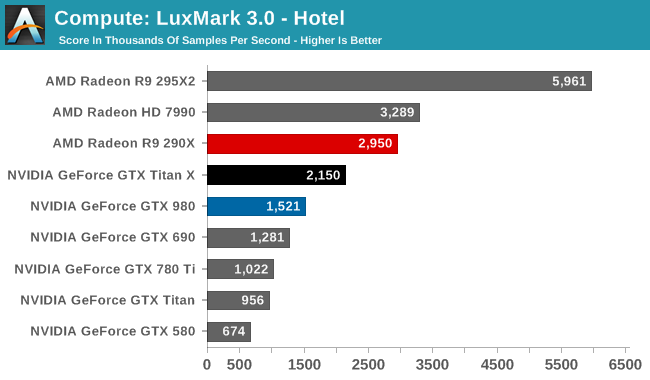
While in LuxMark 2.0 AMD and NVIDIA were fairly close post-Maxwell, the recently released LuxMark 3.0 finds NVIDIA trailing AMD once more. While GTX Titan X sees a better than average 41% performance increase over the GTX 980 (owing to its ability to stay at its max boost clock on this benchmark) it’s not enough to dethrone the Radeon R9 290X. Even though GTX Titan X packs a lot of performance on paper, and can more than deliver it in graphics workloads, as we can see compute workloads are still highly variable.
For our second set of compute benchmarks we have CompuBench 1.5, the successor to CLBenchmark. CompuBench offers a wide array of different practical compute workloads, and we’ve decided to focus on face detection, optical flow modeling, and particle simulations.
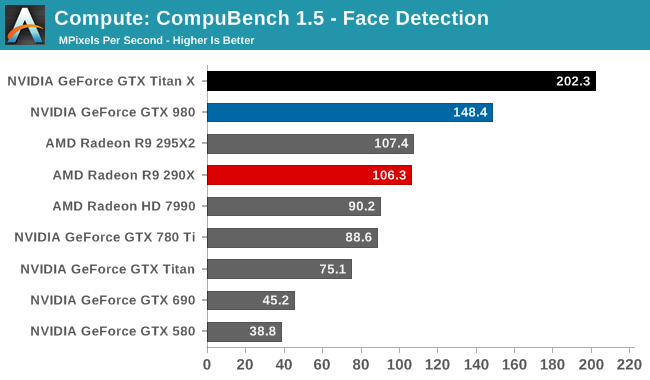
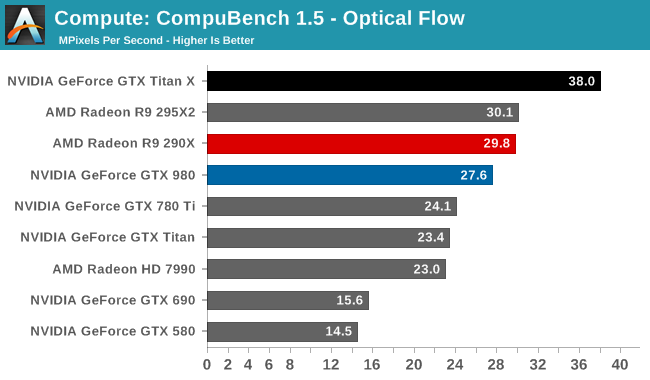
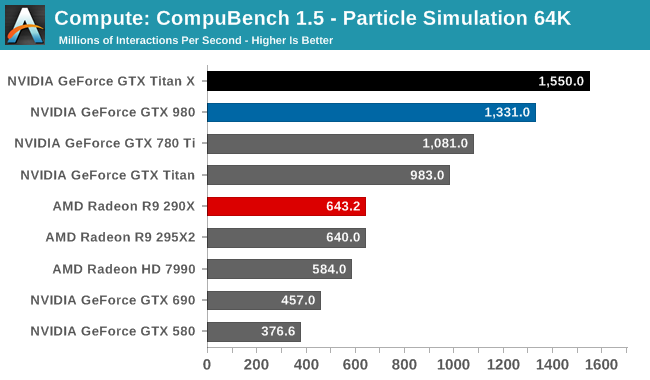
Although GTX Titan X struggled at LuxMark, the same cannot be said for CompuBench. Though the lead varies with the specific sub-benchmark, in every case the latest Titan comes out on top. Face detection in particular shows some massive gains, with GTX Titan X more than doubling the GK110 based GTX 780 Ti's performance.
Our 3rd compute benchmark is Sony Vegas Pro 13, an OpenGL and OpenCL video editing and authoring package. Vegas can use GPUs in a few different ways, the primary uses being to accelerate the video effects and compositing process itself, and in the video encoding step. With video encoding being increasingly offloaded to dedicated DSPs these days we’re focusing on the editing and compositing process, rendering to a low CPU overhead format (XDCAM EX). This specific test comes from Sony, and measures how long it takes to render a video.
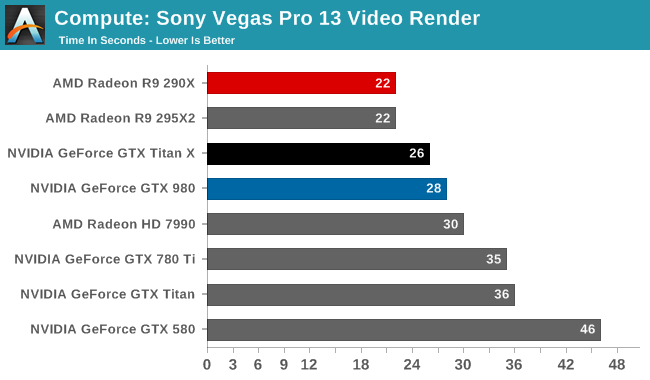
Traditionally a benchmark that favors AMD, GTX Titan X closes the gap some. But it's still not enough to surpass the R9 290X.
Moving on, our 4th compute benchmark is FAHBench, the official Folding @ Home benchmark. Folding @ Home is the popular Stanford-backed research and distributed computing initiative that has work distributed to millions of volunteer computers over the internet, each of which is responsible for a tiny slice of a protein folding simulation. FAHBench can test both single precision and double precision floating point performance, with single precision being the most useful metric for most consumer cards due to their low double precision performance. Each precision has two modes, explicit and implicit, the difference being whether water atoms are included in the simulation, which adds quite a bit of work and overhead. This is another OpenCL test, utilizing the OpenCL path for FAHCore 17.
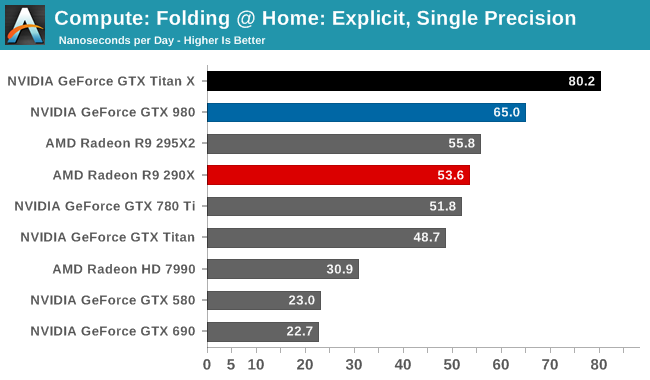
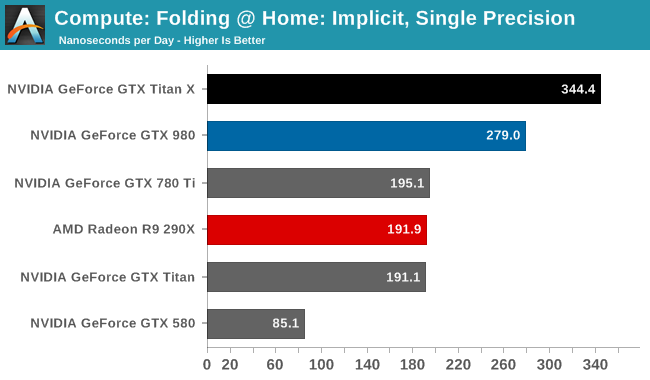
Folding @ Home’s single precision tests reiterate just how powerful GTX Titan X can be at FP32 workloads, even if it’s ostensibly a graphics GPU. With a 50-75% lead over the GTX 780 Ti, the GTX Titan X showcases some of the remarkable efficiency improvements that the Maxwell GPU architecture can offer in compute scenarios, and in the process shoots well past the AMD Radeon cards.
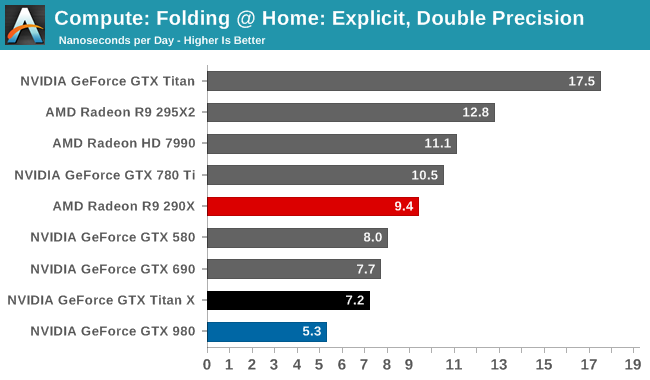
On the other hand with a native FP64 rate of 1/32, the GTX Titan X flounders at double precision. There is no better example of just how much the GTX Titan X and the original GTX Titan differ in their FP64 capabilities than this graph; the GTX Titan X can’t beat the GTX 580, never mind the chart-topping original GTX Titan. FP64 users looking for an entry level FP64 card would be well advised to stick with the GTX Titan Black for now. The new Titan is not the prosumer compute card that was the old Titan.
Wrapping things up, our final compute benchmark is an in-house project developed by our very own Dr. Ian Cutress. SystemCompute is our first C++ AMP benchmark, utilizing Microsoft’s simple C++ extensions to allow the easy use of GPU computing in C++ programs. SystemCompute in turn is a collection of benchmarks for several different fundamental compute algorithms, with the final score represented in points. DirectCompute is the compute backend for C++ AMP on Windows, so this forms our other DirectCompute test.
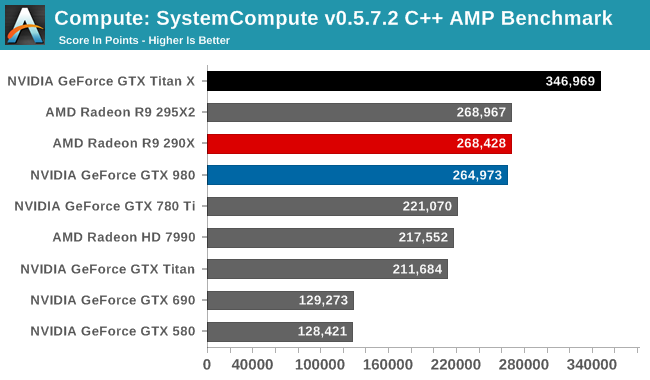
With the GTX 980 already performing well here, the GTX Titan X takes it home, improving on the GTX 980 by 31%. Whereas GTX 980 could only hold even with the Radeon R9 290X, the GTX Titan X takes a clear lead.
Overall then the new GTX Titan X can still be a force to be reckoned with in compute scenarios, but only when the workloads are FP32. Users accustomed to the original GTX Titan’s FP64 performance on the other hand will find that this is a very different card, one that doesn’t live up to the same standards.










276 Comments
View All Comments
BurnItDwn - Wednesday, March 18, 2015 - link
So its like 50% faster vs a R9 290, but costs 3x as much ... awesome card, but expensive.uber_national - Thursday, March 19, 2015 - link
I think there's something strange going on in your benchmark if the 7990 is only 3 fps slower than the 295x2 in the 2560x1440 chart...Samus - Thursday, March 19, 2015 - link
"Unlike the GTX 980 then, for this reason NVIDIA is once again back to skipping the backplate, leaving the back side of the card bare just as with the previous GTX Titan cards."Don't you mean "again back to SHIPPING the backplate?"
I'm confused as the article doesn't show any pictures of the back of the card. Does it have a backplate or not?
xchaotic - Thursday, March 19, 2015 - link
Nope. A $999 card and it doesn't have a backplate. This is possibly due to easier cooling in SLI configsAntronman - Thursday, March 19, 2015 - link
It's a blower cooler. So everything goes out the side of the case, which can be desirable if you have cards right on top of each other as the airflow is unobstructed.It's just Nvidia. Unless you need PhysX, you're much better off waiting for the R300s.
Mikmike86 - Thursday, March 19, 2015 - link
Spring pricing is a bit off.R9 290x's go below $300 after rebates quite often now, Febuary I picked up a 290x for about $240 after rebate which was the lowest but have seen several at or below $300 without a rebate.
R9 290s run around $250 and have gone down to $200-$220 recently as a low.
970s have been hovering around $320 but have gone to $290-$300.
Otherwise the Titan X was more for marketing since the 290x (2yr old tech) claws at the 980 at 4k and the 970 falls on it's face at 4k.
This cards a beast don't get me wrong especially when it chases the 295x2 after overclocking, but when you can get a 295x2 for $600 after rebates a couples times a month it just doesn't make sense.
$800 and I could see these selling like hotcakes and they'd still pocket a solid chunk, probably just going to drop a 980ti in a few months after the 390x is released making these 2nd place cards like they did with the og Titans
I go back and forth between Nvidia and AMD but Nvidia has been extra sketchy recently with their drivers and of course the 970.
Refuge - Thursday, March 19, 2015 - link
I just dont' appreciate their price premiums.I've been a fan of Green Team since i was a young boy, but anymore I usually lean Red team.
Just not satisfied with what I'm paying over on the other side to be honest.
Yes when I'm on the Red side I don't always have the same peak performance as Green. But I had enough money afterwards to pay my car payment and take the old lady out to dinner still. ;)
sna1970 - Saturday, March 21, 2015 - link
Nvidia intentionaly made GTX 970 only 4G of ram ... why ? so no one use them in 4K for cheap SLI.I hate nvidia ways.
imagine 3x GTX 970 in SLI for only $900 (300 each)
or 2x GTX 970 , which will be slightly faster than Titan X for $600
but noooooooooo, nvidia will never allow 8G GTX 970 , keep it at 4G so people buy Titan X ...
disgusting . AMD wake up .. we need competition.
medi03 - Thursday, March 26, 2015 - link
There is R9 290x available for nearly half of 980's price, being only 5-15% slower. (and 300w vs 370w total power consumption, I'm sure you can live with it)There is R9 295x2 which handily beats Titan X in all performance benchmarks, with power consumption being the only donwside.
Railgun - Thursday, March 19, 2015 - link
@Ryan Smith. For future reviews, as you briefly touched on it with this one, especially at high resolutions, can you start providing how much VRAM is actually in use with each game? For cards such as this, I'd like to see whether 12GB is actually useful, or pointless at this point. Based on the review and some of the results, it's pointless at the moment, even at 4K.