The 2015 Razer Blade Review
by Brett Howse on February 11, 2015 2:00 PM EST- Posted in
- Laptops
- Razer
- Razer Blade
- Notebooks
- GTX970M
Final Words
For 2015, we have a new Razer Blade, which on the outside is a dead ringer for last year’s model. We have the same design, the same keyboard, trackpad, strong aluminum body, and fantastic QHD+ display. All of those features were already excellent on the previous model, so Razer stayed conservative and kept all of it the same. Razer builds one of the best looking, most polished, and high quality gaming laptops on the market, so it makes sense not to rock the boat.
For 2015, what we have is more inside. You cannot see it from afar, but once you start using the new Blade, the new power becomes readily apparent. The GTX 970M is a perfect addition to this laptop, and we have seen sometimes up to 50% better performance than the 2014 model. The new card is much better at driving the 3200x1800 display, and with the new 1080p model sharing the same GPU, performance should be excellent.
The GTX 970M is somewhat of an obvious upgrade though. The 2014 model had the 870M, so it only makes sense that the new model would get the replacement for that card. What was a nice surprise for the 2015 model is both the new CPU, and the increased system memory. For the memory, the outgoing model’s 8 GB of RAM was a sore spot for me on a premium priced laptop. The move to 16 GB of DDR3L-1600 should satisfy most users’ needs for quite a while. It is extra important that Razer outfits the laptop with this because the RAM is soldered to the motherboard, so user upgrades are out of the question. And just to be clear, the review unit we received, and all of the 3200x1800 models will come with 16 GB of memory, but the 1080p model will be limited to 8 GB. The extra system RAM really opens the Razer Blade up to be more of a general purpose computer, with enough RAM for a couple of virtual machines to be running at any one time, or other memory intensive software.
The CPU is a very big boost as well, which could easily be overshadowed by the new graphics card. The move the 47 watt CPU gives a sharp boost in performance for all tasks, and the cooling system does not seem to be strained at all with the extra heat. With four cores at 2.6 GHz, hyperthreading, and boost clocks of 3.6 GHz, the CPU is quite a big upgrade. Once again, this opens the door to more non-gaming workloads for this device, which should increase its appeal.
Razer has added all of these internal upgrades, but one more thing that was not changed was the price. With a faster CPU, more RAM, and an upgraded GPU, the 2015 Razer Blade comes in at exactly the same price as last year’s model. Yes, they still offer the silly 128 GB SSD version, which you should really avoid if you are considering this device and are not comfortable replacing the SSD. Companies like to charge a lot for upgrades, and Razer is no exception, with the 256 GB model being $200 more than the 128 GB model. The 512 GB model is another $300 above that.
The base price of the 1080p model with a 256 GB SSD comes in at just under $2000, and the 1800p versions are priced at $2200 for 128 GB, $2400 for 256 GB, and $2700 for 512 GB. It is a lot of money for a 14” gaming laptop. Luckily the quality of the components really are top notch. For the money, you get a great display, good keyboard, excellent trackpad, and powerful internals wrapped in a thin machined aluminum body. It is a lot of money, but it is also a great experience.


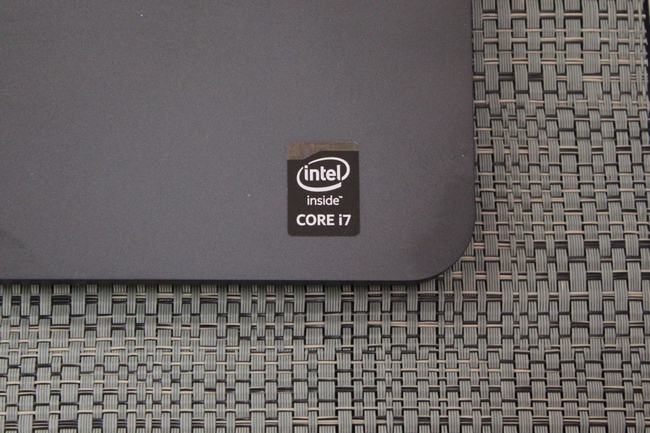









116 Comments
View All Comments
Oxford_Guy - Thursday, February 12, 2015 - link
Do mean the weight compared to the 15" rMBP or to last years Razer Blade?douglord - Thursday, February 12, 2015 - link
Can you game on a Mac?tipoo - Thursday, February 12, 2015 - link
Yes, and especially under Windows. The Iris Pro 5200 isn't surer great, but it manages 1440x900 on low-med in most games out this year.Jaisah - Thursday, September 3, 2015 - link
I have the 2015 MacBook Pro 15" with the M370X and you certainly can game on a mac ;). I only game casually so I haven't tried all the latest and greatest games but I can play Elder Scrolls Online with everything turned up to full (except some lighting effects and shadows on medium) with 1440x900 resolution and I get 50-60 FPS with the occasional drop to 40 FPS. I installed some older games too like COD:MW2 and you can easily max out the settings. Probably with some of the newer, more demanding games you would have to turn the settings down to medium at 1440x900 but its still a very playable/enjoyable gaming experience. All games I've played have been in Mac OS X Yosemite. Aparently when El Capitan comes out with "Metal" we will see an immediate improvement in games. I'm excited :Dlurwas - Saturday, February 14, 2015 - link
If you are after better key travel, have a look at MSI GS60 or GS70.+ better performance then rMBP.
+ better keyboard (one of the best laptop keyboards that I ever typed on) with more travel
+- depending on your preferences, available with matte option
- battery life (4-5 hours when surfing)
cc2096 - Saturday, February 14, 2015 - link
Please tell me where you got the 4-5 hours battery life with the MSI GS60? I've owned four of them across the model lineup and none pulled in better than 3 hours tops.tipoo - Wednesday, February 11, 2015 - link
Is that mid 2014 MBP the 750M or the Iris Pro 5200?dmunsie - Wednesday, February 11, 2015 - link
One would hope that they would pick the one with the 750M since it's closer in price and specs to the one being reviewed, but that's not exactly clear here.I don't have any high hopes that any impending rMBP update will make it better for gaming. It seems like the 750M is as good as it gets on the Apple side for now. Which is a shame because I almost always avoid playing any games on the built in retina display since the extra pixels end up taking a huge hit on the frame rates.
dovah-chan - Wednesday, February 11, 2015 - link
holy crap sensible people talking about macs and pcs and they don't want to bash each others faces in. I love this site ;-; fak toms hardware forever 0/10 never going backOxford_Guy - Thursday, February 12, 2015 - link
Indeed, I have both Macs and PCs and can see the pros and cons of each. I'd love a more powerful GPU in the rMBP, but can't see it happening, maybe an 850M at best (an 860M or even a 965M would be much more interesting...)