Acer Chromebook 13: 1080p with Tegra K1
by Jarred Walton on January 23, 2015 10:00 AM ESTBattery Life
Battery life ends up being one of the highlights of the Chromebook experience, as the lightweight OS does well in both our Internet test along with our heavier 720p H.264 video looping test. If you’re looking for an inexpensive laptop that can go all day without plugging in, the Chromebook 13 is definitely an option. As with all of our battery life testing, we set the brightness of the display to ~200 nits and run until the device shuts off.
I do want to note before we get to the results that we are not using the same Internet test that we use on Windows laptops in our “Light” battery life test – that uses Internet Explorer for one, and it cycles through more complex web pages and tends to be a bit heavier in terms of processing requirements compared to our smartphone and tablet test, which is what we also run on Chromebooks. Our video test uses the same video (a 720p 4Mbit MP4 file) as our table video test, which is a lot lighter than our "Heavy" Windows laptop test where we’re loading web pages and downloading at 8Mbps in the background.
It might be interesting at some point to see how a modern Windows laptop manages with these same workloads, or to try replicating our heavier workloads on a Chromebook, but for now let’s just look at the results.
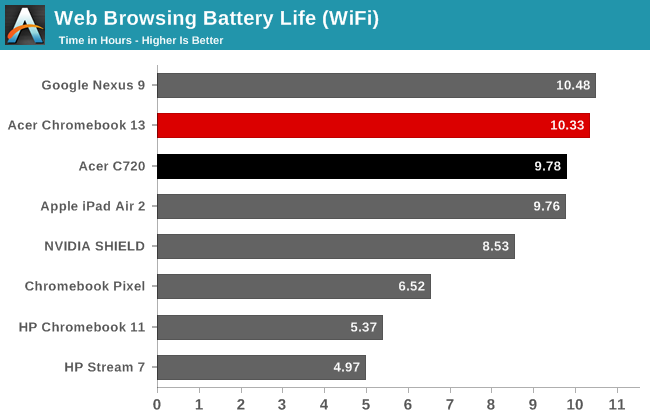
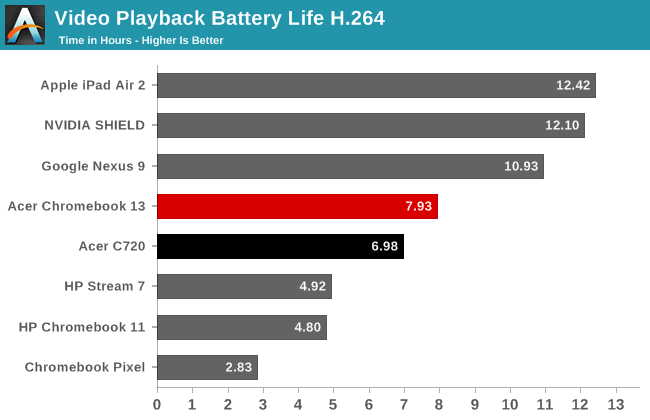
Over ten hours of battery life for web surfing is certainly nothing to scoff at, but perhaps more surprising is the nearly eight hours of video playback. Our earlier Chromebooks didn't do nearly as well, but both the C720 and the Chromebook 13 are able to hit 7+ hours of video playback. We’re still not able to match the battery life of most tablets for video playback, but compared to the old HP Chromebook 11 and the Chromebook Pixel things have obviously improved a lot.
LCD Quality
While performance was perhaps suspect with the Tegra K1 processor, where the Chromebook 13 really lets me down is in the LCD quality. I’m used to seeing a lot of poor quality 1366x768 TN panels in budget laptops, but when Acer chose to offer a 1080p display I hoped for something better. Unfortunately, the only upgraded aspect is the resolution, and the graininess and poor viewing angles at times make the display almost worse than a lower resolution panel. As you would expect, the color quality and accuracy also leave much to be desired.
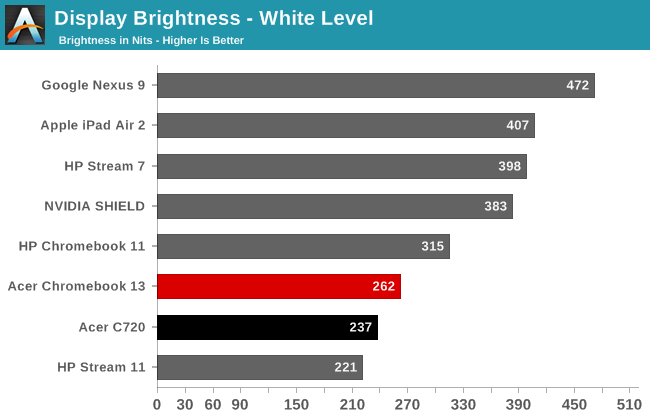
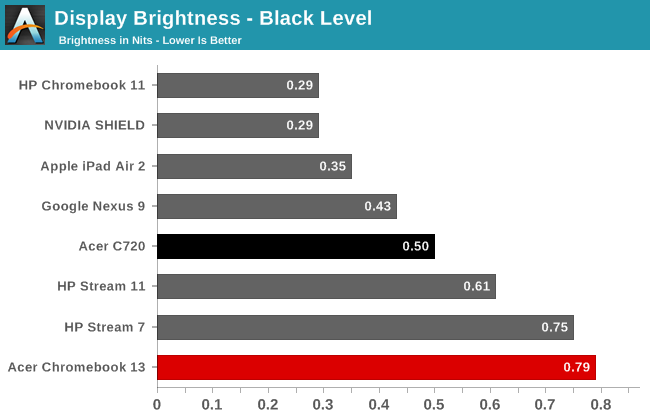
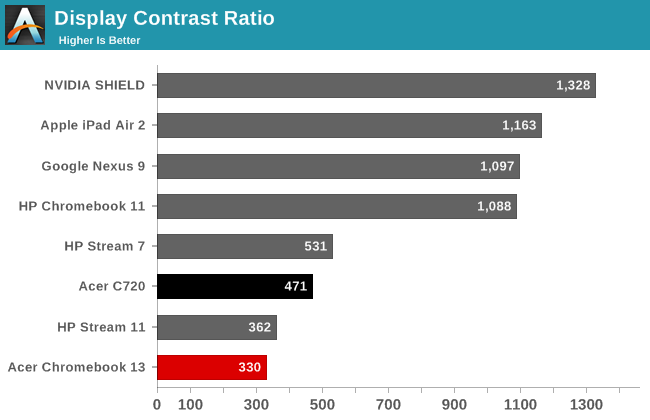
Right from the start we see problems with the display. The maximum white level of 262 nits isn’t horrible, but the corresponding black level of 0.79 nits is more of a dark grey than a black, and the resulting contrast is a rather poor 330:1 at best. And I say “at best” because at lower intensities the contrast drops further, e.g. when set for 200 nits we measured a black level of 0.67, giving us a 298:1 contrast ratio (and at 100 nits the contrast is only 65:1).
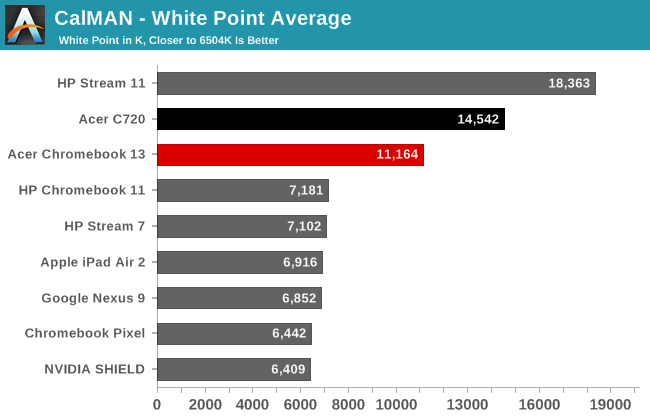
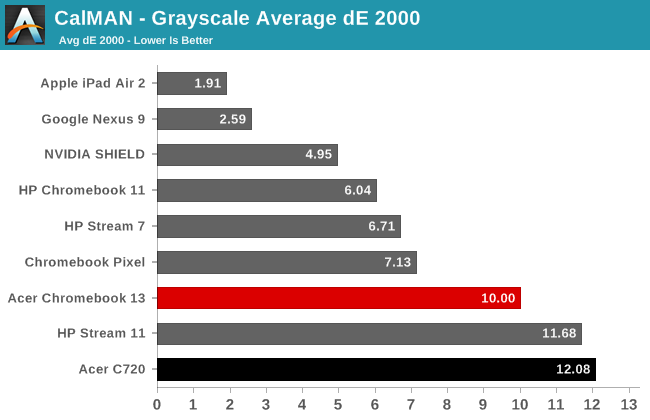
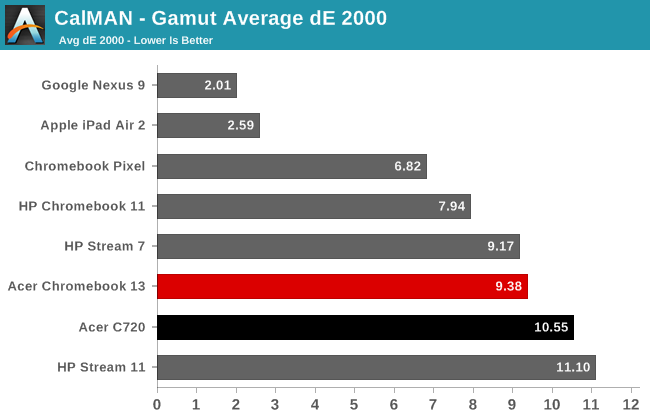
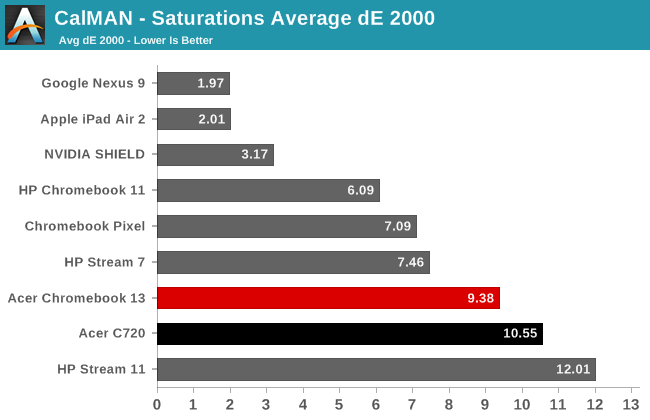
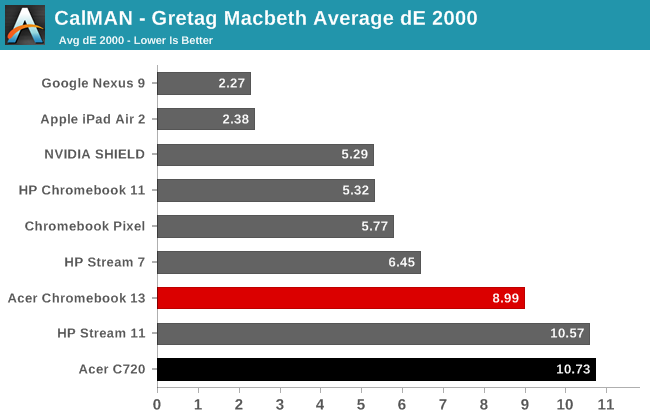
Things don’t improve as we move to other areas. The white point is crazy high at 11164K, though not at the level of the HP Stream 11 (thank goodness) and the result is that the screen – whites/greys in particular – has a clear “cool” blue tint. Delta E results across the whole set of tests are generally at or above 9.0 averages, which means the errors are very clearly visible to the naked eye. Here’s what the comparison charts look like for what you see vs. what you should see:
In this sense, it’s almost the reverse of the last Chromebook we reviewed, the HP CB11, where we found a good display (relatively speaking) but other areas needed work. The C720 display is another good point of comparison here: it has worse maximum brightness and colors are even less accurate, but the contrast ratio is slightly better at 471:1. As I said earlier, it’s like one step forward in resolution, but a step laterally or even backwards in other areas.
We can almost excuse the poor display as the Chromebook 13 is a budget laptop, and while there are plenty of Chromebooks around the $250 price point, the only current option that has a good display (other than the too-expensive Pixel) is Toshiba’s Chromebook 2 with a 1080p IPS panel. At $100 more for the Toshiba it’s unfortunately going to be a tough pill to swallow. Again, Acer seems to have learned a lesson here with upgraded displays as the forthcoming CB15 1080p uses an IPS panel. We should have both the Toshiba CB2 and the Acer CB15 in for testing shortly, so I can see how the two truly stack up in other areas, but for now if you like high quality displays just know that this particular 1080p panel falls well short of that mark. Not that my mom would likely notice the difference unless I pointed it out, of course….


_thumb.jpg)
_thumb.jpg)
_thumb.jpg)
_thumb.jpg)
_thumb.jpg)
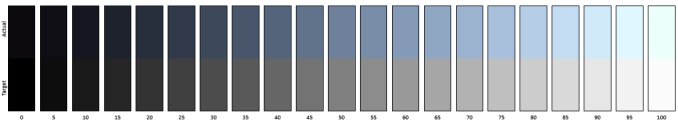
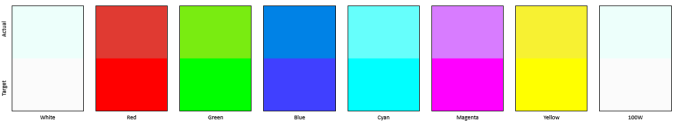
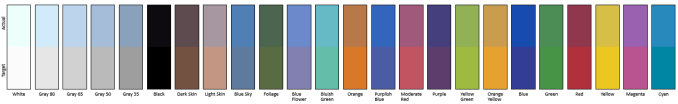








71 Comments
View All Comments
jwcalla - Friday, January 23, 2015 - link
I think I'll pull the trigger on one when a Tegra X1 version comes out. And then run Ubuntu in chroot for any extra goodies.LordConrad - Friday, January 23, 2015 - link
I have the Chromebook 13 (1080p, 4GB RAM, 32GB Flash) with the Tegra K1 processor and get 9-11 hours from a single charge. My only complaint with the Chromebook 13 is the screen, even the HD model comes with a TN panel. It's not a terrible screen, but it's not great either.PC Perv - Friday, January 23, 2015 - link
An excellent review, thank you very much. You have explained the pros and cons of the product from a user's point of view, which has become rare on this site lately.Thank you for skipping editorializing and pretending to be an armchair CEO. Thank you for not inserting one-liners out of the blue to compliment (or marginalize) certain corporations.
Thank you for not including in the charts whatever Apple's product that you believe should be at the top. (iPad Air 2 is understandable)
Thank you for explaining everything from user's perspective. I am tired of reading "In the future corporation XXX should do better to improve ...." type of editorials in a product review that I wonder worth buying.
You helped me so much with rich information with regard to this Chromebook. I appreciate it again.
dragonsqrrl - Saturday, January 24, 2015 - link
hmm, Nexus 9 results... interesting. Nexus 9 review incoming?eiriklf - Saturday, January 24, 2015 - link
To me it seems like they should have used Denver.johnny_boy - Saturday, January 24, 2015 - link
I own an Acer Aspire S3 ultrabook and screen quality is awful (blue tint, grainy) and the battery has deteriorated to under 50% of its original capacity (according to a software readout which seems correct to me) in about a year. So while battery life on this Chromebook right out of the box, I guarantee they are using a very cheap battery that will show after not much use. You really do get what you pay for here!war59312 - Saturday, January 24, 2015 - link
Typo on page 2:"he Acer Chromebook 13 ends up doing "
That "he" should of course be "The".
happycamperjack - Sunday, January 25, 2015 - link
It's "Shield Tablet" NOT "Shield". "Shield" is the Tegra 4 running portable gaming machine that came out in 2013.Valis - Sunday, January 25, 2015 - link
When is chromebooks with Tegra X1 coming out? Next year? ohh. ;o)mikk - Sunday, January 25, 2015 - link
No Gfx Bench?