HP Stream 11 Review: A New Take On Low Cost Computing
by Brett Howse on December 17, 2014 8:00 AM ESTDesign
Looking at the HP Stream, the first thing that catches your attention is the brilliant Horizon Blue color scheme. There is also a model with Orchid Magenta as the base, and both of these colors really set the Stream apart from the myriad of black and grey laptops we have become accustomed to. The shell is all plastic (again, $199 price point) but the outside is not glossy and seems fairly resistant to fingerprints. The texture also makes you feel confident it will not slip out of your hands.
The top of the laptop features a bright chrome HP logo. The lid is fairly flexible, but opens and closes on a firm feeling hinge. The base of the laptop also has a bit of flex, but only a little. While not as solid feeling as something machined out of aluminum or other metals, the build quality of the Stream 11 is good.
The display bezels are large, which is not unexpected, but the plastic bezels are the same matte texture as the outside of the laptop so they do not show fingerprints. The original pictures of the 13” Stream model showed black bezels, and the contrast of colors offered a better look in my opinion, but for retail both the Stream 11 and Stream 13 stick with the single color.
The expansion ports are fairly sparse, with only two USB ports that are both on the right side of the device. Only one of those is USB 3.0, and neither offer sleep charging for smartphones and other USB charged devices. HDMI is included however, which will make the Stream 11 easy to connect to an external monitor. If you prefer to wirelessly connect to a monitor, the Stream 11 also supports Miracast. On the left side of the device is the SD card slot, which is likely going to be required since the onboard storage is not very high. It would be nice if the SD card was completely flush because of this, but unfortunately the card sticks out slightly when clicked into place.
The keyboard is a strong point on the Stream 11. HP has crafted a keyboard that is 97% of a full sized keyboard. The Stream 11 is also not ultrabook thin, allowing the keys to have good travel. Spacing is good between the keys, and unlike some notebooks, the keyboard layout is pretty much standard. The up/down keys are half keys stacked on top of each other and since they are used so much, it would be nice if they were full size, but the bevel between the keys makes it fairly easy to use both. The one downside to the keyboard is that, at least in the unit I received, there is a bit of vibration in the space key that can make it vibrate/wobble when you are typing. Expectations need to be lower for this price point, but this can get annoying when typing at a good clip. Still, overall the keyboard is good and I had no issues with it.
Another nice feature of the keyboard area is the micro dot color fading effect that is on the device. There is a gradient that starts with the Horizon Blue at the top of the keyboard and fades into a lighter blue by the front edge. It is a small detail but one makes the Stream feel a bit more upscale than the low price point would have you believe.
Unfortunately, the trackpad does not live up to the keyboard’s standards. Although the size is fine for a small laptop, the texture is not as smooth as I would like. Like most devices now, it is a clickpad. With no dedicated buttons for left/right click it is important to have good recognition of taps, and the Stream 11’s Synaptics unit has been unreliable in that regard. Several times I found myself tapping and waiting, only to realize that the tap was not registered. It does support all of the standard multitouch gestures, but I found myself disabling the Edge swipes almost immediately due to them constantly registering. A trackpad update to a better unit would improve this area, although that's unlikely considering the likely slim margins.
On the bottom of the device are the four rubber feet, which are large and easily keep the laptop from sliding around. There is nothing else on the bottom other than the two speaker grills. With the internals of the HP Stream 11 being Bay Trail based, the Stream 11 is completely fanless, so no air vents are required.
The overall design is quite good. It is small, easy to carry, fairly light, but feels solid. HP has basically taken the design of a Chromebook and put Windows on it. The color is bright and wonderful, and the texture is good. Some work needs to be done on the trackpad, and possibly the wobble of the space bar, but the overall package is exactly what Windows PCs need at the low end of the market.



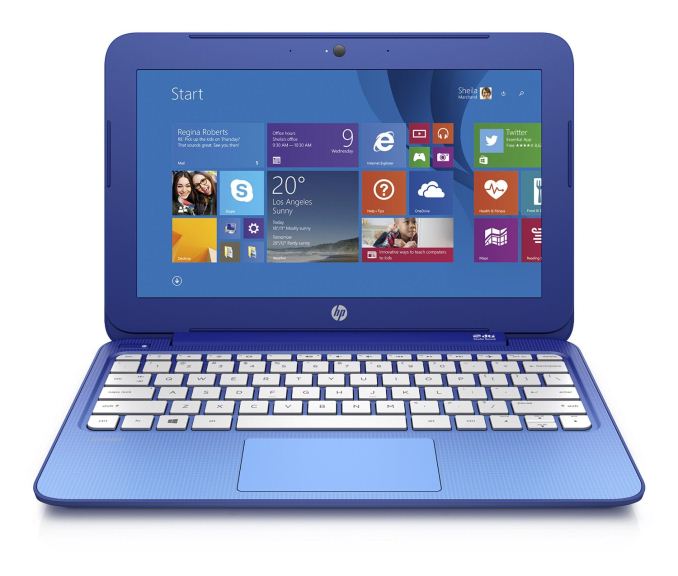










59 Comments
View All Comments
name99 - Wednesday, December 17, 2014 - link
It's interesting to compare against the iPad Air 2 which,for most benchmarks, comes out as 1.5 to 2x as good.I say this not as a "rah rah Apple" --- an iPad Air 2 is about 3 to 4x the price of this thing --- but more as a "who says ARM isn't appropriate for laptops?" I'd want rather more oomph from my laptop, which I run Mathematica on, but there certainly appears to be a market for which ARM levels of performance are acceptable. Which means hurdle number one has been overcome...
There are some remaining hurdles...
We need an OS. Ubuntu probably ain't gonna cut it. God knows what the new, panicky and flailing, MS will do. They could offer up Windows RT for this class of devices. Or is Win RT dead and buried? Chromebooks may continue their slow burn trajectory --- I don't think anyone can predict how those will play out.
And we need a CPU. Snapdragon 810 seems to be MIA for a few more months (and who knows how it will perform when it ships). The server level CPUs seem very inappropriate. But Denver is a serious possibility, and Samsung may one day ship an A57 Exynos that isn't embarrassing.
So I could see Chromebooks firing back with equivalent level HW, and higher performance in the form of a Denver CPU.
If Google could then get its head out of its ass long enough to
(a) make a deal with Citrix for a Citrix front end on Chromebooks that doesn't absolutely suck (one star on the Chrome Store! that's some fine going, Citrix!)
(b) get Android apps (pretty much all of them) to run on Chromebook
they might have a product that catches fire.
(But WITHOUT BOTH of these, I suspect they're relegated to the "meh, interesting but not for me" category.)
savagemike - Wednesday, December 17, 2014 - link
ChromeOS does not exactly restrict you to Google's ecosystem. And while this might have more onboard storage than typical ChromeOS devices - the paradigm is a bit different for ChromeOS. Onboard storage is not as necessary as it has traditionally been on Windows.Mobile-Dom - Thursday, December 18, 2014 - link
Is the Wireless card Mini PCIe? or is it soldered down? because im sure you can find 802.11ac Mini PCIec cards on ebay for like £25Brett Howse - Thursday, December 18, 2014 - link
Although I didn't crack mine apart, I believe it's mini PCI-E from what I could find.Yes, you should be able to change it, but that doesn't excuse the one put in there. Also when you're dealing with something with a $200 price point, saying "just add a better card yourself" and it's $30 means that you are now 15% over the original asking price. That's a lot. Add in a new wireless and a good SD card and you're going to be closer to $300 that $200 and then your options for other devices increases.
jabber - Thursday, December 18, 2014 - link
Well when I look at a customers laptop and I mention "Oh it's got Wireless N!" to a customer they will always say "what's that?"You spec according to the average Joe.
amdhunter - Thursday, December 18, 2014 - link
The wireless is horrible. I knew it was 1x1 when I bought it, but didn't expect it to be as bad as it is. It took a lot of playing around with my router to get around all the interference in my area, but most of the time I am tethered to my gigabit Ethernet adapter so it doesn't bother me much.From the breakdown manual, you can replace it, but I don't know if HP still blacklists cards or not.
greenwavelet - Wednesday, January 7, 2015 - link
The Stream, doesn't have Ethernet according to the specs.Are you using a USB3 Ethernet adapter for this?, you're still not getting anywhere near Gigabit speeds, not to mention you lose the single USB3 port for other devices (backup drive...)
This looks like a reasonable laptop as a standalone PC, but not suitable for any networking use more than browsing.
MrSpadge - Thursday, December 18, 2014 - link
Surprisingly good. Move to an IPS screen, quad core CPU (with silent fan) and 64 GB of NAND and it should easily sell for ~250$, with better WiFi and higher resolution maybe even 300$. It would be nice to have both options.Lolimaster - Thursday, December 18, 2014 - link
Considering that i get 60-90fps in league of legends with good old amd 790gx (2008) integrated gpu @1024x768 medium/high details, how bad can be intel graphics?Morawka - Friday, December 19, 2014 - link
its a shame none of these stream books have RJ 45 Ethernet. This is a perfect low cost laptop to use in the field fixing routers, AP's, and other networking gear.ATM i'm using a venue 8 pro with a USB OTG ethernet adapter. It's a pain in the ass to lug all that stuff around but it'll have to do until someone makes a decent laptop with RJ45 priced $200 or below