ASUS Maximus VII Impact Review: Premium Gaming Z97 in mini-ITX
by Ian Cutress on December 9, 2014 10:00 AM ESTCPU Performance
Readers of our motherboard review section will have noted the trend in modern motherboards to implement a form of MultiCore Enhancement / Acceleration / Turbo (read our report here) on their motherboards. This does several things, including better benchmark results at stock settings (not entirely needed if overclocking is an end-user goal) at the expense of heat and temperature. It also gives in essence an automatic overclock which may be against what the user wants. Our testing methodology is ‘out-of-the-box’, with the latest public BIOS installed and XMP enabled, and thus subject to the whims of this feature. It is ultimately up to the motherboard manufacturer to take this risk – and manufacturers taking risks in the setup is something they do on every product (think C-state settings, USB priority, DPC Latency / monitoring priority, memory subtimings at JEDEC). Processor speed change is part of that risk, and ultimately if no overclocking is planned, some motherboards will affect how fast that shiny new processor goes and can be an important factor in the system build.
Point Calculations – 3D Movement Algorithm Test: link
3DPM is a self-penned benchmark, taking basic 3D movement algorithms used in Brownian Motion simulations and testing them for speed. High floating point performance, MHz and IPC wins in the single thread version, whereas the multithread version has to handle the threads and loves more cores.
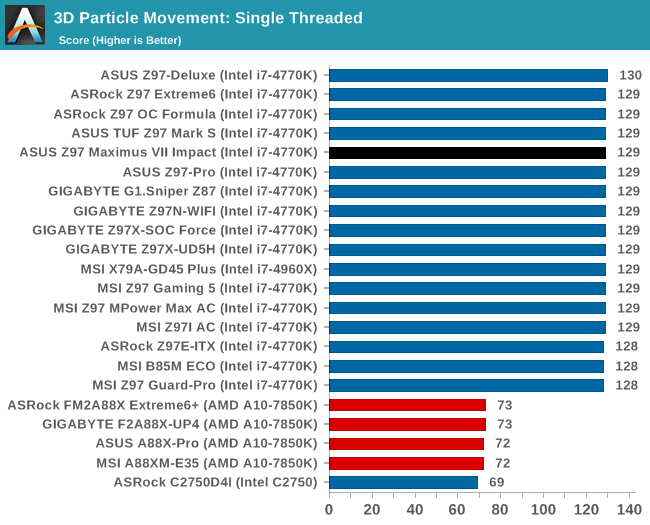
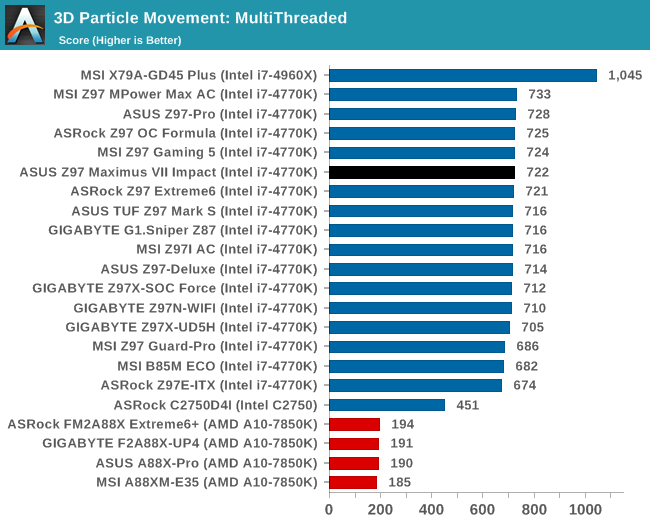
Compression – WinRAR 5.0.1: link
Our WinRAR test from 2013 is updated to the latest version of WinRAR at the start of 2014. We compress a set of 2867 files across 320 folders totaling 1.52 GB in size – 95% of these files are small typical website files, and the rest (90% of the size) are small 30 second 720p videos.
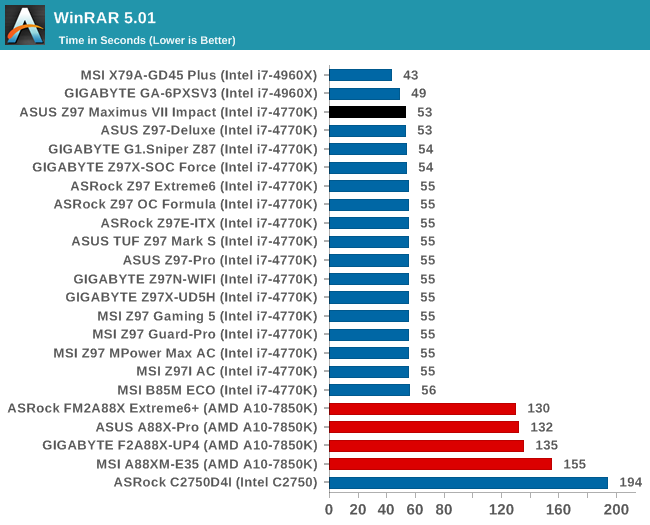
Image Manipulation – FastStone Image Viewer 4.9: link
Similarly to WinRAR, the FastStone test us updated for 2014 to the latest version. FastStone is the program I use to perform quick or bulk actions on images, such as resizing, adjusting for color and cropping. In our test we take a series of 170 images in various sizes and formats and convert them all into 640x480 .gif files, maintaining the aspect ratio. FastStone does not use multithreading for this test, and thus single threaded performance is often the winner.
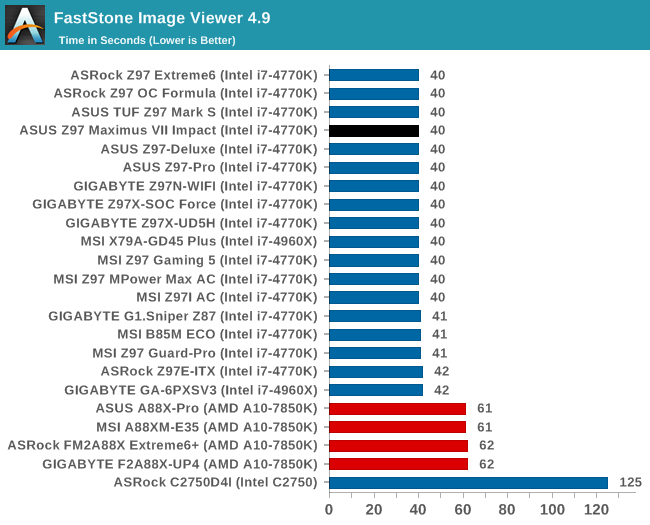
Video Conversion – Handbrake v0.9.9: link
Handbrake is a media conversion tool that was initially designed to help DVD ISOs and Video CDs into more common video formats. The principle today is still the same, primarily as an output for H.264 + AAC/MP3 audio within an MKV container. In our test we use the same videos as in the Xilisoft test, and results are given in frames per second.
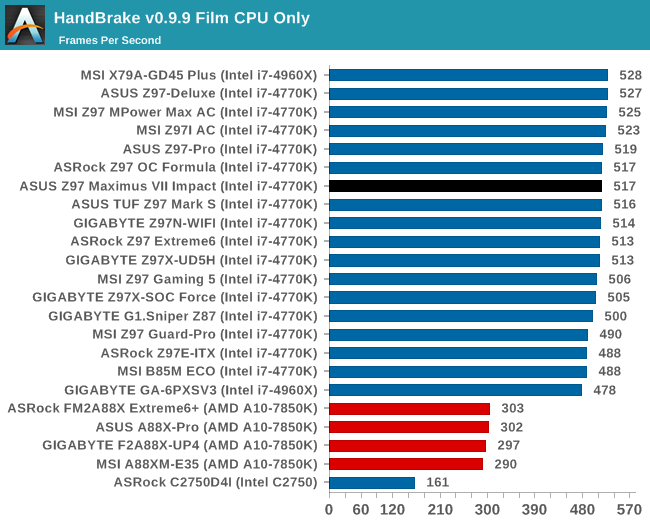
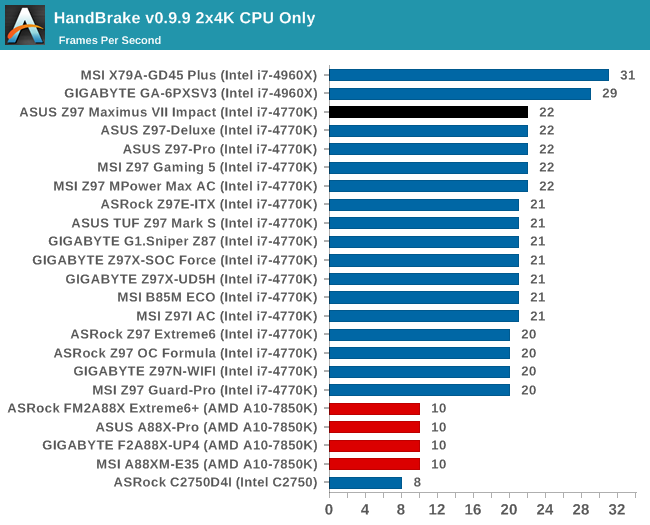
Rendering – PovRay 3.7: link
The Persistence of Vision RayTracer, or PovRay, is a freeware package for as the name suggests, ray tracing. It is a pure renderer, rather than modeling software, but the latest beta version contains a handy benchmark for stressing all processing threads on a platform. We have been using this test in motherboard reviews to test memory stability at various CPU speeds to good effect – if it passes the test, the IMC in the CPU is stable for a given CPU speed. As a CPU test, it runs for approximately 2-3 minutes on high end platforms.
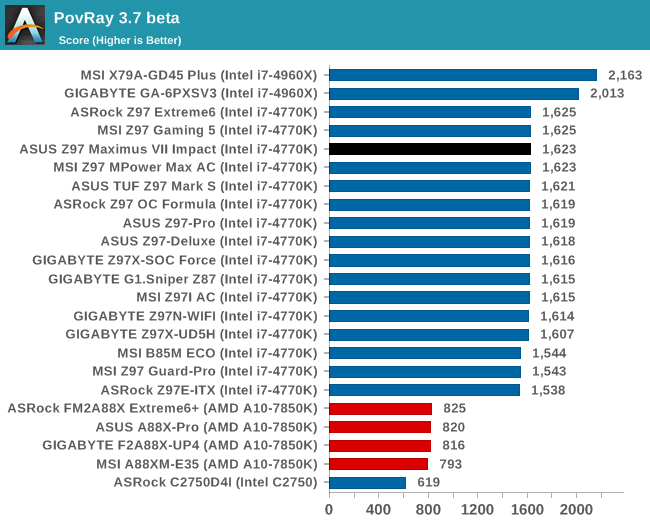
Synthetic – 7-Zip 9.2: link
As an open source compression tool, 7-Zip is a popular tool for making sets of files easier to handle and transfer. The software offers up its own benchmark, to which we report the result.
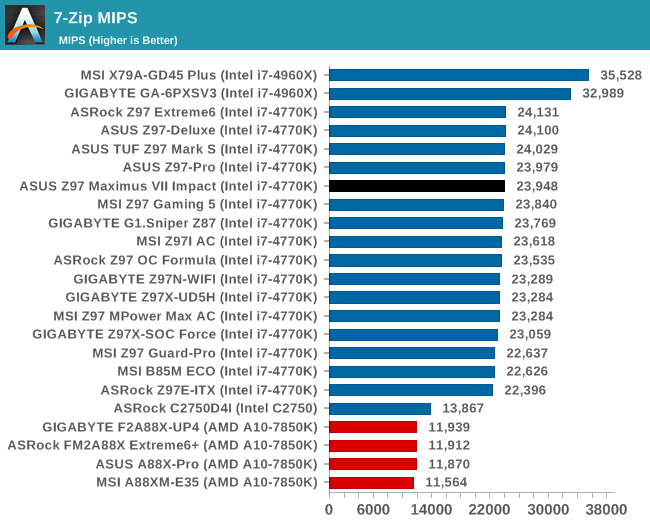










41 Comments
View All Comments
leetruski - Thursday, December 11, 2014 - link
Mind telling me where you found a bundle? I'm actually looking for one myself. Thanks.krazy_olie - Friday, December 12, 2014 - link
ah, it was an overclockers.co.uk bundle on Cyber Monday. I'm in UKmapesdhs - Thursday, December 11, 2014 - link
Interesting to compare to the Z97I-Plus, which is also a very good board. I built an HTPCwith this model, just a G3258 to begin with, 750 Ti, works very nicely indeed. It's also almost
$100 cheaper, money that could be spent on a better GPU, CPU, SSD, etc.
Ian.
krazy_olie - Thursday, December 11, 2014 - link
Most people would be better served by the plus but these types of boards are often in bundles so it was at no extra cost to me. The overclocking features are a bit overwhelming. I've just activated the 2133 xmp profile on my memory and left it as it is for now. From what I can tell is that by default if I do this it activates the "free" 4x4400Mhz boost. I may attempt to do some sort of undervolting at some point.Was able to try out the headphone output and was pleasantly surprised. Bizarrely plugging in to the rear it detects something, gives the option of headphones then sets to speakers but on the front panel it works. Not really an issue but weird, it detected my sennheiser hd598 as needing the middle amplification, >64 Ohm, setting but I switched it down to "performance" as it was loud enough for my tastes.
Subjectively it sounds better than my late fiio e17, excellent soundstage and separation. I can certainly hold off buying a replacement headphone amp for quite some time so I've made my money back there already.
Had a play with the sound add ons and they are potentially useful, but for general use best to turn it all off. The audio visualiser is a curious thing... arguably it's a form a cheating if you can see where the sounds are coming from! I suspect I will have fun trying to get it to play nice with games. 3d sounds is so awkward since direct 3d sound was deprecated
Just hoping that I will have more luck controlling the 3 pin fan with cha_fan1 vs the coolhub, otherwise I will need to resort to resistor cables or a new fan. Will report later on...
krazy_olie - Friday, December 12, 2014 - link
Chassis fan header 1 (CHA_FAN1) can control SC fans, seems like either an undocumented restriction on the coolhub or possibly a bug of sorts.Ronald Hummelink - Sunday, December 14, 2014 - link
I bought the same bundle from OCUK, and seems I can control both CHA1 and CHA2(Coolhub) fans fine. I just use custom fan profiles in BIOS, and both fans (and the cpu fan) follow CPU temperature fine.rakesh_hocrox - Friday, December 12, 2014 - link
Check out the latest tech news about Google here: http://bit.ly/1yGNZCWSuperVeloce - Friday, December 12, 2014 - link
Why are usb3 copy times that much slower on newer z97 chipsets?MajorDizaster - Saturday, March 14, 2015 - link
So, are you supposed to replace the screws on the CPU Power Daughter card heat sinks with longer screws to mount it to a case? Or do you only need to use the two free mounting holes?iLloydski - Monday, June 22, 2015 - link
i find it odd that nobody has talked about the fact that M.2 shares bandwidth with PCIe 3.0/2.0 X16 slot. Bandwidth on the PCIe 3.0/2.0 x16 slot becomes x8 when M.2 device is inserted.i'd like to know the impact of this with the graphics card if decide to use M.2 SSD. Thanks, appreciate the feedback.