Seagate Enterprise NAS HDD 6 TB Review
by Ganesh T S on December 10, 2014 8:00 AM EST- Posted in
- NAS
- Storage
- Seagate
- HDDs
- Enterprise
RAID-5 Benchmarking - Miscellaneous Aspects
Consumers are rightly worried about RAID rebuilds and the scope for drive failures during that process. As one of our evaluation aspects, we randomly yanked out a disk during operation and cleaned it up for rebuild. We recorded the resync duration (time taken to rebuild a 3-disk RAID-5 volume when one of the disks needs to be replaced) as well as the average power consumption during that process. The two aspects, considered together, give an idea of the efficiency of the hard drive. The graph below presents the total energy consumption (Resync Power Consumption (W) X Resync Duration (s)) for the resync.
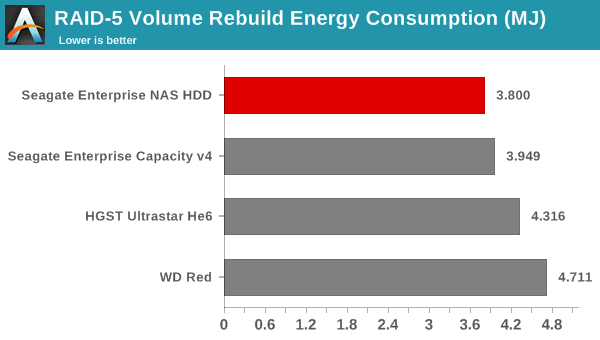
While the energy consumption aspect provides a consolidated view of the various factors, it is still worthwhile to look at the power consumption and resync duration numbers separately. The table below provides the raw information behind the above graph. The numbers are very similar to the Enterprise Capacity v4, with a slight edge for the Enterprise NAS HDD.
| RAID-5 Resync Power Consumption & Duration | ||
| Drive | Power (W) | Duration (s) |
| Seagate Enterprise NAS HDD | 101.91 | 37284 |
| WD Red | 90.48 | 52072 |
| HGST Ultrastar He6 | 95.36 | 45260 |
| Seagate Enterprise Capacity v4 | 105.42 | 37462 |
We also measured power consumption during the last stage of our multi-client test. With 25 different clients simultaneously stressing the NAS with different types of workloads, we recorded the power consumption at the wall for the NAS as a whole. The various numbers are presented in the graphs below.
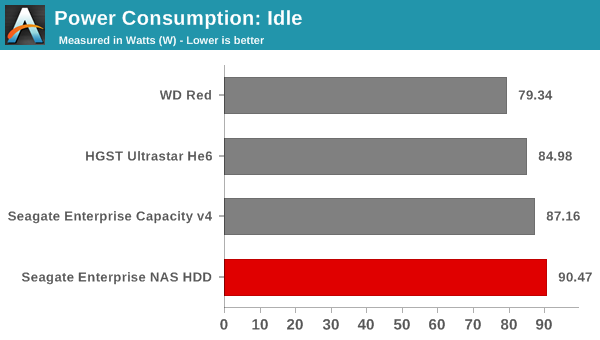
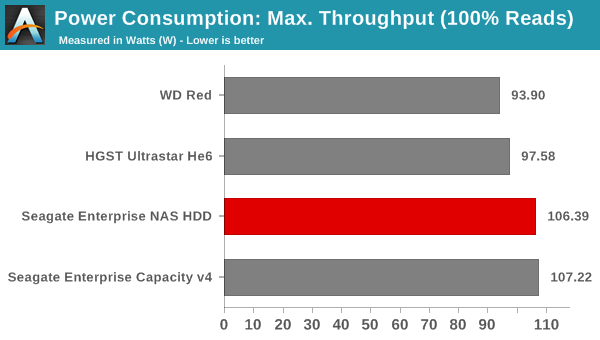
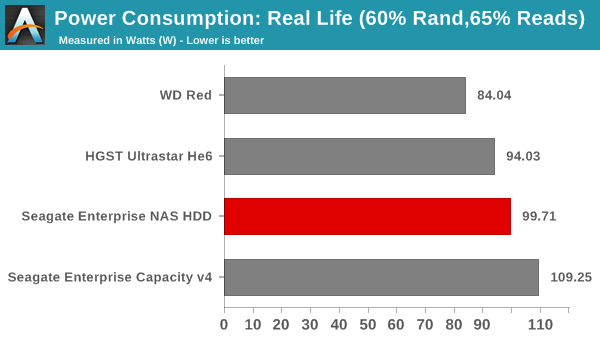
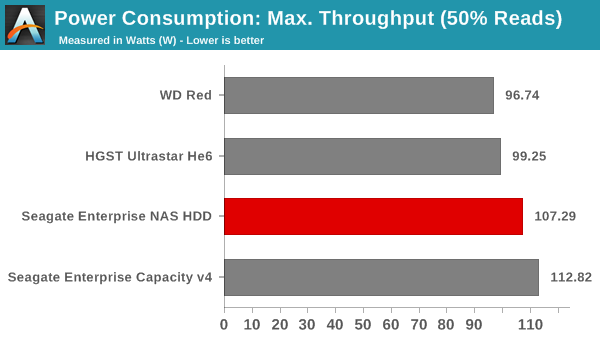
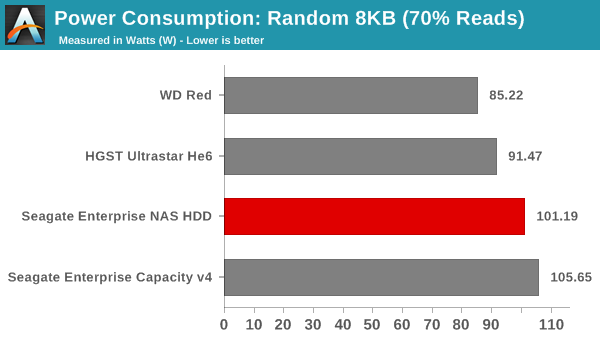
As expected, the units providing better performance have higher power consumption numbers. Workload numbers closely track the rebuild power consumption. The HGST Ultrastar He6, while providing equivalent performance, manages to keep the power consumption low because of the sealed Helium-filled environment for the platters. The Seagate Enterprise Capacity v4 and Enterprise NAS HDD are traditional hard drives that are able to achieve the capacity points using platters with higher storage density (six platters with 1TB/platter).










51 Comments
View All Comments
hlmcompany - Wednesday, December 10, 2014 - link
I can see that happening. I just never thought of IntelliPower as being such a thing. HDD's cannot vary their spindle speed during data access. A fixed spindle speed during operation is monitored by the drive, and if it changes, it is considered a major error. You'd actually hear the WD drive Click twice, and then read Track 0 in an attempt to re-calibrate it's position.extide - Wednesday, December 10, 2014 - link
This would be really easy to verify with a oscilloscope, just watch the waveforms going into the stepper motor... (But yeah, intellipower drives run at fixed speeds, although different models can run at different speeds than other models)MrSpadge - Wednesday, December 10, 2014 - link
Thanks.. that sounds better than their 1st explanations. Although I'd still prefer if they said straight "it's 5.4k rpm, give or take a few".hlmcompany - Wednesday, December 10, 2014 - link
Marketing.... *sigh*hlmcompany - Wednesday, December 10, 2014 - link
Seagate lists this drive as 7200 rpm, which matches its direct competitor, the WD Red Pro.Oyster - Wednesday, December 10, 2014 - link
Ganesh, I'll admit I didn't read between the lines, but why exclude the WD Red Pros from the analysis? Seems a bit out of place to compare an enterprise class HD to a non-enterprise class HD (WD Reds @ 5400 RPM, with 3 year warranty, lower MTBF)?MrSpadge - Wednesday, December 10, 2014 - link
Because there is no 6 TB Red Pro. Using 800 GB platters it already needs 5 of them to reach 4 TB and can not even reach 5 TB yet.MrSpadge - Wednesday, December 10, 2014 - link
Ganesh, in your conclusion you simply attribute the performance advantage of the Seagates to their larger cache. While the cache does help, it normally doesn't help a lot once you have enough of it. Otherwise we would see much larger caches already, as DRAM in the sub-GB range is really cheap, whereas we're talking about 500$ enterprise HDDs here.I suspect the larger platter density of the Seagates has more to do with their performance than the cache. Firmware also plays a major in real world HDD peformance.
ganeshts - Wednesday, December 10, 2014 - link
We observed similar performance advantages for the Seagate Enterprise Capacity v4 vs. the WD Red Pro at the 4 TB capacity point.Both of them use the same number of platters, have the same rotational speed. The only difference was the cache size.
That said, things are indeed different in this case - the WD Red has lower rotational speed, but does have higher platter density (1.2TB/platter) at the 6TB point. So, I should probably have not stressed the cache size differences too much (just had a hangover from the 4TB review)
MrSpadge - Wednesday, December 10, 2014 - link
The 4 TB Seagate Enterprise Capacity v4 also uses 1 TB platters, whereas the Red Pro uses 800 GB platters. Compare the sequential write speeds in MB/s (max - average - min):Red Pro 4 TB: 179 - 142 - 86
Ent. Cap. v4 4 TB: 210 - 166 - 97
Ent. Cap. v4 6 TB: 224 - 171 - 104
The Seagates perform almost identical, with a minor advantage for the 6 TB model. However, the Red Pro is significantly slower.