HP Stream 7 Review: A $119 Windows Tablet
by Brandon Chester on December 19, 2014 8:00 AM ESTWindows On Tablets
It's sort of interesting how the Windows tablet experience is unknown to many people. I stated earlier that there's more of a focus on Android and iOS tablets than Windows ones. In fact, the Windows 8 experience in general is unknown to many people. Although Windows 8 was released over two years ago, it still hasn't gained significant adoption among Windows users, myself included. This means that the Stream 7 was actually my first real experience with Windows 8, used primarily with a touch interface and in the Modern UI.
Like many people, I don't feel that the Modern UI is well suited to desktops and laptops, and is aimed more at tablets. Since the Stream 7 is a tablet, I hoped that Windows 8 would be able to provide a good experience, as the alternative was accepting that Modern isn't really good on anything. The HP Stream 7 runs Windows 8.1, but I will refer to is simply as Windows 8 as 8.1 is a free upgrade much like service packs in older versions of Windows.
The Stream 7 can be used in both landscape and portrait orientations, and what's interesting is that unlike a 7" Android tablet where I feel compelled to use it in portrait mode, I prefer to use the Stream 7 in landscape. This may have something to do with Windows feeling more natural in landscape because of my experience using it on desktop and laptop computers that have widescreen monitors.
The big change for many users when going from Windows 7 to Windows 8 is the new full screen Start Screen that replaced the Start Menu from previous versions of Windows. The Start Screen is an area you will be spending a lot of time in when you use a Windows tablet. When you use Windows 8 on a traditional computer, many people use something like Start8 or Classic Shell to get back the old style Start Menu. Even if you aren't, you'll be spending a lot of time on the desktop. On tablets, the Start Screen is analogous to the home screen on iOS and Android, but it's more similar to Android's launcher implementation. It's a way to access all your full screen Modern UI applications, and so unlike a PC where you spend your time on the desktop, you spend your time on the Start Screen when you're not using an application on your Windows tablet.
Swiping down or tapping the arrow in the bottom left of the Start screen brings you to the Apps Screen. This is a list of every application on the device and it replaces the "All Programs" section of the old Start Menu. You can see most of the default applications above, along with a few that I've installed. Windows 8.1 seems to come with most of the applications that you would expect to have by default on a tablet, and it even has some like a Calculator that Apple hasn't thought to include on the iPad after six generations.
Some good news about bloatware is that when you purchase the Stream 7 from Microsoft's store there isn't really any. Windows Signature Edition doesn't come with any 30 day antivirus trials, or manufacturer software to do things that Windows already does. (This is a good thing, as running a bunch of extra software on a 1GB Windows tablet would be truly problematic.) There are a couple of applications from HP relating to support documentation and registering your warranty, but these can be deleted and they only take up a few hundred megabytes. On that note, the Stream 7 comes with a bit under 19GB free out of the box, and I'll talk about storage management in a moment.
I think the split screen feature is an area where Microsoft is ahead of the competition by a large margin. The iPad has nothing that compares to this, and the multi-window support on some of Samsung's tablets is not implemented as well. Microsoft allows you to place two apps side by side, and the size of each can be adjusted by moving the bar that separates them. You can even put Modern UI applications next to the Windows desktop, which is a neat feature that you can see demonstrated above.
I think the implementation is a bit unintuitive though. To access it, you need to open your open applications by dragging in from the left, and then dragging back. This is a horrible gesture, because it's swiping somewhere and then reversing it, which would imply that the result is no change at all. Once you figure that out, you then drag your second application from the list and place it next to the one you currently have open. When you get the hang of it, it becomes very easy, but when I was first getting used to the tablet I found myself doing it by accident.
Unfortunately, the experience isn't without its issues. One of the things I've found difficult is managing storage. On an iOS or Android device, most of your files are stored within an application's container, so it's easy to manage storage by simply looking at how much space applications and their documents are taking up. Windows is more complicated, as it's a complete desktop operating system with a file system that users are intended to interact directly with on a regular basis.
When I add up all the space taken up by applications, documents, etc. in the storage section of the settings app, there is still space that is being used that I cannot easily trace. It can be difficult to keep track of every saved photo, video, document, etc. when they're not all forced into a specific application's storage location, and I suspect there are also hidden folders like Appdata with files taking up space from applications I have uninstalled. This problem applies more to desktop Windows applications than Modern UI ones, but it's worth noting because I think other users will end up having to deal with this as well.
I've also encountered a few annoying software issues. One that occasionally pops up is what you see above, where there seems to be some issue with rotating my wallpaper that leads to a large area that matches the accent color I've chosen. I've tried to fix this by using different wallpaper dimensions, such as a native 1280x800 image, and a 1280x1280 image that should fit along the tablet's longest axis in any orientation, but it still seems to occur. Simply resetting the wallpaper or rebooting usually fixes the problem but it's worth pointing out. There are also times where applications or the interface itself will stop responding, which can be frustrating; it can be a painful reminder that you're running Windows.
As for the applications on the Windows Store, the experience ranges from good to really, really bad. Most of Microsoft's applications are very good, as expected. There are also third party apps like Dropbox that are just as good as on other platforms. But those seem to be exceptions to what I see as the theme in the Windows Store where applications fit into one of three categories:
- The app you want doesn't exist at all, with no first or third-party option.
- A first-party app exists, but it's either outdated compared to other platforms or just not as good.
- A third-party app exists, but it's missing features or doesn't perform well.
This is a serious issue, and at this point I honestly don't know how Microsoft can resolve it apart from trying to bribe developers. Twitter is a great example of an application that exists but is not as good as the version on iPad by any measure. I can't fault HP or the Stream 7 for this, but it is running Windows and it's a problem that will affect them even more than it affects Microsoft.
While there are tons of legacy Windows applications out there, the touch experience in the traditional Windows desktop interface is not very good. I find things difficult to tap, it's hard to fit Windows on the screen, and applications simply don't look or run as well as Modern UI ones.
This brings us to a very confusing situation regarding Microsoft Office. The Stream 7 includes 1 year of Office 365 with one PC license, one tablet license, and one smartphone license. The problem is, Microsoft doesn't have a touch optimized version of Office for Windows like they do for the iPad. Unless you hook up a Bluetooth mouse and keyboard, it's really hard to use the desktop Office client on a Windows tablet.
To me, this represents an oversight in Microsoft's product planning. The iPad is by far the dominant tablet in terms of usage share, and so it would make sense to target it due to the potential customers available. However, it means that Microsoft has prioritized another platform over their own. This does absolutely nothing to help the troubles that Windows 8 is facing. If Microsoft isn't going to make their own platform a priority, how can developers be expected to do so? Similarly, if Microsoft isn't going to support their platform, why should customers adopt it? By the time Windows 10 rolls around, Microsoft needs to improve the touch experience in the Windows desktop interface, and they need to make a touch optimized version of Office for the Modern interface.
Overall, Windows on tablets is something of a mixed bag. The interface translates better from PCs to tablets than I expected, and there are some well implemented features like split-screen multitasking, but there's still a lot of work to be done. Microsoft needs to improve the application selection quickly, and improved touch support definitely needs to be a priority.


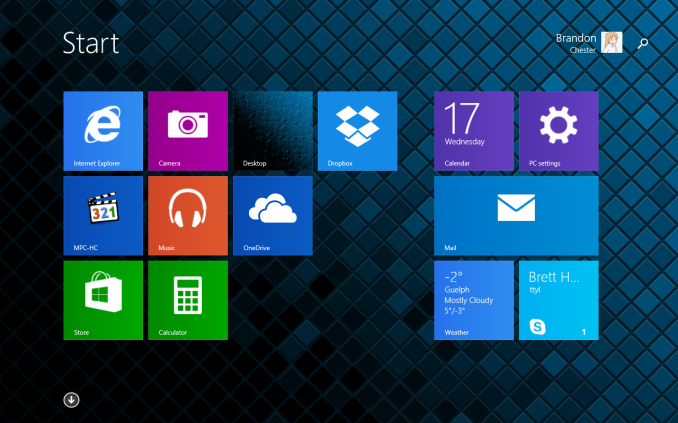
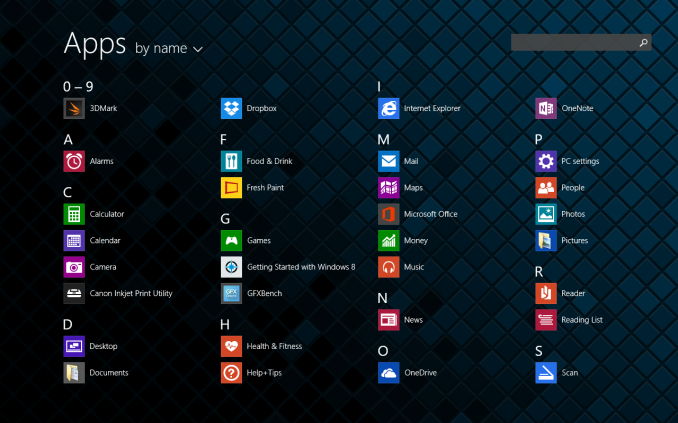
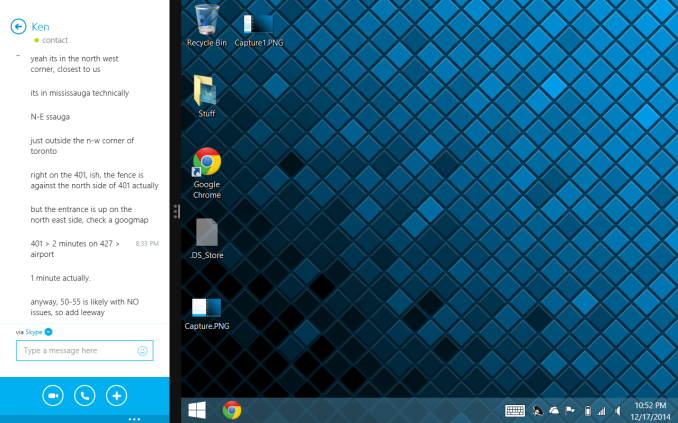
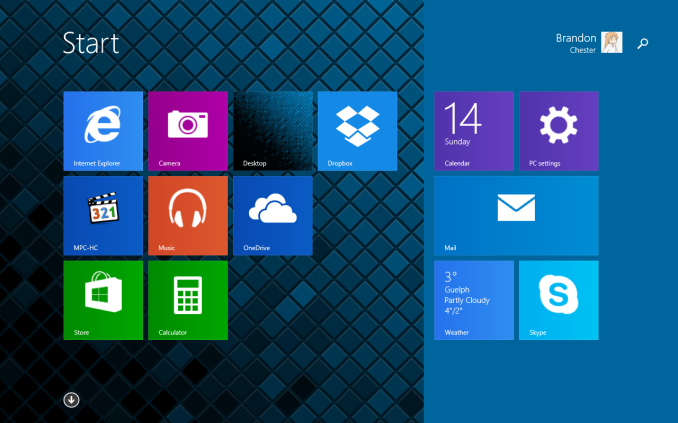








157 Comments
View All Comments
pugster - Friday, December 19, 2014 - link
I brought one of these tablets for $70 this week actually after a couple of promos from Microsoft. I wish that they had included an dongle where you can plug in an usb drive in it and an hdmi port. I have windows 8 pc's and using this windows 8 tablet is definitely a learning curve compared to Android tablets and ipads. I was surprised that windows 8 with 1gb of ram is responsive in this tablet assuming that you won't multitask that much.Since Microsoft gives out these windows 8.1 with bing licenses for free, I would imaging that we would see many Chinese tablets to get into this bandwagons for cheap tablets next year.
swkerr - Friday, December 19, 2014 - link
I actually bought 2 of these of the kids for Christmas. One at $99 and one for $74 from the Microsoft store. I have been using a Nexus 7 second Gen for more than a year and have found it to be the perfect size. It is really just a glorified reader and Alarm clock. I use it to read the news and check email and occasional light gaming but never video or music.I figured for this purpose the Stream 7 would be fine and anything else was just a bonus. The Office subscription is a big plus as well. I have already set them up and tested them and am actually very impressed. I actually purchased a case ($10) Mini Bluetooth Keyboard with touch-pad ($30) and a 64GB MicroSD card ($25)
As setup I was able to install Sims4 and Origin and the game actually plays pretty good. I installed Steam and The Swapper on the other and again works fine. Some of the Windows games are not bad either.
Flipboard, Facebook and Twitter all work well as well as Nexflix, Hulu and Plex. Alarm Clock HD + was the best Alarm clock app I could find and it works great. Not sure I would ever use office on one of these without the Bluetooth keyboard but with the keyboard it would work fine in a pinch.
I have a Microsoft Wireless Miracast dongle on my TV and the Stream 7 works perfectly with it. Even at the low resolution it looks pretty good streaming from Netflix. I was able to get it to run at 1080p as well but then you need the bluetooth keyboard.
If you think of this thing as a PC it sucks but as a 7 inch table it really does what you expect of it and at $99 it is a bargain. The Metro app store is limited but the basic crap people really use is there. And if it is not you still have a browser and all the old PC apps that will probably run fine. The lack of touch support on the old games and apps may be an issue and some things don't size will to the low resolution but for what you are likely to use it for it is great.
Was considering buying another Nexus 7 in case I broke my current one but would probably get one of these instead. I have several 10" Transformer tables and They are just too big for how I use a tablet. Even the 8" android and iPad Mini are just that much too big as a reader.
CharonPDX - Friday, December 19, 2014 - link
"This wouldn't be an issue if these Windows tablets allowed you to directly move files to them from another computer over USB, but they don't."But they do. The micro USB port supports the "USB OTG" (USB On-The-Go) specification. With a simple adapter, the port can be converted to a full-size USB Type-A port, to which you can plug in whatever USB devices you want. (That's the extra bonus of it running full Windows 8.1.) I have used my HP Stream 8 with a variety of USB devices.
Note: The Stream 8 is different than the Stream 7 in only three ways that I can find:
1. It has a 1" larger screen (8" instead of 7", but with the same quality of screen.)
2. It includes 4G wireless (HSPA+, aka "3.5G" to most of us,) with 200 MB per month free form T-Mobile. I have T-Mobile for my family, so I just pay the $10/month to duplicate the amount of data on my highest-data line.)
3. It costs $179. (Which is a steal - since it costs $139 just to *ADD* 4G to an iPad.)
Brandon Chester - Friday, December 19, 2014 - link
Out of the box you can't do it, which is what matters.PC Perv - Friday, December 19, 2014 - link
Why not? All you need is a right cable. I am sure one will find such a cable for a lower price than Apple's Lightning cable's.You are such an ignorant and arrogant creature. Though I know why you want to disregard the utility of USB OTG. Which makes you a crooked creature on top of the aforementioned.
CharonPDX - Monday, December 22, 2014 - link
Really? Then no desktop computer should ever have its utility on the internet considered since it doesn't come with internet built-in (you need SOME form of internet connection!)No printer should ever be considered worth using, because it doesn't come with paper in the box.
A USB on-the-go cable costs all of $1.47 at Monoprice.
I'm sorry, but that being your answer to my statement makes me seriously downgrade my judgment of you. Had you replied "I had forgotten about USB On-The-Go," I would have given you plenty of slack. But to completely dismiss an actually available core function completely, simply because "you can't do it out of the box," is rather haughty and dismissive.
My Xbox is a crappy game system when it doesn't come with any games in the box.
Using a USB On-The-Go adapter, you're limited to USB Hi-Speed speeds, but my USB 3.0 128 GB flash drive works just fine, and is plenty fast. In fact, it's almost certainly faster than the internal eMMC SSD. (Copying large files from eMMC to USB gets me about 27 MB/s. Copying large files from the USB to the eMMC is about 30 MB/s.) PLENTY fast to transfer large files.
Brandon Chester - Friday, December 26, 2014 - link
It would be fine if the ability to send files from a PC via a direct USB connection was not an expected ability for a tablet, but it is. Alternatively, HP could have used faster and more stable WiFi and it would be a non-issue. Ferrying files between the two devices with a USB drive is a time consuming and cumbersome process, and having to go get additional hardware for it is an additional hurdle. I actually don't live near any electronics stores, so I would either need to drive a significant distance to get a USB-OTG adapter, or I would have to pay for one and have it shipped which takes time and reduces the tablet's price appeal, especially when paying shipping fees here in Canada.CharonPDX - Friday, December 19, 2014 - link
Mini related review:I bought the Stream 8, which is 1" larger, and includes HSPA+ "4G" service, for $179. My findings are near-identical to this review. The battery life is longer, and the back of the device fits better than Brandon describes the 7, but otherwise it seems the same to me, right down to the headphone jack noise issue. (I use Bluetooth headphones, so I mitigate that.)
In the past year, I have switched between an iPad Air, a low-end Android tablet (the Air became my daughter's tablet,) to the HP Stream 8. I like the Stream 8 the best - even better than the iPad Air (and I was a 100% Apple user for personal devices prior.) I REALLY like having full-blown Windows available to me when I need it. I carry a small Bluetooth keyboard and mouse with me (Microsoft Wedge Mobile keyboard,) when I need to use it as a "real computer" rather than a tablet.
The cellular connection is a nice bonus over the 7" model - and while the T-Mobile "free 200 MB per month for the life of the device" isn't much data, but it is a nice "lifeline" for emergencies. (I have a T-Mobile family plan, so I just added it to my family plan for $10/month.)
bill.rookard - Friday, December 19, 2014 - link
Just as a quick note, maybe I got lucky. I'm watching Guardians of the Galaxy right now through headphones with absolutely no static issues whatsoever.CharonPDX - Monday, December 22, 2014 - link
I haven't listened to headphones often after the first couple times being static-driven. I was using Apple EarPods (because they're my standard "desk" 'phones at work.)I have now tried a few more, and the EarPods are the noisiest. Headphones that don't also have a microphone are the best, with some old-school Sony Studio Monitors (which are generally my best-sounding headphones every time,) having the lowest noise, but still having some.
The Sonys, and a couple of the other "no microphone" ones are quiet enough that I can only hear the static during silent/very quiet periods.