HP Stream 7 Review: A $119 Windows Tablet
by Brandon Chester on December 19, 2014 8:00 AM ESTBattery Life
The battery life is one of the areas that I was concerned about when I purchased the Stream 7. It sports an 11.1Wh battery, which is smaller than the battery in some smartphones like the Galaxy Note 4 and the Nexus 6. However, the battery life of a device does not depend entirely on the battery capacity. The power draw of the display, CPU, RAM, and other components will be what determines how fast the battery is drained. To evaluate the battery life of the HP Stream 7, I've run it through our web battery life test and our video playback battery test. I've also run our video test on the iPad Air 2 as it was unable to be tested in time for its original review. This provides a point of comparison to another modern tablet, albeit a much more expensive one.
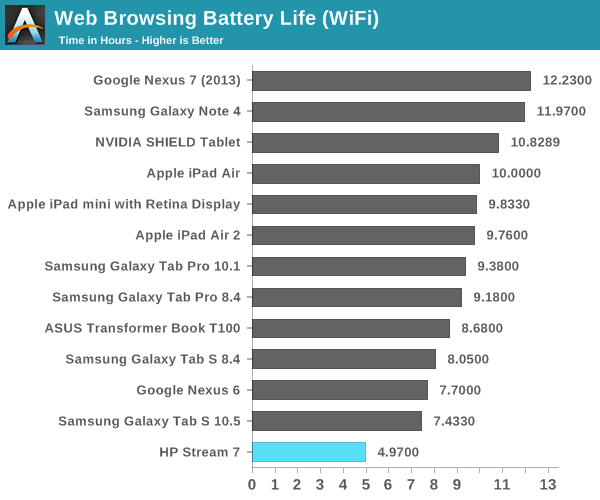
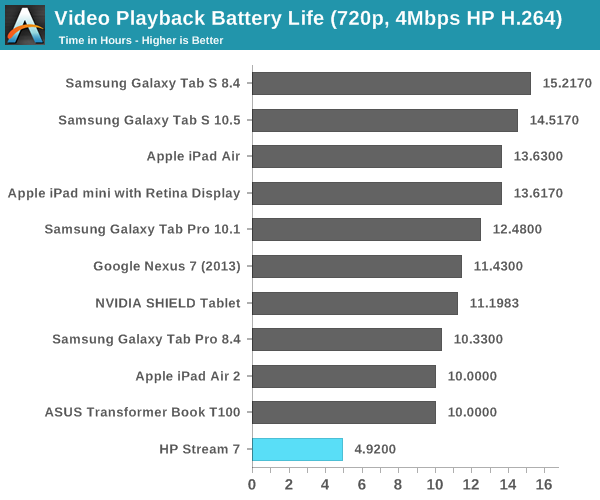
Unfortunately, there's just no getting around the fact that the Stream 7 has a really small battery for a 7" tablet. It gets the lowest score in both our web browsing and video playback tests. Both results are significantly less than the "up to 8 hours" that HP rates the battery for. It's likely that enabling Intel's DPST will improve these results, but all that really means is that dimming the display below our 200nits standard will improve battery life.
Charge Time
With a smaller battery, one can at least hope that the time to charge it will be shorter than other devices. However, this will be influenced by the charger that the company supplies with the device. In this case, HP has included a 10W charging block with the Stream 7. What's funny is that it's not an HP branded charger; it's a Chicony Electronics charger with an HP sticker on the front.
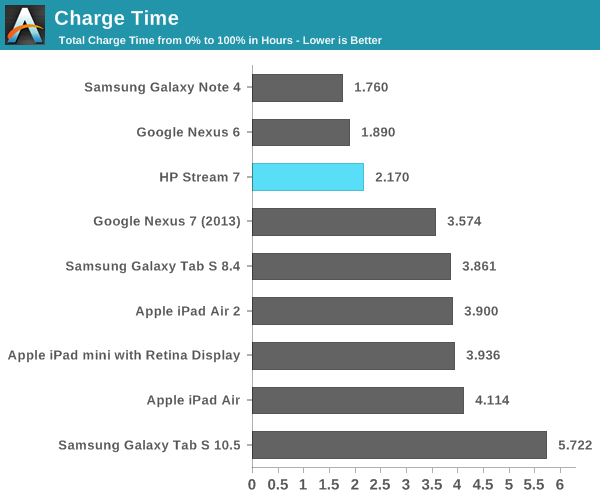
Thankfully, the Stream 7 doesn't take very long to charge after its short battery life has been used up. It's not quite as fast as the Galaxy Note 4 or Nexus 6, both of which ship with higher wattage chargers, but it's still much quicker than the other tablets on our list as a result of its smaller battery. One thing to note about charging the Stream 7 is that I was unable to get it to charge off of any computer USB ports. This was surprising, because my computer has 1.5A USB 2 ports that are able to charge even the iPad 3 and its massive battery.










157 Comments
View All Comments
victorson - Friday, December 19, 2014 - link
Hey guys, you are doing a great job, but I can't help but wonder why do you insist on reviewing those absolutely boring devices?! There's a ton of amazing smartphones out there (lots of great ones from China, for instance) that you have not examined, yet we get to read about the HP Stream 7 that no one in their right mind cares about.icrf - Friday, December 19, 2014 - link
I'm curious about Windows tablets. Not enough to buy a $500 version, but maybe enough to buy a $100 version. I'm more likely to do that than buy the latest Chinese flagship that's difficult to get stateside. I appreciate the review.tipoo - Friday, December 19, 2014 - link
Exactly - and the EFI is accessible on this just like a normal PC, so you can install Linux on it too. A 100 dollar experiment isn't bad either, if you want to toy around with Linux on a tablet.mczak - Friday, December 19, 2014 - link
Just a warning if you want to install linux on it. I'm near certain this device just like similar ones has 32bit UEFI (as it runs a 32bit version of windows), and no traditional bios emulation (csm). 32bit linux distributions do not support UEFI, and 64bit ones generally require 64bit UEFI. Not saying this can't work (it is indeed possible to get this to work), but unless some distros decide to support 32bit UEFI this is quite problematic.wtallis - Saturday, December 20, 2014 - link
Honestly, if you know enough about Linux to have a chance of getting something useful running on such a resource-constrained tablet, EFI's not going to slow you down, especially since kernel 3.15 and later support loading a 64-bit kernel from 32-bit EFI.miles_russell - Thursday, February 12, 2015 - link
HP Stream 7 is not very popular to consumer and if you look on a consumer base review (such as http://www.tabletstop7.tk/ my favorite...) its nowhere to be found.DracheMitch - Friday, March 27, 2015 - link
I don't really think that New Zealand is a target market for HP...DracheMitch - Friday, March 27, 2015 - link
That's funny that for Linux, this is considered "resource constrained", and that Linux would have such a hard time being able to boot on it, but for Windows, this is a pretty workable device.Why is Linux so bloated? What does it have the hardware support of a 1990 Macintosh?
ENEMY OUTLAW - Thursday, January 12, 2017 - link
Where can I buy onemetayoshi - Friday, December 19, 2014 - link
As a previous owner of an Acer Iconia W4, I'm actually more inclined to buy a Windows tablet in the $500+ range than any of these lower end devices now. I mean, I definitely enjoyed my time I had with the tablet, and I pretty much agree with the pros and cons of having Windows on a tablet. But knowing those pros and cons as a starting expectation, I just feel like Windows on a tablet can be so much more and not as limited once you start getting the 64-bit Windows with 4 GB of RAM or more and 128 GB NAND or more (a more "standard" Windows configuration) such as the currently available $700 Dell Venue 11 Pro (Core M version). With lower end Windows tablets, unfortunately, the common app standard is not there, and for what I wanted to do with a Windows tablet, my W4 was just not up to par. With more powerful tablets, I feel you can take advantage of having Windows on a tablet, which is, ironically, being able to use the billions of standard Desktop Windows applications. In fact, I'm very excited about Core M tablets, and I'm probably going to put down some money on a Core M device once more OEMs start updating their Windows tablets with it.With that said, I'm excited to see a Bay Trail tablet review finally on Anandtech. I hope that means with Core M on the way, more Windows tablet reviews will be done on all points of the spectrum, from the cheap Atom processors, to the low powered but mid-priced Core M tablets that hopefully come out (like the Dell Venue 11 Pro), to the high end Surface Pros.