Samsung SSD 850 EVO (120GB, 250GB, 500GB & 1TB) Review
by Kristian Vättö on December 8, 2014 10:00 AM ESTInside The Drives
There are three different PCB designs in the 850 EVO lineup. The 120GB and 250GB models (above) use a tiny PCB with room for two NAND packages (one on each side). Interestingly enough, both use octal-die packages, meaning that the 120GB 850 EVO only has a single 128GB (8*16GB) NAND package. Decoding the part number reveals that the packages are equipped with eight chip enablers (CEs), so a single NAND package is viable since all eight dies can be accessed simultaneously.
The use of octal-die packages is actually true for all capacities. It's an interesting choice nevertheless, but I suspect Samsung's packaging technology is advanced and mature enough that it's more cost efficient to use high die count packages and small PCBs instead of larger PCBs with more and less dense NAND packages.
| Samsung SSD 850 EVO NAND Configurations | ||||
| Capacity | 120GB | 250GB | 500GB | 1TB |
| # of NAND Packages | 1 | 2 | 4 | 8 |
| # of Die Per Package | 8 | 8 | 8 | 8 |
| Total # of Die | 8 | 16 | 32 | 64 |
| Die Capacity | 128Gbit | 128Gbit | 128Gbit | 128Gbit |
| Raw NAND Capacity | 128GiB | 256GiB | 512GiB | 1024GiB |
| Over-Provisioning | 12.7% | 9.1% | 9.1% | 9.1% |
TurboWrite
TurboWrite is a feature that Samsung brought to the 840 EVO to increase write performance. The idea of running a small portion of the NAND in SLC mode was nothing new, but it was the first time it truly made sense because the 840 EVO used slower TLC NAND and hence the SLC buffer could provide significant improvements to write performance and user experience. Unsurprisingly, TurboWrite is also present in the 850 EVO.
| Samsung SSD 850 EVO TurboWrite SLC Buffer Size | ||||
| Capacity | 120GB | 250GB | 500GB | 1TB |
| TurboWrite Buffer Size | 3GB | 3GB | 6GB | 12GB |
The buffer sizes and core architecture have remained unchanged. All writes hit the SLC buffer first, from which they then get moved to the TLC array during idle time. The only exception is a case of long, sustained period of writes that exceeds the buffer size, in which case the data will be written straight to the TLC portion.
| Write Performance With and Without TurboWrite | ||||
| With TurboWrite | Without TurboWrite | |||
| Sequential Write | 4KB Random Write (QD32) | Sequential Write | 4KB Random Write (QD32) | |
| 120GB | 520MB/s | 88K IOPS | 150MB/s | 38K IOPS |
| 250GB | 520MB/s | 88K IOPS | 300MB/s | 70K IOPS |
| 500GB | 520MB/s | 90K IOPS | 500MB/s | 80K IOPS |
| 1TB | 520MB/s | 90K IOPS | 520MB/s | 80K IOPS |
Samsung's reviewer's guide states that the 850 EVO features "enhanced TurboWrite technology" with a focus on random write performance, but I don't have any additional details as to how the TurboWrite implementation in the 850 EVO differs from the 840 EVO. TurboWrite was always designed to cache all writes regardless of the nature of the write (random vs sequential), so I'm not sure if anything has actually changed. Obviously the algorithms have been optimized for the new NAND and controller architecture and it's possible that the whole batch of algorithms has improved in the process, but I'll provide an update when I hear back from Samsung.
I ran a quick sequential write test to see how TurboWrite behaves in the 850 EVO. At smaller capacities it clearly provides a tremendous performance boost, but at 500GB and 1TB there is enough NAND to provide the parallelism that is needed to max out the SATA 6Gbps interface. That is a big improvement over the 840 EVO as its write performance maxed out at ~400MB/s when writing to the TLC array, so the performance benefits of 3D NAND technology are already evident.




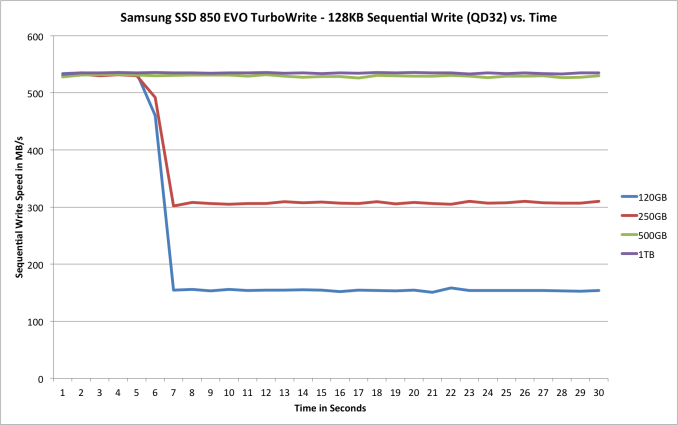








97 Comments
View All Comments
Kristian Vättö - Thursday, December 11, 2014 - link
Hi Simon,Sorry for taking a while to respond -- I had to focus on my finals after I got the review done, so I couldn't catch up with all the comments until now.
The 850 EVO is still a SATA 6Gbps design, so there won't be a SATA Express version of it. There may (and likely will) be an M.2 version coming, although that would also be limited to SATA 6Gbps since M.2 can support both SATA and PCIe interfaces. As for the form factors and capacities, it's impossible to say for sure but technically the 2242 form factor could max out at 512GB and the 2280 at 2TB (assuming double-sided PCB and 16x128Gbit dies per package).
However, the SM951/PM951 will be available sometime next year, although it will be limited to OEM channels again (RamCity saves you, again). That's the PCIe 3.0 x4 NVMe M.2 drive with 3D NAND (SM=MLC, PM=TLC). I don't have any further details at this point, unfortunately.
Regarding other PCIe SSDs, I should know more after CES when I meet with all the companies again and get an update on their schedules, but for now it looks like most designs are aiming at mid-2015 launch.
akula2 - Wednesday, December 10, 2014 - link
850 Pros are my last Samsung SSD products to buy. For the upcoming X99 extreme workstations, I'll to go with:1) SanDisk Extreme Pro 960GB (today $490 vs $600 of 850 Pro). The performance of both SSDs are comparable.
2) Mushkin Scorpion Deluxe 960GB PCI-E SSD: this one decimates all the best SSDs.
3) Intel SSD DC P3700 800GB and 1.6TB models: The King
HisDivineOrder - Wednesday, December 10, 2014 - link
This is the problem with Samsung. When they first came into the market, they blew the competition away with incredible performance, reliability, and pricing.The 840 came with TLC, promising superior pricing with good performance, but in fact pricing was out of whack, putting it way above the 830 that had just left the market. Then 840 Pro took over the high end where only fools dare to tread.
The 850 line (Pro and EVO) raise the prices even higher. It's like Samsung thinks they're the Apple of SSD's and can do whatever they want in pricing. To hell with the competition, people will pay whatever they say.
It's a shame. Way back, I got an 830 because it was a great value. This time around? I waited until Black Friday and picked up a Sandisk after waiting a couple of years for Samsung to remove their head from out of their butt. My 480GB Extreme Pro only cost me $185 and it will last me a good long while.
That could have been you, Samsung. I didn't want to put another brand SSD in my machine. I wanted to have only one Samsung Magician. But Samsung pricing is completely absurd.
So, eh, bye bye, Samsung.
Supercell99 - Sunday, December 14, 2014 - link
They acting like Intel with does Xeon chips, except, Samsung actually has other competition with SSD's. Like you, with my next SSD purchase, I will have to look at other companies as Samsung's $/GB vs the competition has continued to get worse.philipma1957 - Thursday, December 11, 2014 - link
I would like a 1.2th ssd that is really 1.5tb with extra provisioning.I would like it to have good 4k random read writes more then anything.
I have 2 1tb ssds and use them for mac minis.
I use external thunderbolt drives and boot with the 1 tb ssd's the drive in the mini is merely a back up for me. I find I could use a little bigger then 1tb for the video recording I do. Still waiting for a bigger ssd.
harrynsally - Saturday, December 27, 2014 - link
Didn't take long for the MSRP to drop. Was on sale at Newegg and I just bought a 250GB 850 EVO for $114 shipped.Although I previously, purchased two Crucial 256GB MX100s, to use in a couple of older laptops, which installed and continue to run flawlessly, wanted to upgrade the HDD in a new laptop.
Was really conflicted in not buying another MX100, but the better performance specification and 5 year warranty won out.
rvb - Monday, January 19, 2015 - link
Has anyone seen info for the write-block and erase-block sizes for the 1TB 850 Pro? I am intending to RAID 4 of them together, and I want to make sure that my RAID's stride-size is a multiple of the larger of those two values. If they are both something small like 4KiB, then pretty much any larger Pow2 value I choose will be fine. But my only other SSD purchase (OCZ Vertex 4) had a WBS of 8KiB and an EBS of 2MiB. In that case, if I'm going to be writing large files to my RAID, then I think it's useful to know that the EBS is so large, so that I can set my RAID stride-size accordingly.Samsung's "data sheet" for the 850 Pro series neglects to give this information... however, I do note that they only quote random-write performance in terms of 4KB transfers, which may imply that at least their WBS is 4KiB. I just wish I knew for certain, and also the EBS ?
mirkogutic - Saturday, January 24, 2015 - link
Hi, i own 2 of the 120GB Samsung EVO 850.Should I put them in RAID 0 or leave them as separate drives?
It seems that Samsung Magician works only when drives are not in RAID mode.
Also, RAPID mode works only on one drive and when not in RAID.
Nilth - Thursday, April 16, 2015 - link
Sorry for the probably dumb question, but isn't the way turbowrite works detrimental for the ssd longevity? If I understood correctly, (almost) ALL the writes are going to pass through the same "x" GB slc buffer. Isn't that partition going to "wear out" son enough?djdownfawl - Thursday, June 4, 2015 - link
@Kristian VättöAs of today's prices Samsung 850 EVO vs the PRO. Would you recommend buying the EVO or the PRO?