The Google Nexus 9 Review
by Joshua Ho & Ryan Smith on February 4, 2015 8:00 AM EST- Posted in
- Tablets
- HTC
- Project Denver
- Android
- Mobile
- NVIDIA
- Nexus 9
- Lollipop
- Android 5.0
CPU Performance
While Denver’s architecture is something fascinating to study, it’s important to see how well this translates to the real world. Denver on paper is a beast, but in the real world there are a number of factors to consider, not the least of which is the effectiveness of NVIDIA’s DCO. We’ve laid out that Denver’s best and worst case scenarios heavily ride on the DCO, and for NVIDIA to achieve their best-case performance they need to be able to generate and feed Denver with lots and lots of well optimized code. If Denver spends too much time working directly off of ARM code or can’t do a good job optimizing the recurring code it finds then Denver will struggle. Meanwhile other important factors are in play as well, including the benefits and drawbacks of Denver’s two cores versus competing SoC’s quad A15/A57 configurations, and in thermally constrained scenarios Denver’s ability to deliver good performance while keeping its power consumption in check.
In order to test this and general system performance, we turn our suite of benchmarks that include browser performance tests, general system tests, and game-type benchmarks. As Denver relies on code-morphing to enable out of order execution and speculative execution, most of these benchmarks should be able to show ideal performance as loop performance in Denver is basically second to none. While most of these benchmarks are showing their age, they should be usable for valid comparisons until we move to our new test suite.
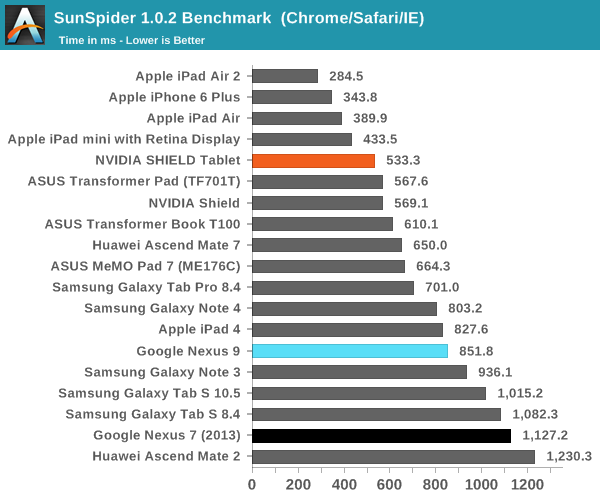
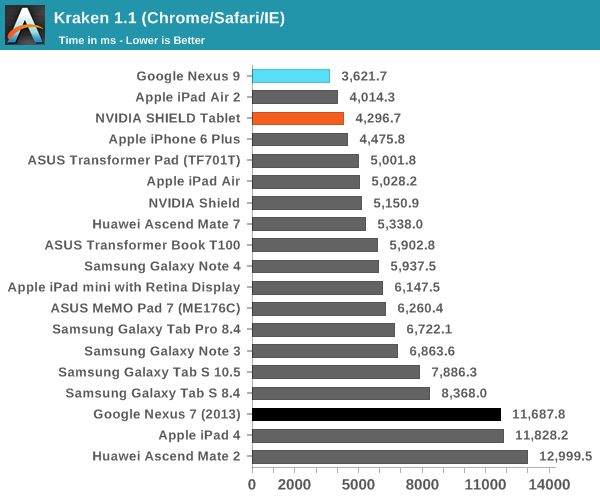
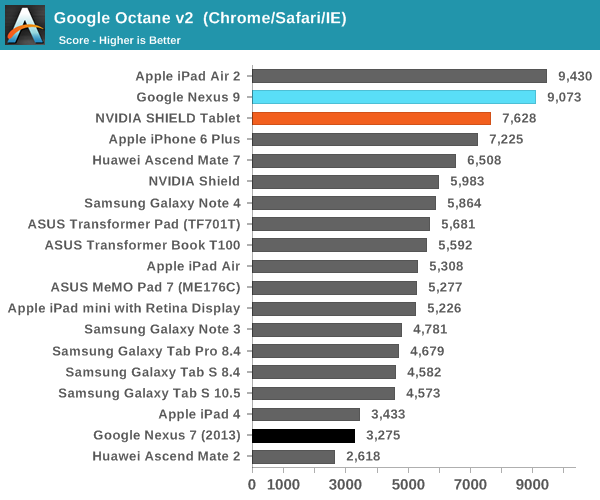
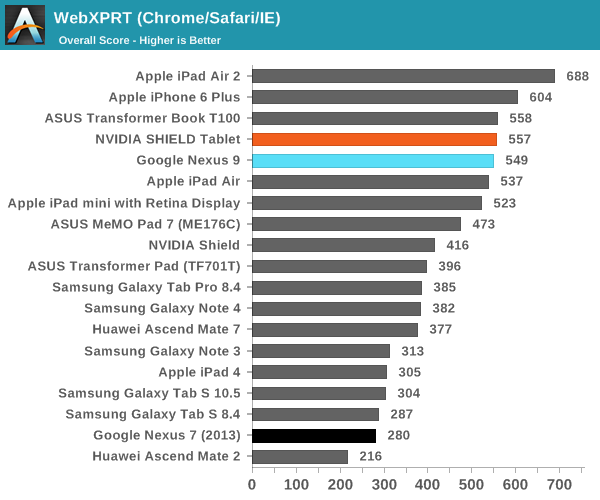
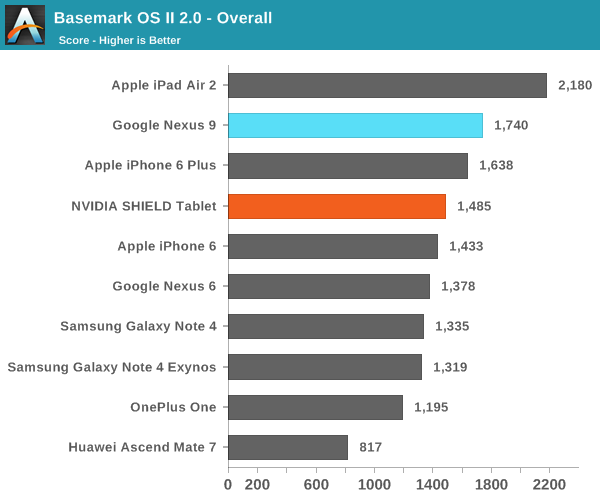
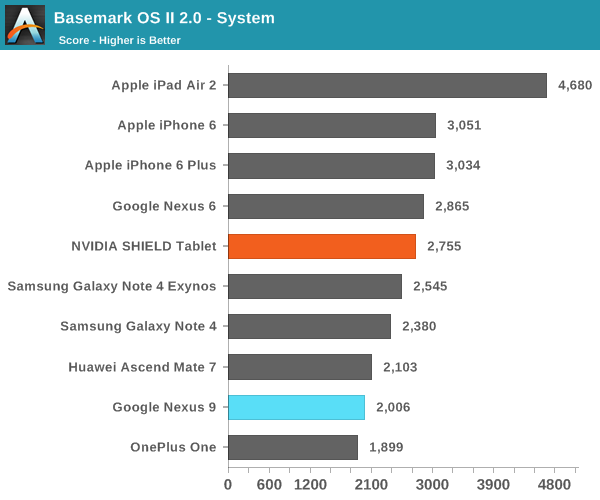
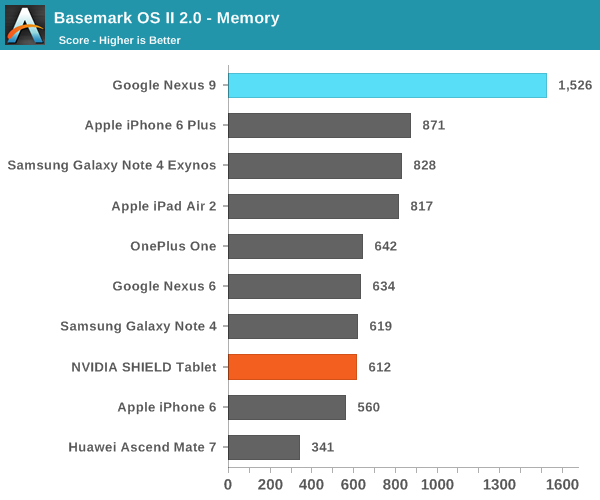
The Basemark System test seems to contribute quite strongly to how the Nexus 9 performs in the overall subtest. Given that this is a storage performance benchmark, it's likely that Basemark OS II has issues similar to Androbench on 5.0 Lollipop or that random I/O is heavily prioritized in this test.
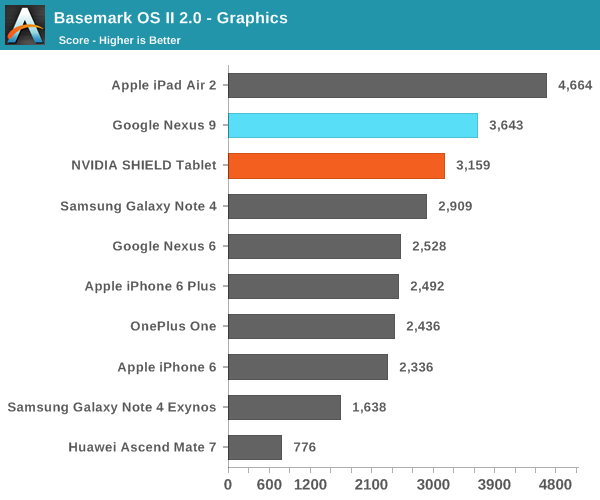
There's a noticeable performance uplift in the graphics test, and although not exactly part of the CPU this does seem at least somewhat plausible as GPU driver updates can improve performance over time.
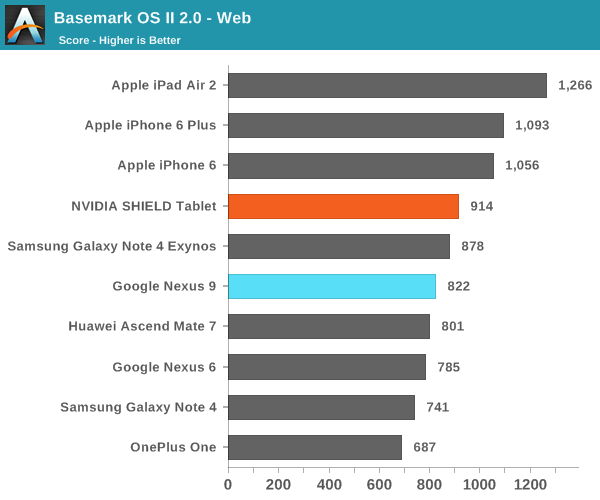
Overall, performance seems to be quite checkered, although improved from our initial evaluation of the Nexus 9. Unfortunately, even in benchmarks where the DCO should be able to easily unroll loops to achieve massive amounts of performance, we see inconsistent performance in Denver. This may come down to an issue with the DCO, or even more simply the fact that Denver is spending more time than it would like to directly executing ARM code as opposed to going through the DCO.
In this case looking at the SunSpider and Kraken javascript benchmarks offers an interesting proxy case for exactly that scenario. SunSpider on modern CPUs executes extremely quickly, so quickly that the individual tests are often over in only a couple of dozen of milliseconds. This is a particularly rough scenario for Denver, as it doesn’t provide Denver with much time to optimize, even if the code is run multiple times. Meanwhile Kraken pushes many similar buttons, but its tests are longer, and that gives Denver more time to optimize. Consequently we find that Denver’s SunSpider performance is quite poor – underperforming even the A15-based Tegra K1-32 – while Denver passes even the iPad Air 2 in Kraken.
Ultimately this kind of inconsistent performance is a risk and a challenge for Denver. While no single SoC tops every last CPU benchmark, we also don’t typically see the kind of large variations that are occurring with Denver. If Denver’s lows are too low, then it definitely impacts the suitability of the SoC for high-end devices, as users have come to expect peppy performance at all times.
In practice, I didn't really notice any issues with the Nexus 9's performance, although there were odd moments during intense multitasking where I experienced extended pauses/freezes that were likely due to the DCO getting stuck somewhere in execution, seeing as how the DCO can often have unexpected bugs such as repeated FP64 multiplication causing crashes. In general, I noticed that the device tended to also get hot even on relatively simple tasks, which doesn't bode well for battery life. This is localized to the top of the tablet, which should help with user comfort although this comes at the cost of worse sustained performance.










169 Comments
View All Comments
melgross - Wednesday, February 4, 2015 - link
So, people only buy devices during the first three months?Impulses - Wednesday, February 4, 2015 - link
Apparently... Although getting the review in before February would've shut all these people up, cheapest place to get the Nexus 9 all thru the holidays was Amazon ($350 for 16GB) and they gave you until January 31 to return it regardless of when you bought it.Only reason I'm so keenly aware is I bought one as a February birthday gift, opened it last weekend just to check it was fine before the return window closed... Not much backlight bleed at all even tho it was manufacturerd in October (bought in late December), some back flex but it's going in a case anyway.
blzd - Friday, February 6, 2015 - link
What does the month of manufacture have to do with the back light bleed? You don't actually believe those "revision" rumors, do you?If you do, consider how practical it is for a hardware revision to come out 1 month after release. Then consider how one set of pictures on a Reddit post proves anything other than that their RMA worked as intended.
ToTTenTranz - Wednesday, February 4, 2015 - link
I wish more smartphone/tablet makers put as much thought into their external speakers as HTC does.Once having a HTC One M7, I simply can't go back to mono speakers at the back of devices.
Dribble - Wednesday, February 4, 2015 - link
Glad the review is here at last, next one a little bit quicker please :)UpSpin - Wednesday, February 4, 2015 - link
I have following issues with your review:1. You run webbrowser tests and derive CPU performance from it. That's nonsense! It's a web-browser test, and it won't be a CPU test whatever you do. If you want to test raw CPU performance you have to run native CPU test applications.
2. Your battery life analysis is based on false assumptions and you derive doubtful claims from it.
The error is quite evident on the iPad Air test. In your newly introduced white display test, with airplane on, CPU/GPU idling, etc. the iPad Air 2 has a battery life of 10:18 hours. Now in your web-browsing battery test with WiFi on and the CPU busy, the iPad Air 2 has a battery life of 9:76 hours. That's a difference of 4%. The Nexus 9 has a difference of 30%, the Note 4 15%, the Shield Tablet 25%.
You conclude: The Tegra K1 is inefficient. But I could also conclude that the A8 is inefficient and the Tegra K1 very efficient. The Tegra K1 needs significantly less power while idling, compared to the A8, which consumes always the same, mostly independent on the load. So finally, the A8 lacks any kind of power saving mode.
That's abstruse, but the consequence of your test. Or maybe your test is flawed from the beginning on.
3. " I suspect we’re looking at the direct result of the large battery, combined with an efficient display as the Nexus 9 can last as long as 15 hours in this test compared to the iPad Air 2’s 10 hours."
Sorry, but I don't get this either. The Nexus 9 has a 25.46 WHr battery, the iPad Air 2 a 27.3 WHr battery (+7%). The Nexus 9 has a 8.9" Display, the iPad Air 2 a 9.7". (+19% area). The resolution is the same, thus the DPI on the Nexus 9 higher. The display techonoly is the same, as you said in your analysis. So the difference must be related to something else, like a highly efficient idle SoC in the Nexus 9.
Andrei Frumusanu - Wednesday, February 4, 2015 - link
The battery life tests analysis is based on true facts on the technical workings of the SoC and its idle power states and we are confident in the resulting conclusions.JarredWalton - Wednesday, February 4, 2015 - link
Going along with what Andrei said, an SoC isn't "efficient" if it's doing no work -- the A8 may not have idle power as low as the K1-64, but when you're actually doing anything more with the tablet in question is when efficiency matters. It's clear that the Air 2 wins out over the Nexus 9 in some of those tests (GFX in particular). Doing more (or equivalent) work while using less power is efficient.Imagine this as an example of why idle power only matters so far: if you were to start comparing cars on how long they could idle instead of actual gas mileage, would anyone care? "Car XYZ can run for 20 hours off a tank while idle while Car ZYX only lasts 15 hours!" Except, neither car is actually doing what a car is suppose to do, which is take you from point A to point B.
The white screen test is merely a way to look at the idle power draw for a device, and by that we can get an idea of how much additional power is needed when the device is actually in use. Also note that it's possible due to the difference in OS that Android simply better disables certain services in the test scenario and iOS might be wasting power -- the fact that the battery life hardly changes in our Internet WiFi test even suggests that's the case.
To that end, the battery life of the N9 is still quite good. Get rid of the smartphones in the charts and it's actually pretty much class leading. But it's still odd that the NVIDIA SHIELD Tablet and iPad Air 2 only show a small drop between idle and Internet, while N9 loses 33% of its battery life.
ABR - Thursday, February 5, 2015 - link
Idle power is pretty important for real world use for tablets, for example where you are reading something and the system is just sitting there. Those "load web page then pause for xx time" test would probably be really good for measuring.JarredWalton - Thursday, February 5, 2015 - link
That's exactly what our Internet test does, which is why the 33% drop in battery life is so alarming. What exactly is going on that N9 loading a generally not too complex web page every 15 seconds or so kills battery life?