Lenovo ThinkStation P300 Workstation Review: Haswell plus Quadro
by Ian Cutress on November 4, 2014 10:00 AM EST- Posted in
- Systems
- Intel
- Lenovo
- Seagate
- Quadro
- Workstation
- Haswell
- desktops
- Enterprise
- NVIDIA
Professional Performance
Due to the market positioning of the ThinkStation P300 as an entry level workstation with a Quadro professional graphics card, it makes sense to compare the system with industry-standard benchmarks and the other entry level workstations we have previously tested where possible. Benchmarks in this instance come from SPECviewPerf 11, a well-known multi-software test, SYSMark from BAPCo that is used by several industries for comparison, and Linux-Bench for some more scientific and synthetic analysis.
SPECviewPerf 11
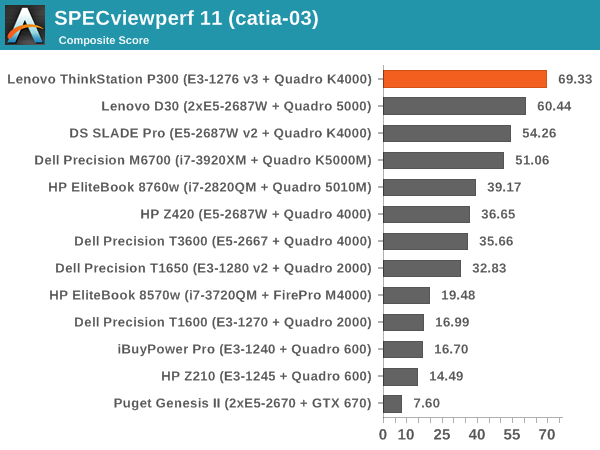
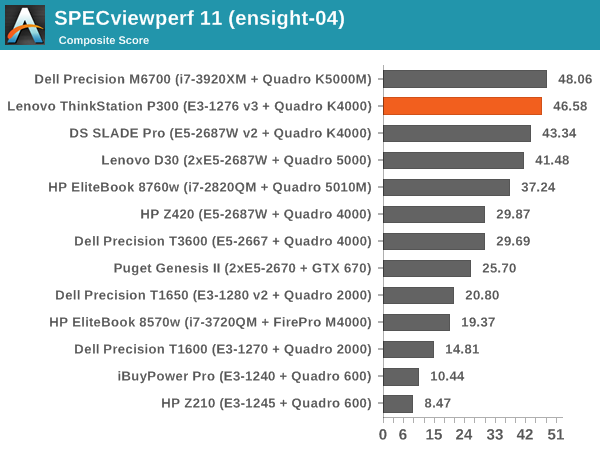
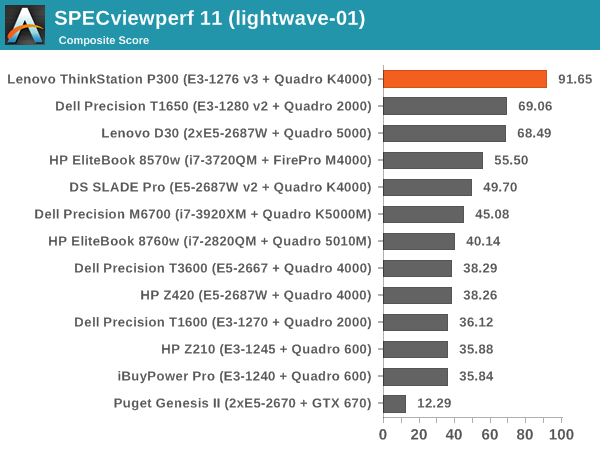
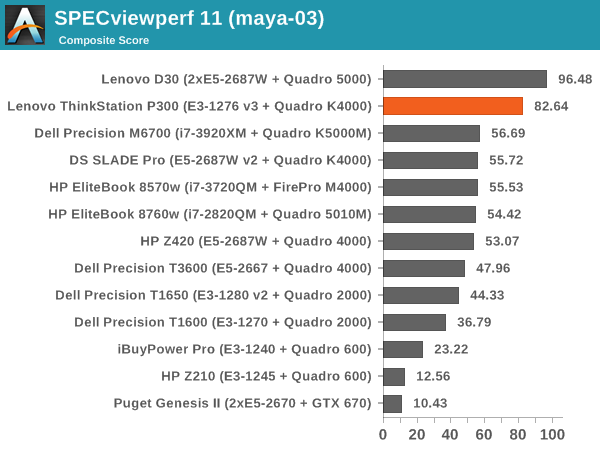
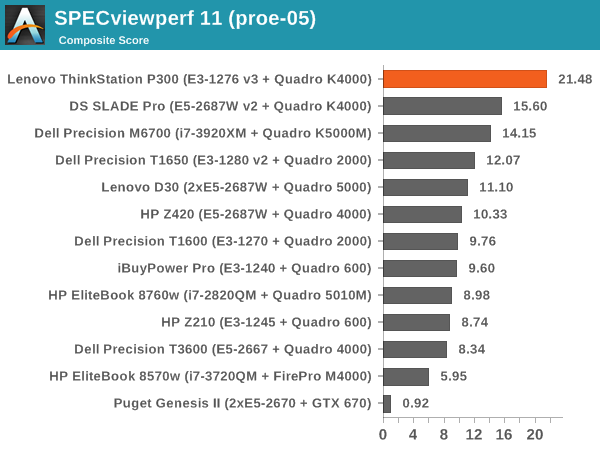
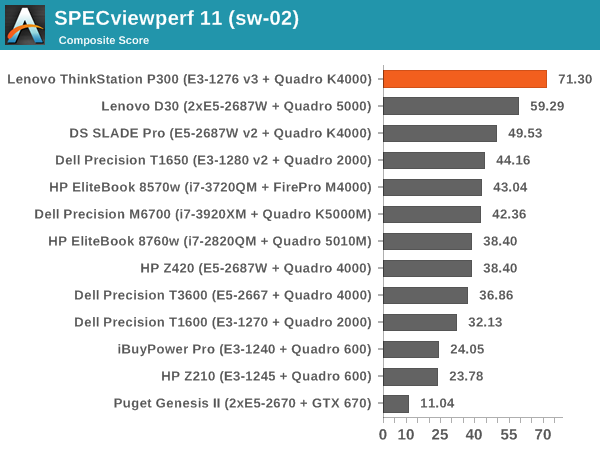
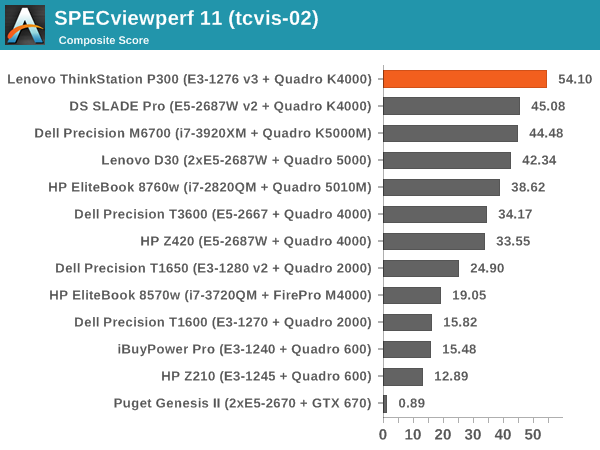
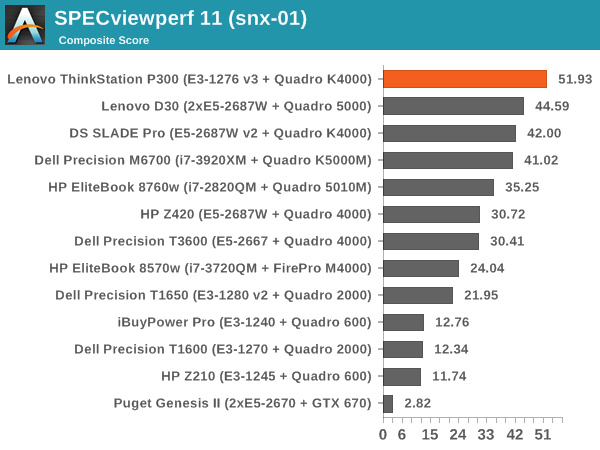
SPECviewperf performance for the P300 is great across the board.
SYSMark 2013
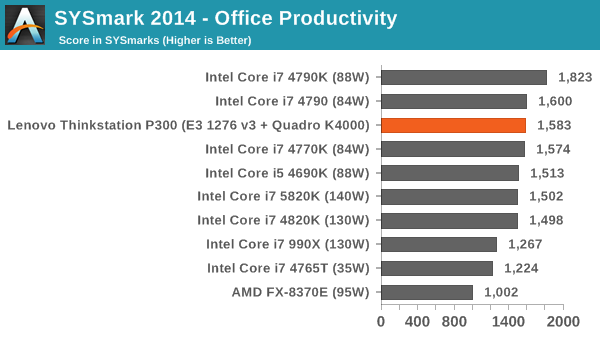
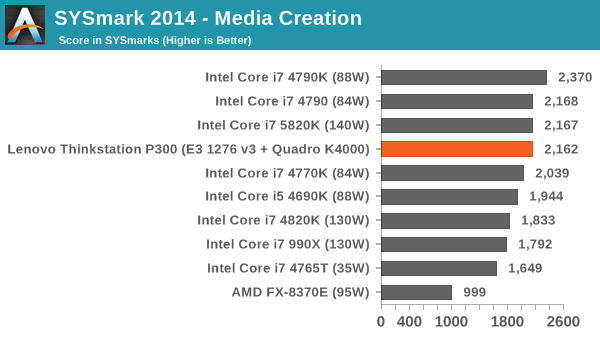
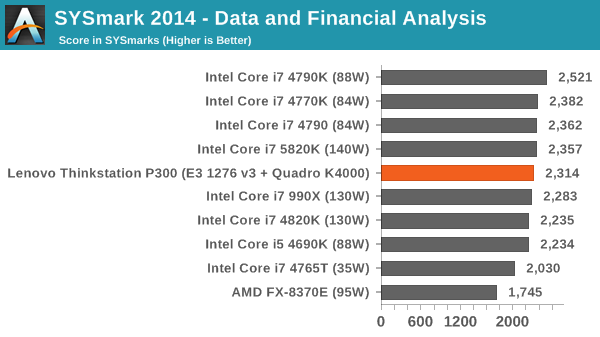
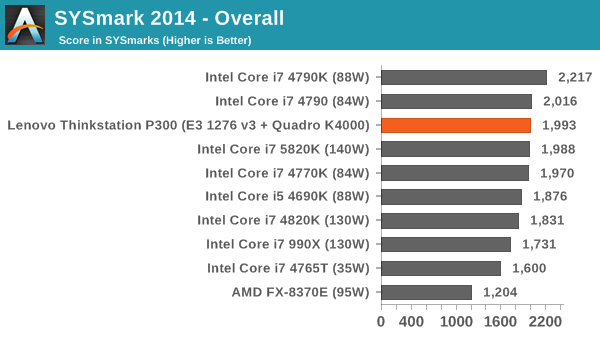
Linux-Bench: link
Built around several freely available benchmarks for Linux, Linux-Bench is a project spearheaded by Patrick at ServeTheHome to streamline about a dozen of these tests in a single neat package run via a set of three commands using an Ubuntu 11.04 LiveCD. These tests include fluid dynamics used by NASA, ray-tracing, OpenSSL, molecular modeling, and a scalable data structure server for web deployments. We run Linux-Bench and have chosen to report a select few of the tests that rely on CPU and DRAM speed.
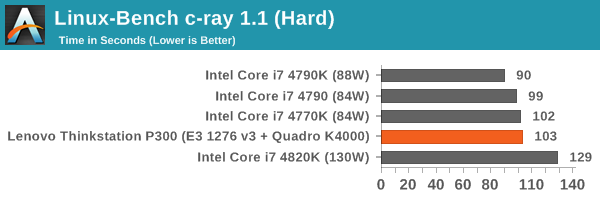
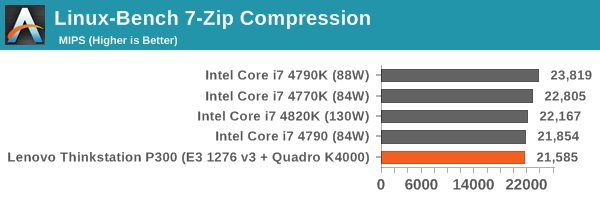
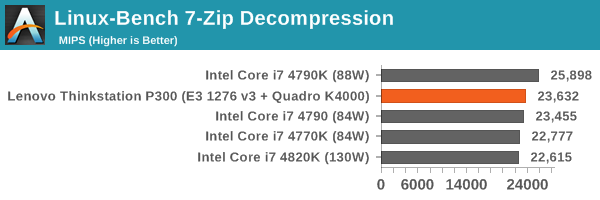
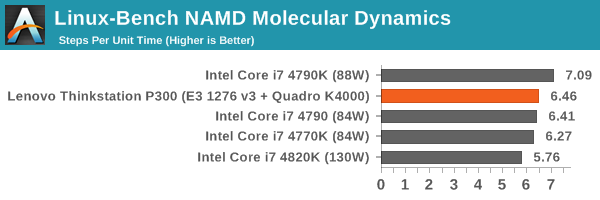
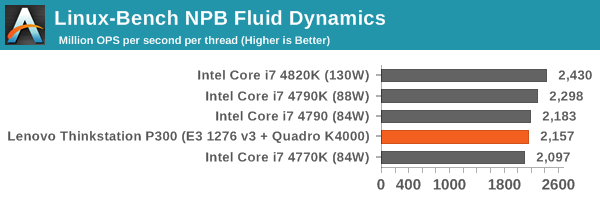
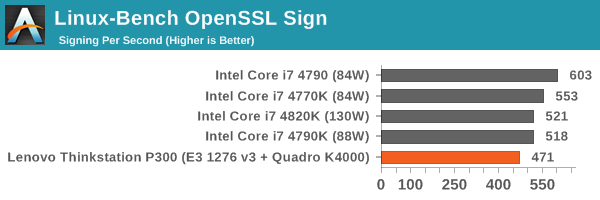
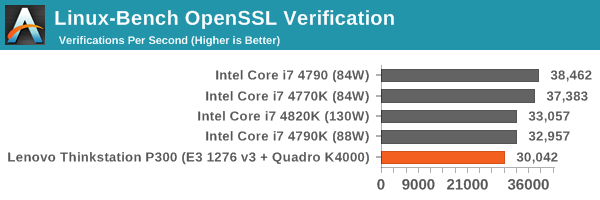
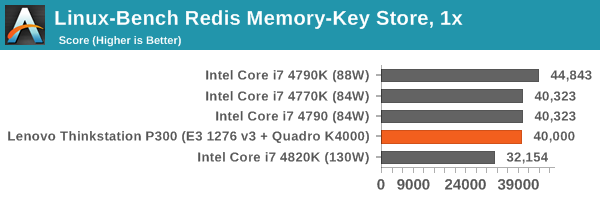
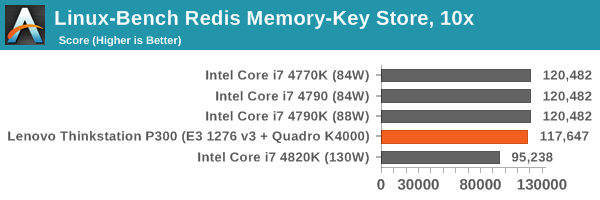
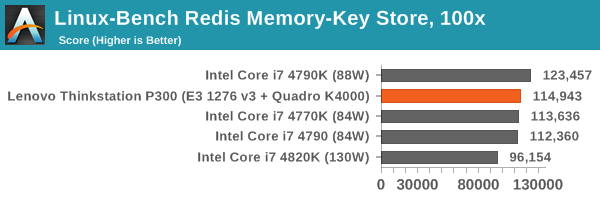










55 Comments
View All Comments
Dr.Neale - Wednesday, November 5, 2014 - link
All the more reason why Kenobi should spend at least $20 more for an 8 GB stick of ECC memory, or $110 more for 2 x 8 GB dual-channel ECC memory, instead of saddling the end-user (buyer or lessor) with a crippled single-channel non-ECC memory system. Come on, it's less than the cost of upgrading the GPU from a K4000 to a K4200, and it would enhance the spec sheet considerably.Other things being equal, isn't 16 GB ECC dual-channel memory MUCH more appealing than 8 GB non-ECC single-channel memory???
And it would generate MUCH more favorable reviews!!!
Dr.Neale - Wednesday, November 5, 2014 - link
Damn auto-correct changed "Lenovo" to "Kenobi" !?!?!atl - Friday, November 7, 2014 - link
This configuration is obviously unbalanced and have some funny moments with pricing.1 Unbalanced.
You do not put by default on generic $2000 price range workstation $800 USD video cards.
Yes, with some GPU heavy workloads may require it, but in higher class workstation. Or, if is in this price range - in very rare cases.
Far better balanced will be if for same price get K2200 video card and with spared resources get
32GB RAM, good SSD + 2/4TB high class HDD - WD black or same range from other suppliers.
Also CPU is not well chosen - 1276 is 50% more expensive, but only 8.1% faster than 1230.
2. Funny thing about pricing.
I don't say over expensive, just can't find proper word for it.
Given CPU, RAM, HDD and VGA are commodity and can be obtained with same service/warranty quality from local supplier (sometimes with even better terms) and cost of it is around $1200, this left us with $1000 price tag for PSU/CASE/MB combo.
Note that Lenovo itself obtains this components on very lower than Newegg!!!
Sorry, but i can't imagine how semi commodity PSU for price tag under $100, virtually featureless motherboards and case without any special cooling, 4 PCI slots and even no frontal hot swap disk cases can cost $1000. Ye, i know that MB is "industrial strength, highly redundant, certified, sunroof, ABS, 4x4, etc", but this class MB costs under $300 from other suppliers.
Examples can continue but will stop here...
Dr.Neale - Friday, November 7, 2014 - link
Unbalanced? Agree 100% !Best Bang-for-the-Buck Xeon (Haswell e3-1200 v3 series) = 1230? Disagree!!! Based on SuperBiiz (Price+Shipping):
Retail Box, CPU with no IGP:
1230 (3.3 / 3.7 GHz) $250
1231 (3.4 / 3.8 GHz) $250
1240 (3.4 / 3.8 GHz) $273
1241 (3.5 / 3.9 GHz) $272
1270 (3.5 / 3.9 GHz) $334
1271 (3.6 / 4.0 GHz) $335
Retail Box, CPU with IGP:
1245 (3.4 / 3.8 GHz) $285
1246 (3.5 / 3.9 GHz) $285
1275 (3.5 / 3.9 GHz) $347
1276 (3.6 / 4.0 GHz) $347
Assume a rock-bottom system cost of $1800 + CPU, then:
CPU Cost GHz
1230 $2050 (+0%) 3.3 (+0%)
1231 $2050 (+0%) 3.4 (+3%)
1240 $2073 (+1%) 3.4 (+3%)
1241 $2072 (+1%) 3.5 (+6%)
1245 $2085 (+2%) 3.4 (+3%)
1246 $2085 (+2%) 3.5 (+6%)
1270 $2134 (+4%) 3.5 (+6%)
1271 $2135 (+4%) 3.6 (+9%)
1275 $2147 (+5%) 3.5 (+6%)
1276 $2147 (+5%) 3.6 (+9%)
The IGP only adds about $12 - $13 or 0.6% to the system cost, so might as well get it.
The most expensive CPU, the 1276, raises the system cost by $97 or 4% over the 1230 / 1231, but raises the GHz by 9% / 6% over the 1230 / 1231.
So, the 1276 (or 1271) offer the best bang-for-the-buck, with (without) an IGP.
This is because although the CPU price increases by $97 or 35% (not 50%) in going from the 1230 (1231) to the 1276, the SYTEM price increases by 4%, for a 9% (6%) increase in CPU speed, which dominates the system performance.
P.S. The ASUS P9D WS lists on SuperBiiz for only $233 (price + shipping).
Dr.Neale - Friday, November 7, 2014 - link
Oops, 1271 is 4% increase in SYSTEM price, 1276 is 5%.The conclusion is unchanged.
Dr.Neale - Friday, November 7, 2014 - link
Should read CPU price increases by 39% (not 50%) in going from 1230 (1231) to 1276, the SYSTEM price increases by 5%, for a 9% (6%) increase in CPU speed, which dominates the system performance.NeatOman - Monday, November 10, 2014 - link
$500+ premium charge for the ThinkStation logo, i just did a quick newegg check and you can build the same system for under $1500 and something much better for $2000.. I'm talking about a Crucial M500 that has power loss protection and two server grade 2TB drives to run in RAID 1 (its very easy to change the default directory location for the user files)But considering people that don't have the technical background, $1800 should be a "fair" price for the system with the K4000 leaving Lenovo with a $500+ profit considering they get the parts for cheaper.
NeatOman - Monday, November 10, 2014 - link
The "under $1500" system was with two 8GB 1866 ecc unbuffered ram.vicegrip77 - Friday, December 12, 2014 - link
With the single DIMM it came with clock was at 798Mhz. P300 stock RAM has latencies of 10,10,10,25Bought a Corsair Vengeance DD3-1600 dual channel kit 2x8 gig 9,9,9,24 to upgrade the P300. Memory clock drops to 665.1 MHz. Resulting RAM performance of 1333Mhz...
Stats obtained with HWINFO64 and CPU-Z ... Memory controller has max performance of 800Mhz according to tools so it should be able to clock at aprox 1600.
Really curious about why I can't get 1600 with dual channel ram on my new P300.
Harry_Wild - Tuesday, April 7, 2015 - link
I am in the market for a workstation PC and love ThinkCentre computers! But with this ThinkStation; it very pricey for a decent spec desktop PC! Everything that is upgradable is quite expensive! Going from 4GB to 8 GB is a $200 upgrade charge. Going to a 180GB SSD is additional $200 more! 240 GB is $300 more. Totally overcharge. Lenovo now give you like 5% discount but in order to get a decent PC; it upcharges on upgrades a lot! Not only that; an upgrade on CPU to a i7 4790 or 4770 not sure which one is $290!I going to wait till the 5th generation is release and then buy the 4th generation at a massive discount! That the only way I can buy a P500 or P700 models! P300 is just too limited in expansion slots and memory and storage bays. I looking at sending around $1,200!