The Apple iPad Air 2 Review
by Joshua Ho on November 7, 2014 9:30 AM EST- Posted in
- Tablets
- Apple
- Mobile
- iOS
- ipad Air 2
Display
While the display is important on a smartphone, by virtue of its sheer size tablets seem to have a more critical need for a good display. With a tablet there’s a great deal more potential for usage models such as drawing/sketching and photo/video editing. In addition, reading books or watching videos is far more common on a tablet, which means that poor resolution, response time, and/or contrast can be quite visible and painful to live with. In order to test this, we use our standard suite of tools, which include SpectraCal’s CalMAN 5 and X-Rite’s i1Pro2 spectrophotometer to make sure that our color readings are as accurate as possible. Colorimeters in practice have varying levels of color accuracy due to their design, and as a result these are only used to verify contrast and gamma curves. As previously mentioned, we test against sRGB gamut as it’s the de facto standard for displays and web content. It’s definitely not a perfect standard by any means, but until a wider gamut becomes standard it’s the one to test against.
Before we get into the objective tests though, there’s a lot of talk about that isn’t easily measured. On the simpler side, the display resolution where I can see a noticeable difference when compared to the iPhone 6 Plus and similarly high resolution devices. The 2048x1536 resolution is nothing to be ashamed of, but when stretched to a 9.7 inch display this means that it’s relatively easy to notice pixelated areas on various curves. At a normal viewing distance though it’s not an obvious issue and I didn’t have any issues with eye strain. There could be some value to going to higher resolutions for the iPad Air 3, but barring some major breakthrough in TFTs or backlight technology such a move would incur a significant cost in power due to losses in backlight efficiency as the LEDs approach maximum power draw.
Speaking of LEDs at maximum power draw, outdoor visibility is often a critical use case. While we focus on maximum brightness, in truth this is really just one part of the equation as high reflectance can effectively erase all of the gains that one can have from higher brightness. Unfortunately, I don’t have the proper equipment to objectively test this, although the test will be ready for next year. In practice, I can definitely see a difference in mirror/specular reflections on the tablet when comparing the Galaxy Note 4, although it’s harder to tell when comparing against the iPhone 6. I can definitely see a difference in what is reflected though, as there’s a noticeable purple hue to white reflections in certain angles which could be a magnesium fluoride coating similar to what one might find on glasses or camera lenses. There’s no obvious flaring issues though, and in practice I don’t see any real degradation of clarity. The improvement from the iPad Air is dramatic, especially as the addition of lamination makes the display noticeably closer to the glass and reduces the reflections that result from the air gap. This change also helps with the viewing angles on the iPad Air 2, which were already quite good with the iPad Air due to the chevron-shaped subpixels. As I said with the iPhone 6 review, this helps to ensure that there's much less color shifting when changing viewing angle, although there is a noticeable shift towards purple in some viewing angles which is mostly noticed on pure black but hard to see in any other case.
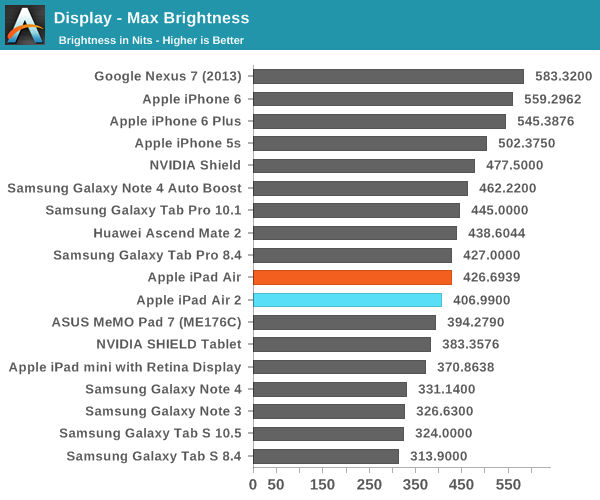
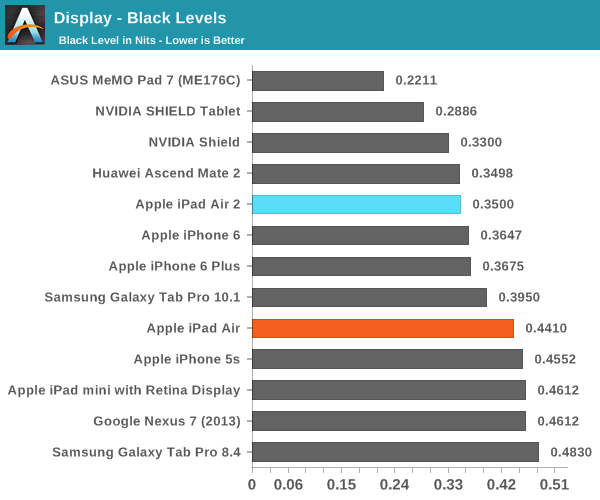
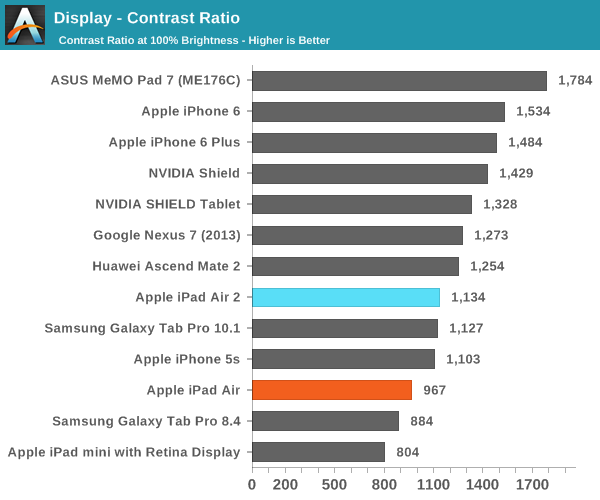
On the actual display characteristics though, we don’t see too much of a difference. Brightness and contrast are quite close to the original iPad Air, which suggests that we’re looking at the same exact display, although production variances may have an effect on things.
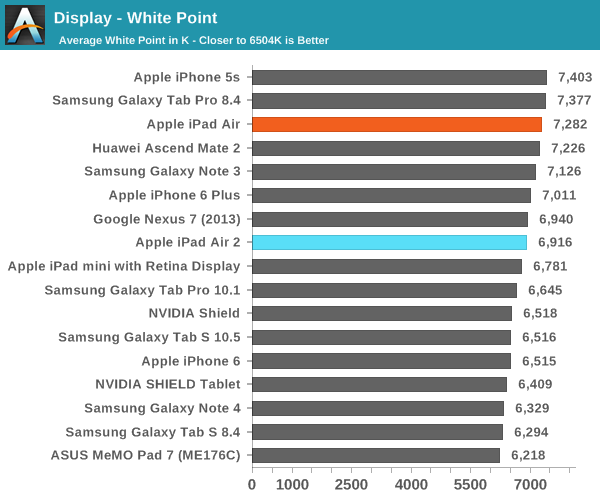
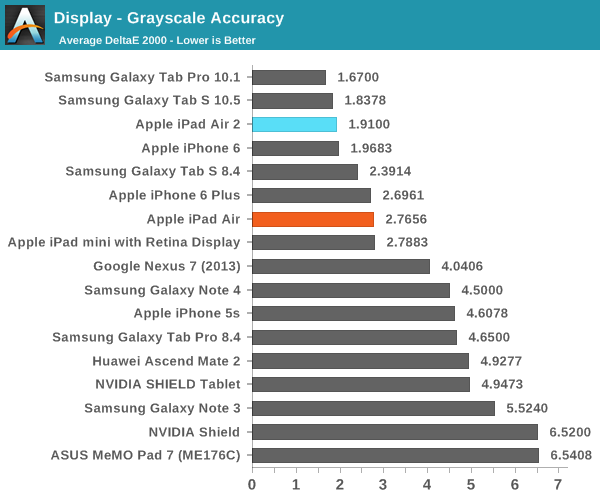
In grayscale, we see some level of improvement to the calibration, although it’s hard to tell whether this is the product of production variance or some level of improvement. In practice grayscale tones are definitely well-rendered, and the blue tint isn’t really significant here. There’s really nothing else to be said, as the visible difference from a reference monitor would be difficult, if not impossible to spot.
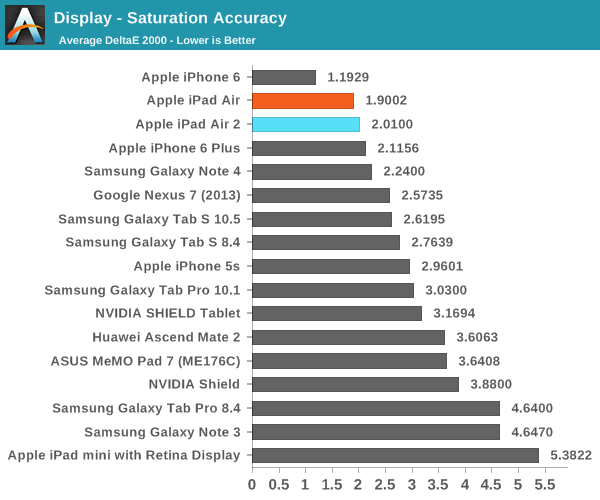
For the saturation sweep, which is the next aspect under test we see a similar pattern. While there’s some oversaturation on the blues, there aren’t any other significant issues. The display on the iPad Air 2 is probably similar, if not the same type as the one we’ve seen in the iPad Air as both have the same gamut.
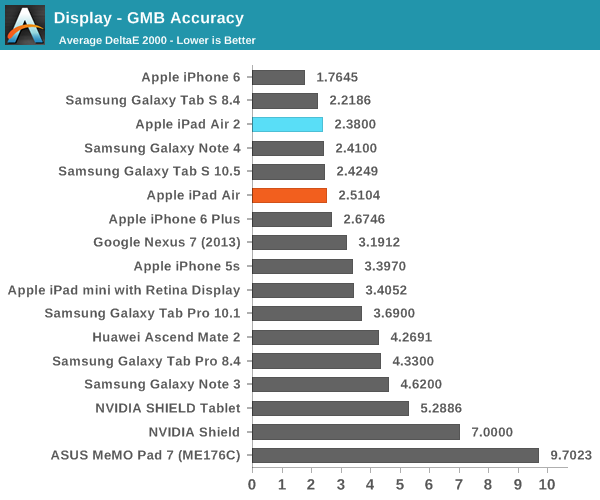
On the GMB ColorChecker, we can generally pick out any issues with display calibration that the saturation sweep won’t show as this test emphasizes hue comparisons along with some grayscale testing. In practice, the iPad Air 2 doesn’t have any issues here as evidenced by the low average error. While there’s noticeable blue shift on some of the hues this shouldn’t be a major problem.
Overall, the quality of the display calibration in the iPad Air 2 is pretty much as good as it gets. While I can name some problems, they’re all minor at best and effectively nit-picking. The fact that I can say this about a tablet display is definitely good news for the state of the industry, as things haven’t quite devolved into a race to the bottom with corners cut in every possible area.
There are some issues with the display overall in terms of peak luminance, but these are likely to be due to the larger display size. These differences when compared to smaller smartphone displays are likely to be due to issues with scaling of the thin film transistor technologies common in smartphone-size displays to tablet-size displays as LTPS backplanes become increasingly expensive to make due to the higher variability involved in the process when compared to IGZO and amorphous silicon processes. Unfortunately, an IGZO backplane seems to gate performance in some key areas as we don’t quite see the levels of brightness and contrast that we do on the iPhone 6 despite lower pixel density.


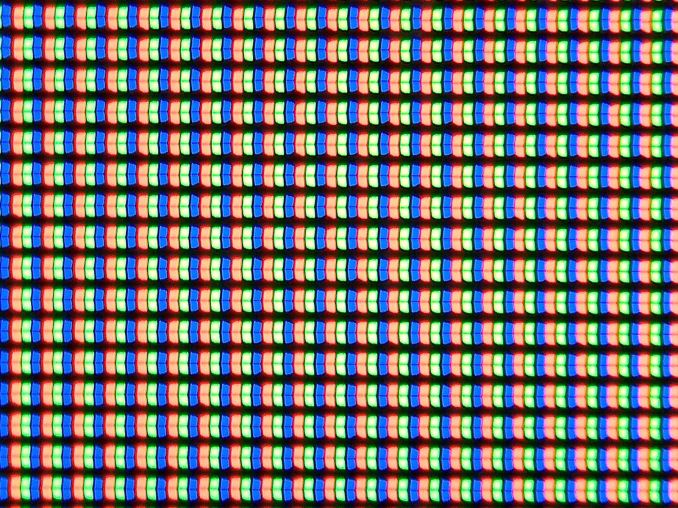
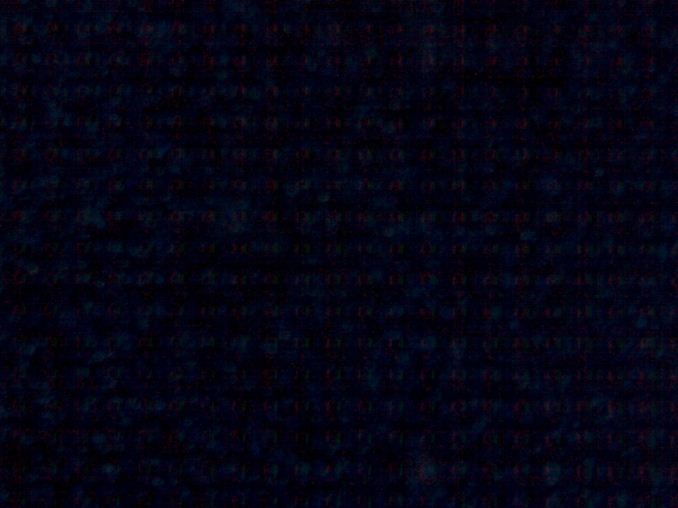
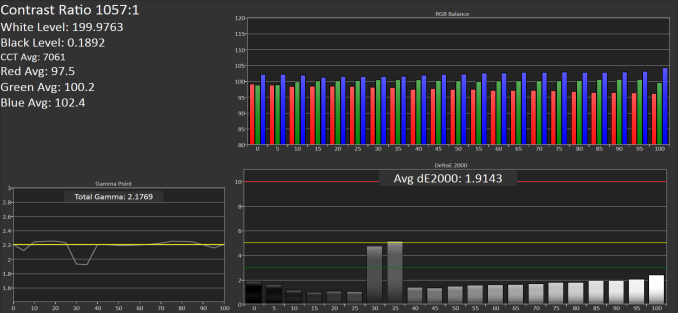
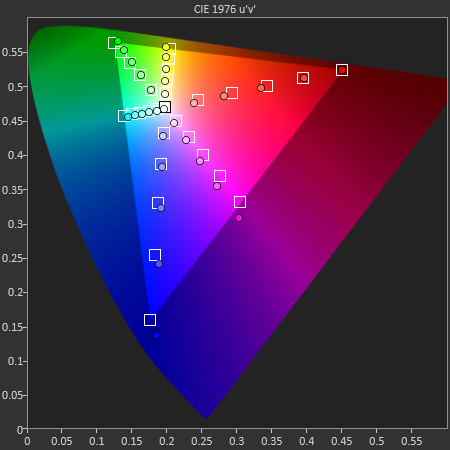
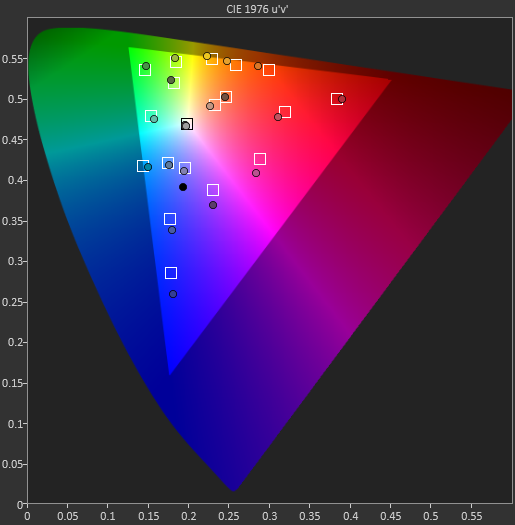








226 Comments
View All Comments
name99 - Friday, November 7, 2014 - link
Roughly Haswell IPC is equal to Apple IPC. There are lots of caveats to this --- Apple does better on Geekbench, Intel does better on SPEC (probably because they have a superior memory system). Intel also have, to be fair, a much more mature compiler, while Apple can probably squeeze another 10% out of LLVM for ARM64 over the next year or two, along with some improvements to the SPEC numbers when their long awaited polyhedral optimizations finally go mainstream.I used to think Apple would ramp to higher frequencies, now I think a different trajectory is more likely. An Intel CPU is a bundle of many capabilities, and the CPU part is only one of these. There's also, for example, the turboing subsystem, and the profiling/debugging subsystem. My guess is that they are (even though they have said nothing about it) headed for the same sort of HSA future that AMD talks about.
I expect over the next few years, much Apple work will go into this sort of less than sexy infrastructure, stuff that Apple won't talk about much (if at all) and it will only make its appearance in things like better XCode tools and much less overhead to transfer code and data between CPU and GPU. Looking at the competitive landscape, Apple look like they could get away with an A9 improvement that's to the A8 as the A8 is to the A7 --- a steady 25%, one third from compiler, one third from another 100 or 150MHz boost, and one third from more tweaking of the CPU.
It's possible that this is indeed what we should expect because I'd guess that Apple's A-team for CPU design is hard at work on the AWatch project, and probably following the same strategy as we saw with CPUs --- the S1 will probably be a good but not spectacular SoC, something reliable to get the project rolling, the equivalent of A5. S2 will presumably be a substantial jump, with all the less risky optimizations they couldn't fit into S1, while S3 will knock it out of the park, taking the risk of project slippage to make use of every good idea the team has.
If this theory is correct, It may not be until A10 or so, as the team has hired more people and the watch project becomes more stable, that we get a rethinking of the phone/tablet CPU.
[Of course by then, who knows, maybe Apple will have announced iDust and mote CPUs will be what their CPU A-team are working on?]
anquietas - Friday, November 7, 2014 - link
Good perspective! This sounds lIke exactly how Apple would operate.iwod - Saturday, November 8, 2014 - link
This. Most people when comparing ARM64 SoC to Intel often fail to count the difference between the software ecosystem. Intel had much more engineers and years of optimization in libraries, and compiler. There are still quite lot of work to do on ARM64 and LLVM.JoshHo - Friday, November 7, 2014 - link
While we haven't included the Surface Pro 3 in comparisons as it's a much more expensive device, all of the tests in this review and more have been released to Bench where you can compare the two SoCs.ABR - Friday, November 7, 2014 - link
Just got back from checking the iPad Air at a store, and the performance was disappointing to say the least. I've got an iPad 2, and I keep reading about these leaps and bounds in the SOCs each year, but when it comes to a real-world task like opening the Mail app or paginating a novel in iBooks, this supposedly mind-blowingly smoking device is only incrementally faster than my 2nd gen clunker. What gives?I thought maybe everything was being bottlenecked by the flash access, but Josh tested that too and of course it looked way ahead of earlier hardware in that area too. iOS slowdowns? I'm running 7 instead of 8 on the Air 2, but that's only one generation behind.
Anyone have any idea what the deal is?
rUmX - Friday, November 7, 2014 - link
You need to be performing more intensive tasks to see the huge peperformance differences, as benchmarks show. Opening mail is not very demanding.ABR - Friday, November 7, 2014 - link
I guess you're saying maybe there's a floor effect with Mail opening given by the animation timers if nothing else, but how do you explain iBook pagination? That takes several seconds and seems to be computatin limited.Sushisamurai - Friday, November 7, 2014 - link
If u can't tell a difference, then maybe u should hold onto your iPad 2. I sold my iPad2-32GB wifi model for $200, just to upgrade to this Air 2. My iPad2 was stuttering and dropping frames for the apps I was using (also on iOS8). This Air 2 is absolutely amazing compared to the iPad2 - some of my daily apps can load, and reload (after downloading a minor update), before my other iPad2 finishes loading LOLABR - Saturday, November 8, 2014 - link
Maybe it's iOS 8 then. Good way to sell hardware. The big performance drop going to 7 is one of the reasons I'm not going any further yet. I'd get the Air 2 for the weight, retina, and fingerprint, not the SOC, but the way it runs hot is a big downgrade.Streamlined - Friday, November 7, 2014 - link
FYI, I was doing some financial analysis on Apple and the iPad Air 2 cost structure and I'm estimating that the "Apple Tax" on these is probably only a little more than $100 per unit on the 16gb wifi model.Read the details at www.perezonomics.com