GIGABYTE BRIX GB-BXBT-1900 Review: A Bay Trail UCFF PC
by Ganesh T S on October 24, 2014 12:10 PM ESTPerformance Metrics - II
In this section, we mainly look at benchmark modes in programs used on a day-to-day basis, i.e, application performance and not synthetic workloads.
x264 Benchmark
First off, we have some video encoding benchmarks courtesy of x264 HD Benchmark v5.0. This is simply a test of CPU performance. As expected, the Celeron J1900 with active cooling performs about twice as better as the passively cooled LIVA, but can't match the Haswell CPUs in the other mini-PCs.
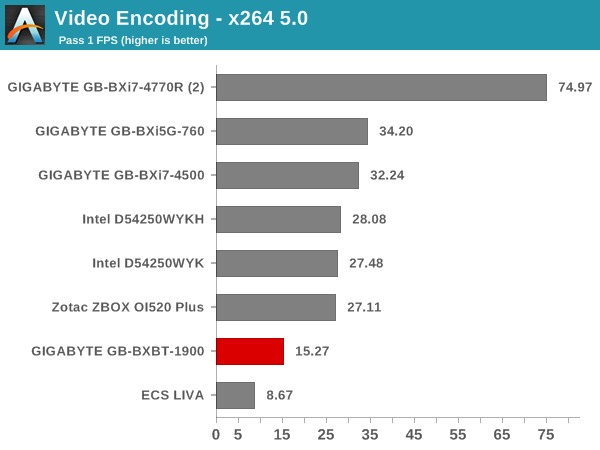
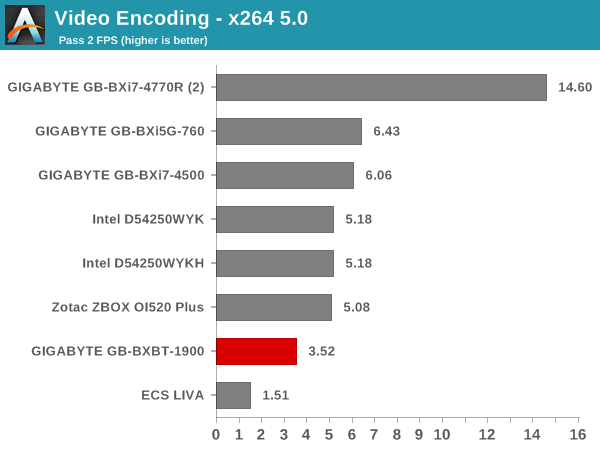
7-Zip
7-Zip is a very effective and efficient compression program, often beating out OpenCL accelerated commercial programs in benchmarks even while using just the CPU power. 7-Zip has a benchmarking program that provides tons of details regarding the underlying CPU's efficiency. In this subsection, we are interested in the compression and decompression MIPS ratings when utilizing all the available threads. The presence of four distinct cores helps the unit move to the middle of the pack in the decompression ratings.
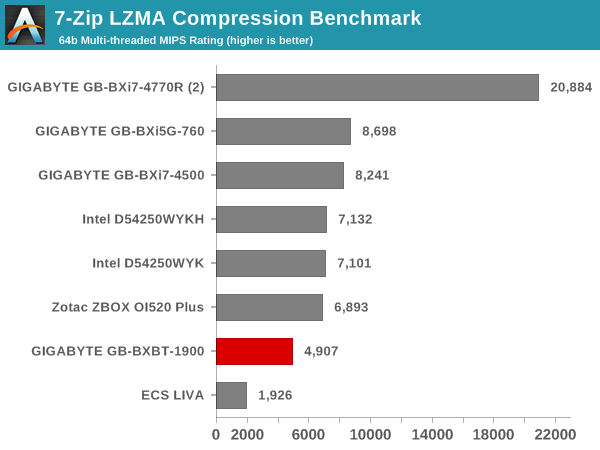
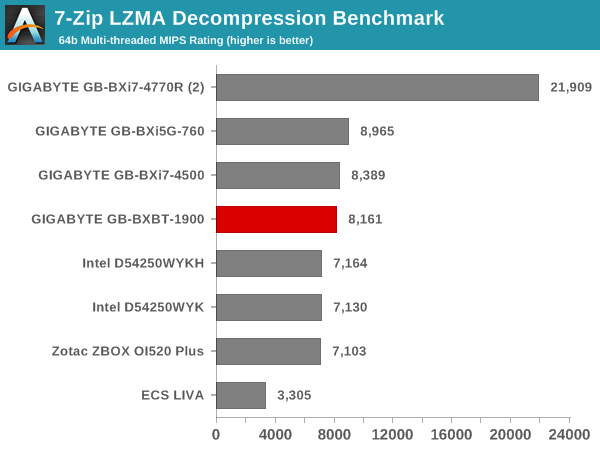
TrueCrypt
As businesses (and even home consumers) become more security conscious, the importance of encryption can't be overstated. CPUs supporting the AES-NI instruction for accelerating the encryption and decryption processes have, till now, been the higher end SKUs. However, with Silvermont, even the lowly Atom series has gained support for AES-NI in some SKUs. Unfortunately, AES-NI is not a feature available in Bay Trail-D. AES operations have to be done in software. TrueCrypt, a popular open-source disk encryption program can take advantage of the AES-NI capabilities, but fall back to a software implementation in the absence of AES-NI. The TrueCrypt internal benchmark provides some interesting cryptography-related numbers to ponder. In the graph below, we can get an idea of how fast a TrueCrypt volume would behave in the GIGABYTE GB-BXBT-1900 and how it would compare with other select PCs. This is a purely CPU feature / clock speed based test.
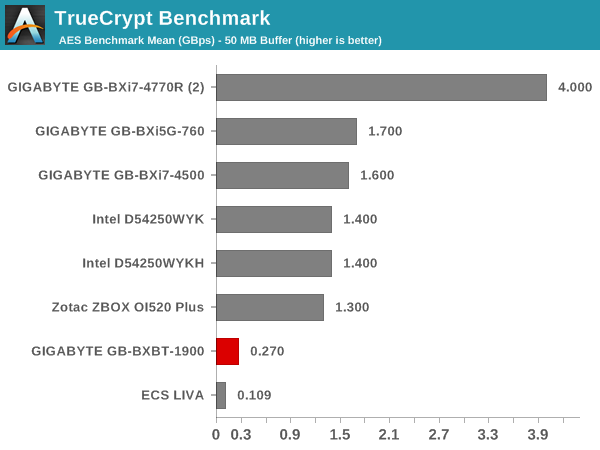
Agisoft Photoscan
Agisoft PhotoScan is a commercial program that converts 2D images into 3D point maps, meshes and textures. The program designers sent us a command line version in order to evaluate the efficiency of various systems that go under our review scanner. The command line version has two benchmark modes, one using the CPU and the other using both the CPU and GPU (via OpenCL). The benchmark takes around 50 photographs and does four stages of computation:
- Stage 1: Align Photographs
- Stage 2: Build Point Cloud (capable of OpenCL acceleration)
- Stage 3: Build Mesh
- Stage 4: Build Textures
We record the time taken for each stage. Since various elements of the software are single threaded, others multithreaded, and some use GPUs, it is interesting to record the effects of CPU generations, speeds, number of cores, DRAM parameters and the GPU using this software.
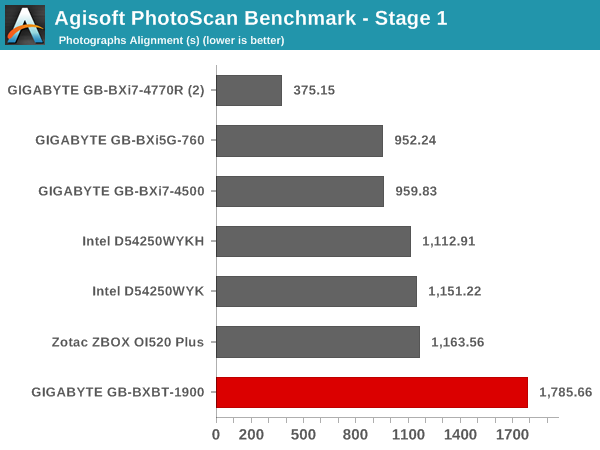
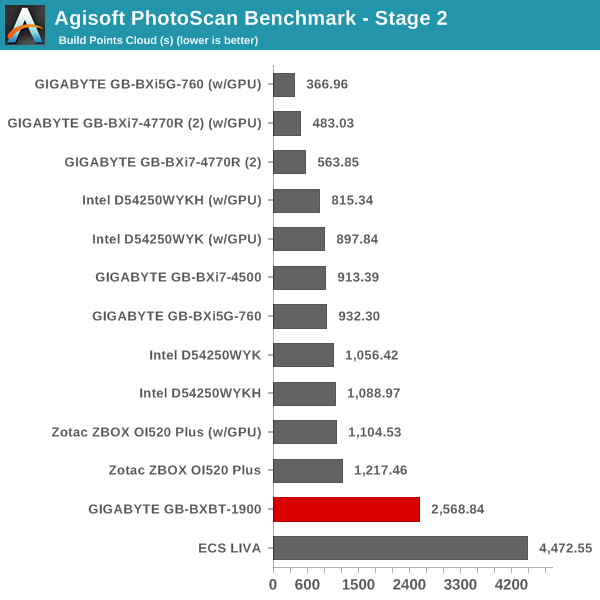
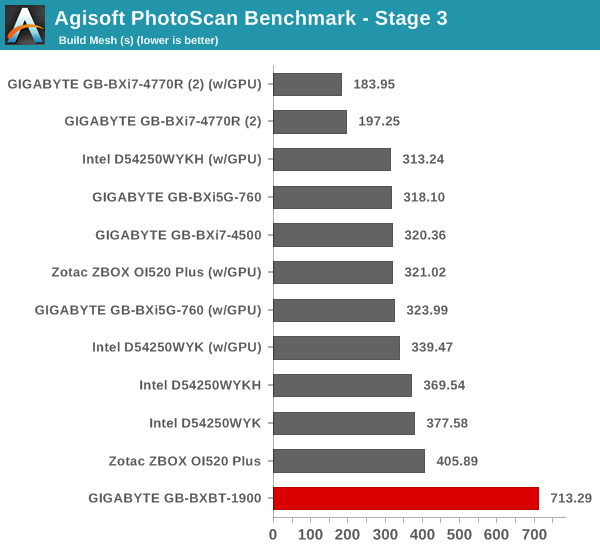
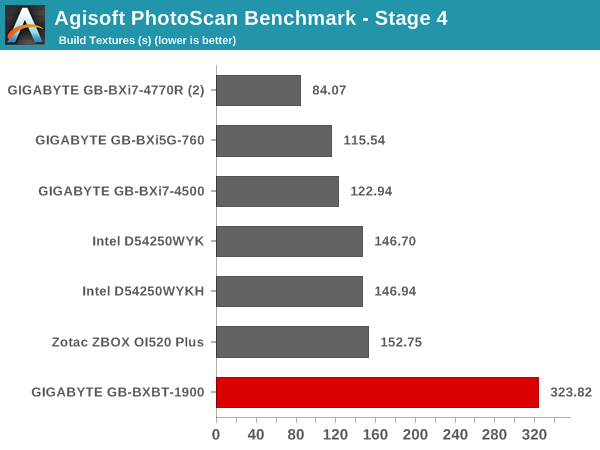
Dolphin Emulator
Wrapping up our application benchmark numbers is the Dolphin Emulator benchmark mode results. This is again a test of the CPU capabilities, and the trend seen in earlier CPU-focused workload graphs are evident here also.
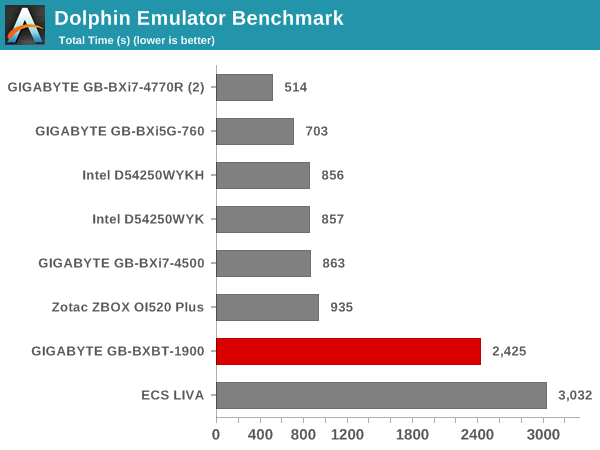










35 Comments
View All Comments
LoneWolf15 - Thursday, October 30, 2014 - link
I would buy one of these --or another Bay Trail NUC in this price range --if they made a good faith effort to support Linux. This particular system config is tailor-made for an appliance style box. But I've read time and time again about NUC-style vendors (this particular Gigabyte model, and others) saying "We only support Windows on this unit". I'm a Windows guy and all, but the use I'd have for this is like an Asterisk server at home for VoIP or something of that type.ArushaMan - Saturday, September 19, 2015 - link
Has anyone upgraded one of these from Win7 to Win8/Win10? I made one attempt and it failed with no explanation. I suspect it has to do with the BIOS setting which requires you to set it for Win7 or Win8 at first install. I installed and activated Win7 OEM, using the Legacy setting. Is the trick to change the setting to Win8 when it re-boots during the Win10 install?BorgDog - Thursday, October 8, 2015 - link
Just got mine yesterday and installed Win7 Starter then upgraded to Win10. Basically the first time windows reboots you need to press the Delete key repeatedly until it goes into Bios then change the setting from Windows 7 to Windows 8.1, then save and exit and it will go back into the Windows 10 install and finish that setup. So short answer, yes that is the trick.andwan0 - Saturday, November 4, 2017 - link
Can the 1900 play HD movie/films @ 1080 or 720 smoothly directly from the HDD or SSD?ansva - Thursday, April 23, 2020 - link
How does this compare to a Raspberry pi 4?