A Look At OS X Yosemite And iOS 8.1
by Brandon Chester on October 27, 2014 8:00 AM ESTRethinking OS X
The original interface for iOS was inspired by Apple's Aqua UI, with skeuomorphic elements that mimicked real world objects. Computers have always mimicked the real world to a degree. They have buttons you press, and knobs you turn. The entire desktop metaphor is really just a digitization of the real world office with folders, documents, and a trash can. As computers have evolved and people have become more familiar with them, this overall metaphor has remained for the most part. But many of the visual elements that previously mimicked these real world objects could be simplified to copy in function, but not design. Users who are familiar with computers no longer need a distinct outline and heavy shading to recognize that a button is something they click or tap. They don't want their Calendar and Reminders applications to have leather borders, stitching, and paper like their calendar and date book in the real world, because doing so confines them to the limitations of those physical objects.
iOS 7 was in a sense a rebirth of iOS. The interface that had existed for six years was entirely redone. Core design elements like the homescreen remained, but everything was given a new visual style that eliminated skeuomorphism and ushered in a new era with a new design philosophy for Apple. This style of design is fairly well understood now. iOS makes heavy use of translucency and color. Each application has a primary color throughout which is indicated on its icon. Calendar uses red, Notes uses yellow, etc. With all these massive changes, the future of the design of OS X was uncertain.
One month after we got iOS 7, we got Mavericks. Mavericks was not the major overhaul that iOS 7 was. The visual elements of the operating system were very much the same as previous versions. This can simply be attributed to a lack of engineering resources. Apple's work to redesign iOS most certainly would have began after the departure of Scott Forstall which occurred after the release of iOS 6. Redesigning iOS in less than a year was quite an accomplishment, even with the bugs that were brought along with such a major change. It would have simply been impossible to do the same for OS X within the same period of time.
However, the design in Mavericks did not stand still. While the interface remained the same for the most part, many key applications that implemented skeuomorphic interfaces were redesigned. The leather and stitching was ripped out of apps like Calendar and Notes. The linen was removed from Notification Center and the login screen. These changes were the beginning of the path to what we have now with Yosemite.
For someone used to older versions of OS X, the above interface may seem like a shocking change. But for people who have been exposed to newer versions of iOS, it will actually feel quite familiar. The use of translucency, the flatter interface, and the new system font all draw upon the design principles that were established with iOS 7. It's important to understand what is meant by that. Apple is not establishing a common interface across their devices. OS X and iOS are not the same, and Apple has shown no interest in making them the same. What they are doing is using the same method of design, and the same type of interface elements, to create an experience across those two different operating systems that feels seamless and unified without having to compromise one to fit within the limitations of the other.
I was a fan of Apple's design direction with iOS 7, and so the same has held true for Yosemite. The use of translucency allows the customization of your wallpaper to have an impact on the appearance of the entire operating system. The status bar, the Dock, Launchpad, and any other window that uses translucency can look very different based on the wallpaper that is chosen. Using the new interface tends to have an interesting effect on the user by revealing how dated many parts of the older interface had become. Even users who enjoyed the older design will quickly find themselves questioning how they ever used such a dated interface. It's the same reaction I observed when the iOS userbase moved to iOS 7.
Usability and UI Performance
When the new design of Yosemite was revealed at WWDC 2014, some users voiced concerns that the new design would reduce clarity due to its lighter weighted fonts and heavy use of blur and transparency. On a typical 23" 1080p monitor I haven't noticed any issues reading text that uses the new system font which seems to be a modified Helvetica Neue, but I can see how it may be an issue on non-retina Macbooks where the viewing distance from the display is smaller than a desktop monitor. The blur is also well implemented to preserve legibility. Only the currently active window has the blur effects and transparency enabled. These sections turn opaque when a window is not being used, which means there are not layers upon layers of blur making it difficult to read any text on top of it.
For those who do find that some of the new design choices affect their ability to read or see things, Apple does provide a number of options for accessibility and visual customization. New additions include "Reduce transparency" which removes the translucency effects across the OS, and "Use dark menu bar and Dock" changes the white translucent material in the status bar, the Dock, and Spotlight Search to a black translucent material similar to Notification Center. I tried using the dark mode but I quickly reverted to the original design because the dark menu bar and Dock looked out of place amongst all the white and grey in the rest of the interface.
One issue I have observed with the blur is that windows will show the desktop wallpaper in addition to the applications between which should be blocking the wallpaper from showing through. As you can see above, despite me putting a completely opaque white box behind the calculator, there is still an area with an orange tint in the center. Removing the white reveals that the desktop has the same pattern. During the beta cycle the transparency would only display the wallpaper, and so there was a fix implemented but it introduced a problem of its own. I have seen complaints from other users about this issue, so hopefully it will be remedied in an upcoming update.
Performance is another area of concern with a new design and graphically demanding visual effects like translucency. I have noticed decreases in UI framerate compared to OS X Mavericks based on measurements with Quartz Debug. Overall the OS runs fairly well, but I would be lying if I said it didn't have its issues. Some scrolling lists will regularly drop to somewhere between 30 and 40fps. Scrolling performance in Notification Center is inconsistent, with performance closer to 60fps at some times, and closer to 30fps at others. The worst case I have encountered is the animation for Mission Control which has dropped as low as 5fps when many applications are open. Going forward it will be interesting to see how quickly and to what degree these issues are fixed by Apple.



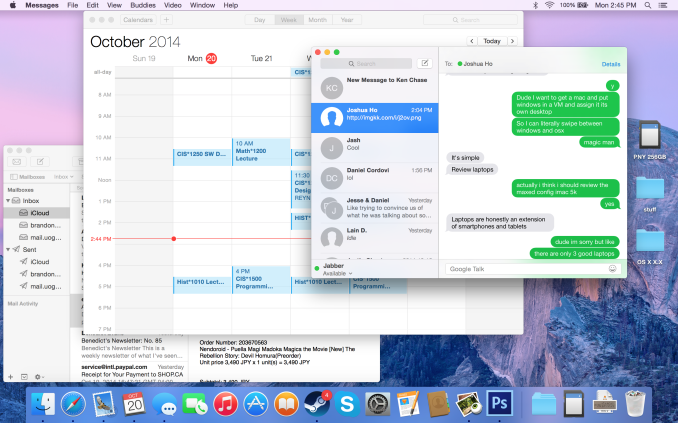
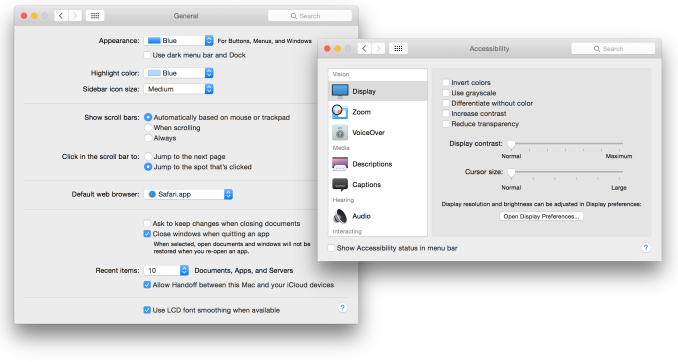
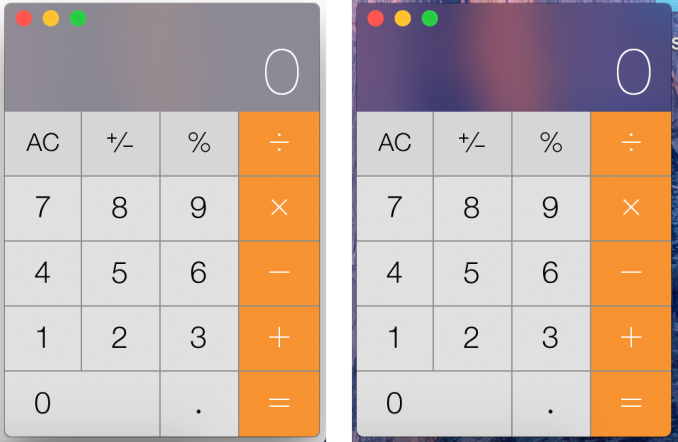








173 Comments
View All Comments
sunnohh - Friday, October 31, 2014 - link
Why on earth do you expect a pc to work after warranty? Actually it sounds like it was engineered perfectly.name99 - Monday, October 27, 2014 - link
God this is ignorant.What components do you expect to fail which require a "completely new purchase"?
Let's go through my various macs:
I have an HTPC mac mini. Internal HD has failed, so I boot it off an SSD I stuck in a firewire enclosure.
I have an old 17" PPC-based Macbook Pro with a sticky keyboard and more or less dead trackpad (belonged to a friend who spilled coffee on it). I use it as a digital clock.
I have a friend's old macbook air. He (different friend) spilled diet soda on it. The screen doesn't work, neither does the keyboard. So I plugged it into a (VGA-based) LCD screen that's 10+ years old, connected a USB keyboard, and it works fine for my needs.
I had an old Macbook whose fan died. Not ideal, but I directed an external fan at it, and kept it running for about three more years.
etc etc. In my experience Macs last longer than PCs, and they're only getting more reliable. The part that was most likely to fail was the HD, which is gone from portables and on its way out on desktops. The GPU tended to run too hot in desktop machines from around 2006/2007 and so provided a point of failure, but nothing tends to run too hot in a modern mac. etc etc
And when things DO fail, you can generally work around the problem pretty easily to maintain the machine as useful IF YOU WANT TO. If you are such a princess that you refuse to engage in such workarounds, that's your decision, not Apple's.
Sleepingforest - Thursday, October 30, 2014 - link
You spent extra money on an external enclosure, one of your laptops is a clock, another one is anchored in place with a keyboard and display, and the third needs a fan to be function. NONE of the latter are working laptops, in the sense of a portable computing device. And the HTPC required you to spend a non-trivial amount to keep it working.Significantly reduced functionality is not the same as "working," and expecting an expensive product to last in full working condition without cumbersome hacks is not the same as being a princess. If I have shoes with huge holes in the bottom I don't think "well at least it still covers the top of my foot." I replace it because it no longer fulfills it's primary role of protecting the bottom of my food, regardless of any auxiliary tasks it may still perform (and poorly at that).
FATCamaro - Monday, October 27, 2014 - link
Trolling. Not an MBPro owner or a 13 year OSX user. Check this users posts later in the thread. They are nonsensical coming from someone who is a 13 year OS user.ViewRoyal - Monday, October 27, 2014 - link
Good one! (͡° ͜ʖ°)You are right. We come across too many of these dishonest trolls, who are just out to be a nuisance to REAL users in the comments section..
KPOM - Monday, October 27, 2014 - link
What's wrong with the new iMac? I was impressed that they pulled off a 5K display on a $2499 computer.LostAlone - Tuesday, October 28, 2014 - link
The display is great. Pity that it can only run at 30fps at 5k though. And pity it doesn't have anything like the graphics muscle to actually display anything other than pictures at 5k too. And unlike proper computers, you can't upgrade, so you'll be making a MASSIVE sacrifice to get all those pixels. If you ever want to do anything other than look at digital photos at 5k, then you need to look elsewhere. Congrats to Apple for selling a system around a 5k display that is utterly unsuited to doing anything that requires a 5k display.ex2bot - Tuesday, October 28, 2014 - link
Wrong! You are wrong, sir! I cannot list how many ways.:) Seriously, I'm not a huge fan of iMacs, though I am a huge fan of Apple laptops. Your statement that the only thing the iMacs are good for is viewing pictures is ridiculously wrong. Almost as if it's a sport to you or something. The iMacs have fast processors and decent GPUs. They'd be great for photographers and general computing tasks. How about editing 4k video? They can handle that just fine.
To recap: WRONG!
Sleepingforest - Thursday, October 30, 2014 - link
You really think a quad core mobile processor is enough (and that's exactly what it is, a mobile processor thanks to Apple's focus on the thickness of a *desktop*) to drive 4K video editing? 4K video editing is a slow crawl on my 8 thread overclocked desktop.x3n0n1c - Friday, October 31, 2014 - link
The iMacs use Desktop class CPUs, always have. The only exception to that is the very lowest model which uses the internals of a macbook air to cut cost.The GPUs are mobile class.