A Look At OS X Yosemite And iOS 8.1
by Brandon Chester on October 27, 2014 8:00 AM ESTApple's Foray Into Payments
Apple has made two announcements this year that show an expansion into areas outside of the technology industry. The first was Apple Watch, which is most definitely a technology product but looks positioned against the current premium watch industry just as much as against current smartwatches on the market. The second was Apple's foray into the payment industry, Apple Pay. While Apple Watch won't be around until next year, Apple Pay is here right now with one caveat. Apple Pay currently only works in the United States, or more specifically, only with a credit card issued by a United States bank. However, the service will eventually be expanded to support cards issued by banks in other countries.
How Apple pay works is fairly straightforward, that's the entire point of it. If the region on your device is set to the United States, the passbook app will contain a card that allows you to add a credit or debit card. You can then either type your info in, or use your camera to get the information from the card. Once the card is verified by your bank, you will have a card that appears in passbook and you're ready to start using Apple Pay. From the user's perspective, Apple Pay is simple and easy to use. But what goes on behind the scenes to keep everything secure can be quite complicated.
Security
The first thing to know is that your credit card information is never stored on the phone. Upon adding a credit card, the information is encrypted and sent to the appropriate issuing bank which confirms that the card is valid. A token is then sent back to the iPhone and stored in the secure element, which is essentially just an internal smart card chip. This token, not your credit card number, is what is used during payments. Apple's marketing and technical material refers to it as a Device Account Number. The token itself resembles a credit card number, but the only similarity between it and your card is the 4 digits on the end.
The use of tokens is where much of the security of Apple Pay comes from. By removing the actual credit card number from the equation, the merchant you're paying never gets to see your credit card number, security code, or your name. The token presumably is also only linked to the actual credit card via some database held by the bank, rather than some sort of equation that could be reverse engineered. This means that even in the event where a merchant is hacked and your token number shows up, it is entirely useless because it does not function as a credit card and is tied to the iPhone it was used on.
Beyond the overarching security, there's additional security at the time of payment. It begins with the use of Touch ID for authorizing payments. Although Touch ID launched with the iPhone 5s which does not have the necessary NFC hardware to use Apple Pay, I believe that this sort of service was the original goal when Touch ID was first being created. Paying with Apple Pay requires using Touch ID to verify your fingerprint. This prevents anyone from making purchases using your iPhone if it is lost or stolen.
One thing to note is that Apple Pay is not just a service for making purchases in stores. It also works for making purchases at online retailers than integrate it into their applications. All the security features that I've described apply to both in-store and online purchases, so there's no compromises on either side.
Going Forward
Making Apple Pay successful is going to take a lot of work on both Apple's part and on the part of retailers. Currently the service only works with cards from US banks, leaving out the rest of the world. Apple needs to expand the service much quicker than competitors have done so with theirs. For example, Google Wallet remains a US only service over 3 years after its initial launch. Apple Pay is not going to achieve success if it ends up in the same situation. Apple has given no timeframe for expansion to other countries, but if the iPhone 6 and 6 Plus get replaced by newer models before Apple Pay expands outside the US it will be a worrisome situation.
Apple also needs to convince retailers to support the service. The list of supported merchants on the Apple Pay section of their website has grown since its initial launch, and if Apple Pay is ever going to be a viable way to make everyday purchases that list needs to continue to grow. Work by banks to increase adoption of NFC capable terminals will also speed up this process, as Apple Pay works with existing NFC enabled checkouts. Apple also faces resistance from retailers that are partnered with other payment systems. Recently there have been reports that merchants who support the CurrentC mobile payment standard are disabling NFC on the payment terminals in their stores to block Apple Pay. I don't believe this will be an issue in the long term because consumers will realize when companies are prioritizing their own agenda over the customer's experience and they'll go to other retailers. If Walmart won't support Apple Pay and a customer wants to use it, they'll just go to Target instead.
As someone who doesn't live in the United States, I'm hopeful that the service will expand to Canada before this iPhone becomes obsolete. There are many obstacles in the way, but Apple appears to have put more effort into working with banks and merchants to get the service off the ground than any of the other mobile payment services we have today. How things play out will only be revealed with time.


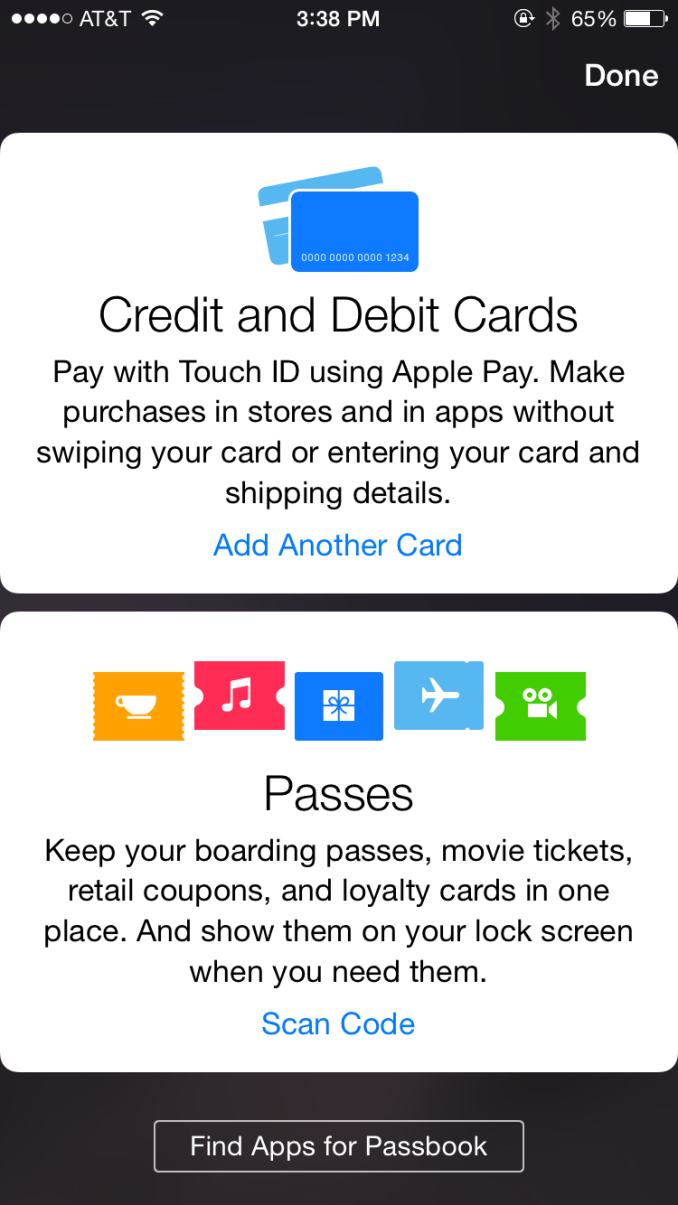









173 Comments
View All Comments
DPUser - Wednesday, October 29, 2014 - link
I'm not gonna buy an iMac, but who wants a touchscreen on their desktop? I, for one, do not like fingerprints on my monitors. Or beer for that matter.annah_souls - Saturday, November 1, 2014 - link
$2500 is very cheap. I can buy as many as I want. Soorrry for you, poor guy.I don't understand why you are so upset with Apple. If you think it didn't worth your money, don't buy it. I don't see anyone threaten you to but Apple product. Post your comment like grown up people please.
shahrooz - Wednesday, October 29, 2014 - link
I think people who buy apple products don't really care where their money is going, because all of their products are overpriced. they are not bad at all, but they are never as good as their price suggest.Wolfpup - Wednesday, October 29, 2014 - link
<<<Users who are familiar with computers no longer need a distinct outline and heavy shading to recognize that a button is something they click or tap.>>>This is just plain false. It's not that we don't understand that something doesn't have to physically look like a button to be clickable-the outline or shading or 3D look or whatever is so that it's easily readable AS an interface element.
Mostly the "flat" look is just a stylistic thing, but it does have some drawbacks in areas where it's no longer immediately clear if you can interact with something.
Mostly in both iOS 7 and Windows 8 I don't find it to be a big deal, but an example where it's clearly inferior is the "show desktop" button on Windows 8. In 7, it's not offensive, it just looks raised and is clearly an interface element. In 8, it's still there, but there's no visual way to know that it's there. 8's lack of a start button is another great example. There was no way to know that was clickable and would bring up the start screen unless you already know that it's clickable and brings up the start screen. 8.1 thankfully fixes that, and I think it's an improvement regardless of whether you know what it does.
<<<They don't want their Calendar and Reminders applications to have leather borders, stitching, and paper like their calendar and date book in the real world, because doing so confines them to the limitations of those physical objects. >>>
Neither part of that is true either. The first part is a stylistic choice, and frankly I think it's a fun one. Knowing that a notepad doesn't have to look like a notepad doesn't mean that you won't prefer a fun visual design that looks like one over a plain flat white area to type in (or whatever). that's just personal preference. And making it look like something physical doesn't really restrict any function either. These programs can do all sorts of things physical objects can't, and that's true whether they have a fun real world texture or not.
At any rate I'm 100% in the camp that buttons should look like buttons. Whether flat looking, or 3D looking (once our designer overlords come back around and claim flat is so yesterday and 3D is the big hot new thing again), either way artistic design should NEVER get in the way of usability design. You should be able to at least tell what things you can interact with even if you've never used a program or OS before.
jdshewman - Friday, October 31, 2014 - link
Reading some of these comments are comical and mostly bias. First, the complaint about cost between Mac vs Windows laptops are hysterical. The parts utilized in the Mac are all top notch parts. They are not poorly fabricated nor statistically vulnerable to technical aspects. How many windows laptops have solid state drives, let alone at a reasonable price? I mean, windows runs faster loaded on a mac than a PC manufacturer at the same price point. Second, able to upgrade. Seriously, what would a person need with more than 16gb of ram or a higher CPU (higher than an i5) unless you are cracking the genetic code. These are mindless arguments to the uniformed. Buy a Mac laptop today it will run flawless with any apps for many years. Buy a windows laptop and pray it last more than a couple years with their outdated parts.Impulses - Friday, October 31, 2014 - link
"How many windows laptops have solid state drives, let alone at a reasonable price?"Umm, there's plenty, and you can usually get a larger drive for the same price. Apple has charged a larger than usual premium for drive/RAM upgrades since time immemorium. What does "statistically vulnerable to technical aspects" even mean?
There are things that can justify an Apple price premium (Apple Care, resale value, preference for OS X, display quality)... Somehow you fail to mention even one relevant reason, bravo.
P.S. Every content creator under the sun would smack you for asking who needs more RAM or a faster CPU, for video and photo editing both those things often pay for themselves in no time flat within a professional environment.
V900 - Saturday, November 1, 2014 - link
"Umm, there's plenty"What nonsense. Sure, you can get a Windows laptop with some of the same features as a Macbook. It'll sometimes be cheaper too, just like you can find a Hyundai with a V6 engine for less than you'd pay for a BMW with a V6.
But the two can't compare in neither quality, experience nor resale value, just like the cheap Windows laptop can't compare with a Macbook.
(And usually will cost more in the end. Its nice to save a couple of hundred dollars. But a two year old Macbook will easily sell for 50% of what you paid for it, whereas the "inexpensive" Windows laptop will typically be close to worthless, and will cost you more in the end.)
Sorry buddy, if you want a quality laptop, you can find one running Windows. They're just pretty rare, and cost as much or more than an Apple product.
V900 - Saturday, November 1, 2014 - link
BTW: Your comment about content creators doesn't make any sense.The Macbook and Mac Mini both max out at 16GB RAM. Since time is money for these people, why would they try to save, what amounts to a couple hours overtime pay for them, on installing 3rd party RAM themselves?!?
If they'll really need it eventually, they might as well splurge on the 16GB machine from the get go. Hence they don't really need expandable RAM.
As for regular consumers, they strictly speaking don't really need it anymore either. Upgradable RAM had a purpose when 1gb or 2gb ram was the standard, but not today. A 4gb Macbook will still be plenty fast 5 or 6 years from now. This isn't Windows machines we're talking about, that seem to degrade exponentially for every year.
Which you'd know if you'd ever tried a Macbook. A 4 year old Mac with 2gb ram is fine for everyday use even today.
Impulses - Saturday, November 1, 2014 - link
Not sure why you're so gung ho about replying to my comment, specially when you don't even seem to have read it. I was only refuting that there aren't plenty of Windows laptops with SSD, which the comment I replied to stated.I quoted many of the same reasons you did why a MBP can justify it's price premium (MBA has a tougher case IMO), or did you miss that?
Regarding RAM, the argument wasn't about third party upgrades, but about the fact that "maxing out" at 16GB ISN'T enough for content creators. That would be the bare minimum for many, some would prefer 32GB+ and it has nothing to do with the OS.
V900 - Saturday, November 1, 2014 - link
It's a lot of useful features for sure, but personally I'll wait with upgrading.I really dislike the new design, but hopefully there'll be some third party software options to bring back the Mavericks look. If not, I guess I'll have to wait for 10.11, and the inevitable paring down of the flatness...