A Look At OS X Yosemite And iOS 8.1
by Brandon Chester on October 27, 2014 8:00 AM ESTApple's Foray Into Payments
Apple has made two announcements this year that show an expansion into areas outside of the technology industry. The first was Apple Watch, which is most definitely a technology product but looks positioned against the current premium watch industry just as much as against current smartwatches on the market. The second was Apple's foray into the payment industry, Apple Pay. While Apple Watch won't be around until next year, Apple Pay is here right now with one caveat. Apple Pay currently only works in the United States, or more specifically, only with a credit card issued by a United States bank. However, the service will eventually be expanded to support cards issued by banks in other countries.
How Apple pay works is fairly straightforward, that's the entire point of it. If the region on your device is set to the United States, the passbook app will contain a card that allows you to add a credit or debit card. You can then either type your info in, or use your camera to get the information from the card. Once the card is verified by your bank, you will have a card that appears in passbook and you're ready to start using Apple Pay. From the user's perspective, Apple Pay is simple and easy to use. But what goes on behind the scenes to keep everything secure can be quite complicated.
Security
The first thing to know is that your credit card information is never stored on the phone. Upon adding a credit card, the information is encrypted and sent to the appropriate issuing bank which confirms that the card is valid. A token is then sent back to the iPhone and stored in the secure element, which is essentially just an internal smart card chip. This token, not your credit card number, is what is used during payments. Apple's marketing and technical material refers to it as a Device Account Number. The token itself resembles a credit card number, but the only similarity between it and your card is the 4 digits on the end.
The use of tokens is where much of the security of Apple Pay comes from. By removing the actual credit card number from the equation, the merchant you're paying never gets to see your credit card number, security code, or your name. The token presumably is also only linked to the actual credit card via some database held by the bank, rather than some sort of equation that could be reverse engineered. This means that even in the event where a merchant is hacked and your token number shows up, it is entirely useless because it does not function as a credit card and is tied to the iPhone it was used on.
Beyond the overarching security, there's additional security at the time of payment. It begins with the use of Touch ID for authorizing payments. Although Touch ID launched with the iPhone 5s which does not have the necessary NFC hardware to use Apple Pay, I believe that this sort of service was the original goal when Touch ID was first being created. Paying with Apple Pay requires using Touch ID to verify your fingerprint. This prevents anyone from making purchases using your iPhone if it is lost or stolen.
One thing to note is that Apple Pay is not just a service for making purchases in stores. It also works for making purchases at online retailers than integrate it into their applications. All the security features that I've described apply to both in-store and online purchases, so there's no compromises on either side.
Going Forward
Making Apple Pay successful is going to take a lot of work on both Apple's part and on the part of retailers. Currently the service only works with cards from US banks, leaving out the rest of the world. Apple needs to expand the service much quicker than competitors have done so with theirs. For example, Google Wallet remains a US only service over 3 years after its initial launch. Apple Pay is not going to achieve success if it ends up in the same situation. Apple has given no timeframe for expansion to other countries, but if the iPhone 6 and 6 Plus get replaced by newer models before Apple Pay expands outside the US it will be a worrisome situation.
Apple also needs to convince retailers to support the service. The list of supported merchants on the Apple Pay section of their website has grown since its initial launch, and if Apple Pay is ever going to be a viable way to make everyday purchases that list needs to continue to grow. Work by banks to increase adoption of NFC capable terminals will also speed up this process, as Apple Pay works with existing NFC enabled checkouts. Apple also faces resistance from retailers that are partnered with other payment systems. Recently there have been reports that merchants who support the CurrentC mobile payment standard are disabling NFC on the payment terminals in their stores to block Apple Pay. I don't believe this will be an issue in the long term because consumers will realize when companies are prioritizing their own agenda over the customer's experience and they'll go to other retailers. If Walmart won't support Apple Pay and a customer wants to use it, they'll just go to Target instead.
As someone who doesn't live in the United States, I'm hopeful that the service will expand to Canada before this iPhone becomes obsolete. There are many obstacles in the way, but Apple appears to have put more effort into working with banks and merchants to get the service off the ground than any of the other mobile payment services we have today. How things play out will only be revealed with time.


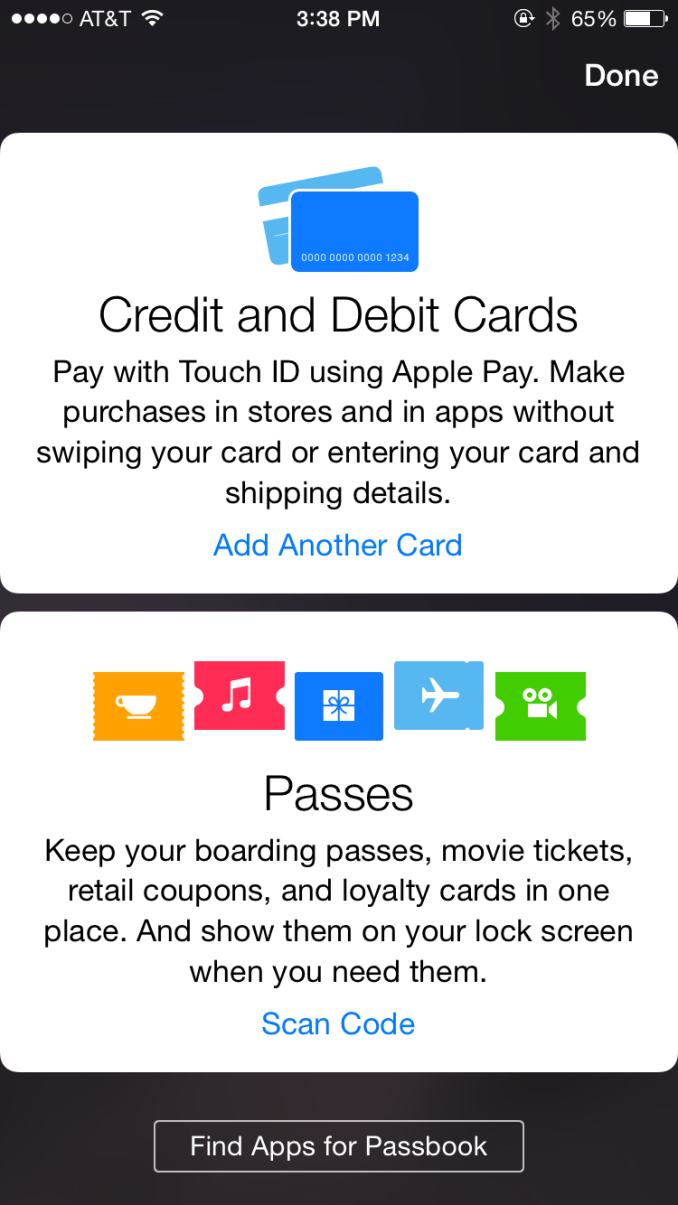









173 Comments
View All Comments
Jamezrp - Monday, October 27, 2014 - link
Yeah but have you used sidesync? It's crap. I had it on a laptop awhile back and with my GS3 it was next to worthless.That said, we have this thing called the cloud. Why the hell do we need so much damn connectivity between the phone and computer? I don't need to start writing an email from my phone and move over to a laptop most of the time. And the few times I do, the draft is saved in the cloud somewhere.
Hell, most of the Apple apps are garbage anyways on OS X. I have no problem with Yosemite, and certainly don't like Windows 8 whatsoever (love Win7 though), but handoff is a waste.
SirPerro - Monday, October 27, 2014 - link
Thing is, using google services you have the same sync capabilities as iCloud. It's just you don't need OS X at all.Being attached to Apple acosystem, with their latest soldered-ram/batteries and other anticonsumer practices seem a really really bad idea.
If you don't like google services, you zip all your data into your computer, and kiss google goodbye. If you don't like Apple services you have to buy a plethora of new $1K devices in the first place.
tim851 - Monday, October 27, 2014 - link
> If you don't like google services, you zip all your data into your computer, and kiss google goodbye. If you don't like Apple services you have to buy a plethora of new $1K devices in the first place. <If you don't like Apple's cloud, you can leave it just as easily as Google's.
There's absolutely no reason to rebuy all your devices, Apple's devices work fine without iCloud.
SirPerro - Monday, October 27, 2014 - link
An undeniable truth is that you can enjoy google services in all the devices, but you can only enjoy apple services on apple devices.That for me is a showstopper on apple ecosystem. With iOS being a niche out of the US, and enterprise market completely neglecting OS X worldwide, binding your life to iCloud looks rather ackward.
If OS X had the type of hardware variety Windows/Linux have, I'd be less hessitant. But again, jumping into iCloud and be forced to pay for very expensive device replacements is very dangerous in my opinion.
I understand the love though. Thank god we're free to ignore ecosystems we don't want.
stranger-in-the-dark - Monday, October 27, 2014 - link
That said, you can also use google services on iOS and OSX devices. I bought my iPhone because I liked the look, and at the time the android podcast apps I tried were bad. And I got a macbook for my birthday when I started at university. But on both most of the cloud stuff is either on feedly or through some google service or another. I since use both linux at work and windows at home. And who knows, my next phone might be run ubuntu or android.So yes, you can have apple product without using the ecosystem. And you can easily switch even if you dont (there are programs for that). But that said, I would not buy into apple FOR the connectivity.
stranger-in-the-dark - Monday, October 27, 2014 - link
*even if you do*FATCamaro - Monday, October 27, 2014 - link
Are you trolling? Your first post is oh I hate OSX now and my macbook pro will be the last after being an Apple customer for 13 years. Now you're talking about vendor lockin. It took you 13 years to realize that there is a degree of vendor lockin in Apple's ecosystem?And you can leave iCloud just as easily as Google drive, even though iCloud is on fewer devices.
retrospooty - Monday, October 27, 2014 - link
"I am shocked that standards of journalism and market insight are slipping so low, so fast How long before this becomes yet another fanboy blog?"It's been that way for several years already. Anand now works at Apple and his disciples are now clamoring for Apple's teet... For whatever reason.
anactoraaron - Monday, October 27, 2014 - link
It's only a matter of time before this site has a name change to 'AppleTech'austinsguitar - Monday, October 27, 2014 - link
^ lvl up!