The Battle of Bay Trail-D: GIGABYTE J1900N-D3V and ASUS J1900I-C Reviewed
by Ian Cutress on October 17, 2014 10:00 AM ESTSystem Benchmarks
Windows 7 POST Time
Different motherboards have different POST sequences before an operating system is initialized. A lot of this is dependent on the board itself, and POST boot time is determined by the controllers on board (and the sequence of how those extras are organized). As part of our testing, we look at the POST Boot Time using a stopwatch. This is the time from pressing the ON button on the computer to when Windows 7 starts loading. (We discount Windows loading as it is highly variable given Windows specific features.)
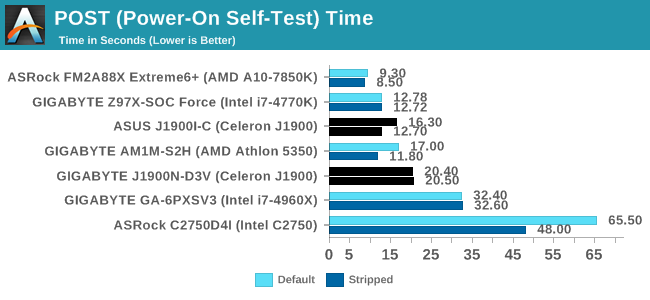
The ASUS gets the jump on POST time, even shaving almost 4 seconds off from disabling controllers. The GIGABYTE result stands around 20 seconds by comparison.
Rightmark Audio Analyzer 6.2.5
Rightmark:AA indicates how well the sound system is built and isolated from electrical interference (either internally or externally). For this test we connect the Line Out to the Line In using a short six inch 3.5mm to 3.5mm high-quality jack, turn the OS speaker volume to 100%, and run the Rightmark default test suite at 192 kHz, 24-bit. The OS is tuned to 192 kHz/24-bit input and output, and the Line-In volume is adjusted until we have the best RMAA value in the mini-pretest. We look specifically at the Dynamic Range of the audio codec used on board, as well as the Total Harmonic Distortion + Noise.
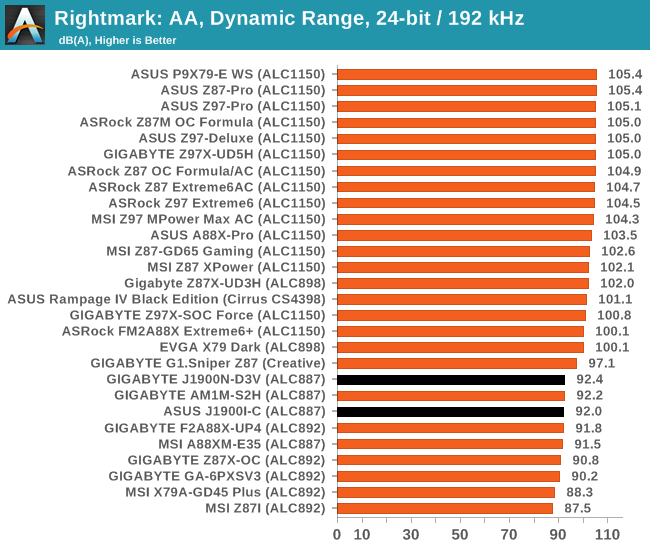
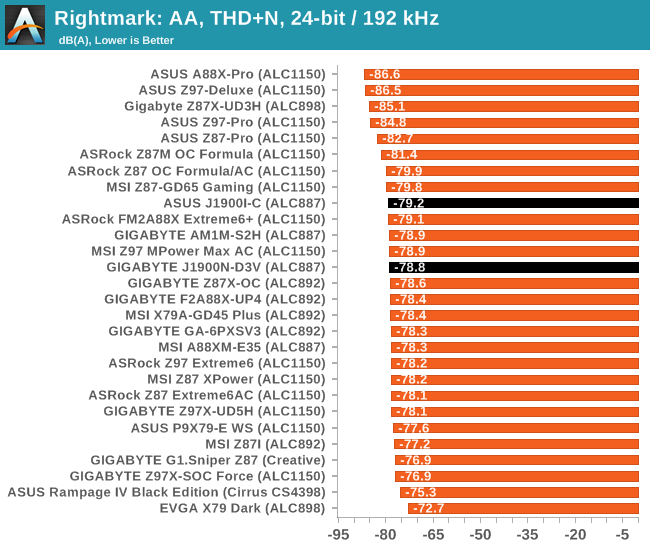
ALC887 is one of the top end 2.1 codec solutions, although here we balance SNR against cost compared to something like the ALC898.
USB Backup
For this benchmark, we transfer a set size of files from the SSD to the USB drive using DiskBench, which monitors the time taken to transfer. The files transferred are a 1.52 GB set of 2867 files across 320 folders – 95% of these files are small typical website files, and the rest (90% of the size) are small 30 second HD videos. In an update to pre-Z87 testing, we also run MaxCPU to load up one of the threads during the test which improves general performance up to 15% by causing all the internal pathways to run at full speed.
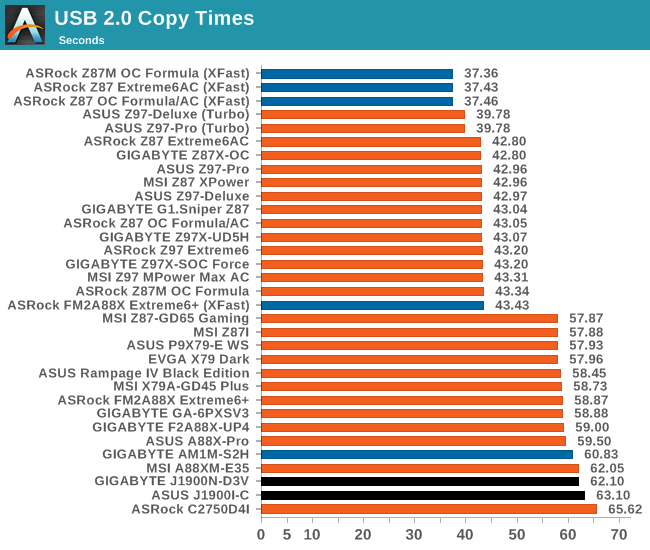
We actually had an odd issue with both of our motherboards in this review. Neither of them wanted to play ball properly with the USB 3.0 mode, which we think comes down to drivers. The latest drivers will need to be downloaded and installed for anyone purchasing these motherboards.
DPC Latency
Deferred Procedure Call latency is a way in which Windows handles interrupt servicing. In order to wait for a processor to acknowledge the request, the system will queue all interrupt requests by priority. Critical interrupts will be handled as soon as possible, whereas lesser priority requests such as audio will be further down the line. If the audio device requires data, it will have to wait until the request is processed before the buffer is filled.
If the device drivers of higher priority components in a system are poorly implemented, this can cause delays in request scheduling and process time. This can lead to an empty audio buffer and characteristic audible pauses, pops and clicks. The DPC latency checker measures how much time is taken processing DPCs from driver invocation. The lower the value will result in better audio transfer at smaller buffer sizes. Results are measured in microseconds.
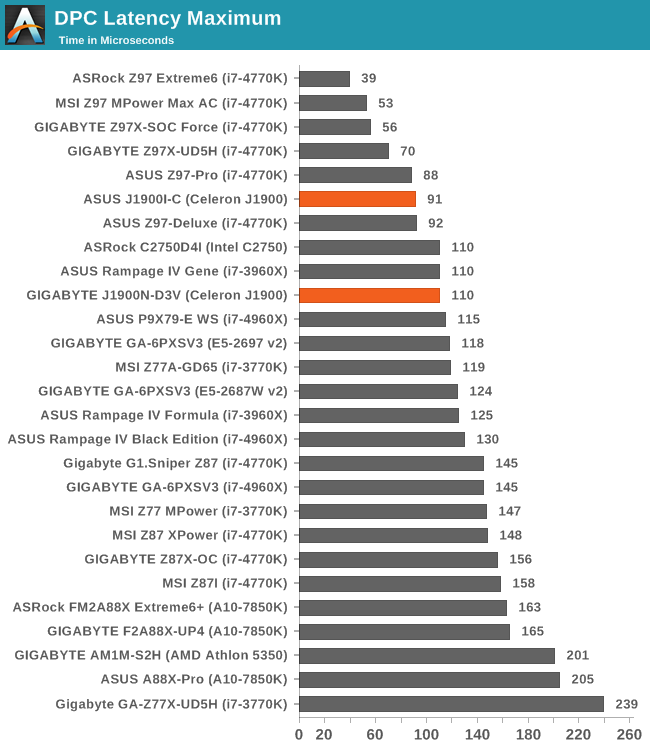
I was actually rather impressed with DPC Latency, with both motherboards hovering around the 100 microsecond mark. In the past, slower systems often tend to spike outside of the normal range, but both of these do rather well.
Load Delta Power Consumption
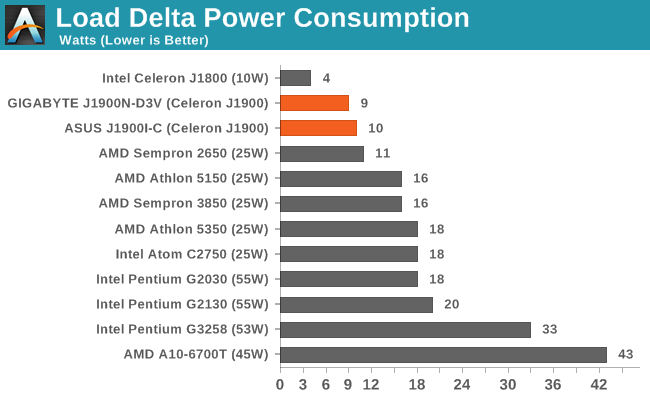










60 Comments
View All Comments
Samus - Friday, October 17, 2014 - link
I have the Foxconn board. It was the only board with a 16x slot (1x electrical) so I wouldn't have to cut the slot or card connector to make it fit a videocard. I run a GT430 in it.I actually tested the GT430 on the previous board (H61, 2nd gen i3-2100) using clear tape to "disconnect" 15 lanes of the PCI-E connector on the card and benchmark the difference between 16x and 1x. No measurable difference.
The GT430 just doesn't have enough compute to saturate the bus even at 1x. Some people have said 3D compute performance takes a hit (something I didn't measure) but this is for an HTPC. I'm sticking with the GT430 because it's still the best low-power passive-cooled HTPC card available.
I just didn't feel the onboard Intel HD video is compelling enough for HTPC use. The customization leaves a lot to be desired and it can't lock 23.976.
Just thought I'd let everyone know this makes an excellent, low-watt HTPC platform as long as you stick with a PCIe videocard. The Asus board can do it (it has clearance behind the 1x PCIe slot for the remaining connector of the card) but you'd have to cut the board connector with an x-acto or dremel, voiding your warranty. Likewise, you can hack off most of the PCIe connector on a cheap video card, too.
Something I want to point out. Power usage of Baytrail is about 5w lower when you don't use the iGPU. The iGPU is completely power-gated when its disabled. This allows the chip to boost more often as well.
I wish this information were in the review, but now you have it.
Mvoigt - Sunday, October 19, 2014 - link
http://www.zotac.com/products/graphics-cards/gefor... slap this in, no need to cut anything...Samus - Monday, October 20, 2014 - link
I thought about a 1x card, and the GT610 has all the bells and whistles of NVidia's drivers (specifically the HTPC customizations)However, the GT430 is the last entry-level passive-cooled card made with a 128-bit bus...although its mostly pointless for HTPC use I think it does make a difference in occasional Bluray accelerated 3D playback.
But the real reason I wanted to stick with the GT430 is I already had one lying around. If I were going to build from scratch, I'd probably consider a 1x card if the price were right. Used Matrox 1x cards can be had on eBay dirt cheap and they are also very customizable in resolution\frequency.
Mvoigt - Tuesday, October 21, 2014 - link
I see your point.... but the geforce GT730 comes in 1X format... and wastly more powerfull than the gt 430Mvoigt - Tuesday, October 21, 2014 - link
No critisismen, but let's hope never cards emerge with 128bit..... i feel what you'r saying.... but quad core low power platform with decent card's with make light gaming possible....Mvoigt - Tuesday, October 21, 2014 - link
They are fucking up the ram though..... 5 years ago i had GTX260 with 448bit ram interface......Mvoigt - Tuesday, October 21, 2014 - link
or 4 years ago, dont remember.....DanNeely - Friday, October 17, 2014 - link
Why do these boards even need a 4pin 12v power connector? Unlike LGA 1150 boards with an x16 PCIe slot, they don't need to worry about a high power CPU and a 75W PCIe card. Legacy PCI runs solely on 3.3v; and x1 cards are limited to 25W. Like p3 and earlier boards they're only drawing at most few amps of 12V; which the big ATX connector is more than capable of providing.wetwareinterface - Sunday, October 19, 2014 - link
the 4 pin is there because you can't rely on the atx connector to provide enough amperage on a small 150-175 watt low profile power supply to give you enough when running a card in the slot. also remember there are 2 pci-e connectors on the asus and a pci-e and pci connector running off a bridge on the gigabyte (effectively making it 2 pci-e slots as far as power is concerned)Samus - Monday, October 20, 2014 - link
I had a previous Atom board that ran without the 4-pin connector...UNTIL you plugged in a PCIe card, then it'd just beep and not post.