The 2014 Razer Blade Review
by Brett Howse on October 10, 2014 9:00 AM EST- Posted in
- Notebooks
- Gaming
- Laptops
- Razer Blade
Gaming Performance
The Razer Blade is first and foremost a gaming laptop, and the GTX 870M inside is a substantial upgrade over the previous Blade’s GTX 765M. With 1344 CUDA cores, 3GB of GDDR5, 941 MHz clock, and a 192-bit memory bus, the 870M packs a punch, but with four times the number of pixels to drive in this year’s Blade, will it be enough?
To test this, we will run it through our normal suite of benchmarks to see where it stands. As our benchmarks top out at 1920x1080, I will also run it through a couple of the games at 3200x1800.
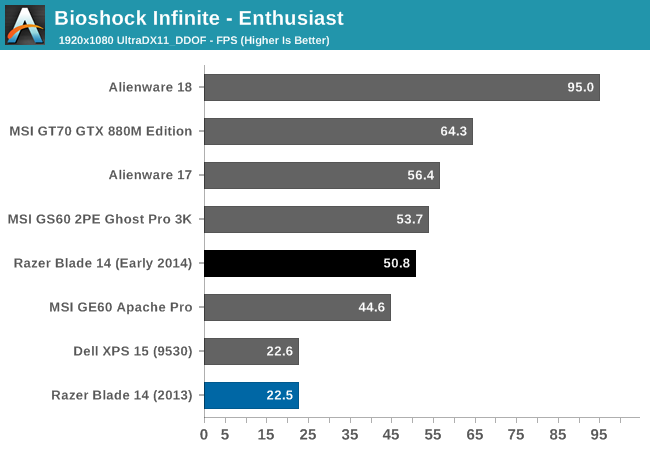
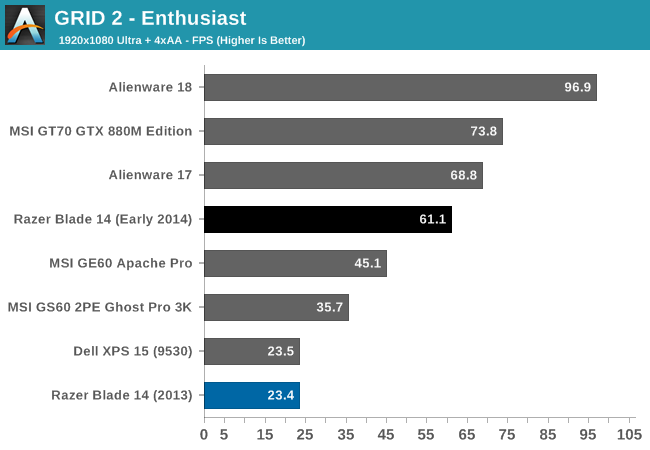
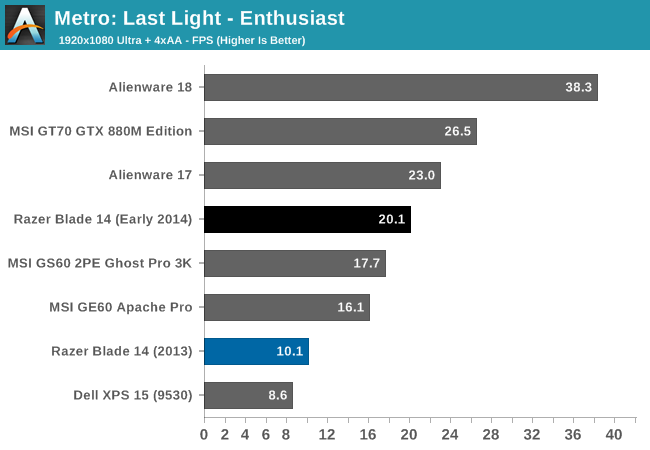
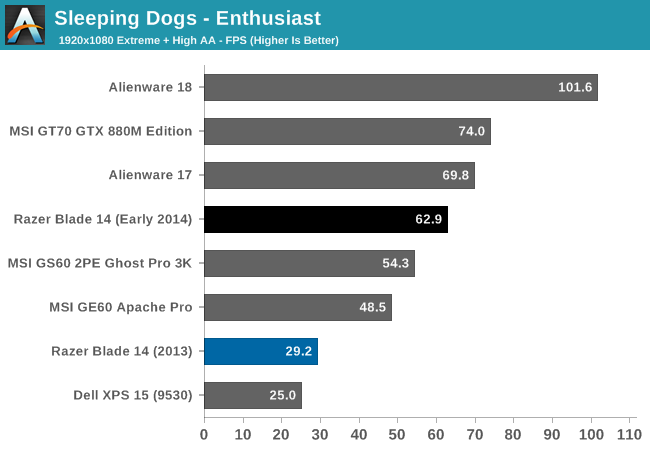
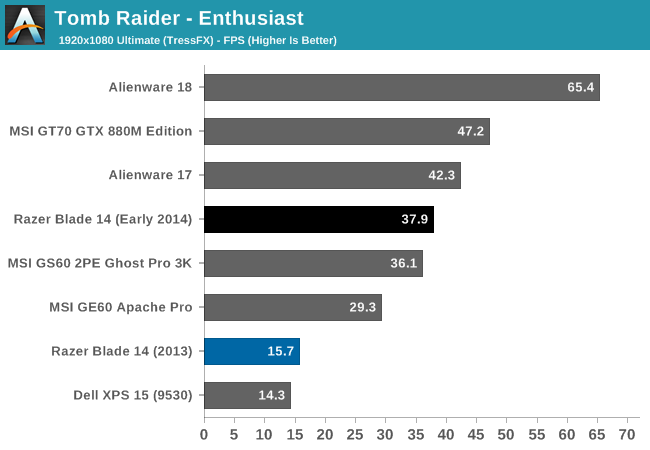
This is marketed and sold as a gaming system, and there are no complaints here. The step up to the GTX 870M over the last model’s GTX 765M means a massive increase in performance. The Razer Blade obviously cannot keep up with the likes of the Alienware 18 with its two GTX 780M cards in SLI, but that laptop is also a 12 pound behemoth. In fact, the Razer Blade outperforms all of the 15.6 inch laptops currently in Mobile Bench, and only loses to the 17 inch gaming machines.
However the obvious point has to be made that while the GTX 870M is much more powerful, it also has to drive four times the number of pixels as on the previous version of the Razer Blade. If you are looking at buying one of these, it is very likely you would want to game at the native resolution of the panel. In order to find out what the gaming experience would be for gaming at the native resolution, I used the GeForce Experience to customize the game settings for 3200x1800. If you are curious as to the number of options you can enable for 3200x1800, it is fairly impressive. Here's what GFE ended up recommending for two games:
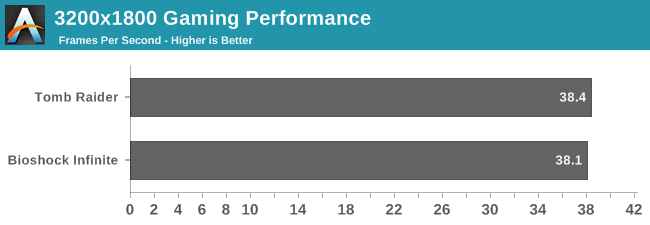
So, yes, you can game at the native panel resolution. You may not be able to enable every feature, but with GeForce Experience, you can custom tailor the settings quickly to get reasonable performance. GeForce Experience also has a slider where you can opt for more performance if you find the frame rate too low for your liking. By default, the slider is almost completely over to the Quality setting.


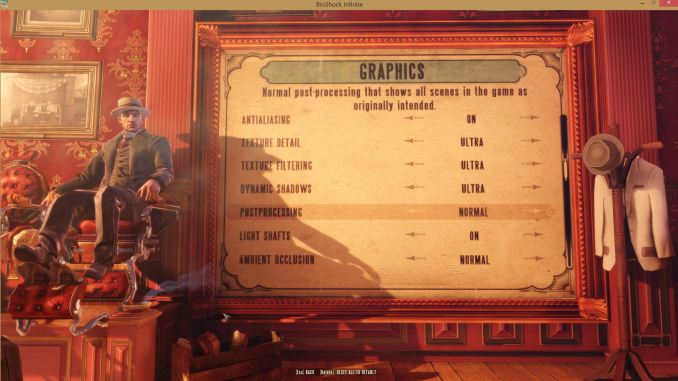
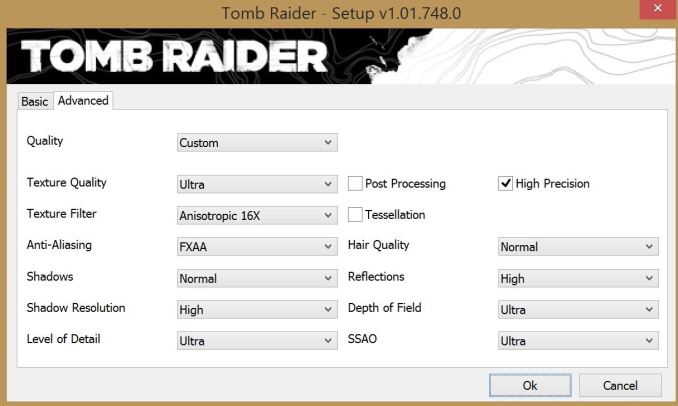








69 Comments
View All Comments
lyeoh - Saturday, October 11, 2014 - link
What's the display and other IO latency? What tests did you use for your graphics ghosting test?Calista - Saturday, October 11, 2014 - link
Hi Brett!How well does the screen deal with gaming at non-native resolutions. A major advantage of high-dpi displays is obviously the fact it brings us closer to the way a CRT screens behave with fixed resolution all. With such high pixel density and a normal viewing distance of >60 cm I would expect also odd resolutions to look great in their own right.
Brett Howse - Sunday, October 12, 2014 - link
I only ran it at 1600x900 which is a perfect 2:1 interpolation, and it looked fine. Hard to say if it would be as good as a native 1600x900 panel but to my eyes, it looks good enough if you do need to run it at that resolution. Gaming at 3200x1800 was absolutely fantastic though it was an amazing experience. Everything is just so sharp.fancypr007 - Sunday, October 12, 2014 - link
What's funny is how the previous model used a 1600x900 TN panel screen and at the time the excuse Razer's CEO gave for using it vs using a superior IPS panel was; "this is a gaming laptop and we wanted to use the best screen for gaming."Now they're using a panel that for modern games, you'll never be able to push at anywhere near native resolutions with the included graphics card. Marketing doublespeak.
CaptainCupcakes - Thursday, October 30, 2014 - link
The reasoning for the new QHD+ display was to prove a point of what Razer is actually capable of. The logic behind last year's screen resolution was that if they used a screen that could not outpace their GPU, that the computer would have great performance. They answered the cry of the people with the new display.vol74 - Wednesday, October 15, 2014 - link
Best laptop I've ever owned. But Razer made one glaring oversight - they didn't provide a way to disable the trackpad. It's pretty aggravating when a stray thumb triggers it when gaming. Razer support recommended disabling it via the device manager. Unbelievable. Hey Razer, how about an option in Synapse to disable the trackpad when an external mouse is detected?HiTechObsessed - Wednesday, October 15, 2014 - link
Crazy expensive. You can get the CyberPowerPC thin-and-light with an 870m for $1100, and even has a slightly better CPU. This is ungodly expensive, for lower gaming performance.synaesthetic - Monday, October 20, 2014 - link
What's the point of that absurd resolution if the GPU can't even push games at 1920x1080 to a decent framerate? You're just going to have to play the games in 1600x900 anyway to get any kind of decent performance, so why bother with the super-high resolution panel if it's not even going to get used?The only logic I can detect behind this decision is that the resolution is exactly four times that of 1600x900 and would scale down to that resolution without interpolation.
ins1dious - Wednesday, November 5, 2014 - link
Seeing as how you compared the 2014 Blade to an rMBP on weight, build, battery etc... can you include the gaming scores for the rMBP as well? Obviously under bootcamp... curious as to how far behind the rMBP's 750M performance is