The 2014 Razer Blade Review
by Brett Howse on October 10, 2014 9:00 AM EST- Posted in
- Notebooks
- Gaming
- Laptops
- Razer Blade
Gaming Performance
The Razer Blade is first and foremost a gaming laptop, and the GTX 870M inside is a substantial upgrade over the previous Blade’s GTX 765M. With 1344 CUDA cores, 3GB of GDDR5, 941 MHz clock, and a 192-bit memory bus, the 870M packs a punch, but with four times the number of pixels to drive in this year’s Blade, will it be enough?
To test this, we will run it through our normal suite of benchmarks to see where it stands. As our benchmarks top out at 1920x1080, I will also run it through a couple of the games at 3200x1800.
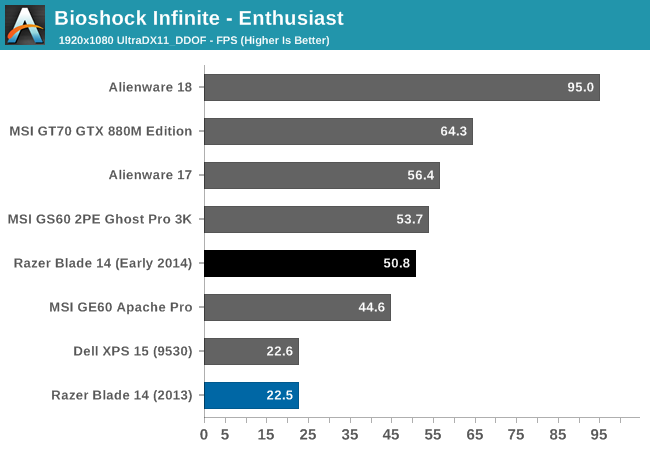
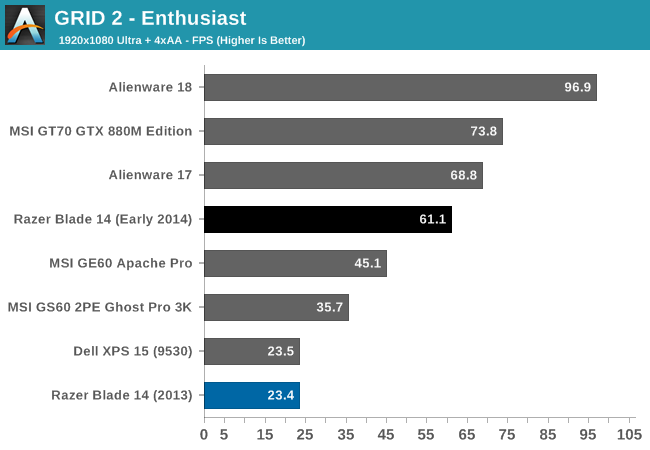
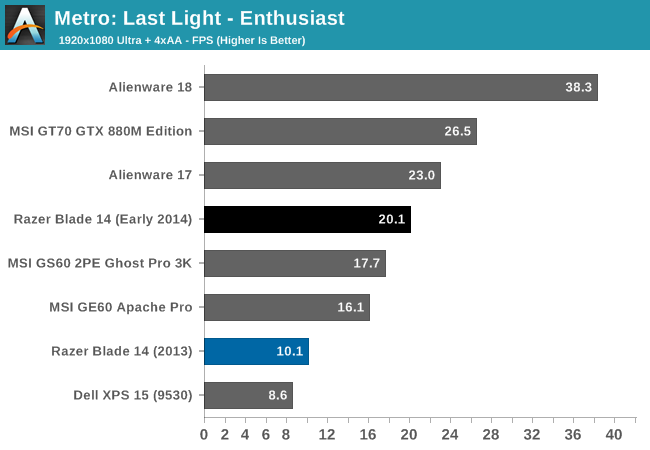
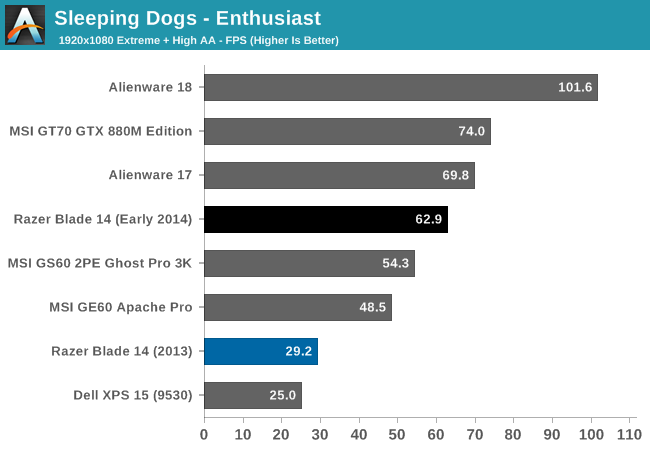
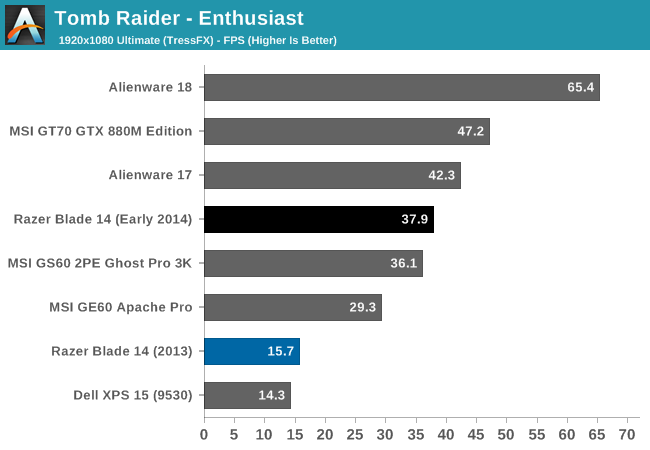
This is marketed and sold as a gaming system, and there are no complaints here. The step up to the GTX 870M over the last model’s GTX 765M means a massive increase in performance. The Razer Blade obviously cannot keep up with the likes of the Alienware 18 with its two GTX 780M cards in SLI, but that laptop is also a 12 pound behemoth. In fact, the Razer Blade outperforms all of the 15.6 inch laptops currently in Mobile Bench, and only loses to the 17 inch gaming machines.
However the obvious point has to be made that while the GTX 870M is much more powerful, it also has to drive four times the number of pixels as on the previous version of the Razer Blade. If you are looking at buying one of these, it is very likely you would want to game at the native resolution of the panel. In order to find out what the gaming experience would be for gaming at the native resolution, I used the GeForce Experience to customize the game settings for 3200x1800. If you are curious as to the number of options you can enable for 3200x1800, it is fairly impressive. Here's what GFE ended up recommending for two games:
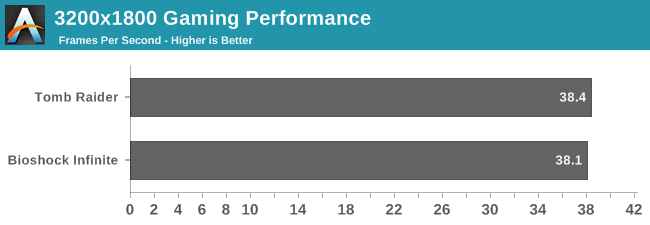
So, yes, you can game at the native panel resolution. You may not be able to enable every feature, but with GeForce Experience, you can custom tailor the settings quickly to get reasonable performance. GeForce Experience also has a slider where you can opt for more performance if you find the frame rate too low for your liking. By default, the slider is almost completely over to the Quality setting.


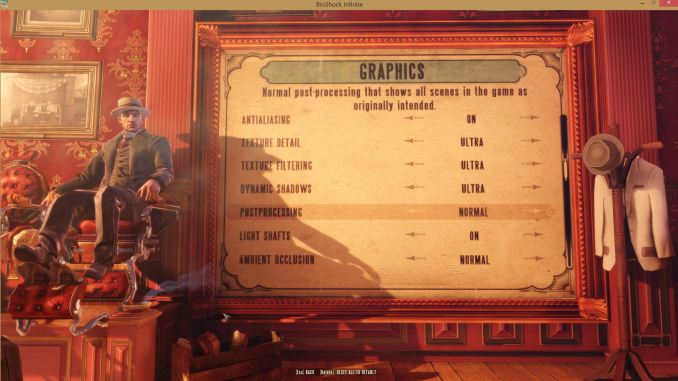
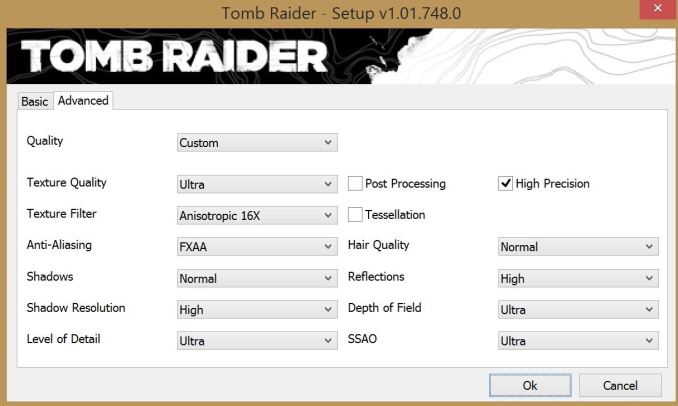








69 Comments
View All Comments
Notmyusualid - Saturday, October 11, 2014 - link
I am a VERY frequent traveller, and I've seen a few Alienware backpacks as I go through airports.I carry my M18x R2 with me everywhere I go, and yes it is heavy, but they are made for adults, right?
Every customer I meet is fascinated to meet my Alienware machine, and it is a great talking point when meeting new customers.
And what is with your 2hrs of battery life? Are you not aware we have integrated graphics, on a 96whr 12-cell battery? Imagine how long that lasts...
If you think there is an image problem associated with these machines, I'd quite enjoy you expressing that opinion to my face... whilst demonstraiting what machine you carry around.
Connoisseur - Saturday, October 11, 2014 - link
I thought it's fairly obvious I carry around a Razer Blade 2014. Listen, I'm not here to get into a laptop beat down contest and I'm a little confused as to why you want me to say anything to your face. I'm not insulting your family, merely your commentary on why people shouldn't be buying these machines. The markets for the two types of machine are very different. Alienware is marketed to and has the reputation of being a college gamers machine; it's always been this way. Their design language and form factor scream "Look at me! I'm sparkly and huge and look like a sci-fi tank!" I used to build systems like that back in college which had LED's with cases that had crazy angles. As I aged, my tastes changed and I preferred something that looks more subtle and slimmer. My wife would make endless fun of me if I carried that monster around.If you're comfortable toting around 15lbs total of computer parts (laptop + power brick) and using an 18" screen on an airplane tray or on your lap, more power to you. I prefer something I can tuck under my arm. Not to mention that I frequently have to also carry around my work laptop and the use case for a slim, lightweight gaming system makes a lot of sense.
DPOverLord - Friday, October 10, 2014 - link
Doesn't seem that great. Did they need such a high res screen? For $2k that GPU may not run it well. Make it a 970/980 with the new refresh.Then upgrade the CPU... Also, weight should not go up.
DPOverLord - Saturday, October 11, 2014 - link
Realized this is not new. Stop reviewing 'old hardware' or at least put a spoiler that you're reviewing something that came out months ago. Bit confusing since I was here thinking "wtf is razer doing"zepi - Friday, October 10, 2014 - link
It sure looks nicer than MSI GS60, but is that alone worth the extra cost? Especially when new version of the MSI is just about to come out with GTX 970M...whyso - Friday, October 10, 2014 - link
Love the review but I feel that these notebook reviews need for the games and CPU benchmark sections the CPU and GPU name beside the name of the notebook for quick and easy comparison.Awful - Friday, October 10, 2014 - link
What use case are they actually targeting with that screen resolution? It sure isn't gaming...Morawka - Friday, October 10, 2014 - link
i wonder how a gaming laptop would be if it used Broadwell Core M for very low power dual core performance at 5-10 watt, and devote the rest of the TDP to GPU. This would prevent throttling whene on battery so long as total system draw is under 100W. 100W is about the peak of what laptop batteries can put out.kallogan - Saturday, October 11, 2014 - link
i'd like to see that too a core m 5yxx would run easy at constant full dual core turbo in a notebook chassis even with a very weak cooling, would give enough cpu power and would let the gpu a lot of tdp room !!!! Under 100W with a premium class gpu would be great.But sadly i don't think core m 5yxx are intended to be paired with discrete gpus, only for convertibles tablets and such but we'll see. Later Broadwell cpus it will be.
But as a gamer concerned mostly by cooling and noise and not caring for a premium cpu as long as there is no major cpu limiting i'm definitely for devoting the power to gpus !!!
limitedaccess - Saturday, October 11, 2014 - link
ULV and lower power Intel mobile CPUs (including the new Core-M series) are limited to PCie 2.0 x4 while M/Q CPUs have the a full PCie 3.0 x16 available to them.The only GTX x60m+ class laptop I'm aware of that pairs with a non M/Q CPU was the announced (but not yet released) Alienware 13 with a Haswell-U + GTX 860m. However there was, I believe, some uncertainty regarding whether that will be the actual CPU configuration.