The 2014 Razer Blade Review
by Brett Howse on October 10, 2014 9:00 AM EST- Posted in
- Notebooks
- Gaming
- Laptops
- Razer Blade
Display
The 2013 Razer Blade was a fine system, offering reasonable battery life, reasonable weight, and good gaming performance all in an attractive aluminum package. The one stand-out flaw was the display. 1600x900 was a reasonable resolution for the GPU in the device, but the quality of the TN panel was, well, atrocious. Razer has gone all out to correct this glaring flaw for this year, offering a stunning 14 inch panel from Sharp.
The 3200x1800 panel in the new Razer Blade is easily one of its defining features. It features 262 pixels per inch, and to counter the higher power draw required of high PPI panels, they have implemented an indium gallium zinc oxide (IGZO) thin film transistor (TFT) for the panel, which allows a full RGB stripe but keeps the power requirements of the backlight in check because the IGZO TFT is thinner than traditional amorphous silicon TFTs. Lower cost panels such as the Lenovo Yoga 2 Pro use RGBW, with the white pixel to improve the transmission of light through the panel. IGZO is a better solution for image quality and color accuracy.
The 2013 Blade featured a twisted nematic (TN) panel, and it was far from the best TN panel available. It suffered from horrible viewing angles and very poor contrast. Luckily the new panel is either an in-plane switching (IPS) LCD or possibly Sharp's UV²A which is a form of ASV panel. There is not a lot of info out there for this exact panel, but the viewing angle problem is gone. IPS and MVA panels can be a bit slower than TN panels, but I did not notice any ghosting with this panel during gaming. Also, the new Blade features 10-point multi-touch.
High DPI panels have been discussed a lot, and while not every program is perfect on a high DPI windows laptop, the app gap has certainly closed. Major applications have taken a while to get updated, but we are now at the point where the benefits of a high DPI display outweigh the negatives. Google Chrome, long notorious for horrible high DPI support, has now been updated, and just recently Adobe has also updated their applications with high DPI support. Day to day use is no longer an issue, but if you still have an old program that will not run well on a high DPI display, there is always the option of lowering the resolution to 1600x900 (or even running at 1080p if you don't mind the non-integer scaling).
Moving on to display testing, let's look at the characteristics of this display and see how accurate it is out of the box as well as calibrated. This may not be a laptop designed for image professionals, but an accurate display is always good to have. Razer has gone to the length of including a default color profile for this laptop called Blade.icm. This should mean that some attention to detail was paid to the accuracy of the display, which is a good sign.
To test the display, we use the CalMAN 5 software suite with a custom workflow. An X-Rite i1 Display Pro is used for contrast readings, and an X-Rite i1Pro spectrophotometer is used to perform the grayscale and color accuracy.
Uncalibrated with default Blade.icm profile
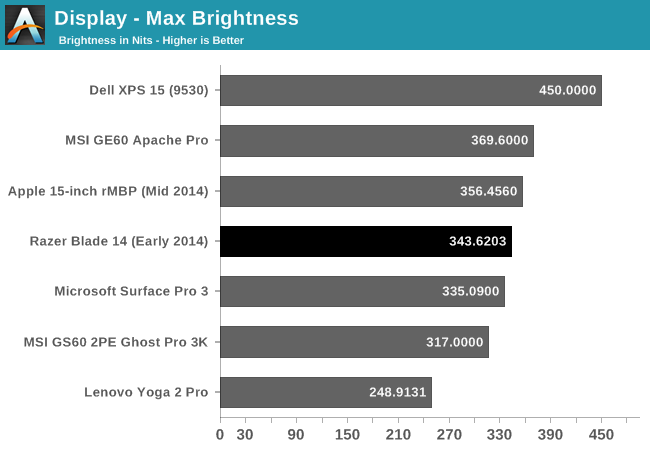
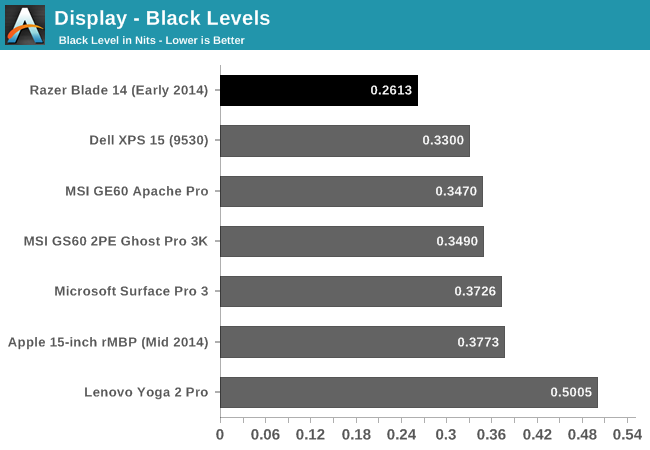
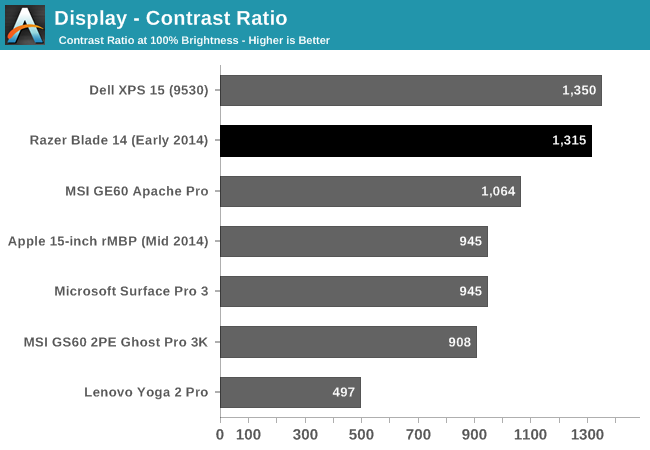
Razer rates the Blade at up to 400 nits of brightness, but the sample I received was not quite able to achieve that level even with the default profile bypassed. Still, 343 nits is a decent result and plenty bright for most environments. The black levels on the other hand are fantastic, which leads to one of the highest contrast ratios for any laptop we have tested.
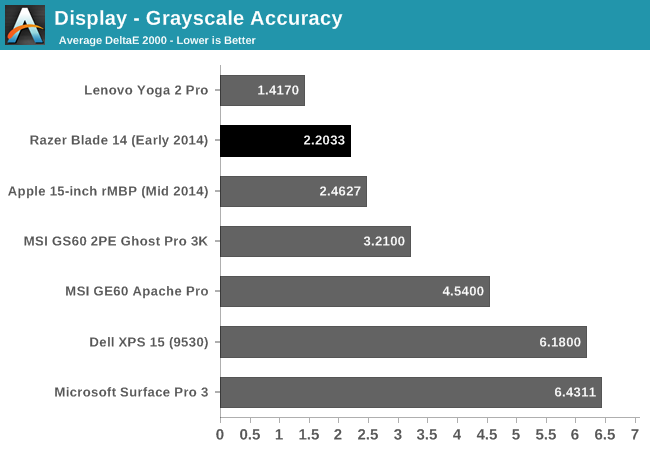
The white point is almost perfect out of the box. The grayscale is also excellent, though somehow the Yoga 2 Pro manages better with an RGBW display.
The blue values are a bit oversaturated on the sweeps, but once again the Razer Blade has a fantastic result, basically tied with the Retina MacBook Pro for the best we have tested.
Once again, the Razer Blade scores the best of any device we have tested.
This is an impressive display out of the box. The default color profile is excellent and the Razer Blade has basically the best display of any laptop we have tested. The one potential issue is the blue saturation is high, but it is a great result nonetheless.
As good as the display is with a default profile, we can still calibrate it using the CalMAN software to see if we can do better.
Calibrated
Calibrating for sRBG and Gamma 2.2, the results are nothing short of fantastic. Grayscale is an amazing 0.5177, the saturation drops to 1.1976 and GMB is 1.0426. The only issue is still with the blue being slightly oversaturated. 100% blue has a Delta E of around 5, but other than that the rest of the results are excellent.
The 2013 Razer Blade had an amazingly bad display, and it looks like Razer learned from that and not only did they put in a good display, they put in a fantastic display. At 262 PPI, it is higher density than the Retina MacBook Pro, and the panel delivers fantastic, colors, contrast, and grayscale out of the box.


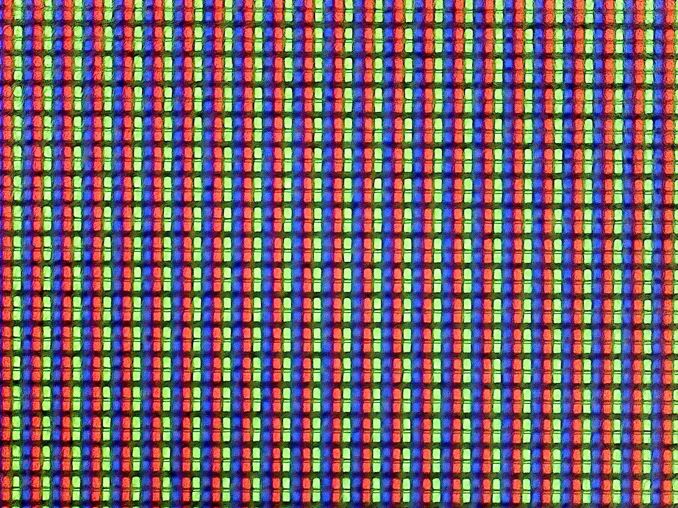

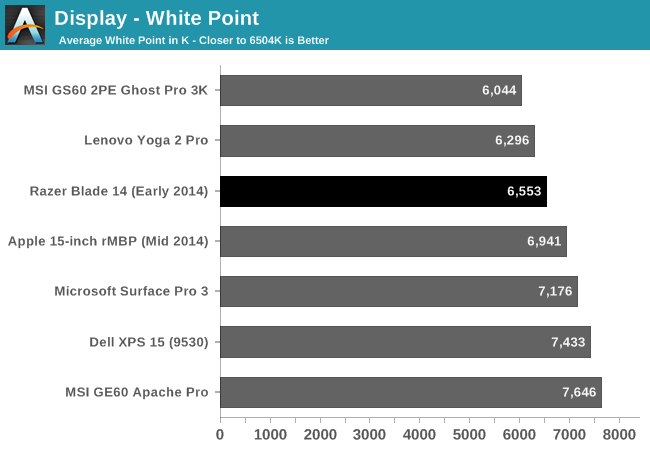

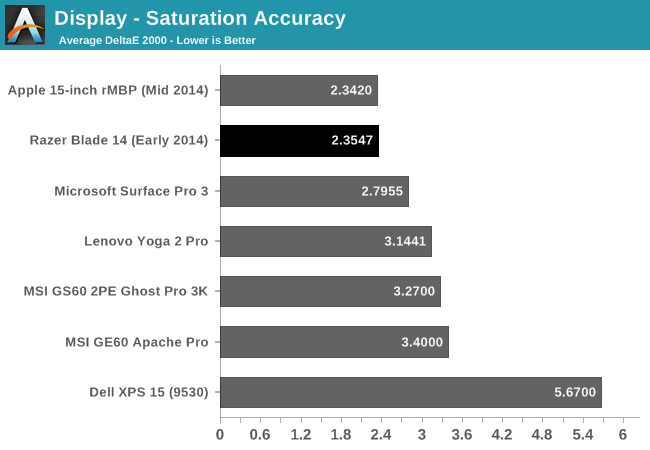
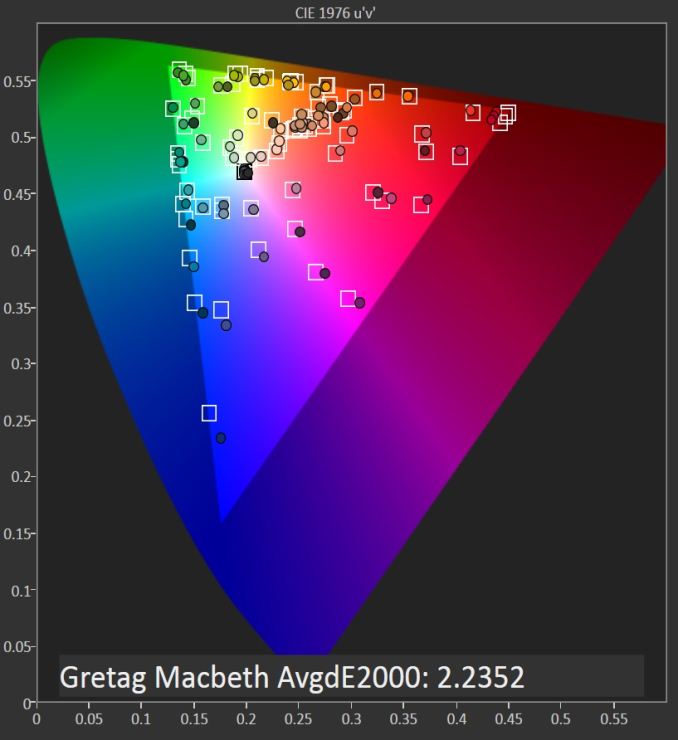
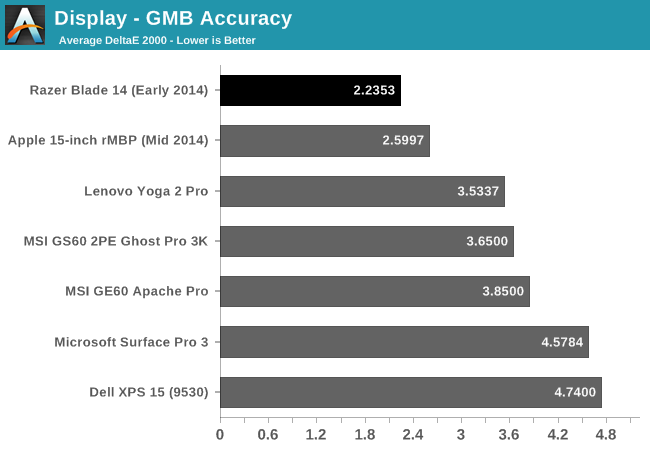
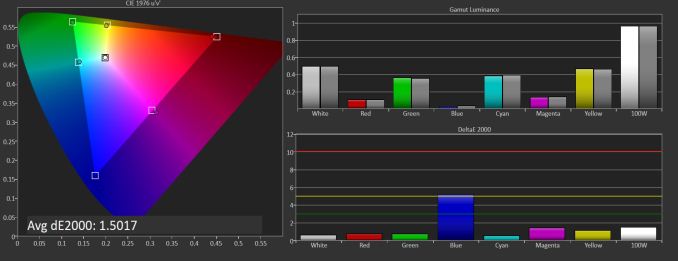
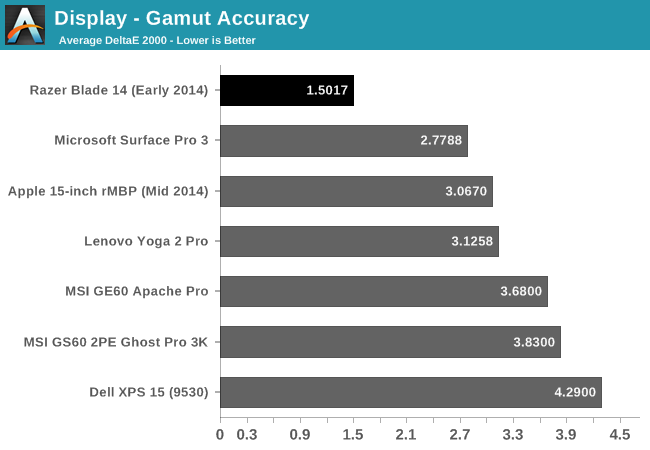

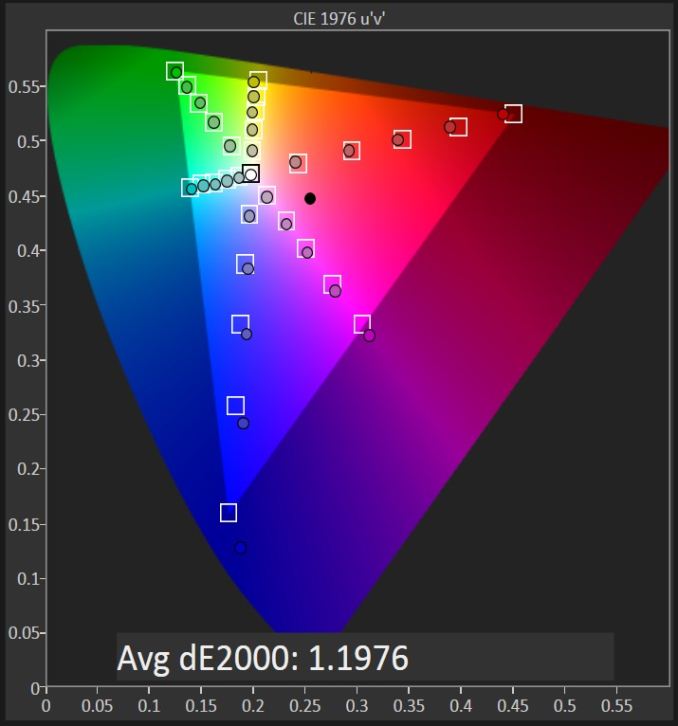










69 Comments
View All Comments
isa - Friday, October 10, 2014 - link
Brett, thanks for the review. I love their form factor and hope they have more models in the pipeline. It would be great if you could update this review with some info on how they obviously must switch to 970 or 980 extremely soon, since 870 was formally discontinued when 9xx was released. It would also be great if you could get their thoughts on adding models that are more directly competitive with the rMBA line: provide models with more memory and CPU and a bit less graphics capability. In other words, a more general purpose desktop replacement in a similar form factor to their current models. Thanks for considering these suggestions!Fox5 - Friday, October 10, 2014 - link
When you're priced at the top of the market, you shouldn't have any compromises. Only 8GB of ram and no Maxwell GPU is ridiculous for a laptop at this price point.Gigaplex - Saturday, October 11, 2014 - link
As has been stated multiple times already, this laptop came out months before the Maxwell mobile GPUs came out. 8GB on the other hand, you have a point.Solandri - Friday, October 10, 2014 - link
You really should be comparing this with the Gigabyte P34G v2. 14", 3.85 lbs, i7-4710HQ, 860m, mSATA + HDD, ~$1450 base. They just announced a 970m version (P34W v3) as well for $1650. The build quality is not as good, but for $800 less...Brett Howse - Friday, October 10, 2014 - link
I did mention the P34G v2 but we have not had one to review so I couldn't use the numbers from it.madwolfa - Friday, October 10, 2014 - link
Now make it 1080p IPS with Maxwell and we will talk.Wolfpup - Friday, October 10, 2014 - link
I'm glad these exist for people with feeble arms and who want a Macbook Air that's made for games...but I'd still never pick one over an Alienware. They're priced like, or even more expensive than, Alienware systems with far better cooling, far better GPUs, user replaceable storage and dual drive bays.My M17x-R4 is just as portable as a Macbook Air. It's irrelevant that one is twice as thick and heavy when either way they just go in my bag. I'm not giving up a ton of power and user accessible drives just for alleged "style".
Connoisseur - Friday, October 10, 2014 - link
I read these kinds of comments a lot regarding the thin + light form factor. Here's the thing: I have never seen an adult over the age of 21 carry around an Alienware/DTR Rig in public. Never. Not in a coffee shop, not on airplanes, trains or hotels. It's meant to sit in one place and occasionally be moved if you're moving houses/apartments or going to a LAN party (who the hell does that anymore?). It's great if you have limited space in your apartment/dorm and don't want a full desktop. Things that it's NOT great for:1) Carrying around on casual trips
2) Watching videos/internet surfing for more than 2 hours on battery
3) Solving back pain. 9LB weight PLUS Giant Power Brick
3) LOOKING LIKE A GROWN ADULT MALE IN PUBLIC INSTEAD OF A PIMPLY COLLEGE STUDENT
Now I understand I'm generalizing and I'm sure there are some that don't care about how they look in public but I contend that these are also many people who don't care about the brand or fit of clothes they wear as long as they're cheap, stay on and keep them warm. Apples to Oranges comparison.
You making condescending remarks about what people should and shouldn't be buying based on your likes doesn't really make sense. Some people like the Alienware because it has the most powerful internals you can squeeze into something that's "portable" and it's comparably affordable, appearances be damned. Some people like Razers because they're actually portable, have a great build quality, can still play a ton of games, and wouldn't be out of place in a gathering of post-college humans.
isa - Friday, October 10, 2014 - link
You nailed it. Lots of married gamers with good jobs would NEVER be caught using an Alienware laptop because of its immature looks. Razer and Apple have a lock on the market for gaming laptops for grownups until Alienware grows up in their design department.XabanakFanatik - Sunday, October 12, 2014 - link
There's one point missing - The (not really) comparably sized alienware 14 will throttle under some conditions, while I have yet to be able to cause my RB14 to throttle no matter how hard I try. Thickness does not mean cooling efficiency.