Upgrading the SSD in Chromebook & MyDigitalSSD Super Boot Drive M.2 2242 SSD Review
by Kristian Vättö on October 21, 2014 8:00 AM ESTAnandTech Storage Bench 2013
Our Storage Bench 2013 focuses on worst-case multitasking and IO consistency. Similar to our earlier Storage Benches, the test is still application trace based – we record all IO requests made to a test system and play them back on the drive we are testing and run statistical analysis on the drive's responses. There are 49.8 million IO operations in total with 1583.0GB of reads and 875.6GB of writes. I'm not including the full description of the test for better readability, so make sure to read our Storage Bench 2013 introduction for the full details.
| AnandTech Storage Bench 2013 - The Destroyer | ||
| Workload | Description | Applications Used |
| Photo Sync/Editing | Import images, edit, export | Adobe Photoshop CS6, Adobe Lightroom 4, Dropbox |
| Gaming | Download/install games, play games | Steam, Deus Ex, Skyrim, StarCraft 2, BioShock Infinite |
| Virtualization | Run/manage VM, use general apps inside VM | VirtualBox |
| General Productivity | Browse the web, manage local email, copy files, encrypt/decrypt files, backup system, download content, virus/malware scan | Chrome, IE10, Outlook, Windows 8, AxCrypt, uTorrent, Ad-Aware |
| Video Playback | Copy and watch movies | Windows 8 |
| Application Development | Compile projects, check out code, download code samples | Visual Studio 2012 |
We are reporting two primary metrics with the Destroyer: average data rate in MB/s and average service time in microseconds. The former gives you an idea of the throughput of the drive during the time that it was running the test workload. This can be a very good indication of overall performance. What average data rate doesn't do a good job of is taking into account response time of very bursty (read: high queue depth) IO. By reporting average service time we heavily weigh latency for queued IOs. You'll note that this is a metric we have been reporting in our enterprise benchmarks for a while now. With the client tests maturing, the time was right for a little convergence.
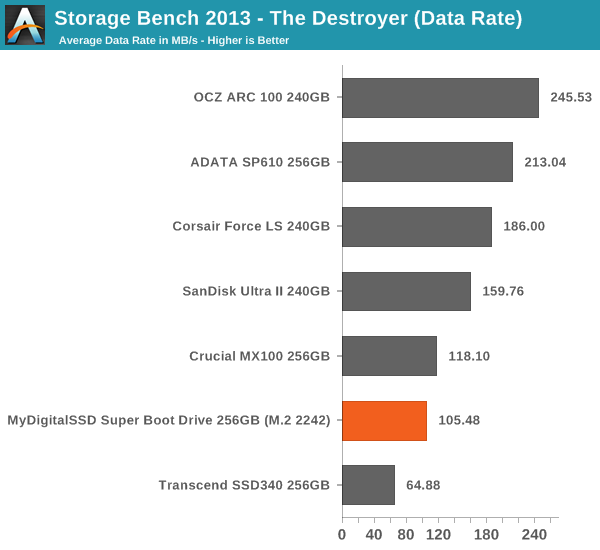
The Super Boot Drive actually does surprisingly well in our 2013 suite given that it is an M.2 2242 design while the other SSDs in the comparison are 2.5". The M.2 2242 form factor does not allow for a separate DRAM cache and limits the drive to just two channels, leaving half the channels unpopulated and thus reducing maximum performance.
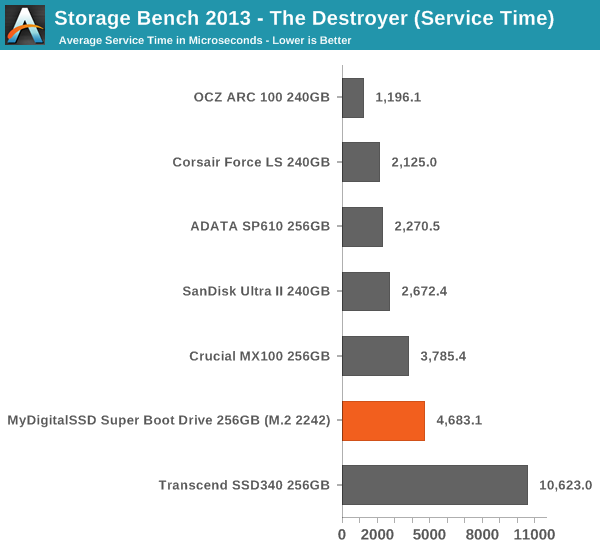










67 Comments
View All Comments
sligett - Wednesday, October 22, 2014 - link
But one might instead say --I have zero clue why Windows laptops are so popular. I tried one and it was laughably complex compared to Chromebooks that are now pretty much priced the same. This might be ok, but for its complexity, Windows doesn't really run any faster than its Chrome OS counterparts, nor does it get much better battery life at all. I just see no reason unless you just absolutely detest ChromeOS.
BrokenCrayons - Tuesday, October 28, 2014 - link
I think one of the root causes for Chrome OS drawing ire is Google's invasive data mining activities associated with the device, storage of information on their servers, and the linking of that data with web browsing habits (including sites that use Google Ad Services -- of which there are many), GPS and cellular triangulation information (if you also happen to be using Android), mail, app use, time spent in each app, and so forth. Google being behind Chrome is one of the biggest problems with uptake of the platform. Since most of Google's services are offered free of charge, you can be assured that they're generating profit by "farming" their users in the same way social networking does, by monitoring and analysing everything at all times on as many platforms as possible.patel21 - Wednesday, October 22, 2014 - link
If we can create a recovery media, then can we install it on normal PC's ?Bob Todd - Wednesday, October 22, 2014 - link
If you just want to play around and test it, you can just grab a Chromium OS build from various places.daddacool - Wednesday, October 22, 2014 - link
"While the whole netbook boom kind of died with the introduction of tablets"I remember the actual reason for the demise of netbooks being feature creep, obviously coupled with the associated price creep. Netbooks we're orginally known as SCCs; Small Cheap Computers. Once the price began edging up into budget laptop price, the case for them became much less compelling.
waldojim42 - Thursday, October 23, 2014 - link
Yep, I thought this too. I remember netbooks reaching into the $400~$500 range while still running crap Atom processors. I don't know who they expected would be in the market for them, but it sure wasn't me.a1exh - Wednesday, October 22, 2014 - link
How well does the "chrome://imageburner" upgrade method work? If your internal 16/32GB drive is almost full (of non-compressible data) presumably you need a 16/32GB SDHC or USB stick?extide - Friday, October 24, 2014 - link
It doesnt back up your daownloaded data, just the OS.abianand - Thursday, October 23, 2014 - link
Does this SSD upgrade keep the cost of this Chromebook at $200 or increase it?Suo.Eno - Thursday, October 23, 2014 - link
Here you go brohttp://www.anandtech.com/show/8543/upgrading-the-s...