Upgrading the SSD in Chromebook & MyDigitalSSD Super Boot Drive M.2 2242 SSD Review
by Kristian Vättö on October 21, 2014 8:00 AM ESTAnandTech Storage Bench 2013
Our Storage Bench 2013 focuses on worst-case multitasking and IO consistency. Similar to our earlier Storage Benches, the test is still application trace based – we record all IO requests made to a test system and play them back on the drive we are testing and run statistical analysis on the drive's responses. There are 49.8 million IO operations in total with 1583.0GB of reads and 875.6GB of writes. I'm not including the full description of the test for better readability, so make sure to read our Storage Bench 2013 introduction for the full details.
| AnandTech Storage Bench 2013 - The Destroyer | ||
| Workload | Description | Applications Used |
| Photo Sync/Editing | Import images, edit, export | Adobe Photoshop CS6, Adobe Lightroom 4, Dropbox |
| Gaming | Download/install games, play games | Steam, Deus Ex, Skyrim, StarCraft 2, BioShock Infinite |
| Virtualization | Run/manage VM, use general apps inside VM | VirtualBox |
| General Productivity | Browse the web, manage local email, copy files, encrypt/decrypt files, backup system, download content, virus/malware scan | Chrome, IE10, Outlook, Windows 8, AxCrypt, uTorrent, Ad-Aware |
| Video Playback | Copy and watch movies | Windows 8 |
| Application Development | Compile projects, check out code, download code samples | Visual Studio 2012 |
We are reporting two primary metrics with the Destroyer: average data rate in MB/s and average service time in microseconds. The former gives you an idea of the throughput of the drive during the time that it was running the test workload. This can be a very good indication of overall performance. What average data rate doesn't do a good job of is taking into account response time of very bursty (read: high queue depth) IO. By reporting average service time we heavily weigh latency for queued IOs. You'll note that this is a metric we have been reporting in our enterprise benchmarks for a while now. With the client tests maturing, the time was right for a little convergence.
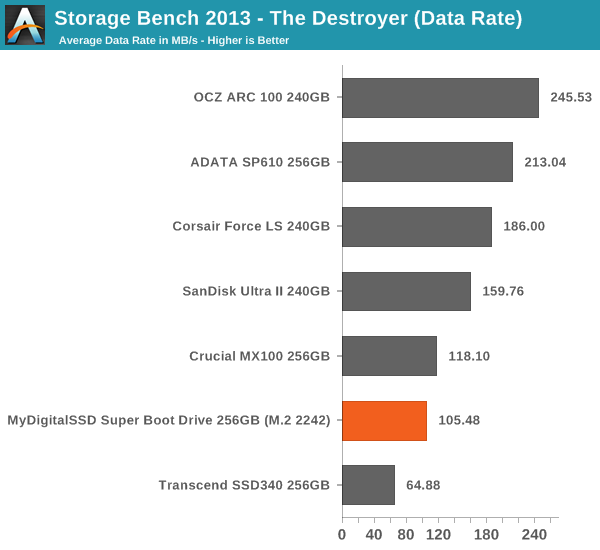
The Super Boot Drive actually does surprisingly well in our 2013 suite given that it is an M.2 2242 design while the other SSDs in the comparison are 2.5". The M.2 2242 form factor does not allow for a separate DRAM cache and limits the drive to just two channels, leaving half the channels unpopulated and thus reducing maximum performance.
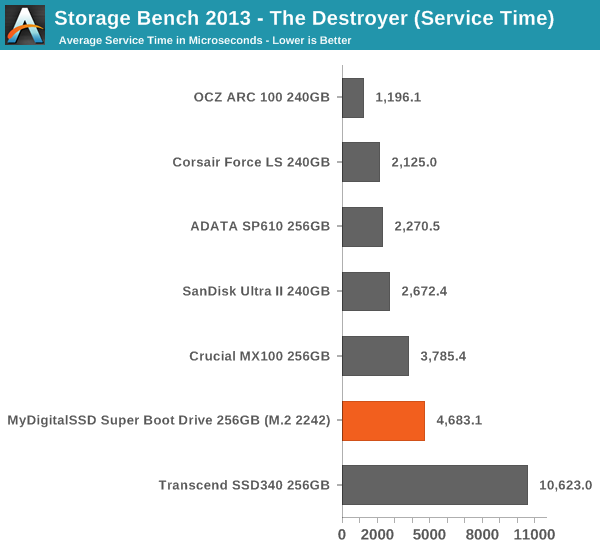










67 Comments
View All Comments
phoenix_rizzen - Tuesday, October 21, 2014 - link
Where's the 13th screw? I only count 12. Or is there one underneath the "warranty is void" sticker?Kristian Vättö - Tuesday, October 21, 2014 - link
Yeah, it's under the sticker. I.e. you have to break the sticker in order to take the bottom off, so there goes the warranty.phoenix_rizzen - Tuesday, October 21, 2014 - link
Ah. Sneaky bastards. :)DIYEyal - Tuesday, October 21, 2014 - link
I have the C720 running debian on a 128GB MyDigitalSSD and I'm pretty satisfied, the only complaint I have was the soldered RAM (can't upgrade to 4GB)quagga - Wednesday, October 22, 2014 - link
Yeah, I'm typing this on mine running Arch on the default SSD. I can't see upgrading the HD when I really feel the ram is the bottleneck on the system. Enabling zram helps a little on the ram front and switching to BTRFS and enabling lzo got me back a bit of SSD space.HeavensInMotion - Tuesday, October 21, 2014 - link
Out of curiosity, how much of your Google Drive space is full? I suspect, but haven't been able to confirm, that ChromeOS will cache some of your drive on the chromebook. It may be based on recent usage, or important/starred documents, but I suspect that's where the 'lost' space on the new SSD went.
tuxRoller - Wednesday, October 22, 2014 - link
By default, ext4 reserves 5% of the filesystem for root use (there's also also various options that can take up a few more percent of space like inode size/xattrs, extra superblocks, etc). So, there's ~10GB. I believe that chromeos also keeps a master copy of itself so the system can be reset (not sure where this is stored, however).tuxRoller - Wednesday, October 22, 2014 - link
Yeah, never mind. I see that you installed windows on this.You really need to make your test suite xplatform.
cylemmulo - Wednesday, October 22, 2014 - link
I have zero clue why chromebooks are so popular. I tried one and it was laughably basic compared to windows systems that are now pretty much priced the same. This might be ok, but for its simplicity, chrome doesn't really run any faster than its Windows counterparts, nor does it get much better battery life at all. I just see no reason unless you just absolutely detest windows 8.Michael Bay - Wednesday, October 22, 2014 - link
Same reason iPad is. Simple machine for the crowd that wants to watch something and browse in one tab. PCs weren`t really made for this sector of the market anyway, function-wise or price-wise, so of course they went out.Try, say, to open up a real spreadsheet on those and it`s a completely different picture of course.