The NVIDIA GeForce GTX 980 Review: Maxwell Mark 2
by Ryan Smith on September 18, 2014 10:30 PM ESTOverclocking GTX 980
One of GTX 750 Ti’s more remarkable features was its overclocking headroom. GM107 could overclock so well that upon initial release, NVIDIA did not program in enough overclocking headroom in their drivers to allow for many GTX 750 Ti cards to be overclocked to their true limits. This is a legacy we would be glad to see repeated for GTX 980, and is a legacy we are going to put to the test.
As with NVIDIA’s Kepler cards, NVIDIA’s Maxwell cards are subject to NVIDIA’s stringent power and voltage limitations. Overvolting is limited to NVIDIA’s built in overvoltage function, which isn’t so much a voltage control as it is the ability to unlock 1-2 more boost bins and their associated voltages. Meanwhile TDP controls are limited to whatever value NVIDIA believes is safe for that model card, which can vary depending on its GPU and its power delivery design.
For GTX 980 we have a 125% TDP limit, meanwhile we are able to overvolt by 1 boost bin to 1265MHz, which utilizes a voltage of 1.25v.
| GeForce GTX 980 Overclocking | ||||
| Stock | Overclocked | |||
| Core Clock | 1126MHz | 1377MHz | ||
| Boost Clock | 1216MHz | 1466MHz | ||
| Max Boost Clock | 1265MHz | 1515MHz | ||
| Memory Clock | 7GHz | 7.8GHz | ||
| Max Voltage | 1.25v | 1.25v | ||
GTX 980 does not let us down, and like its lower end Maxwell 1 based counterpart the GTX 980 turns in an overclocking performance just short of absurd. Even without real voltage controls we were able to push another 250MHz (22%) out of our GM204 GPU, resulting in an overclocked base clock of 1377MHz and more amazingly an overclocked maximum boost clock of 1515MHz. That makes this the first NVIDIA card we have tested to surpass both 1.4GHz and 1.5GHz, all in one fell swoop.
This also leaves us wondering just how much farther GM204 could overclock if we were able to truly overvolt it. At 1.25v I’m not sure too much more voltage is good for the GPU in the long term – that’s already quite a bit of voltage for a TSMC 28nm process – but I suspect there is some untapped headroom left in the GPU at higher voltages.
Memory overclocking on the other hand doesn’t end up being quite as extreme, but we’ve known from the start that at 7GHz for the stock memory clock, we were already pushing the limits for GDDR5 and NVIDIA’s memory controllers. Still, we were able to work another 800MHz (11%) out of the memory subsystem, for a final memory clock of 7.8GHz.
Before we go to our full results, in light of GTX 980’s relatively narrow memory bus and NVIDIA’s color compression improvements, we quickly broke apart our core and memory overclock testing in order to test each separately. This is to see which overclock has more effect: the core overclock or the memory overclock. One would presume that the memory overclock is the more important given the narrow memory bus, but as it turns out that is not necessarily the case.
| GeForce GTX 980 Overclocking Performance | |||||
| Core (+22%) | Memroy (+11%) | Combined | |||
| Metro: LL |
+15%
|
+4%
|
+20%
|
||
| CoH2 |
+19%
|
+5%
|
+20%
|
||
| Bioshock |
+9%
|
+4%
|
+15%
|
||
| Battlefield 4 |
+10%
|
+6%
|
+17%
|
||
| Crysis 3 |
+12%
|
+5%
|
+15%
|
||
| TW: Rome 2 |
+16%
|
+7%
|
+20%
|
||
| Thief |
+12%
|
+6%
|
+16%
|
||
While the core overclock is greater overall to begin with, what we’re also seeing is that the performance gains relative to the size of the overclock consistently favor the core overclock to the memory overclock. With a handful of exceptions our 11% memory overclock is netting us less than a 6% increase in performance. Meanwhile our 22% core overclock is netting us a 12% increase or more. This despite the fact that when it comes to core overclocking, the GTX 980 is TDP limited; in many of these games it could clock higher if the TDP budget was large enough to accommodate higher sustained clockspeeds.
Memory overclocking is still effective, and it’s clear that GTX 980 spends some of its time memory bandwidth bottlenecked (otherwise we wouldn’t be seeing even these performance gains), but it’s simply not as effective as core overclocking. And since we have more core headroom than memory headroom in the first place, it’s a double win for core overclocking.
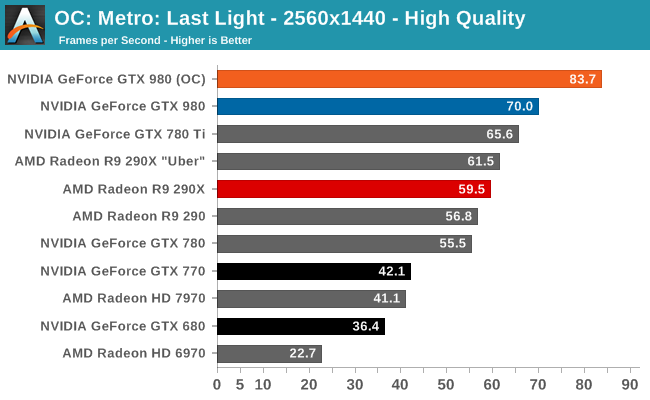
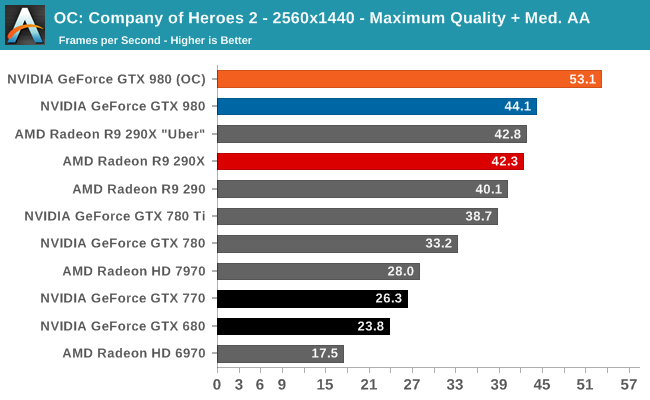
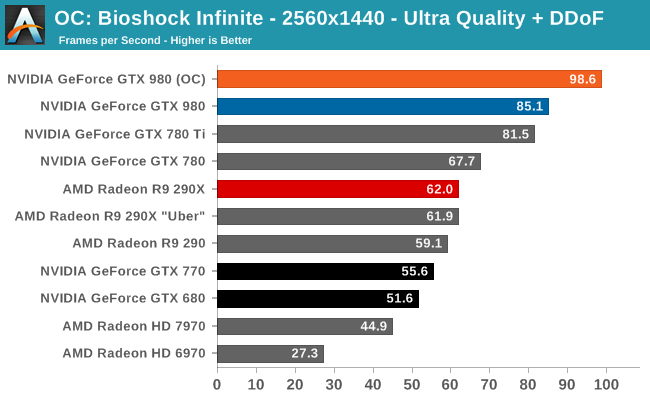
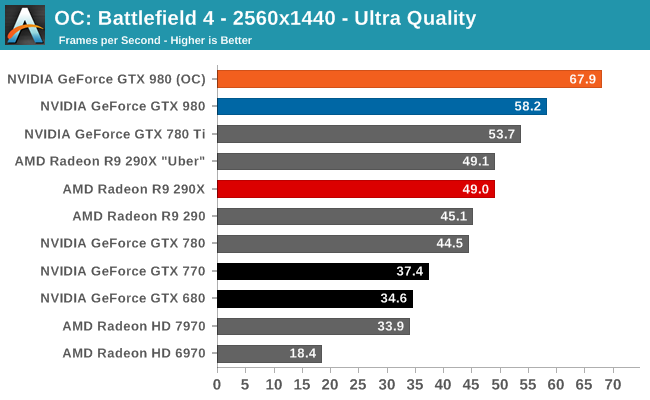
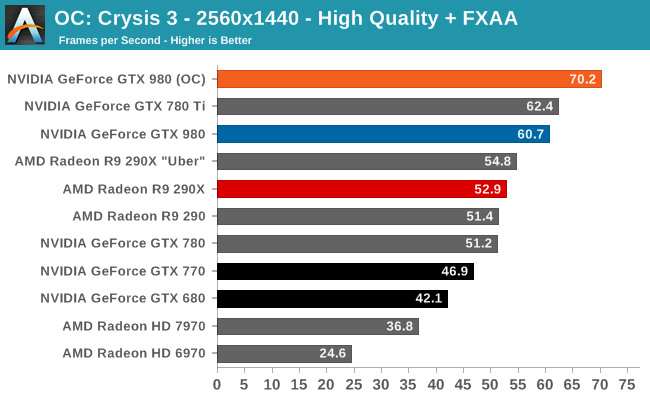
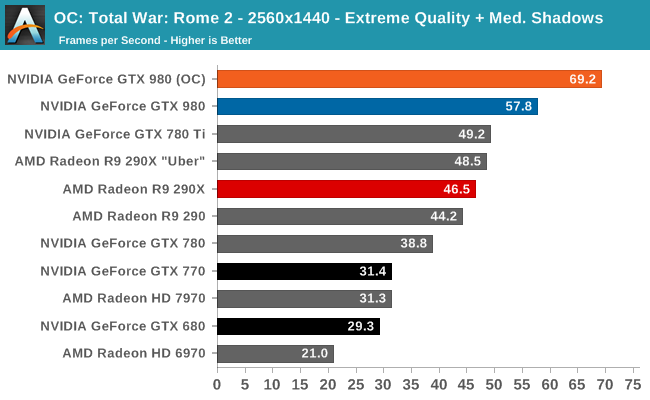
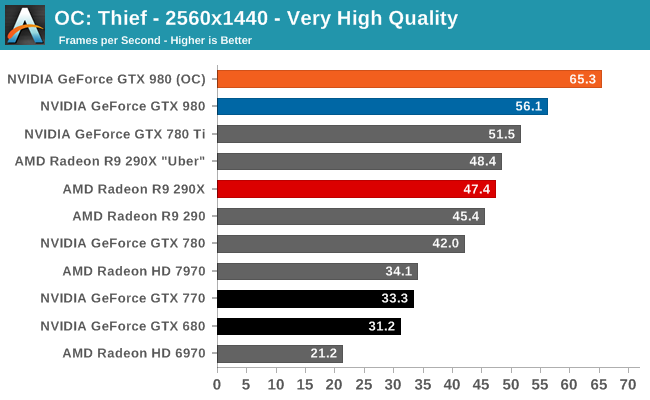
To put it simply, the GTX 980 was already topping the charts. Now with overclocking it’s another 15-20% faster yet. With this overclock factored in the GTX 980 is routinely 2x faster than the GTX 680, if not slightly more.
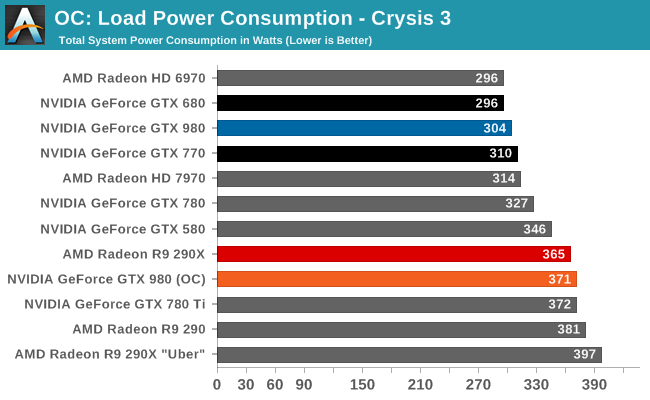
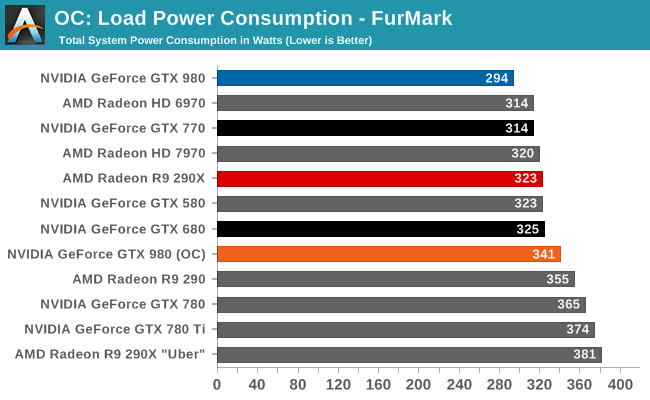
But you do pay for the overclock when it comes to power consumption. NVIDIA allows you to increase the TDP by 25%, and to hit these performance numbers you are going to need every bit of that. So what was once a 165W card is now a 205W card.
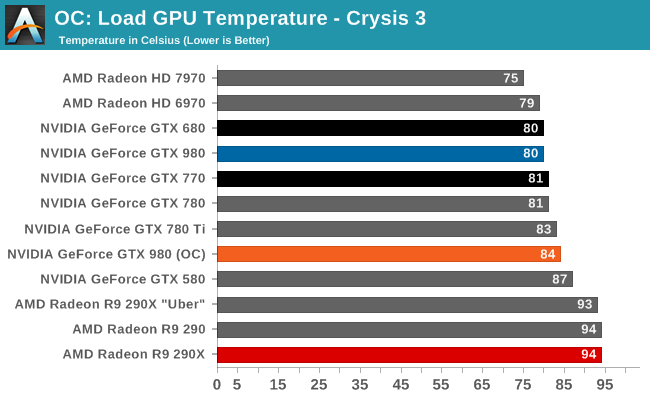
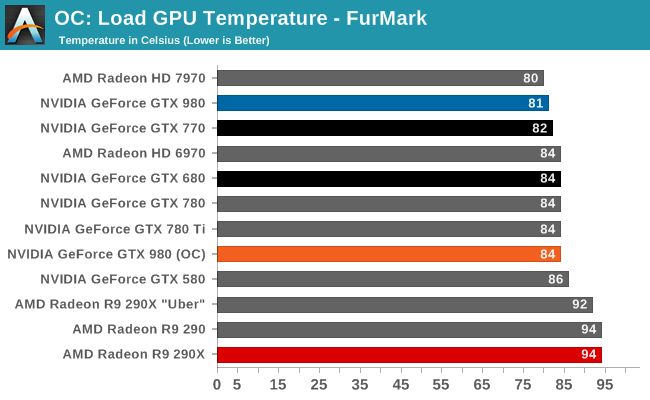
Even though overclocking involves raising the temperature limit to 91C, NVIDIA's fan curve naturally tops out at 84C. So even in the case of overclocking the GTX 980 isn't going to reach temperatures higher than the mid-80s.
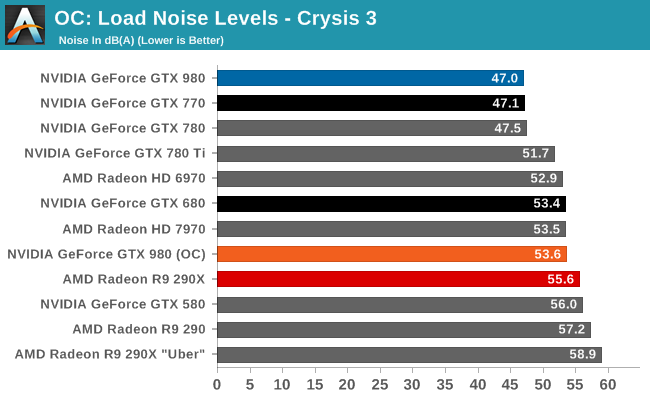
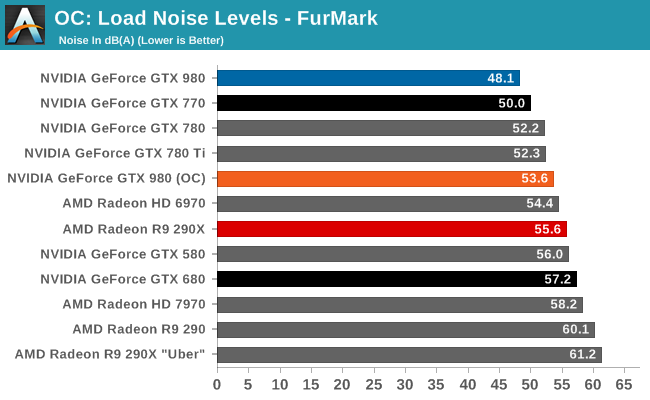
The noise penalty for overclocking is also pretty stiff. Since we're otherwise TDP limited, all of our workloads top out at 53.6dB, some 6.6dB higher than stock. In the big picture this means the overclocked GTX 980 is still in the middl of the pack, but it is noticably louder than before and louder than a few of NVIDIA's other cards. However interestingly enough it's no worse than the original stock GTX 680 at Crysis 3, and still better than said GTX 680 under FurMark. It's also still quieter than the stock Radeon R9 290X, not to mention the louder yet uber mode.










274 Comments
View All Comments
Ryan Smith - Thursday, September 18, 2014 - link
As noted in the article, we had a problem with our 970 sample that was not able to be resolved in time for this article. Otherwise I would have very much liked to have a 970 in this review.Sunrise089 - Friday, September 19, 2014 - link
"Focus on quality first, then timeliness second. There's value in both but there's more value in one." :(extide - Friday, September 19, 2014 - link
Yeah guys, seriously just make the article live a little bit late!hpglow - Friday, September 19, 2014 - link
The boss quits and all you guys around running around the office with your shirts off screaming at the top of your lungs? The review could have waited and hour or two so that it was done, now I'm not even going to finish reading it.iLovefloss - Friday, September 19, 2014 - link
They've been doing this since forever. If you look at the comments from the R9 290X launch review, people were complaining about the same thing for example.Sunrise089 - Friday, September 19, 2014 - link
Including me. It was unacceptable clIck-baiting then and it still is. Interestingly enough it's not a site-wide issue. Surface Pro 3 and Devils Canyon both had long waits for ultimately excellent reviews. iPhone 6 will no doubt be a very popular review and yet Joshua or whoever didn't push it online at midnight. For whatever reason though GPU reviews get this weird 'rush to publish, fill in content later' pattern.djscrew - Friday, September 19, 2014 - link
diva much? jeez give it a restnathanddrews - Friday, September 19, 2014 - link
This is not the first time AT has done this, there have been many other incomplete reviews published over the years (decades).chizow - Friday, September 19, 2014 - link
@hpglow, in Ryan's defense, it was a short turnaround from the press briefing and this has happened in the past. Usually AT's articles focus heavily on the technical aspects also (which is greatly appreciated throughout the industry) and he also gets help from the rest of the staff to stitch the review together, so it is understandable that it is sometimes uploaded piecemeal.I would rather have something that is eventually updated that stands the test of time, vs. something that is rushed out hastily.
SodaAnt - Friday, September 19, 2014 - link
You think that it would only take an hour or two to get a gpu somehow, run dozens of tests on it, put those tests into tables, put those tables onto pages, then write another few thousand words on those tests?