Intel Xeon E5 Version 3: Up to 18 Haswell EP Cores
by Johan De Gelas on September 8, 2014 12:30 PM ESTDDR4
Intel and the DRAM world are switching over to DDR4 and with good reason. DDR4 is a large step forward, and some of the highlights of DDR4 include the following:
- Speeds up to 3200 MT/s (1.6GHz Double Data Rate)
- Lower DRAM I/O voltage (1.2 instead of 1.5 V VDDQ)
- Twice the capacity (using the same DRAM chips)
- Improved RAS
The improvements start with the internal organization. A DDR3 chip has eight independent banks, while DDR4 comes with 16 banks, organized in a 4x4 configuration: four bank groups with four banks. More banks mean that more pages can stay open (more page hits, lower latency) at a small power increase, which is completely negated by a whole range of power efficiency features (see further). The power efficiency gains are rather large. Samsung quantifies them in the slide below.
Samsung claims about 21% lower power thanks to the drop in operating voltage (1.5 ->1.2v). Low Power DDR4 will run at 1.05v and will lower the power usage even further. But there is more to DDR4 than lowering the voltage. Samsung claims that, when both are manufactured with the same process technology, the DDR4 runs at 2/3 of the power DDR3L needs.
Micron gives a break down of the features that made DDR4 more power efficient besides the obvious drop in VDDQ.
Note that the total power efficiency increase is 30-35%, and this is not just a result of the VDD reduction (20%). In that sense, DDR4 is a larger step forward than previous DDR technology transistions. Of course, the 30-35% improvement in power efficiency is measured with RAM running at the same speed. It's also possible to run DDR4 at much higher speeds (3200 MT/s vs 1866 MT/s) while sacrificing some of the power savings. The DDR4 memory that we are using for testings runs at 2100 MT/s, a good compromise between a mild speed increase and power efficiency.
A more elaborate discussion will follow in our next server memory article, but each bank also has much smaller rows (four times smaller) and thus the cycle time of the DRAM can be much higher. The result is lower latency.
The improved signal to noise ratio and the extra pins for addressing allow DDR4 to support eight DRAM stacks instead of four (DDR3). As a result, DDR4 can support twice the capacity of DDR3 using the same (4-16Gb) DRAM chips. This will require the use of 3D stacking technology, which will take time to implement. However, since 8Gb chips are now used, Registered DIMMs of 32GB should soon be a reality, as well as 64GB LRDIMMs. We'll discuss this in more detail on the next page.


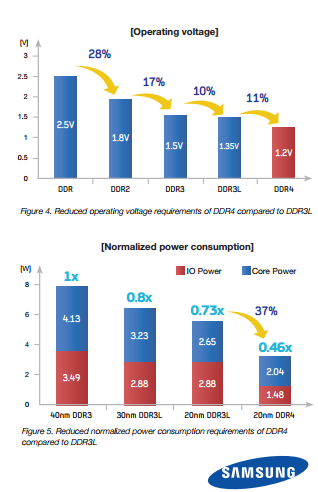
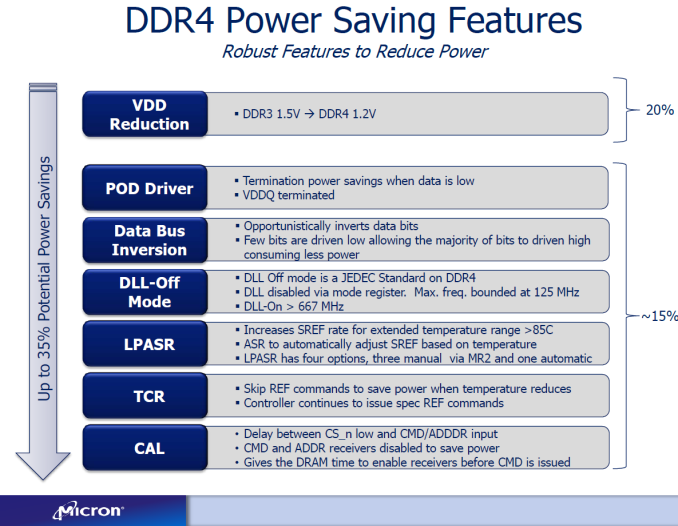








85 Comments
View All Comments
bsd228 - Friday, September 12, 2014 - link
Now go price memory for M class Sun servers...even small upgrades are 5 figures and going 4 years back, a mid sized M4000 type server was going to cost you around 100k with moderate amounts of memory.And take up a large portion of the rack. Whereas you can stick two of these 18 core guys in a 1U server and have 10 of them (180 cores) for around the same sort of money.
Big iron still has its place, but the economics will always be lousy.
platinumjsi - Tuesday, September 9, 2014 - link
ASRock are selling boards with DDR3 support, any idea how that works?http://www.asrockrack.com/general/productdetail.as...
TiGr1982 - Tuesday, September 9, 2014 - link
Well... ASRock is generally famous "marrying" different gen hardware.But here, since this is about DDR RAM, governed by the CPU itself (because memory controller is inside the CPU), then my only guess is Xeon E5 v3 may have dual-mode memory controller (supporting either DDR4 or DDR3), similarly as Phenom II had back in 2009-2011, which supported either DDR2 or DDR3, depending on where you plugged it in.
If so, then probably just the performance of E5 v3 with DDR3 may be somewhat inferior in comparison with DDR4.
alpha754293 - Tuesday, September 9, 2014 - link
No LS-DYNA runs? And yes, for HPC applications, you actually CAN have too many cores (because you can't keep the working cores pegged with work/something to do, so you end up with a lot of data migration between cores, which is bad, since moving data means that you're not doing any useful work ON the data).And how you decompose the domain (for both LS-DYNA and CFD makes a HUGE difference on total runtime performance).
JohanAnandtech - Tuesday, September 9, 2014 - link
No, I hope to get that one done in the more Windows/ESXi oriented review.Klimax - Tuesday, September 9, 2014 - link
Nice review. Next stop: Windows Server. (And MS-SQL..)JohanAnandtech - Tuesday, September 9, 2014 - link
Agreed. PCIe Flash and SQL server look like a nice combination to test this new Xeons.TiGr1982 - Tuesday, September 9, 2014 - link
Xeon 5500 series (Nehalem-EP): up to 4 cores (45 nm)Xeon 5600 series (Westmere-EP): up to 6 cores (32 nm)
Xeon E5 v1 (Sandy Bridge-EP): up to 8 cores (32 nm)
Xeon E5 v2 (Ivy Bridge-EP): up to 12 cores (22 nm)
Xeon E5 v3 (Haswell-EP): up to 18 cores (22 nm)
So, in this progression, core count increases by 50% (1.5 times) almost each generation.
So, what's gonna be next:
Xeon E5 v4 (Broadwell-EP): up to 27 cores (14 nm) ?
Maybe four rows with 5 cores and one row with 7 cores (4 x 5 + 7 = 27) ?
wallysb01 - Wednesday, September 10, 2014 - link
My money is on 24 cores.SuperVeloce - Tuesday, September 9, 2014 - link
What's the story with 2637v3? Only 4 cores and the same freqency and $1k price as 6core 2637v2? By far the most pointless cpu on the list.