Zotac ZBOX EI750 Plus: A Feature-Rich Iris Pro mini-PC
by Ganesh T S on August 25, 2014 7:00 AM ESTNetwork & Storage Performance
We have recently started devoting a separate section to analyze the storage and networking credentials of the units under review. On the storage side, one option would be repetition of our strenuous SSD review tests on the drive(s) in the PC. Fortunately, to avoid that overkill, PCMark 8 has a storage bench where certain common workloads such as loading games and document processing are replayed on the target drive. Results are presented in two forms, one being a benchmark number and the other, a bandwidth figure. We ran the PCMark 8 storage bench on selected PCs and the results are presented below.
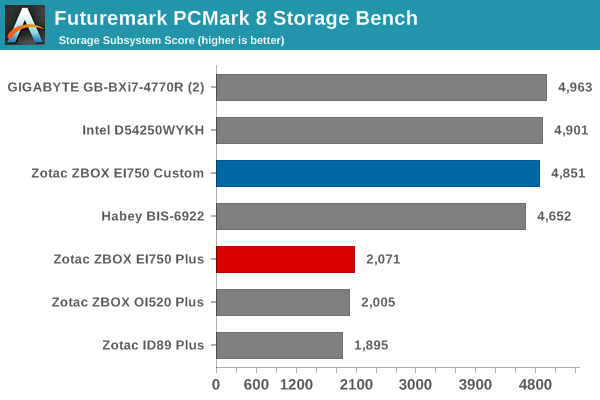
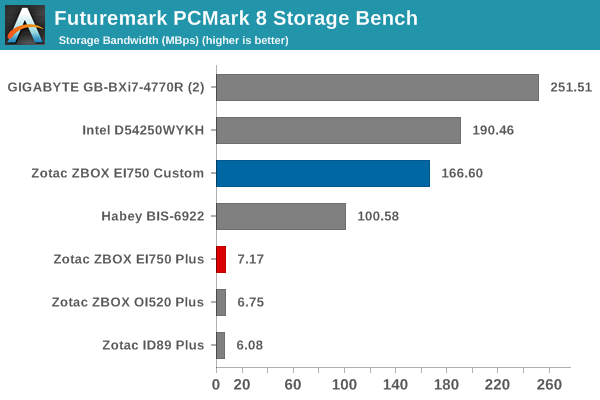
The presence of a mSATA SSD greatly increases the usability of the unit if the workloads have major dependence on storage performance.
On the networking side, we restricted ourselves to the evaluation of the WLAN component. Our standard test router is the Netgear R7000 Nighthawk configured with both 2.4 GHz and 5 GHz networks. The router is placed approximately 20 ft. away, separated by a drywall (as in a typical US building). A wired client (Zotac ID89-Plus) is connected to the R7000 and serves as one endpoint for iPerf evaluation. The PC under test is made to connect to either the 5 GHz (preferred) or 2.4 GHz SSID and iPerf tests are conducted for both TCP and UDP transfers. It is ensured that the PC under test is the only wireless client for the Netgear R7000. We evaluate total throughput for up to 32 simultaneous TCP connections using iPerf and present the highest number in the graph below.
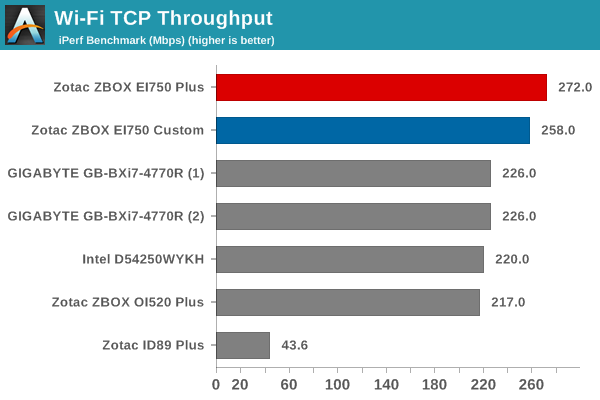
In the UDP case, we try to transfer data at the highest rate possible for which we get less than 1% packet loss.
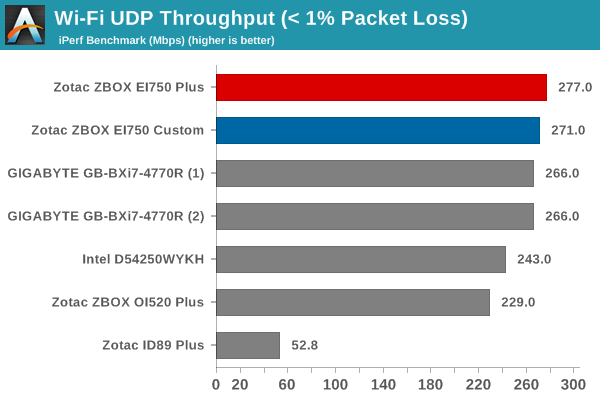
Despite the presence of a 1x1 802.11ac card instead of a 2x2 that some of the other mini-PCs employ, the unit manages to pull in leading numbers in our Wi-Fi testing. The Intel AC7260 seems to be suffering from a driver bug making it unable to make use of the 2x2 capabilities. That said, the antenna position in the EI750 is better than the OI520 which carries the same mini PCIe card. That sid, considering the premium nature of the PC, it would have been good to have a 2x2 card such as the Intel AC7260 or one from Broadcom in the long run for better performance. However, the unit does make up for this in the wired department by having two GbE LAN ports. This opens up a number of interesting applications which we will talk about in the final section.










34 Comments
View All Comments
Shadowmaster625 - Monday, August 25, 2014 - link
Scrolls down to price...Eight HUNDRED frickin dollars!?!?!??!?!??!!!!
Keeps scrolling...
SirKnobsworth - Monday, August 25, 2014 - link
Right? You could build a fairly powerful dGPU system for that much. Not nearly as small but still...Chapbass - Monday, August 25, 2014 - link
If the "not nearly as small" is not a big deal to you, then you shouldn't be looking at a system like this in the first place.8steve8 - Monday, August 25, 2014 - link
noise?BPB - Monday, August 25, 2014 - link
I think the model with the i5 and the nVidia mobile chip is a much better deal.Anonymous Blowhard - Monday, August 25, 2014 - link
Bingo. The EN760 (i5-4200U + GTX860M) will absolutely massacre this underpowered iGPU rig. And it's still whisper-quiet to boot.Death666Angel - Friday, August 29, 2014 - link
Dual Core vs Quad Core? If you need the cores, there is no comparison. If you are looking for just a gaming enabled HTPC, the DC is fine.bitburger - Monday, August 25, 2014 - link
With 4K Ultra HD on the box, I would expect to see HDMI 2.0 with support for 4K@60fps.SirKnobsworth - Monday, August 25, 2014 - link
DisplayPort 1.2 has no trouble outputting that. I'm more wondering why they bothered including an outdated DVI port.icrf - Monday, August 25, 2014 - link
It might, but only at 2:0:0 like everything else claiming to be HDMI 2.0 these days.