MSI Z97 Guard-Pro Review: Entry Level Z97 at $110
by Ian Cutress on August 20, 2014 6:00 AM EST- Posted in
- Motherboards
- Intel
- MSI
- Z97
MSI Z97 Guard-Pro In The Box
Like the other low cost motherboards we have seen, especially in our $140 mini-ITX roundup, bundles for cost-conscious products are relatively thin. When there are less features on the board, there is less of an opportunity to add extras, but also there tends to be minimal branding for other bundled items, such as the door hanger in MSI’s gaming range.
In the MSI Z97 Guard-Pro we get the following:
Driver Disk
Manual
Rear IO Shield
Four SATA Cables
Four SATA cables are relatively unexpected, I would have thought two but this is a nice surprise.
Many thanks to...
We must thank the following companies for kindly providing hardware for our test bed:
Thank you to OCZ for providing us with PSUs and SSDs.
Thank you to G.Skill for providing us with memory.
Thank you to Corsair for providing us with an AX1200i PSU and a Corsair H80i CLC.
Thank you to MSI for providing us with the NVIDIA GTX 770 Lightning GPUs.
Thank you to Rosewill for providing us with PSUs and RK-9100 keyboards.
Thank you to ASRock for providing us with some IO testing kit.
Test Setup
| Test Setup | |
| Processor |
Intel Core i7-4770K ES 4 Cores, 8 Threads, 3.5 GHz (3.9 GHz Turbo) |
| Motherboard | MSI Z97 Guard-Pro |
| Cooling |
Corsair H80i Thermalright TRUE Copper |
| Power Supply |
OCZ 1250W Gold ZX Series Corsair AX1200i Platinum PSU |
| Memory | G.Skill RipjawsZ 4x4 GB DDR3-1600 9-11-9 Kit |
| Memory Settings | 1600 9-11-9-27 1T tRFC 240 |
| Video Cards | MSI GTX 770 Lightning 2GB (1150/1202 Boost) |
| Video Drivers | NVIDIA Drivers 337 |
| Hard Drive | OCZ Vertex 3 256GB |
| Optical Drive | LG GH22NS50 |
| Case | Open Test Bed |
| Operating System | Windows 7 64-bit SP1 |
| USB 2/3 Testing | OCZ Vertex 3 240GB with SATA->USB Adaptor |
MSI Z97 Guard-Pro Overclocking
Experience with MSI Z97 Guard-Pro
One argument for Intel’s chipset segregation (Z97, H97, H81, B85 etc.) is that boards not oriented towards overclocking can save some money and buy a cheaper chipset. Because MSI went with the Z97 here, overclocking should be one of the main features. When MSI and I discussed the motherboard, they promoted it as a nice cheaper board for overclocking the Pentium G3258, and to push the point they provided a good G3258 to let me test the legs of the system.
Our G3258 sample from MSI went to 4.8 GHz at 1.425 volts, giving an 80ºC peak temperature, which is rather impressive and indicates that no matter how good/bad your CPU might be the Z97 Guard-Pro should be a low cost option for air/water overclocking. MSI’s auto overclocking (via OC Genie) pushed the CPU from 3.2 GHz to 4.3 GHz, giving a healthy +1100 MHz with a single option change.
We also went in with our regular i7-4770K CPU for overclocking, and it hit 4.6 GHz at 93C. This temperature at 4.6 GHz is a little high compared to our best results, but in line with some of our other Z97 motherboards.
It is worth noting one issue we had during testing: if the CPU voltage was not sufficient, it would be a pain to get into the BIOS in order to add additional voltage as the system would hang. As a result, this meant more often than not I would need to reset the BIOS and put in all my options again. This stems from the fact that the board implements the CPU frequency and voltage during POST, rather than right at the end like some other motherboards.
Methodology
Our standard overclocking methodology is as follows. We select the automatic overclock options and test for stability with PovRay and OCCT to simulate high-end workloads. These stability tests aim to catch any immediate causes for memory or CPU errors.
For manual overclocks, based on the information gathered from previous testing, starts off at a nominal voltage and CPU multiplier, and the multiplier is increased until the stability tests are failed. The CPU voltage is increased gradually until the stability tests are passed, and the process repeated until the motherboard reduces the multiplier automatically (due to safety protocol) or the CPU temperature reaches a stupidly high level (100ºC+). Our test bed is not in a case, which should push overclocks higher with fresher (cooler) air.
Overclock Results



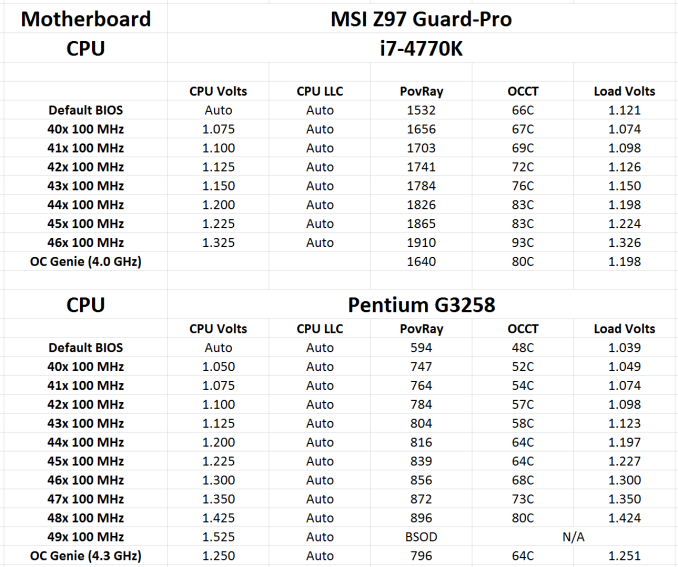








41 Comments
View All Comments
wetwareinterface - Thursday, August 21, 2014 - link
It's assumed, if you're an enthusiast, you are upgrading your system to something in a medium priced offering that gives great bang for buck value with overclocking (i5/i7 k series paired with r9 290/780 dual xfire/sli), or are spending gobs of money to hang your ass over the bleeding edge (xtreme edition, socket 2011, quad sli titan z / crossfire 295x etc..). Enthusiast class hardware isn't on the low end of pentium or i3 even unless they are building an HTPC or a box for mom to surf on.austinsguitar - Wednesday, August 20, 2014 - link
okay do yourself a favor and buy a 120 dollar motherboard (10 dollars more.) anandtech... you keep disapointing me with these articles. for 120 you can get m.2 and sata express, sli, intel lan, and realtek 1150.... just look it up people. i dont know what anandtech is thinking these days...austinsguitar - Wednesday, August 20, 2014 - link
gigabyte z97x-sli. look it upDeath666Angel - Friday, August 22, 2014 - link
"i dont know what anandtech is thinking these days..."Probably thinking that they are reviewing the products they get sent by the manufacturer. As always. You could say the same thing. You really don't need a big board to OC on Haswell. I have a AsRock Z87M Pro4 which I bought because it was the cheapest mATX 1150 board and I used it with a Pentium for my Litecoin mining machine. Now that fad is over I bought a 4770k and upgraded my aging i7-860 system with it. Am reaching 4.5GHz comfortably so far. It even has an Intel NIC.
Samus - Thursday, August 21, 2014 - link
Is this board the same as the Z97 PC Mate (with the addition of the M2 slot?) Looks almost identical.Shadowmaster625 - Thursday, August 21, 2014 - link
No its not the same as the Z97 PC Mate. I believe the Z97 PC Mate is better, since it gives a 100mhz better ocSamus - Thursday, August 21, 2014 - link
How is the PC Mate better when it doesn't have M.2? The 100Mhz+ OC doesn't make sense to me...they both have 4-phase power and even the BIOSes are updated identically on MSI's site. Interestingly, though, the PC Mate uses an Award BIOS and the Guard-Pro uses an AMI.http://us.msi.com/support/mb/Z97_PC_Mate.html#down...
http://us.msi.com/support/mb/Z97_GUARDPRO.html#dow...
These boards are similar enough to get the same BIOS development.
wavetrex - Friday, August 22, 2014 - link
Why even bother putting "mining" in the article ? PC coin mining is dead.The difficulty has gone up so much due to all the ASIC's and FPGA's and simply TOO MANY people mining, that even with the most power efficient GPUs, you still end up losing money, electricity costing more than the tiny amounts that a PC is able to mine.
Time to move on people, the scam is complete.
RegorTejmar - Monday, August 25, 2014 - link
The 4 PCIe X1 ports only use a single lane from the Z97 chipset. The connect them via a ASM1184 Hub/switch. The Z97 has 18 high speed IO slots. This Motherboard uses 6 USB 3.0, 4 PCIe to the 2nd x16 Slot, 1 PCIe to the ASM1184 (powering the 4 x1 slots), 1 PCIe for the Realtek LAN, and 2 that are either M.2 or SATA and 4 that are SATA.KAlmquist - Tuesday, August 26, 2014 - link
So what happens to EIST when you overclock with this board? With schemes like EIST, the operating system adjusts the core frequency based on load. At lower frequencies the cores run at a lower voltage, which increases efficiency (performance per watt).On the Asus Vanguard B85 motherboard, which has a BIOS that looks suspiciously like the one on the MSI motherboard being reviewed, EIST stops working if you overclock. The core frequencies will still change like they are supposed to, but the core voltage no longer decreases when the frequency decreases, which defeats the purpose of EIST.
I would add that, if you have done a significant overclock, there is a chance that the maximum voltage you have chosen is one that will cause your CPU to degrade slowly over time. In that case, you certainly don't want to have the CPU operating at that voltage when you are doing nothing more demanding than typing comments on the Anandtech web site.
So it would be really nice to know if the problem I describe is specific to Asus or whether MSI has the same problem.