GIGABYTE AM1M-S2H Review: What Can $35 Get You?
by Ian Cutress on August 15, 2014 3:00 PM EST- Posted in
- Motherboards
- AMD
- Gigabyte
- Kabini
- AM1
GIGABYTE AM1M-S2H BIOS
Unlike the mainstream platforms, one might forgive a manufacturer for not spending much time developing and optimizing a new BIOS topology for a low cost platform like AM1. Since GIGABYTE came into the graphical BIOS arena, its ‘classic mode’ has been a permanent fixture, especially for enthusiasts that find some of the newer implementations a little difficult to manipulate at speed. It is this classic mode that the AM1 platform falls back on, although the lack of CPU overclocking does strip out a number of options.
The first screen shows the BIOS version, CPU frequency, CPU temperature, DRAM size, DRAM speed and voltages, although the most poignant information is not here: what motherboard am I looking at and what CPU is installed. This is a perennial problem for the classic mode, which is rather surprising given that the Current Status option here displays at least the CPU used:
While the motherboard has the standard overclocking menus, there is little to actually overclock. In the Advanced Frequency Settings, we were unable to adjust the North Bridge frequency or the CPU Clock Ratio above stock settings:
XMP modes are supported up to DDR3-1600 MHz, although the sub-timing options later in the BIOS can help with some extremely tighter timing kits (such as DDR3-1600 C7).
So while there are no direct overclocking options, users can adjust the CPU, NB and DRAM voltages should they want to make the system as low-power as possible:
The PC Health Status menu is where the fan options are, although because this is GIGABYTE’s classic mode, these options are limited to a strange scale of ‘PWM / ºC’. What this means is how the fan power is adjusted according to the temperature, and as such a setting of 2.50 PWM/ºC will cause higher fan speeds as the system warms up than a setting of 1.25 PWM/ºC. This scale is not linear in performance, as the rotational speed of the fan is not directly proportional to the power across the whole range.
The BIOS Features tab gives options for Fast Booting into Windows 8 as well as adjusting the boot order.
The Peripherals section has fewer options than we are accustomed to due to the lack of extra controllers on the motherboard, however the audio/NIC/USB ports can be adjusted here, as well as the SATA configuration (IDE/AHCI) and the GFX options.
The final Save and Exit tab gives options for Boot Override or BIOS profiles:
GIGABYTE AM1M-S2H Software
In perhaps the same way that the AM1 BIOS is not up-to-date with the latest implementation, neither is the software. On GIGABYTE’s mainstream Intel platform at least, the options are all tied into a new interface and each iteration gives more features and functionality. With AM1, we are back with EasyTune 6 with its limited capabilities.
Because there is no overclocking on this motherboard, ET6 plays more of an informative role for the most part, letting us know which motherboard, CPU, DRAM and GPU are in play.
The Tuner section offers a little bit of modification, especially if the user wants to overclock DDR3-1333 memory to DDR3-1600:
The voltage options from the BIOS are also present for any user wishing to underclock and save power.
The basic EasyTune fan controls are here, offering a two point gradient for both fan headers.
Because there was no way to update the BIOS through EasyTune when it was made, GIGABYTE developed @BIOS to perform the operation:



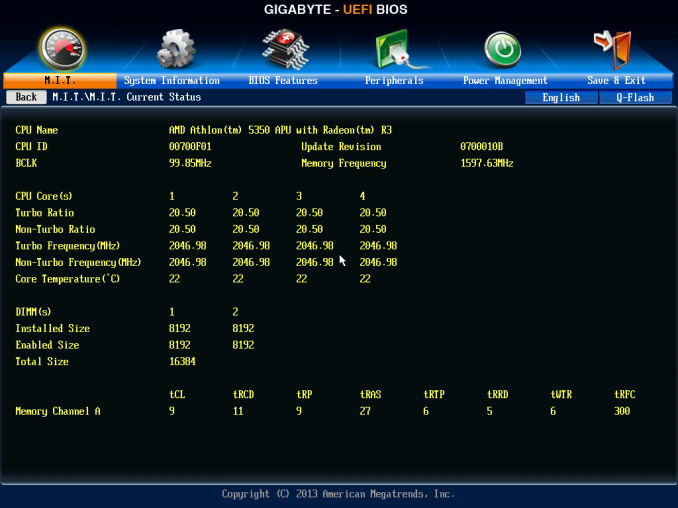













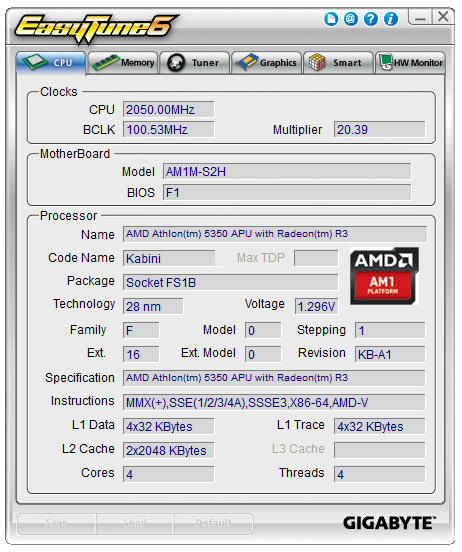
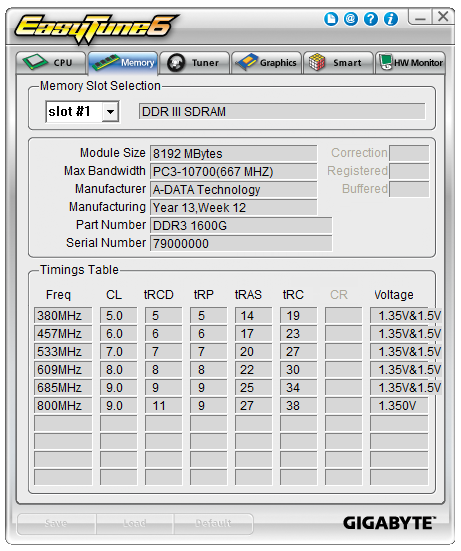
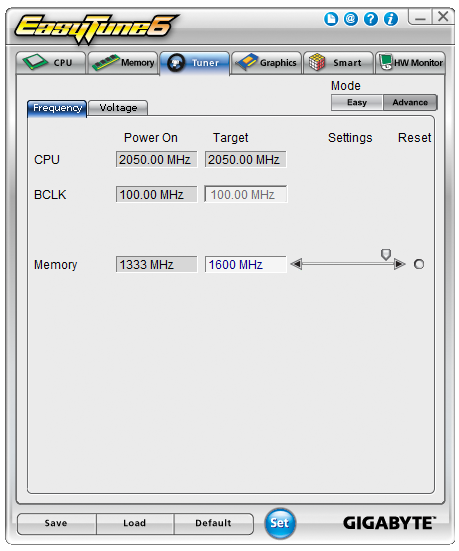
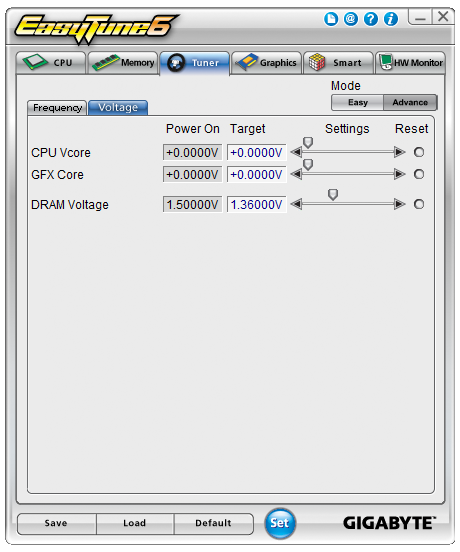
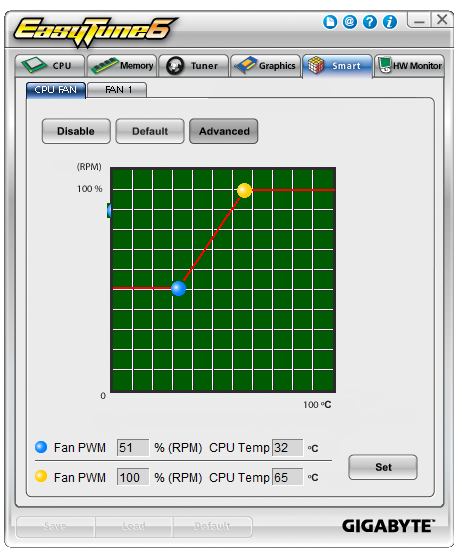
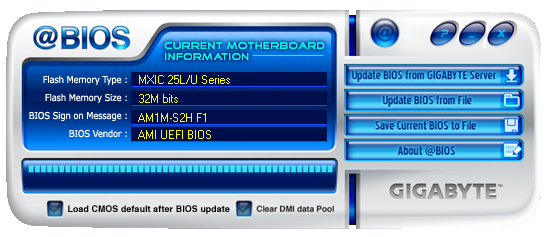














45 Comments
View All Comments
DanNeely - Friday, August 15, 2014 - link
Is this board full length mATX? It doesn't look like there's quite enough room below the 3rd PCIe slot to fit the 4th and still have room for the edge of board headers.DanNeely - Saturday, August 16, 2014 - link
Confirmed. Gigabyte lists it as 22x17cm. A full height mATX board would be 24.6cm tall.HigherState - Saturday, August 16, 2014 - link
I think it would be very interesting to see what using a R7 260X with Mantle enabled would do for gaming. I know thats not exactly what this platform is all about, but this is kinda what Mantle is suited for, I think. From what I could tell from a quick google search, it helps. Would like to see some up-to-date numbers, not ones from 4 months ago where Mantle and Kabini drivers were still being fleshed out.hojnikb - Saturday, August 16, 2014 - link
Or you could just get the cheapest 1150 mobo and celeron for a little bit more. it will be faster and much much more upgrade friendly.zodiacfml - Saturday, August 16, 2014 - link
too bulky and complex for any signage use. this is plain cheap mobo for emerging markets or business such as internet shops in some countries.hojnikb - Saturday, August 16, 2014 - link
damn, those green caps really spoil the looks of this thig.Per Hansson - Saturday, August 23, 2014 - link
Those are Japanese Sanyo capacitors (now Suncon)Please stop complaining about a $35 board using high quality Japanese caps!
jardows2 - Saturday, August 16, 2014 - link
What does $35 get me on this board? Too much in my opinion. I can see this platform working well as a media player +, in a very small (think thin mITX) platform, but all the motherboard offerings I have seen are too bulky. What I want is:2x USB 2.0 rear connectors for KB and mouse
2x USB 3.0 rear connectors for external hard drive
HDMI video/audio (don't need standard audio jacks for this)
Gigabit Ethernet.
SO-DIMM slots for RAM
mSATA slot
1 SATA connector for possible optical drive
1 mini-PCIE for wireless.
Unfortunately, I am in no position to purchase 10,000+ of these to have an OEM make such a board for me. Hopefully there are enough people requesting this type of board for someone to make it a reality.
Arnulf - Sunday, August 17, 2014 - link
WTF happened to the DE-15 connector, is blue too expensive compared to black or did we somehow land in 1993 ?yannigr2 - Sunday, August 17, 2014 - link
@Anandtech Your spam filter is NOT working properly. And there is NO way to get help.My apologies for this post that is a result after 1+ month trying to find a way to fix my account other than just making a new one.