ioSafe 1513+ Review: A Disaster-Resistant Synology DS1513+
by Ganesh T S on August 13, 2014 7:30 AM EST- Posted in
- NAS
- Storage
- Synology
- Enterprise
- ioSafe
Multi-Client Performance - CIFS
We put the ioSafe1513+ through some IOMeter tests with a CIFS share being accessed from up to 25 VMs simultaneously. The following four graphs show the total available bandwidth and the average response time while being subject to different types of workloads through IOMeter. The tool also reports various other metrics of interest such as maximum response time, read and write IOPS, separate read and write bandwidth figures etc. Some of the interesting aspects from our IOMeter benchmarking run can be found here. The only other device in the graphs below is the LaCie 5big NAS Pro, but note that any direct comparison is rendered moot by the presence of only two network links in that device compared to four in the ioSafe 1513+.
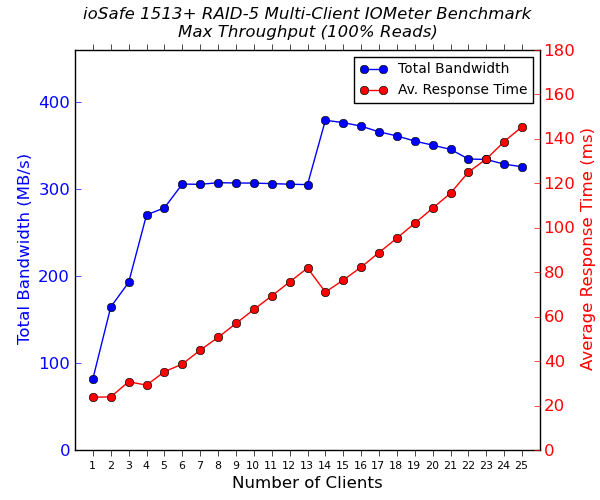
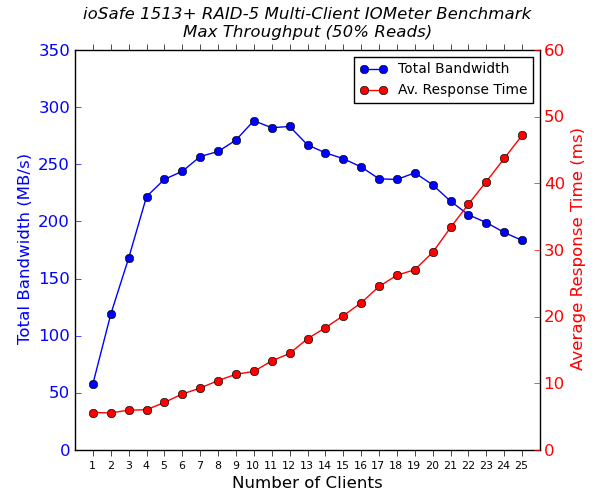
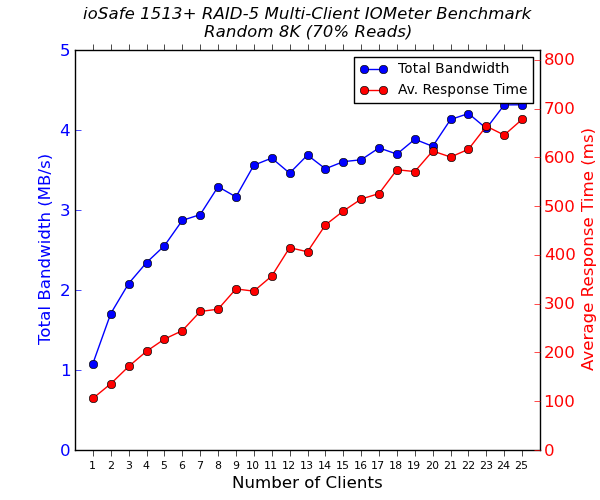
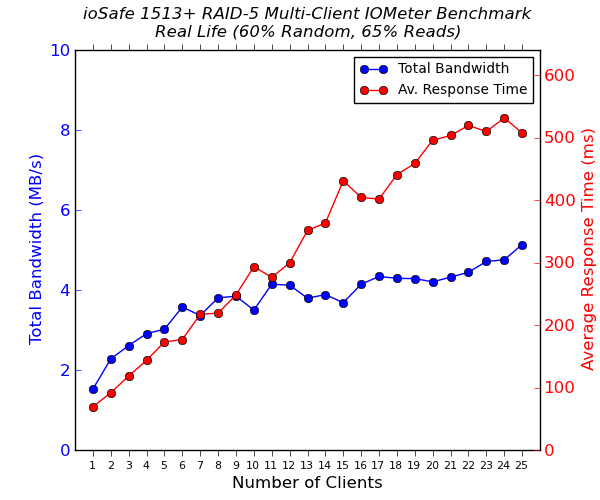
Beyond 12 or so clients, the performance for sequential workloads saturates. However, the powerful nature of the platform is exposed by the fact that even with 25 clients simultaneously stressing the NAS, the response times remains excellent. In addition, the bandwidth numbers for random workloads don't show any signs of degradation even with all clients simultaneously active.










43 Comments
View All Comments
jmke - Wednesday, August 13, 2014 - link
ioSafe is the 3rd party backup copy;1st onsite, 2nd offsite, 3rd copy on the ioSafe.
with almost everything digital, the ioSafe is the equivalent of a... safe :) a high quality classic "fire and waterproof" safe will set you back ~$500-600. Add in the cost of the DS513+ and you get where the price comes from...
if you can backup offsite reliably! then surely do, ioSafe offers an alternative solution, never bad to have other options :)
robb.moore - Thursday, August 14, 2014 - link
Thx jmke. With this particular system (especially setup on HA), it's viable for many SMB's that the 1513+ be used as primary and maybe glacier or another offsite service be used for maybe a smaller set of tier1, hyper critical files. It's possibly the best of all worlds for RPO/RTO, cost, etc. And if a backhoe takes out your internet connection, you haven't lost all DR capabilities.Robb Moore, CEO
ioSafe Inc.
Gonemad - Wednesday, August 13, 2014 - link
Add some layers of kevlar, a spring-mounted cage, and a internal UPS that calls for 5-minutes safe shutdown. Bulletproof, explosion resistant, power outage resistant. Or shove it in a safe for good measure. I bet there is a market for it. If you change the drives to flash ones, you get even better explosion resistancy.DanNeely - Wednesday, August 13, 2014 - link
Where are the grill/swimming pool tests?romrunning - Wednesday, August 13, 2014 - link
Ganesh, did you check to see if this "disaster-resistant" Synology make-over is also "resistant" to SynoLocker (i.e., patched against it)? Someone encrypting all of my files would certainly qualify as a disaster to me! ;)ganeshts - Wednesday, August 13, 2014 - link
Our review unit came with DSM 5.0 installed, so that is immune to the SynoLocker exploit.That said, the lesson from the SynoLocker episode for me was that we might be better off not exposing the unit to the Internet at all. We might end up losing a lot of nice features of DSM, but I think it is worth the peace of mind. In addition, security vulnerabilities exist everywhere. Today, Synology has been exploited - tomorrow, it might be some other NAS vendor.
I also suspect that the use-case for ioSafe 1513+-like devices involves storing of sensitive data - no IT admin in his right mind would leave ports open from such devices for access from an external network. It would probably be through a VPN or something similar.
romrunning - Wednesday, August 13, 2014 - link
Sadly, I know of some "admins" who do not have the same regard for security. To them, it is just about reacting to the latest request, like "I want to access my files from home and everywhere else". They open it up, and then leave the default basic authentication as-is.From experience, I would wager the percentage of those types of admins are a bit higher than you might expect of such a position.
gizmo23 - Wednesday, August 13, 2014 - link
LACP: I thought we moved on to 802.1X about 5 years agobobbozzo - Wednesday, August 13, 2014 - link
Something this big would quickly bake if you had it running in a sealed safe.jay401 - Friday, August 15, 2014 - link
Is it also EMP proof? :)