MSI A88X-G45 Gaming Review
by Ian Cutress on August 11, 2014 8:00 AM ESTMSI A88X-G45 Gaming In The Box
Intel platforms offset the increased cost of the motherboard (mostly due to the chipset) with the potential to bundle in a series of extras. When you combine an AMD platform motherboard, which is aimed at a more cost-conscious market, with a gaming platform where users expect something a little bit different to help the experience, it puts companies like MSI in a tough place.
Inside the MSI A88X-G45 Gaming we get:
Driver DVD
Manuals
Rear Panel Shield
Four SATA Cables
Door Hanger: “I’m sorry, busy gaming”
MSI Gaming Case Badge
When using eight SATA 6 Gbps ports, four SATA cables was almost a given, but similarly to MSI’s other gaming motherboards, they include the door hanger and case badge here as well. While together both of these items are of little actual value or use to the system, if a user is building a system for a teenage family member, these little additional items might help enhance the experience.
MSI A88X-G45 Gaming Overclocking
Experience with MSI A88X-G45 Gaming
With previous overclocking tests, our A10-7850K has almost been the butt of a joke. Perhaps it was down to our sample, which seemed to struggle beyond 4.4 GHz. The A88X-G45 Gaming surprised me a little in this respect by offering an OC Genie speed of 4.25 GHz with only a touch of a button. This small boost should please almost all A10-7850K owners.
Delving into the manual overclocks, and the limit ends up being the CPU cooling competing against the CPU voltage. The higher the voltage, the higher the peak temperature and the more likely the system was to throttle. We saw this in other A88X motherboards, but for our tests the MSI A88X-G45 Gaming hit 4.6 GHz before it did throttle. Up until 4.5 GHz the auto voltage settings kept everything together, which is a pretty good response from a motherboard. It might also be worth noting that the peak power draw from stock to 4.6 GHz increased by almost 100W.
Methodology
Our standard overclocking methodology is as follows. We select the automatic overclock options and test for stability with PovRay and OCCT to simulate high-end workloads. These stability tests aim to catch any immediate causes for memory or CPU errors.
For manual overclocks, based on the information gathered from previous testing, starts off at a nominal voltage and CPU multiplier, and the multiplier is increased until the stability tests are failed. The CPU voltage is increased gradually until the stability tests are passed, and the process repeated until the motherboard reduces the multiplier automatically (due to safety protocol) or the CPU temperature reaches a stupidly high level (100ºC+). Our test bed is not in a case, which should push overclocks higher with fresher (cooler) air.
Overclock Results



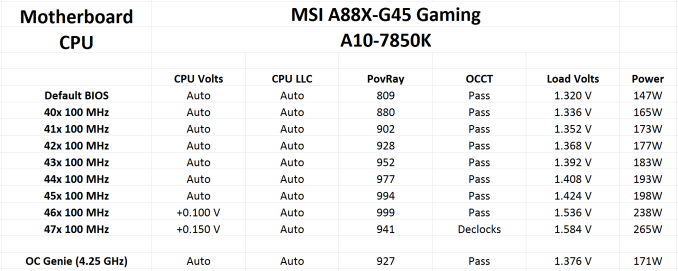








12 Comments
View All Comments
loimlo - Saturday, August 16, 2014 - link
Kudos to Anandtech & MSI for bringing up low-end/mid-end motherboards reviews. I bought a MSI A88XM-E35 for friend's web surfing after reading its review on Anand.Just a suggestion. MSI Z97 PC Mate seems to be a perfect mate for G3258. Maybe worth a review ??
ZYXZ - Thursday, September 11, 2014 - link
Ao meu entender este teste é falho e desfavorável a MSI A88X-G45. Ele teria que incluir também o teste com duas placas de vídeo R7 250X DDR3 XFX em 3X crossfire hybrid para poder tirar o máximo poder gráfico do sistema proposto pela AMD atualmente.