The iOS 8 Review
by Brandon Chester on September 17, 2014 1:00 PM ESTiCloud
iCloud is somewhat difficult to talk about due to the fact that many of the improvements require developer implementation. The first part of the iCloud story is iCloud Drive. While I have used iCloud Drive, I cannot show any screenshots of it as they would have to be from the section in the Finder application on the beta version of OS X Yosemite, and that remains under an NDA. However, the above screenshot from Apple's website is how iCloud Drive and the document picker appear on iOS and OS X. iCloud Drive will also be accessible on Windows via Apple's iCloud.com website.
iOS was designed without a user accessible filesystem, and each application has traditionally had its own files private and inaccessible by other applications. This is great from a simplicity and security standpoint, but it makes working on files in multiple applications effectively impossible. iCloud Drive changes this and provides a potentially massive increase in productivity abilities on iOS devices. In a way, iCloud Drive is a service to compete with all the cloud storage services offered by other companies. Files can be put into it and organized in any way the user likes. But in another way, iCloud Drive is the repository for the files from all iCloud enabled applications across iOS and OS X.
Applications that use iCloud for file storage can now mark their application file container as public. This means that files created in that application will be accessible to other applications that provide an option to choose iCloud Drive as a file source. It should now be possible to start a document in Notability and then open it in Pages to continue working on it. Any changes made in Pages are saved back to the original document in Notability's app container, and the file is also continually visible in Pages alongside all the other documents created in the app. This is a huge step forward for productivity on iOS. No longer are users stuck with the tools provided in the application they initially created a document in.
iCloud Drive and the iCloud document picker rely heavily on developer support and it will be interesting to see if and when developers decide to start implementing it in their applications. Support for iCloud among third party applications isn't massive, with many past difficulties implementing iCloud and Core Data scaring off developers despite the improvements made in iOS 6 and 7. I personally believe that the functionality and inter-app communication offered by iCloud Drive will be too big for developers to ignore going into the future.
SMS and Phone Call Relay
When I was an iPad user I thought it was very cool that iMessages directed at my iPhone's phone number were able to be pushed to my iPad and could be sent from the iPad using that same phone number. Unfortunately, the experience wasn't as good when communicating with the many people I know who don't have an Apple device or just don't use iMessage. Being able to have SMS messages pushed between all my devices has been a feature I've wanted for quite some time, and with iOS 8 that finally becomes a reality. SMS Relay will sync SMS messages between all of a user's iOS and OS X devices. There's just one catch: it won't be available until October and so it will likely launch alongside OS X Yosemite. My impressions below are from the iOS 8 beta.
As you can see above, SMS messages are being pushed to an iPad. The most interesting thing about Apple's SMS Relay is the requirements for it to work. When it was demoed at WWDC I assumed that it would require some sort of connection via Bluetooth 4.0 or an 802.11 WiFi link. This is not the case. The only requirement for using SMS Relay is to have all devices connected to the internet on any network, and to be logged into iCloud and the Messages app on those devices.
This means that a text message sent from an iPhone while travelling will appear on an iMac sitting at home. Apple likely avoided any implementation that involved a direct connection between devices to prevent issues with syncing. If SMS Relay required devices to be in contact over Bluetooth or WiFi, any SMS messages sent or received when the user was away from their other devices would not sync and there would be large gaps in the SMS conversations on other devices.
Apple has not documented how their SMS Relay works but my best guess is that it utilizes iMessage to send the messages from the iPhone to the iPad or Mac, displaying them with a green bubble rather than a blue one. If this is the case, SMS messages sent from iPads and Macs would then send a silent iMessage to the iPhone, which would then send out an SMS to the receiving device.
Phone calls can also be made and answered on an iPad or a Mac. Unlike SMS, this feature does require both devices to be on the same WiFi network.
SMS Relay is definitely my favorite feature in iOS 8. Not everyone has an Apple device and therefore not everyone has iMessage. The ability to have SMS messages synced just like iMessages is one that I've wanted for a very long time and it's exciting to know it will be here soon.
Handoff
Handoff is a new feature in iOS 8 and the soon to be released OS X Yosemite that allows you to begin a task on one device and continue it on another. It works by detecting nearby devices that are logged into the same iCloud account using Bluetooth LE, and allowing the user to transition between the same applications on different devices. On OS X the icon for an application appears as an additional section of the dock, and on iOS it appears either on the lock screen or the app switcher depending on if the device is unlocked. Currently Handoff works with the following list of Apple's applications:
- Safari
- Contacts
- Calendar
- Reminders
- Maps
- Messages
- Pages
- Numbers
- Keynote
Handoff can also work between websites and apps, and Apple is providing APIs for developers to implement Handoff in their applications. An example would be Facebook implementing Handoff so a user could transition between the Facebook website on their Mac and the Facebook app on their iPhone or iPad.
Handoff and continuity in general is a key part of Apple's strategy for providing a seamless experience across all their devices, and it's very different from the strategy that Microsoft is employing. With Windows Phone 8 and Windows 8, Microsoft is trying to create an interface and applications that run on all Windows devices. I don't agree with such an approach because inevitably you will end up with parts of the software that don't fit in with the device being used.
The most common area where I see this arise is complaints that the Windows 8 Start Screen feels out of place on traditional devices and seems designed with touchscreen laptops and tablets in mind. Apple is creating a unified experience across all their devices by allowing them to work together and employing similar design conventions, but keeping OS X and iOS separate and running on the devices where they make sense. Which approach is better is obviously a matter of opinion, but given that the adoption of Windows 8 was only 14% as of Q2 2014 I think Microsoft's solution isn't resonating with consumers.
Third generation iPad users should be aware that much like Airdrop, they are excluded from Handoff features despite the Broadcom BCM4330 sporting Bluetooth 4.0. I don't know the reason why Handoff isn't supported on the iPad 3 as it seems capable from a hardware standpoint. When Airdrop didn't come to it with the release of iOS 7 some users speculated that the reason was the single stream 802.11n WiFi. I don't really believe this is the case, as jailbreak solutions to enable Airdrop on the iPad 3 work perfectly in my experience. I would really like to know Apple's official reason behind the exclusion of both Handoff and Airdrop on the iPad 3, but right now it seems more of a decision to artificially limit for the iPad 3 than any inherent hardware deficiency.



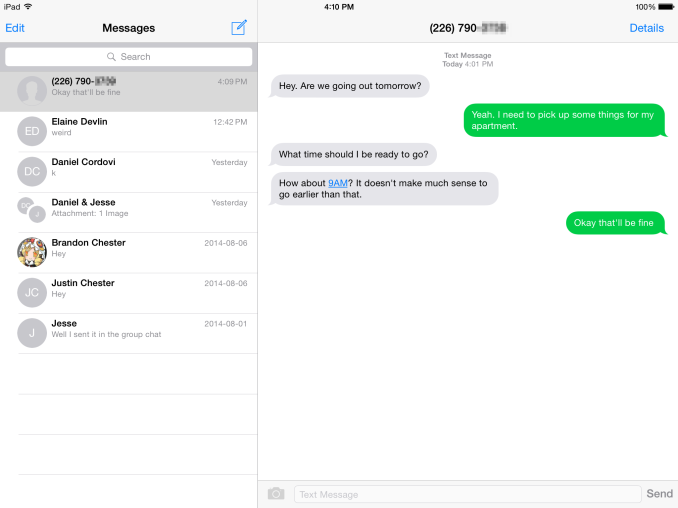








164 Comments
View All Comments
Brandon Chester - Saturday, September 20, 2014 - link
No I'm not. None of the A5 devices maintain 60fps everywhere on iOS 7.1.2 (I own an iPad 3 and a relative owns a 4s). Scrolling lists like the settings app are one of the best examples.mjh483 - Saturday, September 20, 2014 - link
"From the perspective of a user there's no real wow factor with iOS 8 right now".I get what you are saying, but I don't get why you say it. This just tells me that you are EXPECTING to be amazed by just downloading one software update and not using anything other than the stock apps. The general expectation for Apple products is just purely wrong. I am not saying it's perfect, but criticising the lack of a wow factor doesn't SEEM AT ALL like a way to judge a new mobile operating system. If you only use Whatsapp, Facebook and play a few casual games, there's only so much any software update can improve your experience.
houkoholic - Friday, September 26, 2014 - link
> but criticising the lack of a wow factor doesn't SEEM AT ALL like a way to judge a new mobile operating systemYet that is always done with other OS like Windows Phone.... "oo but it lacks this WOW feature the other OS has".
WakarusaJack - Saturday, September 20, 2014 - link
Updated my iPad to iOS 8 and now I leave it on the table, virtually unusable. Slow. Locks up. So sorry I upgraded!!!!raj5151 - Saturday, September 20, 2014 - link
Wow, really useful information post. Thanks for sharinghttp://techhowdy.com/blackmart-alpha-black-market-...
dopehat - Sunday, September 21, 2014 - link
Okay... I understand your love for Madoka Magica... lolAppleCrappleHater2 - Sunday, September 21, 2014 - link
Worship the holy apple.The apple way, selling over expensive crap to stupid consumers that like to
get robbed.
This has been a disastrous launch in every respect. The iwatch is such an
ugly piece of crap, it is truly unbelievable how a company, formerly known for
its remarkable design, dares to put out such a crap ton of shit. Some
characteristics are glaringly obvious and inherent to it: over expensive,
hardly innovative, limited functionality and usability (need of an iPhone to
make it work), looks exactly like a toy watch and so on.
There are of course way better smart watches out there, especially form the
likes of Samsung, Sony, Motorola, Asus, LG, simply put, there is no need for
another piece of over expensive junk.
The iPhone 6 is technologically stuck in pre-2011 times, a base model with
a capacity of 16GB without the possibility to use SD cards isn't even funny
anymore. The screen resolution is horrendous, it isn't water proof, shock and
dust resistant, it offers nothing innovative, just some incremental
updates over its predecessor, both lacking severely behind their competitors at
their respective launch dates.
Now the Iphone 6 Plus offers a „Retina HD“ screen, full 1920x1080p, oh wow,
where have you been for the past 4 years apple, talk about trailing behind.
That’s pathetic. The interesting thing about that is the fact that apple
always manages to sell backwards oriented, outdated crap to its user base, all
while pretending to be an innovative technology leader. The similarities
regarding any form of sectarian cult are striking.
You gotta love how Apple always comes up with new marketing bullshit terms,
aka "Retina HD", with the intention to manipulate its users while preventing easy
comparisons with its competitors by withholding the actual specs. Apparently it’s
not enough to have a 1080p screen, you have to call it "Retina HD" to make those
suckers buy it, otherwise someone could look at the 4K Amoled and Oled screens
form LG and Samsung devices and get outright disappointed. Same goes for
everything else. Every outdated „feature“ needs to get its own marketing label
to persuade buyers with crappy „experience“ and „usability“ ads, while covering
the truth with marketing gibberish, knowing full well that only a fraction of
aforementioned buyers cares to look at the facts and dares to compare them.
Car engines come to mind. For comparisons shake let’s look at a 1.0 liter, turbo
charged petrol engine and a V8 compressor. What’s better should be obvious, but
by calling the former an „ecobooster“, thus giving it a special marketing label,
this joke becomes a „feature“, something positive that can be added tot the list
of features of a car.
By doing so a negative aspect is transformed into a positive one, the
reality is distorted, non tech savvy buyers are manipulated and comparisons are
made more difficult (another layer of marketing bullshit to overcome), well done
marketing department. You see , if something is seriously lacking (of course for
profit, what else), don’t bother explaining, just give it a nice marketing term, distort
reality, make it a feature and call it a day. Fuck that!!
The Apple Iphone 1 and Ipad 1 might have been innovative at their time,
but since then, the bitten apple has been continuously rotting from the inside
outwards, always swarmed by millions of Iworms which regale themselves with its
rotten flesh, not forgetting all other Americans who support apple by means of
their tax dollars to finance its bought US Treasury/Government bond interest rates.
Last but not least, every Apple product includes a direct hotlink to the nsa,
free of charge, something that might make it a good value, after all.
Ceterum censeo Applem esse delendam.
Breach1337 - Sunday, September 21, 2014 - link
Rendered my wife's iPhone 4S completely unusable. It's not just lag and worse performance compared to 7.x - the whole thing just stops responding, touchscreen, couldn't even reboot it. So much for it simply works for me.xenol - Sunday, September 21, 2014 - link
I lost it at the Madoka Magica Nendroid figures.phoenixash87 - Monday, September 22, 2014 - link
Not sure if this was already posted, but to undo an unintentional delete, one can simply shake the iPhone which is the standard gesture for undo-ing any action.