The iOS 8 Review
by Brandon Chester on September 17, 2014 1:00 PM ESTIt's hard to express how I feel about iOS 8. On one hand, it's a massive release for developers and those new tools and APIs will eventually translate into better and more functional applications for users. From this point of view, iOS 8 could be considered even more exciting than iOS 7, but from the perspective of a user there's no real wow factor with iOS 8 right now.
There are some great new features like SMS Relay and Handoff, but they require being a user with multiple Apple devices, and the former isn't here yet. That isn't to say that users with only an iPad or an iPhone are left out. The improvements across iOS in apps like Messages and Photos are solid improvements, and features like Actionable Notifications finally address complaints that have existed for years. But a great deal of the additions are currently just a promise that great things are coming from the developer community, and many of the most exciting features that can be used right now are part of continuity.
As someone who does use multiple Apple products, I'm happy with what Apple has brought in iOS 8. I think many of the continuity related features are things that are very hard for another company to replicate without the control over hardware and software that Apple maintains. When I imagine myself as a user who can't take advantage of the new features given to users of multiple devices I believe I would still be pleased with what iOS 8 brings to the table, but not to the degree I was when iOS 7 was released.
Many of the improvements are in areas of the OS that have long needed to be improved or changed. There are also number of additions that take a great amount of inspiration from other mobile operating systems. While this may be seen as copying by some, for users the end result is that their experience is improved and they have features they did not have before, which is what really matters. Apple looking to other operating systems to see what deficiencies they need to fix in their own ultimately benefits users.
iOS 8 runs on all the devices shown above. It's great to see Apple supporting devices like the iPad 2 that launched in 2011, but I'm not without my concerns, primarily regarding Apple's A5 devices and all iPads in general. Even under iOS 7.1, the UI smoothness on devices like the iPhone 4s and the iPad 2 is far from exceptional. That performance doesn't get any better with iOS 8, and I believe that users of those devices may want to try out the iOS 8 experience on someone else's device before upgrading their own.
The iPad concerns in particular are ones I've had since iOS 7 initially launched. For about a year now I've felt that the iPad build of iOS has been neglected by Apple. The Springboard crash bug that took until iOS 7.1 to patch crippled my iPad Mini with Retina Display. If a similar bug had widely affected iPhones I believe it would have been patched much sooner. Other various bugs and performance issues that existed on the iPad but not my iPhone resulted in me eventually selling it. Many of these still remain today, and iOS 8 even introduces some issues of its own.
Given that the iPad 3 I have for testing falls into both the Apple A5(X) camp and the iPad camp, I won't be updating it to iOS 8. While the new features like SMS Relay will be nice, the missing features and issues like keyboard lag outweigh the benefits of updating.
Despite my concerns, iOS 8 makes me feel excited for the future more than anything else. Apple's steps to open up more options for customization by developers and users on iOS marks a significant departure from their previous releases. It's not Android but it isn't meant to be. It brings new features and capabilities that are implemented in a very Apple-like manner, for better or for worse. I don't think it's going to do much to sway Android fans toward iOS, but it gives a lot of reason for current iOS users to stay with Apple. This is especially true for users who can take advantage of continuity. iOS 8 feels like another step in the maturation that began with iOS 7. Most exciting of all is that it's still only the beginning.


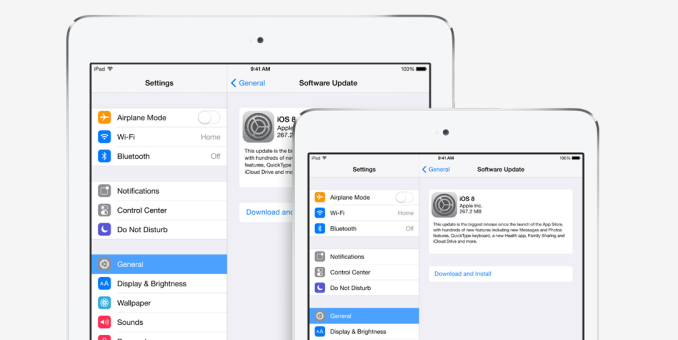
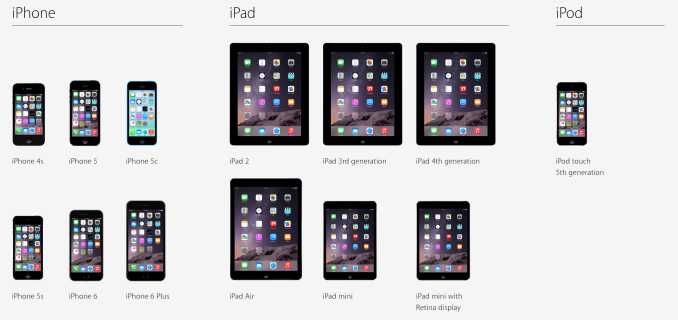








164 Comments
View All Comments
NetMage - Monday, September 22, 2014 - link
With both iPhone and iPad logged into same Apple account, in iPad WiFi you should see the iPhone Hotspot as a choice - selecting it will activate the iPhones hotspot and then connect to it.soryuuha - Wednesday, September 17, 2014 - link
so..can you finally send any file over bluetooth?Impulses - Thursday, September 18, 2014 - link
Huh, you couldn't before? I guess I haven't really sent anything over BT since I had a dumb phone. Actually I sent stuff over BT from my first Android phone to other dumb phones for a while (ringtones mostly), seems like a pretty antiquated method to do anything now... Then again, Inge been using NFC for similarly basic stuff for like two years now. ;)SirPerro - Thursday, September 18, 2014 - link
"Many of the improvements are in areas of the OS that have long needed to be improved or changed. There are also number of additions that take a great amount of inspiration from other mobile operating systems. While this may be seen as copying by some, for users the end result is that their experience is improved and they have features they did not have before, which is what really matters."That wasn't what mattered in the multibillion lawsuits Apple filed in the past, right?
SirPerro - Thursday, September 18, 2014 - link
The whole "update the OS to update the email app" thing is reaching to android 1.6 levels of stupidityNetMage - Monday, September 22, 2014 - link
iOS updates are differential. Putting all updates on the same schedule has its advantages, and iOS development is still a fairly small team.bigstrudel - Thursday, September 18, 2014 - link
Clean install iOS 8 on the 5S gave me 6280 on Octane. And I never got 5700 (Low 5000's at best) on iOS 7. There's a lot more improvement here than indicated in your review.NA1NSXR - Thursday, September 18, 2014 - link
I don't know why the conclusion is so tempered. iOS7 was a terrible release that was basically a physical makeover with very mixed results for usability. iOS8 looks like a solid step forward for features and usability on a platform that needs a lot of these things being introduced. I am staying behind until a JB is released or until I take delivery of my new device but considering the ecosystem this is one of the biggest releases in many years.solipsism - Thursday, September 18, 2014 - link
I love being able to make and receive phone calls on my Mac but I have 4 issues with it. Some severe while others are just annoying.1) The speed at which the iPhone starts ringing and Mac starts ringing needs to be more in sync. The same goes for after you pick up one of the other. Perhaps a small, more efficient communication protocol for letting each device know what about the session.
2) You can make or receive a call on the Mac and then hand it off to the iPhone by pressing the top bar on the iPhone. This does not work the other way. Why doesn't it work the other way?
3) There is no dialer pad for the Mac so if you make or receive a call that requires you to press buttons for an automated system you have to then grab your iPhone and go to the Phone app and then the dialer pad to input the keys. You also have to makes to do this without pressing the top bar or it will disconnect from the Mac and you'll be using your iPhone for the duration of that call.
4) The app that open on the Mac says FaceTime in the Dock. Not a deal breaker by any means but it just all looks sloppy and incomplete.
PS: Am I the only one that still doesn't fully grasp what is considered Handoff and what is Continuity. Is it a unified term "Handoff and Continuity"? I'd think continuity is what has existed for years now with iCloud syncing data between apps, but handoff is the evolution of that to actually have the app show up in the Dock (Mac) or Fast App Switcher (iOS) to be clicked.
NetMage - Monday, September 22, 2014 - link
Continuity enables not just syncing data, but syncing state as well (e.g. editing a document on one device, switching to the other device and picking up at exactly the same place).