The iOS 8 Review
by Brandon Chester on September 17, 2014 1:00 PM ESTHealth
Talking about the Health app in iOS 8 is difficult. Much like extensibility, what Health enables depends greatly on developer support that doesn't exist yet with iOS 8 being newly released. What can be explained right now is how it will work and what features it offers beyond being a simple aggregator of a user's health information.
At its core, Apple's Health app is a hub for keeping track of the health information from several different apps and devices. It will be able to sync data with health applications from other developers that use Apple's HealthKit framework. Many of these applications rely on data input by the user, but applications that integrate with fitness devices like the Nike FuelBand can also automatically send information that the device tracks to the Health application.
The Health app consists of four main screens. The dashboard is a user customizable section that displays cards with information about various health statistics. These cards display the information in a graph, with buttons at the top of the page to change the scale of the graph's horizontal axis.
The Health Data screen contains all the possible health information categories that the app keeps track of. You can search by a certain category such as body measurements, or you can view a list with all the various different types of information. Data points for a category can be added manually or sourced from applications that the user gives the Health app permission to access. Other applications for tracking health information can also request access to the information stored in Apple's Health app.
The Sources section contains a list of all applications that are allowed to access and update the information stored in the Health app. Once developers start to hook into the Health app using Apple's HealthKit framework, the Health app will become an area where a user can view all the information from various different health focused applications in a single place.
Medical ID
Medical ID is a new feature in iOS 8 where users can create a section that displays their personal and medical information. It's integrated into the Health app and it has sections for various information like Medical Conditions, Emergency Contacts, Blood Type, Allergies, Medications, and Organ Donor status. These are all things that would be of immense value to emergency workers when helping a person who is unable to give the information themselves. Medical ID can be made accessible via the emergency dialer so it can be viewed even on devices that have a passcode enabled.
I've personally been in situations where I was unable to give information like medications and allergies to emergency services about another person who needed immediate assistance. If you have any conditions that might be important, I encourage you to fill out the Medical ID and enable lockscreen access so paramedics or doctors can access it if they need to. It could save your life someday. What's unfortunate is that this is an Apple service for iOS, as it's something that could really be helpful if it was on every device. There's also some privacy concerns (e.g. anyone with access to your phone could view this information), but as always you have to decide which is more important.
The Health app is also an iPhone only application. I know of many elderly people who own iPads but do not own iPhones. I think Apple should bring the Health app over to iPad, or at the very least the Medical ID feature, as the elderly are a segment of the population that could benefit most from it.



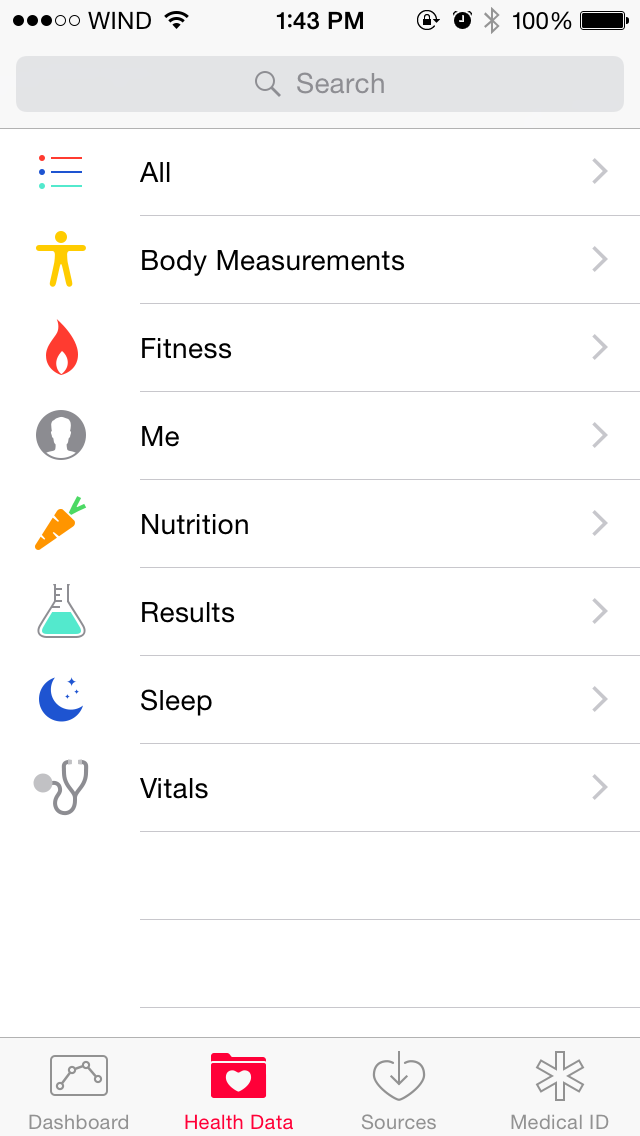
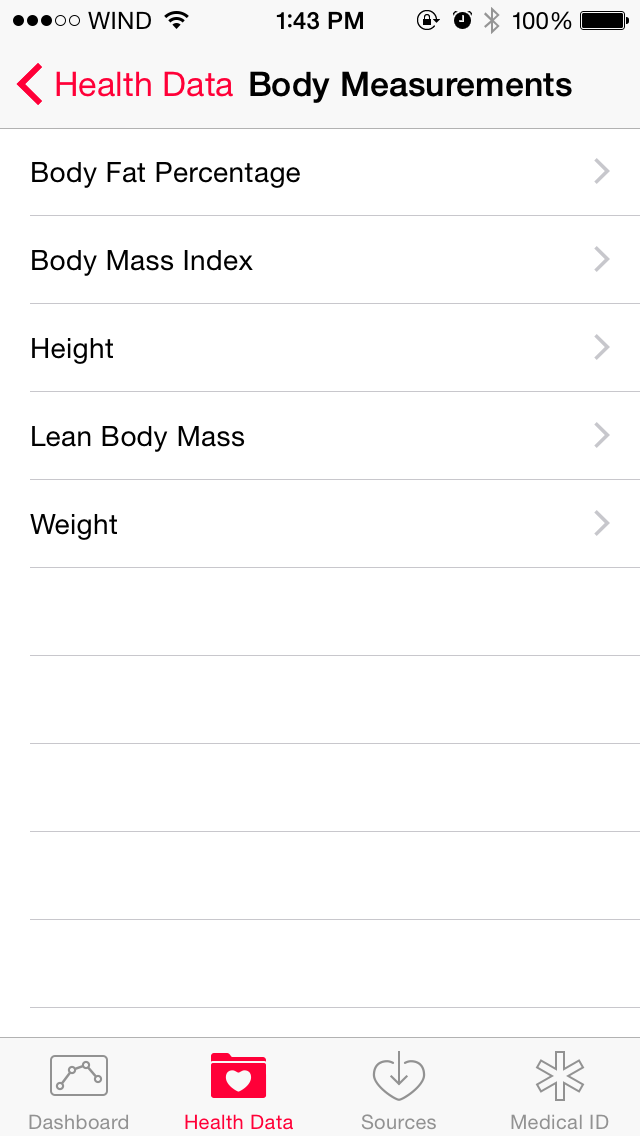
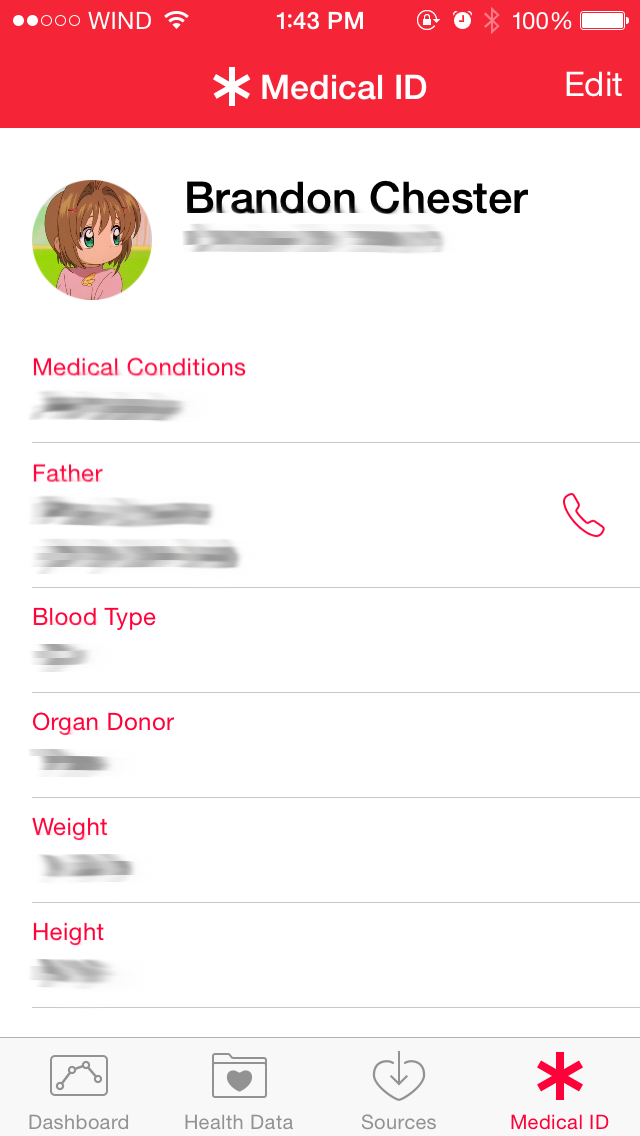









164 Comments
View All Comments
MykeM - Wednesday, September 17, 2014 - link
It's installing in my 2 year old iPhone 5. One feature I'm looking forward to is Extensibility. It would be much simpler than my current method of automation using either Drafts or Launch Centre Pro (x-callback-url).My only fear is performance degradation due to my older hardware. But I saw very little performance hit when switching from iOS 6 to iOS 7 despite leaving the graphics feature (gaussian blur and animation) ON and using Background App Refresh on quite a number of apps.
Look forward to reading this review tonight. And once AT releases the iPhone 6 review, I will then decide if it's worth investing in a new phone.
greg zx - Wednesday, September 17, 2014 - link
"While I have used iCloud Drive, I cannot show any screenshots of it as they would have to be from the section in the Finder application on the beta version of OS X Yosemite, and that remains under an NDA."iCloud Drive is also included in the Finder on the most recent Public beta of Yosemite, which IIRC is not covered by NDA, so you could have done a screenshot after all.
Brandon Chester - Wednesday, September 17, 2014 - link
"Further, Apple agrees that You will not be bound by the foregoing confidentiality terms with regard to technical information about pre-release Apple Software and services disclosed by Apple at WWDC (Apple’s Worldwide Developers Conference), except that You may not post screen shots, write public reviews or redistribute any pre-release Apple Software or services."WinterCharm - Wednesday, September 17, 2014 - link
Where is the iPhone 6 review? I'm waiting on the Anandtech one, complete with benchmarks, because most of the reviews out right now suck :Predidas - Wednesday, September 17, 2014 - link
As someone with an iPad 3 this is really unfortunate. The thing is already nearly unusable with iOS 7. Now its going to get even more slow? 2.5 years after its release?I wish Apple offered some kind of trade in bonus or replacement-program for it. I have not had a compelling experience with it that has made me want to purchase another iOS device. I get the newer models are way faster and all, but I feel like I paid $600 for an Apple experience and never received it.
In the end though, what *really* irritates me is that they keep pushing the new software onto a device that clearly can't handle it, and they obviously haven't gone out of the way to make the software run well on the device.
Death666Angel - Wednesday, September 17, 2014 - link
Don't people usually rave about the resell value of Apple devices? Why not just go on ebay, sell your current one and get the new one? :)redidas - Wednesday, September 17, 2014 - link
32 GB iPad 3's are going for about $250 on ebay.Regardless of the price, the problem is that it's just barely 2 years old, and has essentially become unusable because of the performance issues.
Dug - Thursday, September 18, 2014 - link
Strange. I have an iPad 2 and iPad mini and both run great with iOS 8.And why did you buy your device if you didn't believe it offered an Apple experience?
redidas - Friday, September 19, 2014 - link
The iPad 3 had an apple experience under iOS 6. iOS 7 became too much.The iPad 3 was sort of released before it was ready. It was quickly replaced by the iPad 4 about half a year after release...
EJ257 - Wednesday, September 17, 2014 - link
Wish they added a on/off toggle in Control Center for the GPS. They can keep the fine controls on which apps get access in the privacy menu but a quick way to toggle GPS would be nice.