AMD’s 5 GHz Turbo CPU in Retail: The FX-9590 and ASRock 990FX Extreme9 Review
by Ian Cutress on August 9, 2014 8:00 AM ESTASRock 990FX Extreme9 BIOS
For those that have followed our Z87 and Z97 BIOS coverage, the ASRock BIOS for the 990FX Extreme9 falls very much on the side of Z87, which makes sense as the platform will probably not be seeing many updates, if any, for the foreseeable future. The main screen uses white text on a starry background, with the selected option very clearly defined.
In this main screen we have details of the motherboard name, the BIOS version, the CPU installed, the CPU Speed, the DRAM installed, the per-module density and the current speed of each module. Other information that would be good to have includes the main system voltages, temperatures and fan speeds. Note that ASRock has not yet implemented a system that contains this information across every BIOS screen, unlike some of their competition. On this screen is also an ‘Active Page on Entry’, useful for overclockers that want the BIOS to skip straight into the OC Tweaker menu.
The OC Tweaker menu, as the name suggests, has the overclocking options. ASRock like to add in some automatic overclock options, and here we get the choice from a 5% to a 50% overclock:
Typically the higher overclocks would be outlined in red to indicate an extreme overclock, but ASRock does not do that here. The rest of the OC Tweaker menu has the CPU configuration settings, DRAM Timing options and Voltage configuration. Load Line Calibration is a single option in the voltage section, and the DRAM Timing Control is a separate menu item for memory sub-timings:
The Advanced tab contains options for enabling/disabling controllers, adjusting SATA modes and implementing some power saving features. The Tool menu next is where ASRock has their more interesting features, such as System Browser that gives an overview of the motherboard and tells the user what is installed:
The Online Management Guard feature displays a timetable for the week and allows the user to disable the network features. One of the major purposes of this feature is for adults to restrict their children’s use of the internet at odd hours of the day.
The Dehumidifier function keeps fans enabled after the system has switched off in order to equilibrate the temperature inside the case with the temperature outside the case. In the event of warm, moist air in the case that cools in the evening, in humid climates this may cause condensation, hence this feature. There are also menu options to save user profiles within the BIOS underneath this setting.
The Fan Controls are how ASRock used to do them, in terms of ‘levels’, with the higher the level indicating how quickly the CPU fan power would ramp up. Some of the headers have the option of tying the fan power to the CPU temperature, meaning that if the CPU temperature rises above a value, the fan is placed on full speed until the target temperature is reached.
The BIOS finishes up with boot options and security. One missing feature from ASRock BIOSes is a boot override feature, allowing for a one-time boot from within the BIOS.
ASRock 990FX Extreme9 Software
The software for the Extreme9 is centered around the ASRock Extreme Tuning Utility, or AXTU for short. AXTU used to be the main interface, until A-Tuning came about for Intel’s 8-series motherboards, but due to the age of the motherboard (or perhaps incompatibilities) this software has not been upgraded.
The screen that pops up first with AXTU is the Hardware Monitor interface. This shows the CPU speeds, base frequencies and multipliers, as well as the fan speeds, temperatures and voltages. Two key bits of information missing are the CPU installed and the motherboard which is being used.
AXTU also is part of the fan control:
The fan controls here are similar to that in the BIOS, relying in the ‘level’ system to determine the gradient at which the fan speed is ramped up. Users can select a target temperature which will put the fan at full speed when the CPU is above the target.
The overclocking interface offers several simple options, although no automatic overclocking setups. Here we can adjust the base frequencies, the multipliers and the voltages, although nothing along the lines of load-line calibration.
AXTU also provides an interface to save the BIOS and some power saving features, but also XFast RAM. This feature allows the user to partition off some of the memory into a RAMDisk, and AXTU will also manage some caching options in order to speed up some of the operating system functions.
While ASRock has dropped XFast USB with the latest Intel 9-series motherboards, the software is here on the Extreme9 and implements newer USB protocols to increase peak transfer speeds at the expense of latency. In our copy tests, the XFast feature does provide a tangible benefit, although the feature is limited to one USB device at a time.
XFast LAN is a licensed and skinned version of cFos, which allows for software manipulation of network priority.


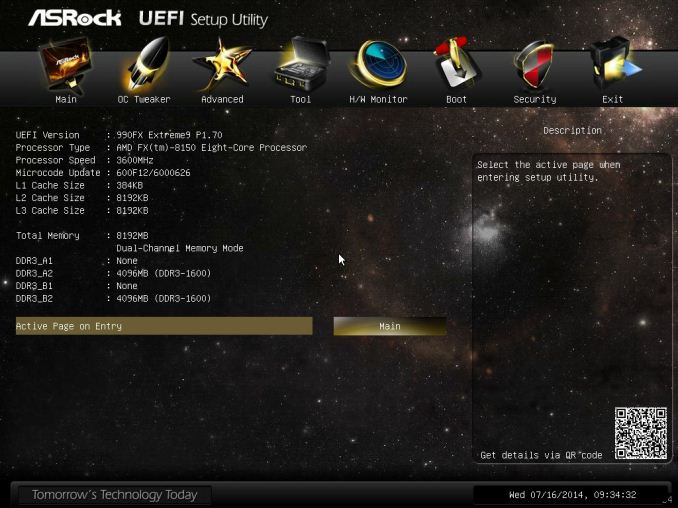




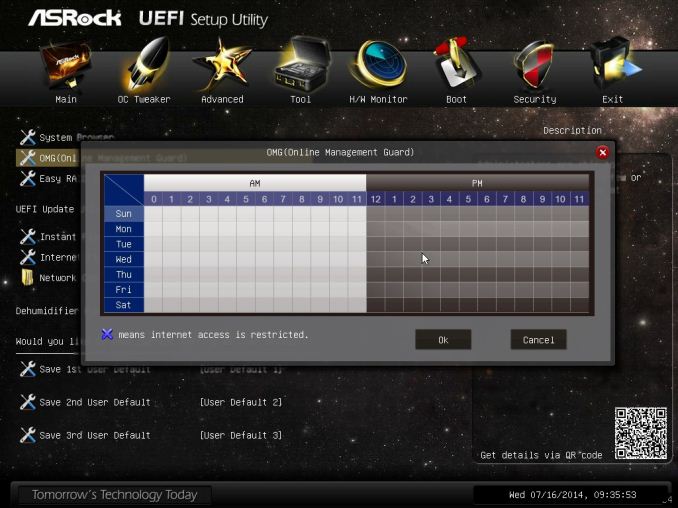
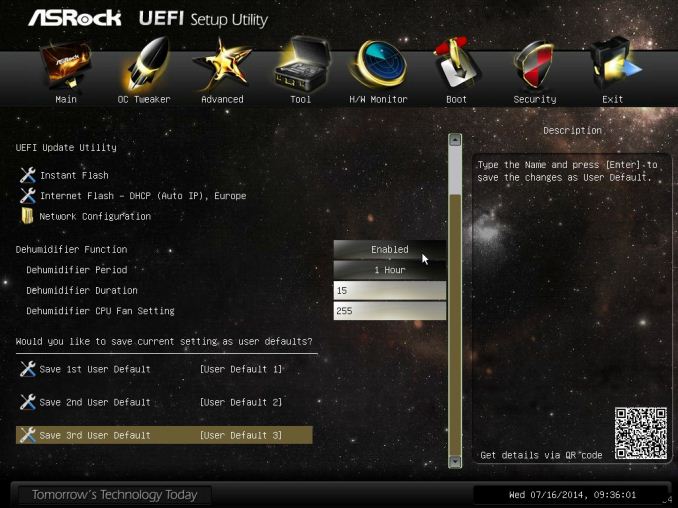








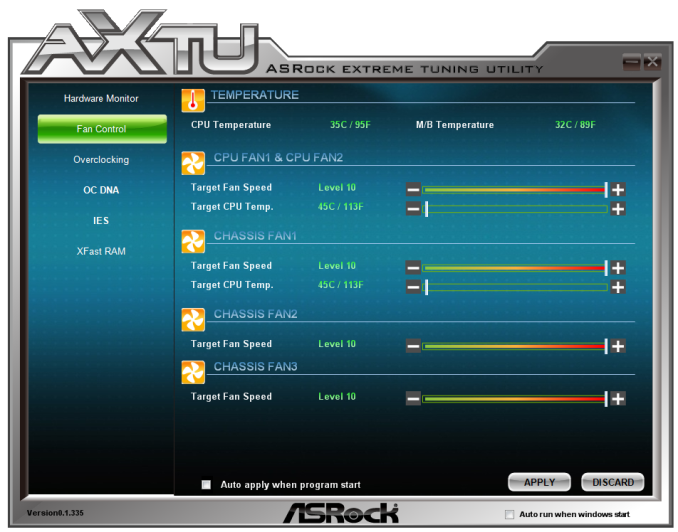
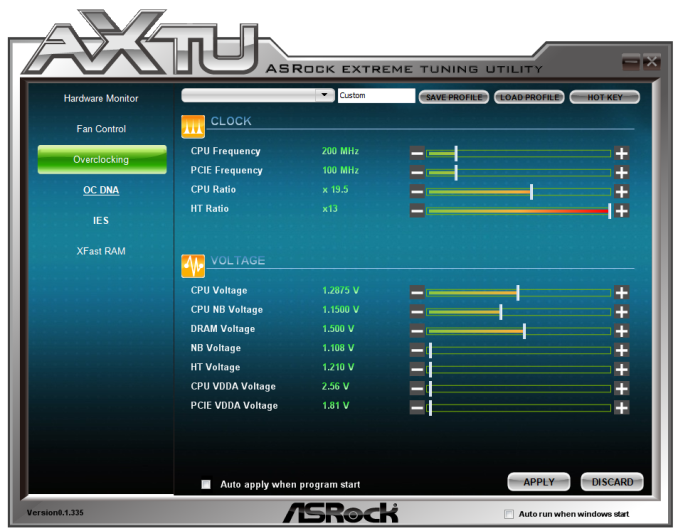

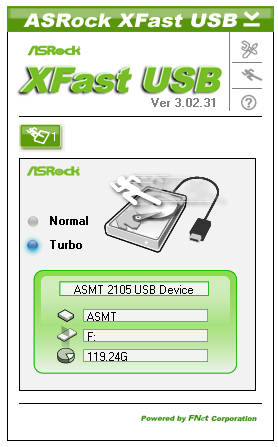
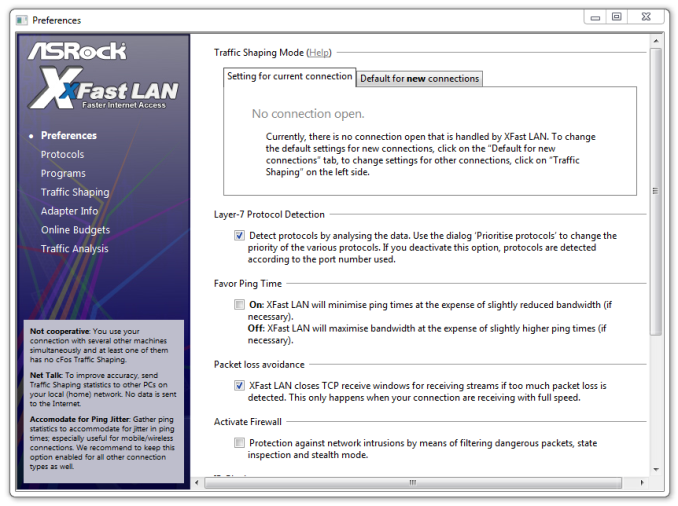














146 Comments
View All Comments
wurizen - Saturday, August 9, 2014 - link
the fx series does need to go down in watts, which only comes in a die shrink from what i know. but the thing it has going for it are 8 cores, which intel doesn't even have in their consumer or enthusiast cpu's. u have to go xeon to find an intel 8 core cpu. my theory that amd is not updating the fx series or their chipsets is probably due to the backlash of the of fx series. i forgot when the the fx-8150 came out but it was negative. i don't think amd wants to have another repeat of that so amd is putting their cards back in the deck. they're softly announcing this and that about apu's... and hoping the marketing of apu will be enough to garner positive feedback. bring the image back. that is all it is, i think. what the hell is an apu, anyway? oh, it's the future. this is what amd wants ppl to know. but, we know that apu is not the future. it's just a stop gap for amd. it's just a fancy acronym.i don't think the low performance of amd fx cpu compared to an intel part is also solely amd's fault. i think software developers/coding can also be attributed to it. i mean, if you have this and that code built for intel chips since they're inside (i hate to say it) most of the pc's in the world, then of course, intel will have a lead from the get go. for example, windows 8 is suppose to be better for amd fx cpu's than windows 7. now dig deeper into how programs are run and make it so that an fx chip will shine as much as an intel chip, then we probably have a very well optimized program, which in the real world is probably a unicorn program. so, this unicorn program puts both amd and intel chips thru its paces, equally and optimally and fully. and i think that unless an intel chip has a specific function that makes it run faster (i forgot what it is), then an amd fx 8-core chip with its more logical, fully functional, real cores of 8 will probably be better than intels 4 cores with hyperhtreading. intel has patents for those specific, specialize tasks though and this is why intel is hard to beat and why amd loses to them.
this is why amd is waiting b/c 1)amd knows intel's roadmap and 2)they have apu's and consoles as stop gap 3) they'll return to the desktop performance cpu when the tide, the program/software/patents or whatever it is has leveled out so that amd can put out a competitive product that is truly innovative. and not just tick and tocks 4) the cpu fabs are probably too expensive right now for amd to jump in and do a die shrink (not sure tho; maybe intel has a hand in that too? idk)--like why is intel the only cpu company doing die shrinks every year and half? sounds weird to me. and it's closest competitor is just sitting back. weird right? anyway, im out of theories, i think.
oh, you'd think amd would just put 8 core kaveris without an igpu, right? but, no. i think amd is still not sure the performance gain with that will be enough to wipe out the negativity of the fx-8150 debacle. so, amd is just not doing it.
what do you guys think of my theories?
Death666Angel - Sunday, August 10, 2014 - link
"but the thing it has going for it are 8 cores, which intel doesn't even have in their consumer or enthusiast cpu's."I stopped reading right there. If you think 8 cores in a 4 module FX CPU are comparable to 4 cores in Intel mainstream CPUs or 8 cores in Intel enthusiast CPUs, you should go back and read up on the architecture differences. The fact that an Intel 8 thread CPU (core i7 with 4 cores and HT) usually beats any FX CPU with 4 modules should be warning enough that you shouldn't draw any conclusions based on that.
wurizen - Sunday, August 10, 2014 - link
Ive read up on bulldozer architecture. 4 modules with 2 logical and physical cores = 8 cores. Intels hyperthreading arent physical cores but software driven. so an OS sees an i7 with 8 cores even tho 4 of those cores are virtual. AMD has 8 physical/logical cores. Each module or 2 cores do have to share FpU, l2 cache (i think) and another thing. So, the cores are hampered by this but it doesnt take away the fact that there are 8 cores there. And i know its slow even though it has more cores than intel. But by refining it and better software optimization, i am wishing AMD to at least compete with intel enthusiast x99 chipset in the future with half the price. Why? Bc i cant afford intel. Simple as that.mapesdhs - Tuesday, August 12, 2014 - link
Sorry it's not an 8-core at all, not when it has to share resources split int vs. fp. Hence whythis very article shows again and again the older 4770K beating the 959 on threaded loads,
with 60% less power consumption. Convincing yourself that AMD's "8 cores" marketing has
any kind of sensible basis is as bad as believing MHz is an equally useful metric, or MIPS.
Intel's real, old, 6-core, the 3930K, utterly demolishes the 9590, for less power, etc. If you're
on a budget, buy a used 3930K, it'll leave AMD's chips in the dust, and there are plenty of
low cost X79 boards these days, especially on the used market (Gigabyte UD3 only cost me
55 UKP).
Ian.
Budburnicus - Wednesday, January 14, 2015 - link
Noob, 2x ALU per unit DOES NOT equal 2 FULL CPU cores! The ONLY "edge" AMD has gained by this, frankly, AWFUL architecture, is in marketing, because they can somehow LEGALLY call each unit 2 CPU cores - when they do not function as such at all! In fact, HyperThreading provides better real world performance that doubling APU's when the architecture involved has much higher IPC as well as a DEDICATED minimum of 168 GB/s to L3 cache per core, at stock speeds!AMD calling a 4 unit CPU an 8 core machine is essentially the same as intel calling a 4 core i7 an 8 core CPU! HyperThreading is NOT software! read more about CPUs bro.
Budburnicus - Wednesday, January 14, 2015 - link
*than doubling ALUs*Budburnicus - Wednesday, January 14, 2015 - link
EXACTLY! +1Laststop311 - Monday, August 11, 2014 - link
you said intel has no non xeon 8 core cpu's. But haswell-e will have 8 core/16 thread. I currently run an i7-980x gulftown x58 system and will be replacing it with 8 core haswell-e. video production speed should sky rocket.mapesdhs - Tuesday, August 12, 2014 - link
That depends on what you're doing, which app, where the bottlenecks reside, etc.If you've already oc'd your 980X then you're starting from a pretty good baseline,
so don't expect HW-E to be that much better (NB: I have a 990X, a couple of 3930Ks,
4820K, seveal 2700Ks, etc.)
What really will help for you is the newer I/O provision, ie. SATA3, PCI Express, M.2, etc.
The non-Intel SATA3 controllers on X58 boards were pretty awful, especially Marvell.
And of course you can at least double your max RAM, which might be holding you back
somewhat if you're a heavy AE user.
Ian.
Arbie - Sunday, August 10, 2014 - link
I think 'ur' Shift key is broken.