AMD’s 5 GHz Turbo CPU in Retail: The FX-9590 and ASRock 990FX Extreme9 Review
by Ian Cutress on August 9, 2014 8:00 AM ESTASRock 990FX Extreme9 BIOS
For those that have followed our Z87 and Z97 BIOS coverage, the ASRock BIOS for the 990FX Extreme9 falls very much on the side of Z87, which makes sense as the platform will probably not be seeing many updates, if any, for the foreseeable future. The main screen uses white text on a starry background, with the selected option very clearly defined.
In this main screen we have details of the motherboard name, the BIOS version, the CPU installed, the CPU Speed, the DRAM installed, the per-module density and the current speed of each module. Other information that would be good to have includes the main system voltages, temperatures and fan speeds. Note that ASRock has not yet implemented a system that contains this information across every BIOS screen, unlike some of their competition. On this screen is also an ‘Active Page on Entry’, useful for overclockers that want the BIOS to skip straight into the OC Tweaker menu.
The OC Tweaker menu, as the name suggests, has the overclocking options. ASRock like to add in some automatic overclock options, and here we get the choice from a 5% to a 50% overclock:
Typically the higher overclocks would be outlined in red to indicate an extreme overclock, but ASRock does not do that here. The rest of the OC Tweaker menu has the CPU configuration settings, DRAM Timing options and Voltage configuration. Load Line Calibration is a single option in the voltage section, and the DRAM Timing Control is a separate menu item for memory sub-timings:
The Advanced tab contains options for enabling/disabling controllers, adjusting SATA modes and implementing some power saving features. The Tool menu next is where ASRock has their more interesting features, such as System Browser that gives an overview of the motherboard and tells the user what is installed:
The Online Management Guard feature displays a timetable for the week and allows the user to disable the network features. One of the major purposes of this feature is for adults to restrict their children’s use of the internet at odd hours of the day.
The Dehumidifier function keeps fans enabled after the system has switched off in order to equilibrate the temperature inside the case with the temperature outside the case. In the event of warm, moist air in the case that cools in the evening, in humid climates this may cause condensation, hence this feature. There are also menu options to save user profiles within the BIOS underneath this setting.
The Fan Controls are how ASRock used to do them, in terms of ‘levels’, with the higher the level indicating how quickly the CPU fan power would ramp up. Some of the headers have the option of tying the fan power to the CPU temperature, meaning that if the CPU temperature rises above a value, the fan is placed on full speed until the target temperature is reached.
The BIOS finishes up with boot options and security. One missing feature from ASRock BIOSes is a boot override feature, allowing for a one-time boot from within the BIOS.
ASRock 990FX Extreme9 Software
The software for the Extreme9 is centered around the ASRock Extreme Tuning Utility, or AXTU for short. AXTU used to be the main interface, until A-Tuning came about for Intel’s 8-series motherboards, but due to the age of the motherboard (or perhaps incompatibilities) this software has not been upgraded.
The screen that pops up first with AXTU is the Hardware Monitor interface. This shows the CPU speeds, base frequencies and multipliers, as well as the fan speeds, temperatures and voltages. Two key bits of information missing are the CPU installed and the motherboard which is being used.
AXTU also is part of the fan control:
The fan controls here are similar to that in the BIOS, relying in the ‘level’ system to determine the gradient at which the fan speed is ramped up. Users can select a target temperature which will put the fan at full speed when the CPU is above the target.
The overclocking interface offers several simple options, although no automatic overclocking setups. Here we can adjust the base frequencies, the multipliers and the voltages, although nothing along the lines of load-line calibration.
AXTU also provides an interface to save the BIOS and some power saving features, but also XFast RAM. This feature allows the user to partition off some of the memory into a RAMDisk, and AXTU will also manage some caching options in order to speed up some of the operating system functions.
While ASRock has dropped XFast USB with the latest Intel 9-series motherboards, the software is here on the Extreme9 and implements newer USB protocols to increase peak transfer speeds at the expense of latency. In our copy tests, the XFast feature does provide a tangible benefit, although the feature is limited to one USB device at a time.
XFast LAN is a licensed and skinned version of cFos, which allows for software manipulation of network priority.


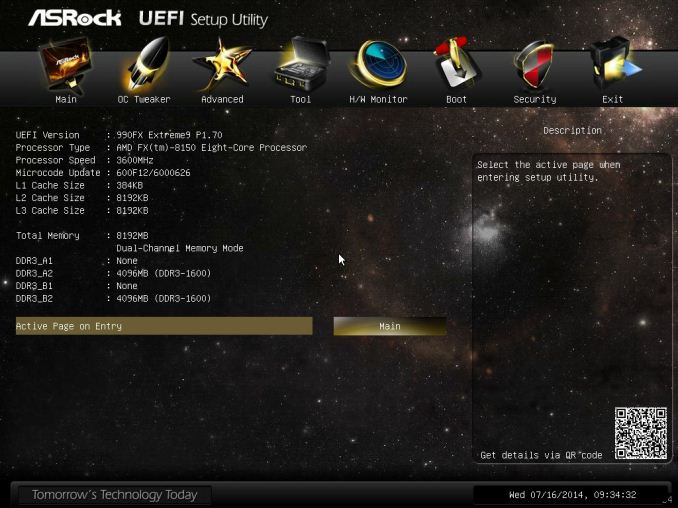




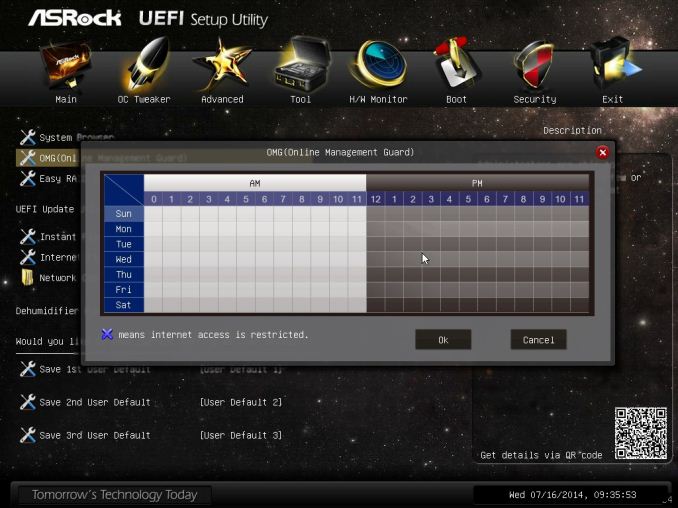
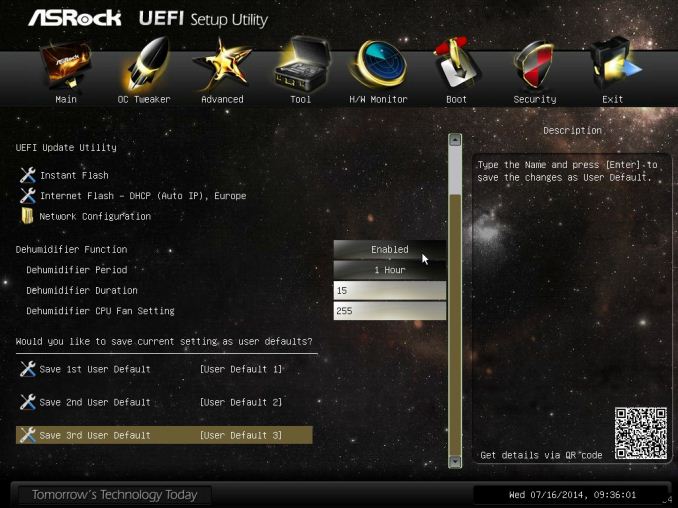








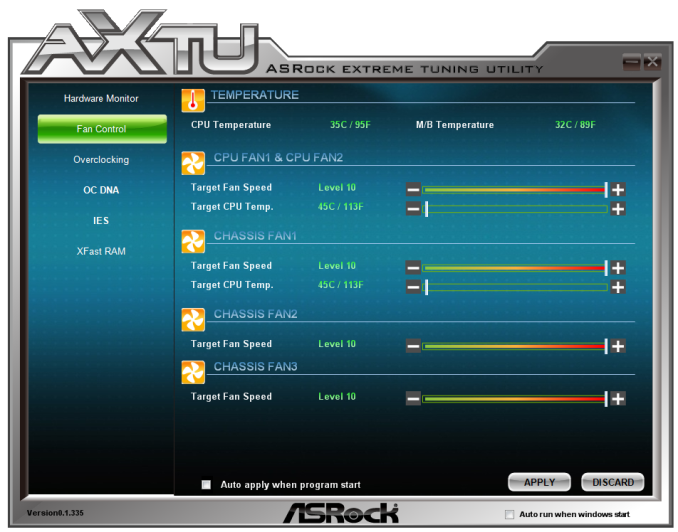
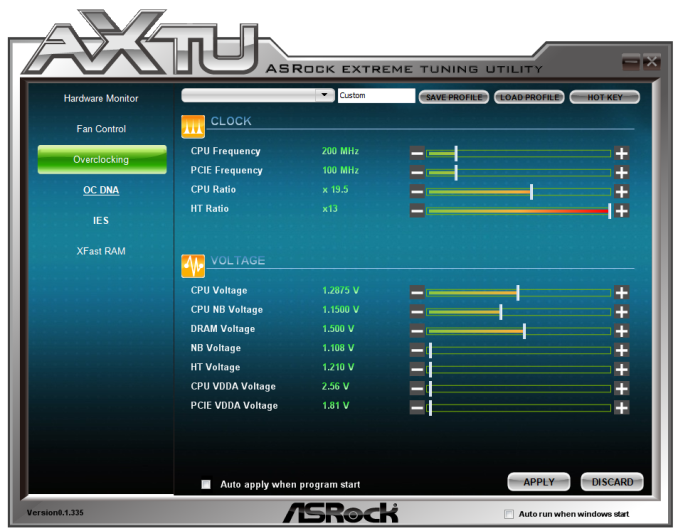

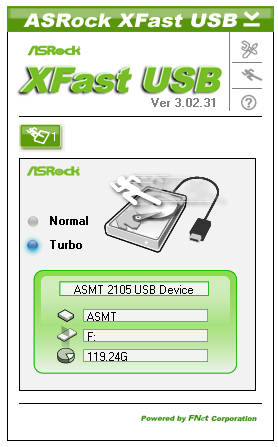
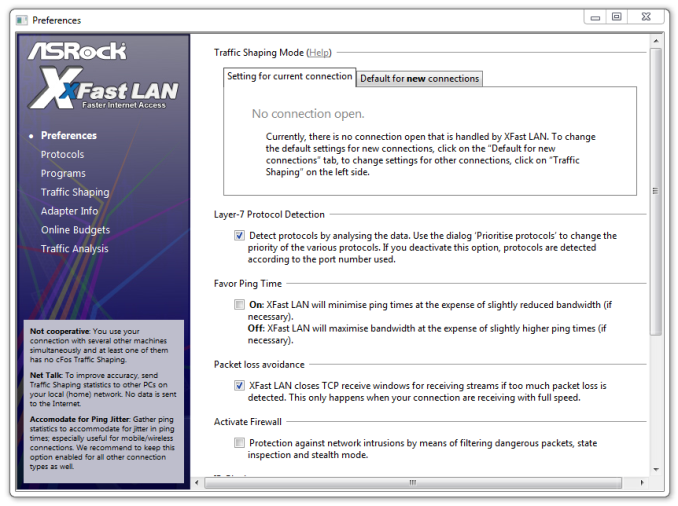














146 Comments
View All Comments
Budburnicus - Wednesday, January 14, 2015 - link
Umm, it is QUITE possible to get a SandyBridge to 5 GHz, in fact I have my i7-2600K rock stable at 4.7 GHz (where my Haswell i7-5930k is 4.4) - and it TOTALLY SPANKS this POS FX 9590! Less power, same clock speed, MUCH higher performance!AT is being TOO EASY on AMD, not too harsh! This CPU is not a "win" in any sense!
bebimbap - Saturday, August 9, 2014 - link
No matter what any one that loves this FX-9590 says, this processor is just an exercise in gluttony, and devolution.I have been spoiled by computer evolution. coming from the commodore/Macintosh/SX286 days. you appreciate a few things. such as noise/heat/size reduction of modern systems.
50-80w cpus are quiet, compared to the pentium4 days.... or Hairdryer days...
SSDs are silent,
modern HDDs are basically silent, compared to 40MB drives and 3.5/5.25 floppies and don't forget the stack of floppies you had in the drawer instead of a single USB stick.
modern gpus not oc'd are quiet, still remember the hiss of my gforce3Ti
CRTs - actually have a noise when you turn them on, some buzz when in use... and don't forget the size.
case- you either had a monster of a case that would break your table if you put it on it, or a fugly thing that you wanted to hide under the table.
overall the heat produced compared to a 19" crt + pentium4/thoroughbred + 9800XT compared to a modern system also let you get rid of the window AC unit reducing a lot of noise.
so i am spoiled because i can now have a system where i'm not sweating like a pig and going deaf while playing my favorite game or browsing the web. I don't need a 1000w speaker system to hear the gunshots clearly over my cpu/gpu/psu fans or window AC unit.
I no longer need a computer be a 4in1 device that acts as a heater, a LOUD white noise generator, an air filter, and computer. It should be similar to a BMW-M5, everyday comfort and driveability but grunt when you want it, but of course with better fuel economy.
Leyawiin - Saturday, August 9, 2014 - link
This article makes me feel good about the FX-6300 @ 4.5 Ghz I have. At least with the games they chose to benchmark I'm doing fine.siberus - Saturday, August 9, 2014 - link
Any chance we could get some testing with radeon gpu's using mantle ? :) would be pretty neat to see how some of the older/lower tiered cpu's break down. Unless you guys have done something like that already in another article then I apologize for asking.monstercameron - Saturday, August 9, 2014 - link
this cpu just chew through integer workloads, faster than a 4770k, where it fails is every thing else. I reckon a well optimized program written directly[fma?] for it would haul ass!resination - Saturday, August 9, 2014 - link
This is THE processor for the "rolling coal" set.CSammy - Saturday, August 9, 2014 - link
Pathetic. The cover might as well be Intel pissing on this AMD processor, because that is quite literally the truth in nearly every single aspect.TiGr1982 - Saturday, August 9, 2014 - link
Note that there is no recent Devil's Canyon Core i7-4790K here - this one, being around 13% faster than i7-4770K in CPU-bound tasks, would make the FX to look even less relevant.TheinsanegamerN - Saturday, August 9, 2014 - link
"AMD clearly does care about the performance market"yeah, thats why they couldnt even be bothered to use the new kaveri cores, instead rehashing an old piledriver cpu with higher clocks and a TDP that puts netburst to shame. all the while, performing sligtly slower then a intel cpu with a third the tdp and running 1.5 GHz slower.
They care about the performance market so much, that they put this chip on the 3 year old AM3+ platform, rather than the new FM2+ platform, just so we can use old chipsets with feature sets from 2011.
And it costs as much as a core i7.
CLEARLY, AMD still cares about the performance market.
TiGr1982 - Saturday, August 9, 2014 - link
I perfectly understand your sarcasm :)I guess, it was something like that: AMD did not and does not have the resources and/or desire to invest into pure many-module CPUs beyond Piledriver FX CPU. So, from the engineering standpoint, they stopped there.
But then the marketing stepped in and said: "We need a faster CPU to brag. Because we aren't developing a new one, can you boost the current one?" And the engineering team said "Yes... Okay...". And they did. :)