QNAP TS-451 Bay Trail NAS Performance Review
by Ganesh T S on July 28, 2014 9:00 AM ESTSingle Client Performance - iSCSI on Windows
We created a 250 GB iSCSI target and mapped it on the Windows VM. The same benchmarks were run and the results are presented below. The observations we had in the CIFS section hold true here too.
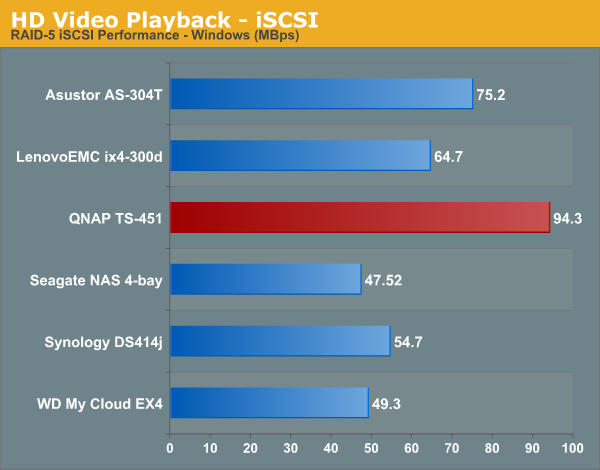
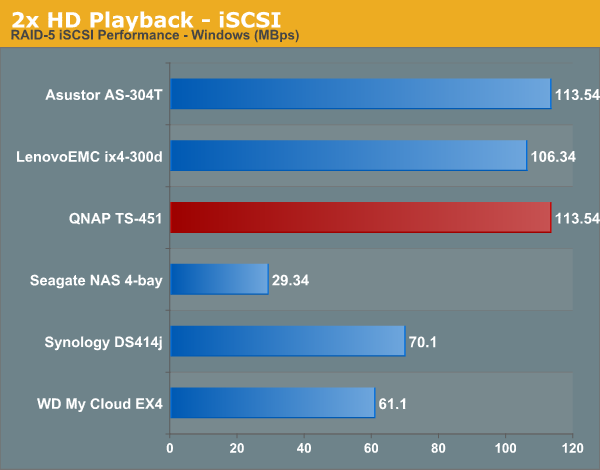
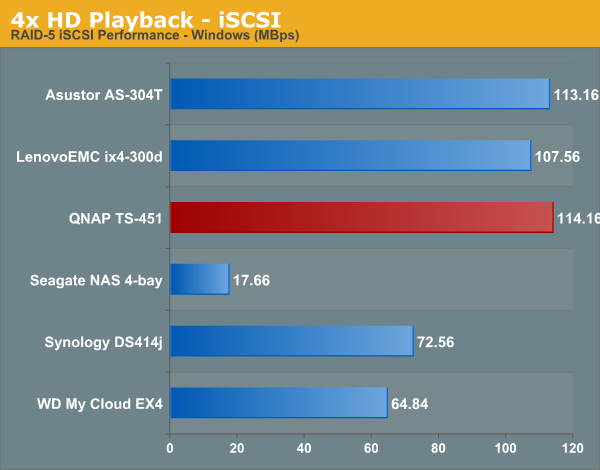
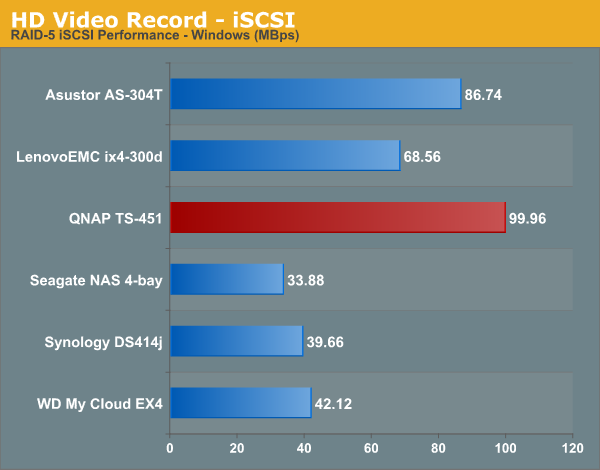
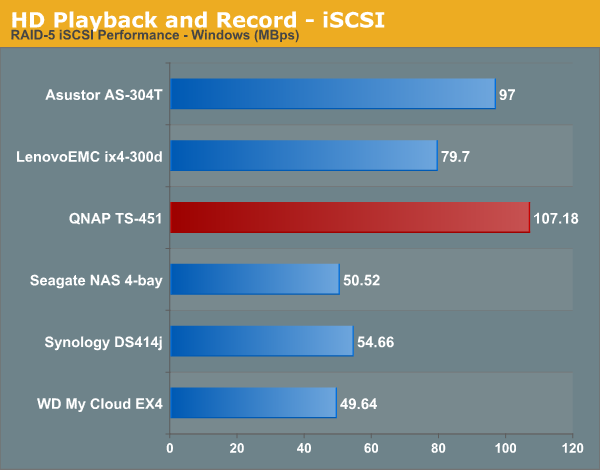
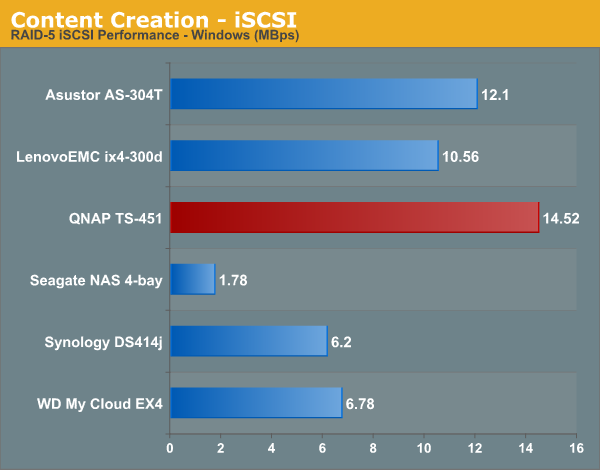
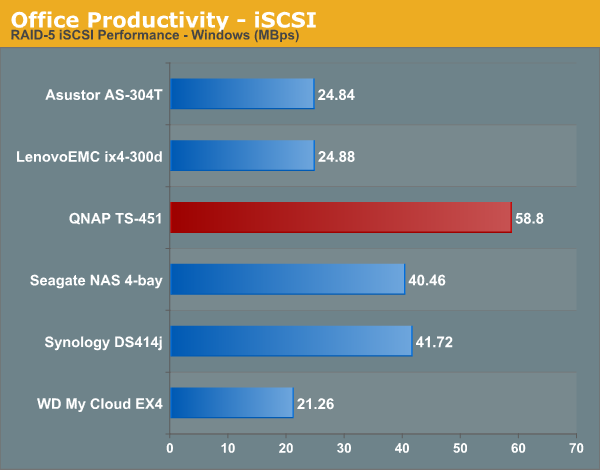
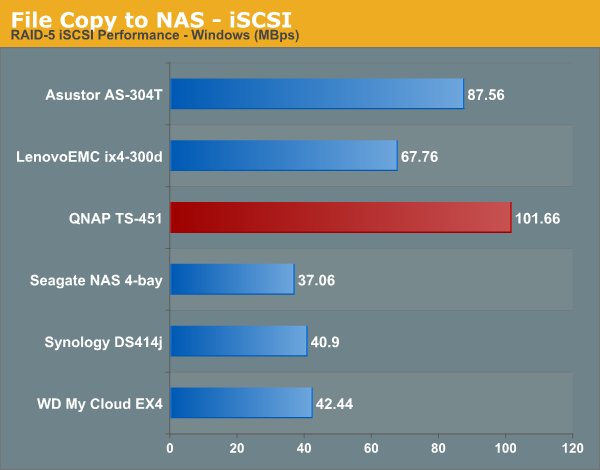
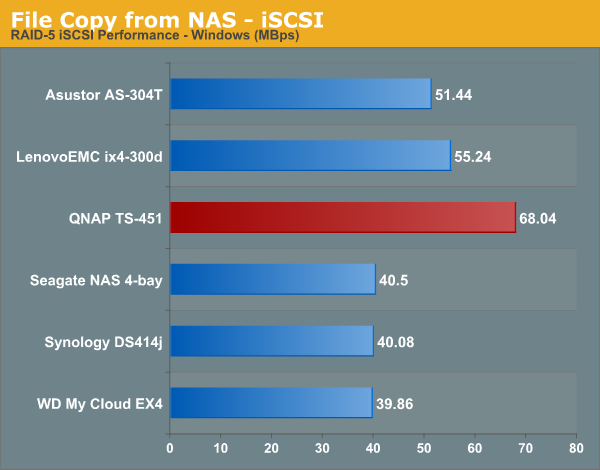
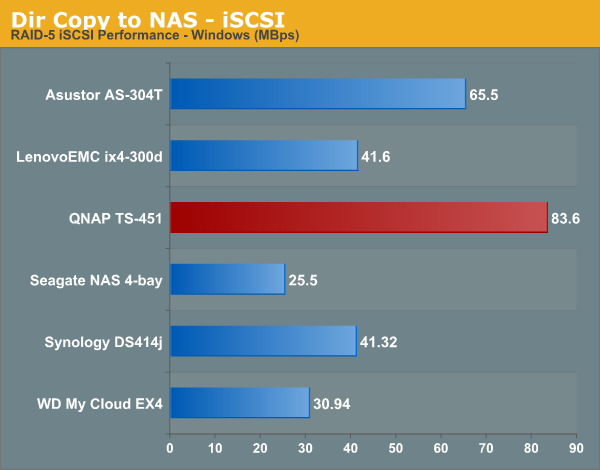
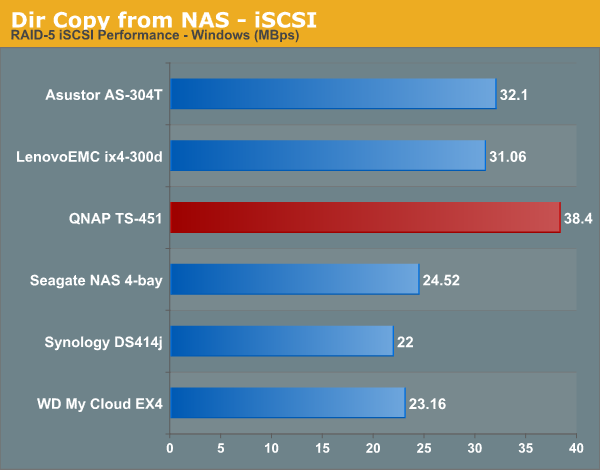
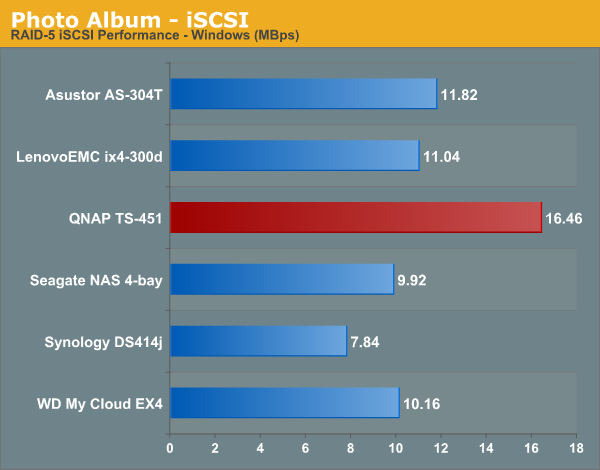
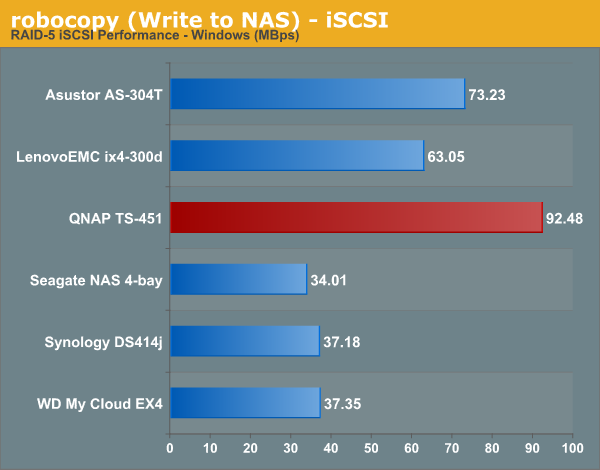
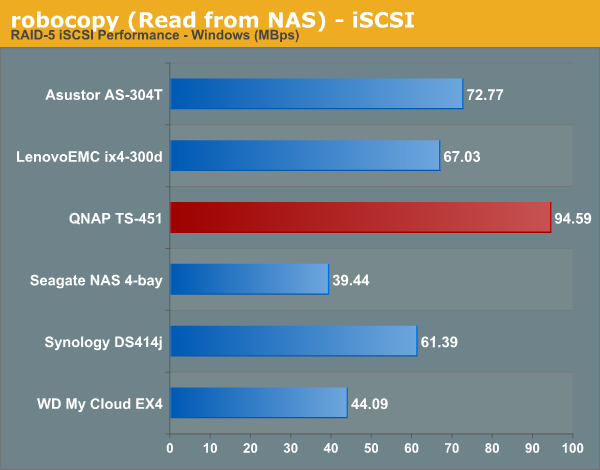










55 Comments
View All Comments
lorribot - Monday, July 28, 2014 - link
How badly is performance affected when running VMs or CIFS with a fialed drive? How badly is drive rebuild impacted when running a VM? I guess a test load for a 24 hour period replayed against the NAS box whislt a rebuild was under taken to see how far it had got would be a good test also testing response times during a rebuild and with a failed disk running of of parity.zodiacsoulmate - Monday, July 28, 2014 - link
why not build a SFF computer? it seems to me a NAS is very overpriced? can anyone explain a little?Gigaplex - Monday, July 28, 2014 - link
I wouldn't be surprised if the bulk of their engineering expenses come down to the firmware R&D. They're out to make a profit, not give away their software for free, so comparing a home brew SFF system probably needs to include a commercial OS for a fair comparison in costs. If you're happier with OSS and supporting it yourself, by all means do DIY.zodiacsoulmate - Monday, July 28, 2014 - link
Thank you!Beany2013 - Tuesday, July 29, 2014 - link
You're also paying for the convenience. It'd take the better part of a day to build a SFF system with the software capabilities of this (multi-raid, iSCSI, NFS, SMB, FTP, SSH, browser based video playback, metadata tagging, remote file browser, airplay/chromecast support etc) and whether that's worth it is entirely down to yourself. Or whether you need all those features, natch.If you just want a simple SMB server then an HP Microserver with an OS of choice and simple file sharing might be a better answer.
As someone who deals with servers, networks, break/fix, etc all day, I'd rather just take something out of the box, fire it up, and be transferring my data to it within minutes of it first spinning the fans, these days.
Steven R
DanNeely - Monday, July 28, 2014 - link
1) Size (mITX cases approaching a 2/4 base NAS in compactness are few and far between) - a smaller box is a plus when you're living with non-geeks who don't think every surface covered in computers/computer parts is an attractive aesthetic.2) Turnkey It Just Works integration - A major plus for people who aren't alpha-geeks, who are but have things that are more fun to do than fiddling with hardware for a box that should be stick in the closet and ignore once setup, or for people who just want to be able to tell their mom/brother in law/etc "call vendor support, not me" when something breaks.
3) Related to the last point if you want more than just a network fileshare, non-bottom of the barrel boxed NASes have a large amount of extra useful software preconfigured so you can use the easy button to install and configure it automatically.
4) For people who can be served by a basic NAS: 2-4 bays and an ARM based SoC - the cost of buying a boxed NAS isn't much higher than a DIY setup using new hardware. $150-250 for a case, PSU, mobo, cpu, ram. vs $300/400 for entry level 2/4 bay NASes from Synology.
The corollary to 4 is that if you need higher end specs: 6+ drives, a full power CPU, more advanced file systems (ZFS or Btrfs), etc; the price of entry ratchets up significantly and building your own looks a lot more attractive if you're capable of doing so.
jabber - Monday, July 28, 2014 - link
However as I have found most small businesses and even some larger ones often don't have much more than 8-10 GB of data.Word docs, PDFs and excel spreadsheets dont actually take up a lot of space. Unless you are creating visual or audio media then massive complicated storage systems are just not worth it.
Most just need simple filesharing and a place to back up the laptops/desktops to without needing a IT guy on hand 24 hours a day to look after it. A NAS does that perfectly
DanNeely - Monday, July 28, 2014 - link
Agreed; and small businesses without a full time IT person are a perfect example of cases where spending a bit extra up front for vendor support is highly attractive investment.zodiacsoulmate - Monday, July 28, 2014 - link
Thanks guys!BMNify - Monday, July 28, 2014 - link
that's what the commercial FreeNAS for business is for, they call it trueNAS based on axactly the same FLOSS code with extra options and OC SMB vendor support etchttp://www.freenas.org/for-business/