Life with the Lenovo Yoga 2 Pro
by Brett Howse on July 30, 2014 2:00 PM EST- Posted in
- Notebooks
- Lenovo
- Windows 8.1
- Yoga
Wi-Fi Performance
Most Ultrabooks are at the point where they are too thin to even include a standard Ethernet port, and the Yoga 2 Pro is no exception. As a consumer device, this is generally not an issue as most laptops are used over Wi-Fi anyway, so a high quality wireless card is important. Unfortunately the Intel Wireless-N 7260 (an M.2 card which integrates Bluetooth 4.0) has some major features missing for a $1099 laptop. The lack of 802.11ac support might be forgivable, since 802.11ac is fairly new, but the fact that this card has only 2x2 TX/RX stream support at 2.4GHz can be a deal breaker for many people. It’s somewhat sad that in 2014, a premium device can be sold without 5GHz Wi-Fi.
I understand there are margins to maintain, but for a device that lives entirely on Wi-Fi, a small amount spent here would help a lot. On Amazon.com, the price difference between the Intel Wireless-N 7260 ($10) and the Dual-Band Intel Wireless-N 7260, which supports 5GHz, is $10, and moving up to the AC version is only another $10. It would be unlikely Lenovo is paying that much per card. On a $1000 laptop, this isn't acceptable Wi-Fi.
Let’s take a look at the Wi-Fi performance:
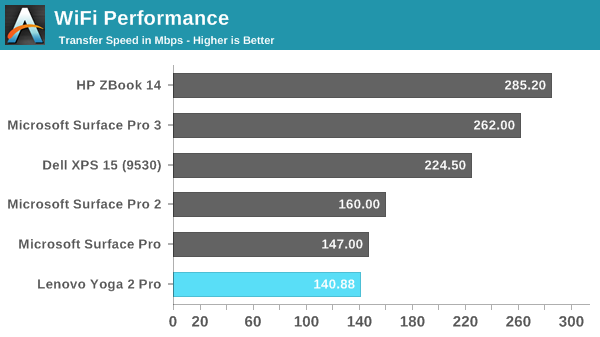
When running these performance tests, I could not get the device to connect at anything higher than 144 Mbps, even on a router with just this device connected. Troubleshooting that led me to a newer driver version for the Intel wireless card (dated June 2014) and once installed I was immediately able to connect at the maximum of 300 Mbps. Keep in mind however that interference on 2.4GHz is pretty high for most areas, so this is very much a best-case scenario.
Even with a 300Mbps connection, maximum transfer speed was not great with the Yoga 2 Pro only achieving 141 Mbps. This is a real disappointment on a device with a price tag of around the thousand dollar mark. A 5GHz connection should be the minimum acceptable level here.
While doing research on the wireless card choice, I found several people who recently purchased a Yoga 2 Pro which they claim comes with the Intel Wireless AC 7260 card which would improve this result quite a bit. I've reached out to Lenovo to verify this information and will post an update if they confirm it.
Tablet Performance
Due to the dual nature of the Yoga 2 Pro, we can also compare it to other two-in-one devices and tablet performance. Being an i5-4200U, it should easily outperform Bay Trail equipped two-in-one devices and be more in line with the Surface Pro offerings. Compared to ARM based tablets, it will be significantly faster.
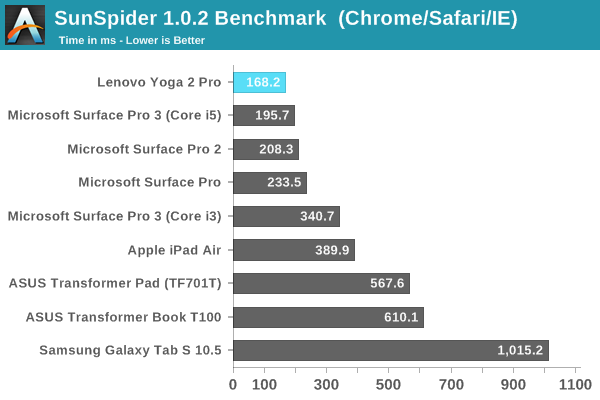
Sunspider is a light workload that tests single-threaded performance. The Core i5 in the Yoga 2 Pro comes out on top.
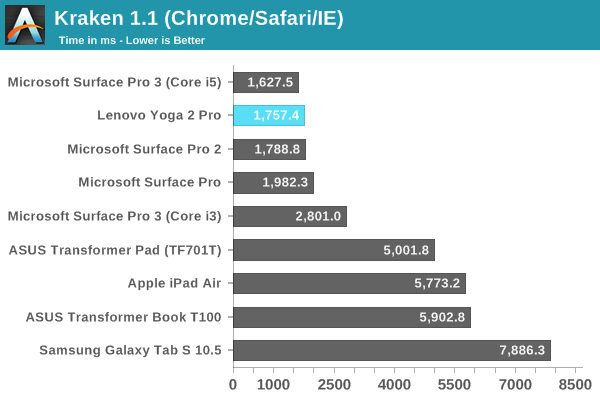
Kraken is similar to Sunspider, with the Core series pulling an even greater advantage over Bay Trail and ARM based tablets.
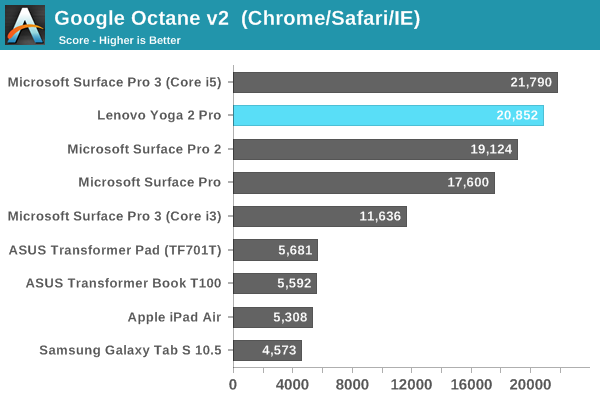
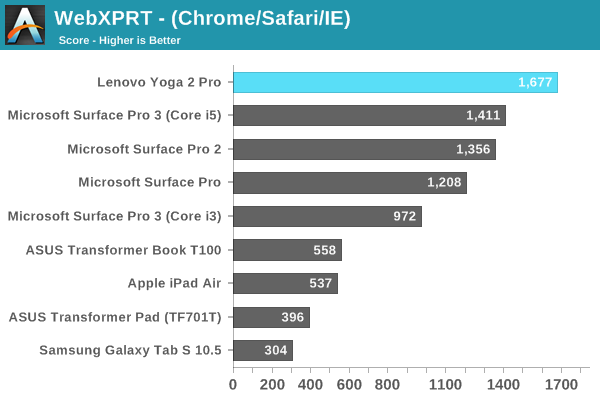
The more complex the javascript load gets, the further the Core series pull away from everything else. The Core i5 pulls a pretty substantial lead over the i3-4020Y of the Surface Pro 3 due to the lack of Turbo Boost on the i3 model, even though the base clock speeds are similar.
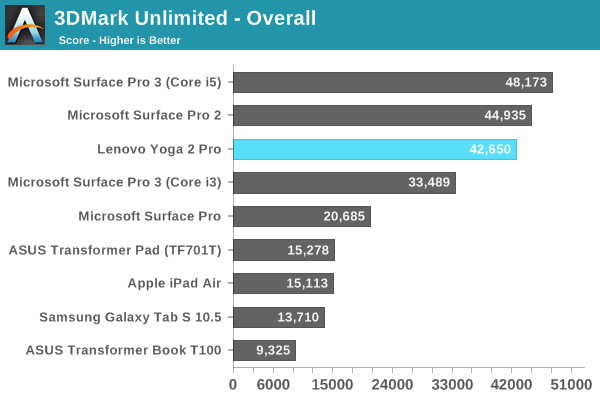
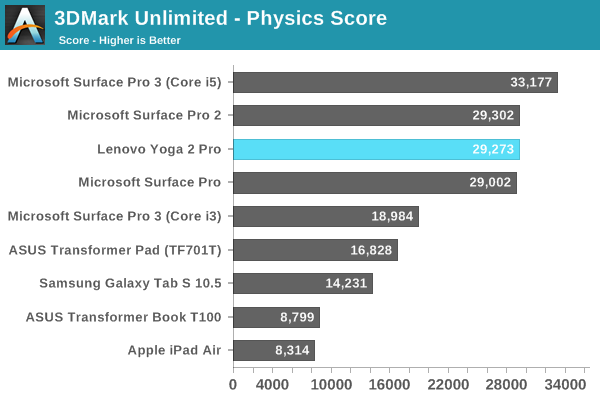
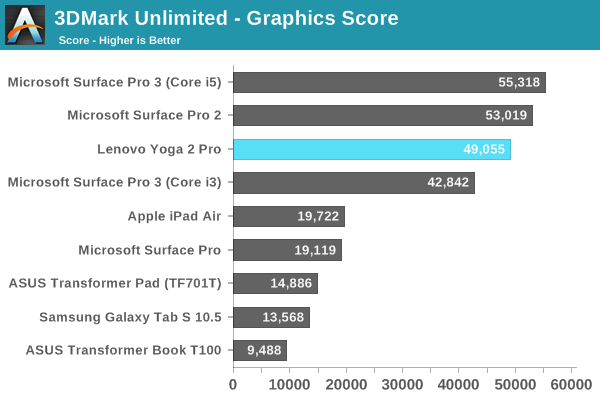
Graphics performance, while not spectacular as a laptop, is very good compared to tablet form factor devices.
As an outright tablet, the Yoga 2 Pro is plenty fast, but being based on a laptop it isn’t designed to imitate a pure tablet experience. For instance, it does not feature support for Connected Standby, so the standard sleep mode for this is to use S3 sleep instead, so wake from sleep can take several seconds.
These comparisons to tablets show that the Core series has a substantial performance lead over the competition, however it has to be noted that the ARM and Bay Trail competitors are in a completely different power envelope. These benchmarks show why you may want to use a device like the Yoga 2 Pro with touch. The performance is still quite a leap from the true tablet devices out there, making tasks like web browsing a better experience.










103 Comments
View All Comments
BMNify - Friday, August 1, 2014 - link
Only sub-pixel density matters to your eyes.Rdmkr - Friday, August 1, 2014 - link
"Only sub-pixel density matters to your eyes." - I disagree. Luminance detail is what matters most to the eyes and this is determined by the pixel density, not subpixel density. See http://en.wikipedia.org/wiki/Chrominance#mediaview... ; first is luminance, second chrominance.kyuu - Thursday, July 31, 2014 - link
I wish they made the 11.6" model with a 1080p IPS screen. Everything is great about it except for that damn screen. And the HDD, but I'm hoping that's replaceable (or can at least accept an M.2 like the 13" models can).And I'd prefer some AMD silicon in there, but that's just wishful thinking.
Valantar - Thursday, July 31, 2014 - link
Thanks for a great review - although others have commented on it being late, I find it interesting to get a full review with the added benefit of commentary from actual long-time usage of the device.However, I'm missing some thoughts on using this as more of a work machine rather than a consumption device, especially for more demanding tasks such as video editing. Do you have any additional thoughts here?
What kind of performance delta could one expect between this and the i7 version? In many reviews the difference in performance even between ULV Haswell i5/i7 systems and more powerful chips like the 28W versions in the MBPr 13" seems negligible (3-400 points in PCMark 7). However I'm left wondering if these tests don't tax the systems over a long enough time, so that any differences due to throttling (or inability to sustain turbo speeds) might be hiddden. Could this be the case? I'd imagine near identical performance from these systems due to both being 2C/4T with similar Turbo speeds, but the nearly 1GHz difference in stock speeds should lead to a significant difference under sustained loads, no?
The reason I'm interested in these use cases is that my fiancee needs a new laptop. She's studying filmmaking, so she wants something that would be able to run Avid Media Composer, but still is thin and light enough to carry to school every day. The calibration issues with the display don't matter as we have a professional level external monitor at home, and any really heavy work would be done on a desktop. I know the system requirements for Media Composer state that a quad core processor is required, but this would exclude the MBPr 13" as well, so I'm taking this with a grain of salt. My question is in essence this: is there any reason why the Yoga 2 Pro (i7) would not be a good fit for this kind of usage?
Brett Howse - Thursday, July 31, 2014 - link
Hi Valantar. While I haven't specifically tested the software you listed so I can't comment on how well it would run, in the benchmarks I specifically made sure to include other similar sized machines. The one closest to what you are asking about is the Acer Aspire V7-482PG-9884 (by the way I love that model name). It's got the 15 watt Haswell i7-4500U so it should be a close comparison as far as CPU performance. The GPU side is different of course because it has a GeForce GT 750M, but on the CPU benchmarks it should be fairly accurate.The performance difference isn't huge, because they are both dual core, four thread CPUs with the i5 having a base clock of 1.6 GHz and ramping to 2.6 GHz, with the i7 base at 1.8 GHz ramping to 3.0 GHz. The i7 certainly has an advantage but it's not a lot, so if you are talking about a 15 watt part, the performance is similar, but clearly lower for the i5.
Valantar - Friday, August 1, 2014 - link
Thanks for the clarification! I'm still interested in how this would compare to 28W Haswell, but I can see that AnandTech hasn't reviewed a MBPr since 2012, so I guess I'll have to look around a bit for the answer to that.As an owner of the device, how would you rate it when it comes to heavier tasks? Does it feel quick when, for example, editing a video or photos? Or would you say it's mostly suited for lighter/more consumption-oriented tasks?
CSMR - Thursday, July 31, 2014 - link
Quadrupling resolution is stupid. I wish the PC market would stop doing this.There is an optimal resolution for a screen size. Too low resolution and things do not look sharp. Too high resolution and there is needless extra cost, gpu draw and power, and incompatibility with normal resolutions for multi-monitor setups (even using an standard external screen some of the time becomes impossible).
For a 13" screen, 768p is terrible, 900p good, 1080p excellent, beyond 1080p too high.
If Windows ever becomes fully resolution-independent, then ultra-high-res becomes OK, but that requires architecture changes for working with more than one screen resolution simultaneously.
deejayshakur - Thursday, July 31, 2014 - link
Nice review on the Y2P. I came across many similar reviews discussing the high dpi, wireless card, and yellow display as being weaknesses. So I cross-shopped the Acer S7 (disliked the key configuration on a previous acer), Yoga 2 13", XPS 12 and 15, Macbook Air and ended up scoring a Yoga 2 13" in a sweet configuration from BB: i5-4210U, 8 GB of RAM, Intel 7260 AC wireless, and a 128 GB Samsung XP941 M.2 SSD (which I had no idea about until I brought the machine home). For those that don't know, the Yoga2 (non-pro) comes with the standard 1080p screen (I decided against the Y2P screen). The tradeoff with the Yoga2 is 0.5 lb. Oh, and BB had it on an .edu discount, so $899-125-10% USPS moving discount = $675 and tax.Initial thoughts: blazing fast machine for everyday tasks. Great 7-9ish hour battery life on power saver mode. PC Mark 7 basic score was 4953. Boots in 5 seconds, and wakes from hibernation in 8-10 seconds. No wifi issues so far (still in a 802.11g household). The touchpad seems to have a coating on it as everything wipes off nicely and feels soft-touch like the rest of the palm rest area.
Expansion-wise: I popped a 64 GB Transcend Jetdrive into the SDXC slot. On the Lenovo forums, people have identified an extra, internal M.2 connector, so when those drives become mainstream, there's room for more.
Most of the reviews for the Yoga 2 13 are based on a 4 GB of ram and a non-SSD. I'm glad Lenovo came out with this configuration cause for most users, I think it's the best of all worlds.
Mayuyu - Friday, August 1, 2014 - link
I got the exact same laptop and exact same deal along with Best Buy 10% rewards. The XP941 SSD was certainly a surprise. My only disappointments was the pentile screen and the inability to increase the TDP in Intel extreme tuning utility.FwFred - Thursday, July 31, 2014 - link
I can confirm I've been using the 7260 AC with no issue since last November. The replacement is fairly cheap, but it was hard to find someone selling the proper version. The swap was pretty easy except for re-attaching the antenna leads. If my fingers were about 10% of their actual size, I think it would be about right :-/