Life with the Lenovo Yoga 2 Pro
by Brett Howse on July 30, 2014 2:00 PM EST- Posted in
- Notebooks
- Lenovo
- Windows 8.1
- Yoga
Battery Life
The Yoga 2 Pro contains an integrated 55Wh battery inside, which compared to a tablet first device like the Surface Pro 3 with its 42Wh battery is a good size. However, with a high resolution 3200x1800 screen to drive, battery life is not spectacular, especially at light workloads.
First we consider the light workload test. We use the default browser (in this case IE 11) going through a standard workload of web browsing with the display set at 200 nits. The default setting is to hibernate the machine when the battery gets to 5%, and to avoid damage to the battery this was not changed, so please note these times are from 100% charge to 5% charge.

Battery life of the Yoga 2 Pro is not its strong point, with the battery life near the bottom end of our charts. A big part of this is likely the display. In order to achieve 200 nits, the display had to be set at 94%, which is fairly high. High resolution has its drawbacks and this is one of them.
Next up we compare it to other devices with a heavy workload.
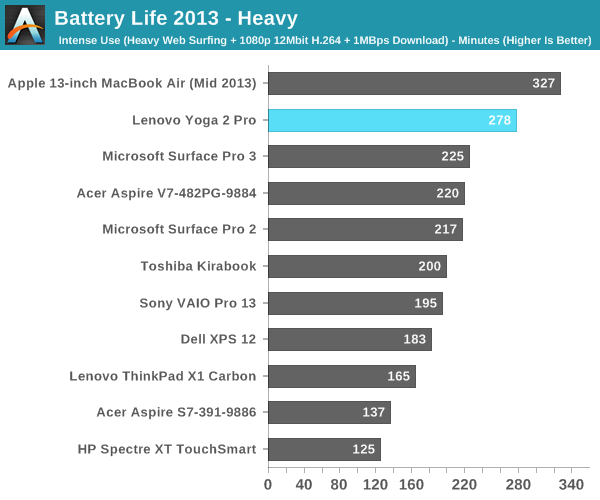
Here, where the display is no longer the largest battery draw, the Yoga 2 does very well. The heavy workload shifts the results from being optimized for mostly idle with the display drawing the majority of the power to a scenario where the CPU, GPU, and Wi-Fi are all in use and the percentage of overall power draw by the display is less. Still the results here are a bit surprising. It is possible there is something drawing excessive power at idle that isn’t an issue when the device moves off idle, or it could just be the display. Either way, it’s a much better showing on the heavy battery test.
Next we'll look at the battery life normalized to compare platform power use and remove the battery size from the equation.
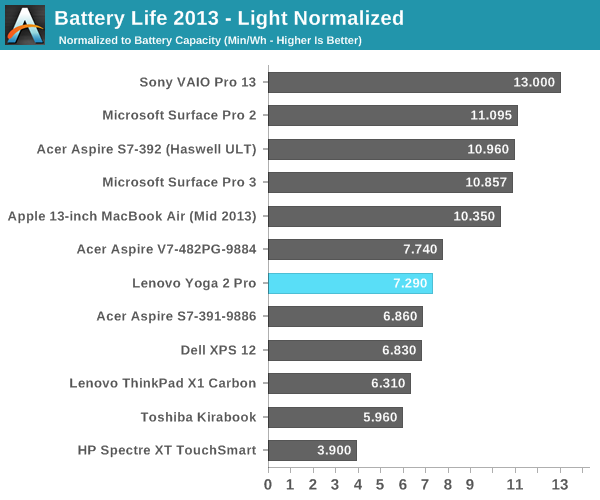
Here we can see the effect of what is likely the display power draw at idle. The Sony VAIO Pro has the same Core i5 inside, but Sony really did a great job on overall platform power. The Sony has an easier to drive 1080p display which also helps. Microsoft's Surface Pro 2 and 3 both have Haswell Core i5 processors as well. The Yoga 2 Pro also benefits by having a larger 55Wh battery inside to compensate for the higher idle platform power draw.
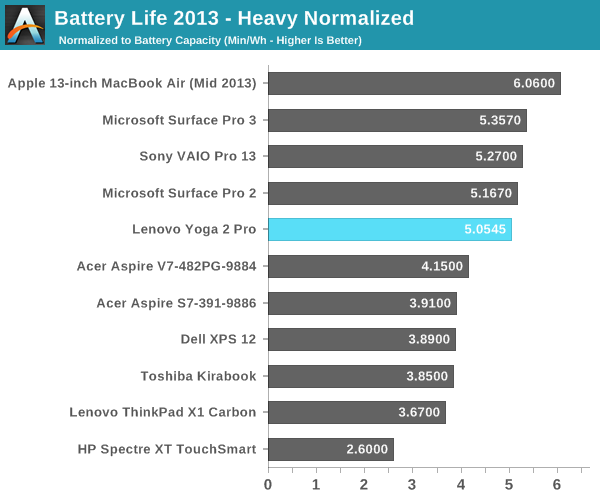
On the heavy workload, as discussed earlier, the overall percentage of power draw of the display is reduced. Here we see the Yoga 2 Pro much more in-line with the other Haswell Core i5 devices.
Charging Times
The Yoga 2 Pro ships with a 65 watt power adapter with a reversible plug. Though the adapter is 65 watts, normally the battery will charge with a 22 watt rate which decreases as the battery gets charged. Charging times are a function of charge rate versus battery size, which for the Yoga 2 Pro is 22:55.
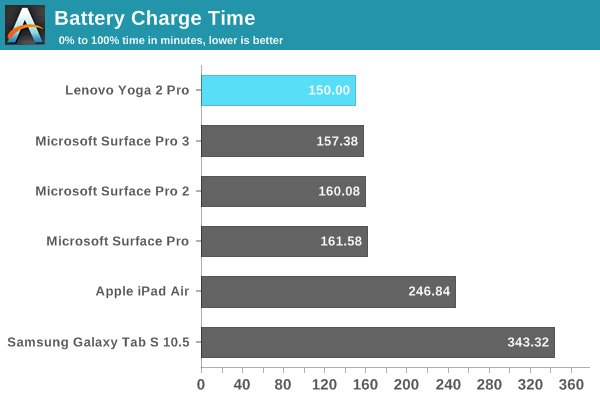
The charge times are pretty good, with the Yoga 2 Pro being able to go from 5% to 100% in 2.5 hours. It is a bit quicker than the Surface Pro 3, even with a larger battery on the Yoga 2 Pro. But Lenovo has a trick up its sleeve here as well. The Yoga 2 Pro has an optional express charging mode, where the initial battery charge power jumps from 22 watts to 44 watts. This has a significant impact on charging times.
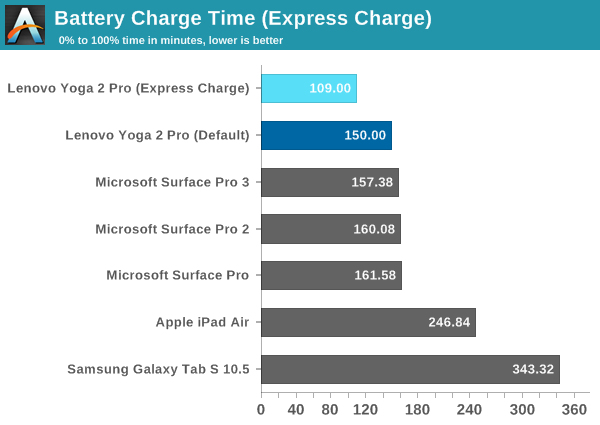
The Express Charge option drops the charge time to 109 minutes. The express charge requires 28% less charging time than the standard charge. The obvious question is why don’t they just leave it at 44 watts all the time? It gets into battery chemistry, but the higher charge rates can cause a quicker breakdown of the battery. Lenovo has likely chosen a conservative value for the standard charge in order to keep warranty claims low. Since this is a personal laptop, it likely won’t need the express charge treatment very often.
Temperatures
At idle, temperatures stay pretty low with the CPU sitting around 45°C, and the laptop itself never gets warm during light workloads.
Stressing the device for fifteen minutes, the temperatures rose up to around 80°C on the CPU. At this point, the laptop was certainly warm to the touch, but it wasn't hot.
While stressing the CPU, I also captured the CPU clock speed to see if it would throttle under prolonged high loads, but the Yoga 2 Pro never went under the advertised base clock speed of 1.6GHz with both cores (all 4 threads) at 100% usage, though it does drop quite a bit from the maximum 2.6GHz clock speed.
Noise
The Yoga 2 Pro has a fan, but in normal operations it stays fairly low so it isn’t very audible. With the default power profile, when the Yoga 2 Pro is plugged in, the fan is active but quiet, and when on battery power it switches to passive as the default cooling option. It's only if you stress the device that the fan spins up at all, and generally it stays quiet. It is not silent like a tablet would be, but it also has a lot more performance. If you push the device the fan will spin up though in either mode.
I don't have an accurate dB meter (yet), and attempts to capture the sound resulted in more noise from the room than the laptop. It's certainly not silent, but with no dedicated graphics to keep cool, the overall noise is very reasonable. Under intensive workloads, the fan spins up and is very audible, however the only time it has ever been at this level was during stress testing. Normal usage, even light gaming, was audible but not loud.



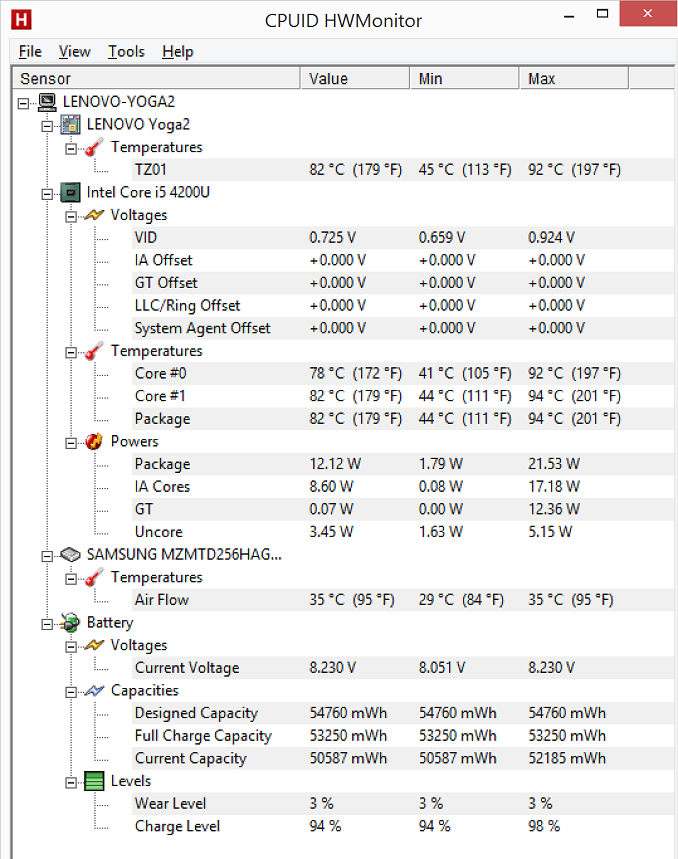
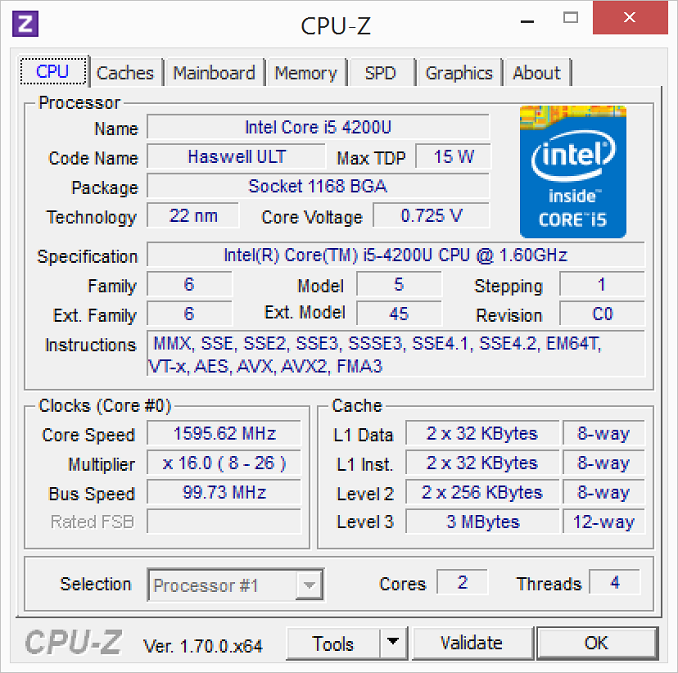








103 Comments
View All Comments
bullzz - Wednesday, July 30, 2014 - link
"advertised clock speed of 1.6 GHz with all four cores at 100% usage"isnt this a dual core CPU
JarredWalton - Wednesday, July 30, 2014 - link
There are two virtual cores as well, so this was tested with a 4-threaded load.mapesdhs - Wednesday, July 30, 2014 - link
Even so, it's not correct to refer to four cores, that could easily confuse people.Personally I don't know how Intel gets away with using the i7 label for these
CPUs when they're all just dual core.
Ian.
TiGr1982 - Wednesday, July 30, 2014 - link
1. Then one should refer to four threads (as Intel names it itself officially).2. Well.. AFAIU, "i7" is just a brand, meaning "the top notch among its device class", happens to have HT, and in general has nothing to do with the particular number of physical cores:
1) i7 has 2 cores in ULV class
BUT
2) i7 has 4 cores in medium/big laptop class
3) i7 has 4 cores in mainstream desktop class
BUT
4) i7 has 6 (soon to be 8) cores in extreme desktop class
So "i7" is just a brand, supposed to make the customer think "Wow, this thing is gonna be fast".
As Semiaccurate founder calls it "iSomethingmeaningless" from the point of purely tech specs per se.
Brett Howse - Wednesday, July 30, 2014 - link
Thanks for the comment you are of course correct, it's 2 physical cores and 4 threads. Looks like Jarred already edited that sorry for the confusion.Dug - Thursday, July 31, 2014 - link
Same with i5. My desktop i5 is quad core, but my laptop is dual core.TiGr1982 - Friday, August 1, 2014 - link
Indeed; only i3 is more or less consistent (2 cores, 4 threads, no Turbo).Besides, Pentium and Celeron (based on big cores) are also consistent (when one does take into account Atoms rebranded as Celeron and Pentium).
TiGr1982 - Friday, August 1, 2014 - link
I meant, "when one does NOT take into account Atoms rebranded as Celeron and Pentium".Alexey291 - Saturday, August 2, 2014 - link
Essentially Intel CPU branding is a sordid mess - after all is said and done :)wetwareinterface - Sunday, August 3, 2014 - link
actually the pentium branding is anything but consistent right now.there are pentium cpus out right now that are based on 3rd generation dual core i3's with half the cache
dual core low voltage i3 half cache and 1-200 Mhz lower clocks than u series i3
and dual core 4th generation cores with no quick sync and hd 4000
and quad core 4th gen with quick sync enabled and hd 4000