The OnePlus One Review
by Joshua Ho on November 19, 2014 8:00 AM EST- Posted in
- Smartphones
- Android
- Mobile
- OnePlus
Camera UX
For the most part, the OnePlus One has a generally standard camera system for 2014 smartphones. With a 6P lens system, F/2.0 aperture, and Sony IMX214 camera sensor, the OnePlus One has a relatively standard camera system for today's smartphones. The focal length is similar to most smartphones on the market at a relatively wide 3.8mm length, which makes it equivalent to a 28mm focal length when accounting for the crop factor of the sensor. The front facing camera has an OmniVision OV5648 sensor, which is a 5MP, 1.4 micron, 1/4 inch sensor, with an F/2.0 aperture at 2.67mm focal length. This means that the field of view is similar to the rear-facing camera at about 29mm accounting for the crop factor.
While the camera hardware is relatively standard, the camera interface is definitely a unique take, and is the first time that I've been able to use Cyanogen's camera UI. In general, this UI feels like a mix of the old Google Camera, along with an immense amount of complication and not much explanation. For example, in the settings there's an ISO selection menu. While this is nothing to talk about normally, there's a setting called "Auto (HJR)". The only way for me to learn about this setting is by searching for it on Google, which explains that it favors higher ISOs to reduce the effects of shaky hands. As of the latest 44S update, this crashes the camera any time I try to take a photo in low light. To further explain the point, there are plenty of options in the video size setting, but a huge number of them are completely unexplained. While one might easily guess what 4K UHD or HD 1080p is, I find it difficult to believe that 4k DCI, CIF, or QCIF are self-explanatory. Interestingly enough, turning RAW capture on or off also has an effect on the maximum shutter speed, something that isn't actually detailed anywhere.
While an unfamiliar UI is not really a massive issue, there are some fundamental flaws with how the UI works. One of the most obvious flaws is the aspect ratio of the preview, which is 16:9, when output images can have a 4:3 aspect ratio. This makes it impossible to accurately frame an image. In order to do the ISO chart test, it was necessary to use Google Camera to frame the chart before switching back to the Cyanogen camera.
In addition to all of this, the scene selection UI doesn't have much thought put into it. All filters and all scene modes are integrated into a single menu, which is navigated by swiping up and down on the preview. This wouldn't really be an issue but when there are 31 options to swipe through this really gets to be a bit much to handle. There is a list option that can be found by going through the menus though, which is a bit better at organizing information. Unfortunately, most of the scene options are a bit nonsensical. The "night" modes don't actually change anything (ISO and shutter speed seem to be identical), and pretty much everything else is unclear on what it does. The one interesting mode is the slow shutter mode, which sets ISO to 100 and allows the exposure time to go as high as 8 seconds for high-quality photos on a tripod. This is also broken as of the 44S update, which causes the camera to crash until the phone is rebooted. I suspect that OnePlus is better off exposing full manual controls instead of trying to cover every possible edge case with a large number of scene modes that may or may not change anything. There's also no way to get a grid to try and frame images properly.
Speaking of ISO and shutter speed values, while the camera UI was mostly responsive in previous versions, around the 38R OTA I saw a dramatic shift in the auto exposure algorithm as it went from a maximum of 4500 ISO and around 1/11 second shutter speed to 4100 ISO and 1/6 second shutter speed. This has effectively made it impossible to use the camera at night, as there is no OIS present to reduce the effects of even slight hand shake. Overall, all of these issues make the OnePlus One quite frustrating to use as a camera.
Aside from these niggles with the camera application that can generally be resolved by using Google Camera, another area of evaluation is shot to shot latency, along with focus latency. To this end, the device was tested by pointing the camera at the ISO chart with strong lighting to be able to reach base ISO and timing how long the camera took to focus on an object along with how quickly the device could take a photo.
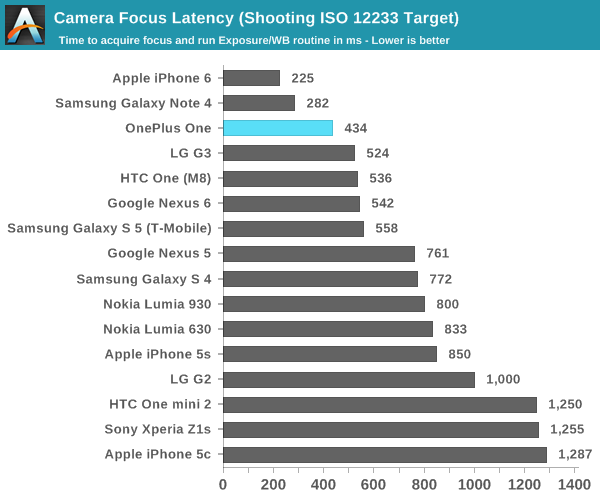
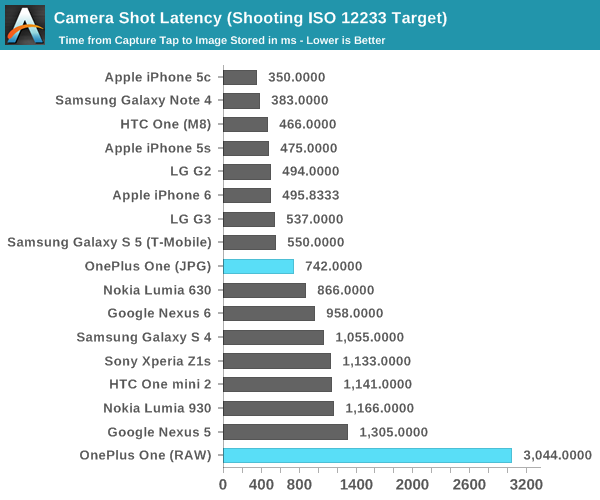
The OnePlus One does do surprisingly well in our focus test, setting a rather respectable focus latency around the same speed as the competition. On the other hand, the default capture speed is really quite long, although this is really mostly due to the RAW capture as turning off RAW capture dramatically speeds up response time in the camera to a much more respectable ~750 ms.



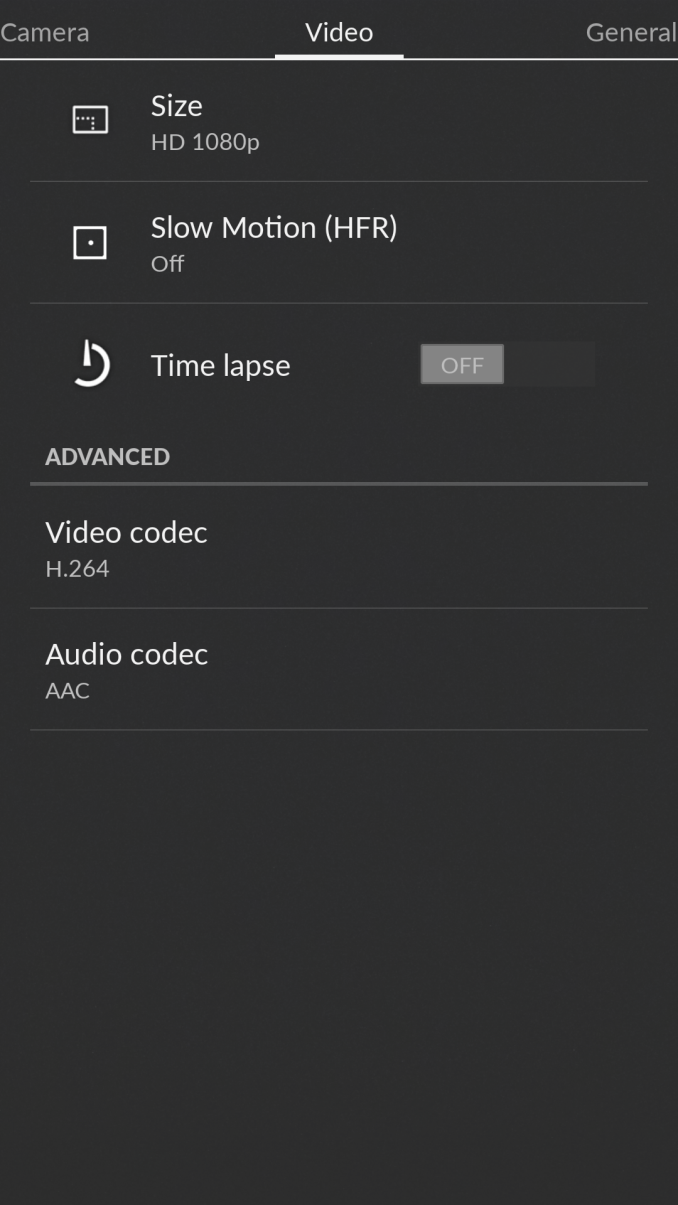
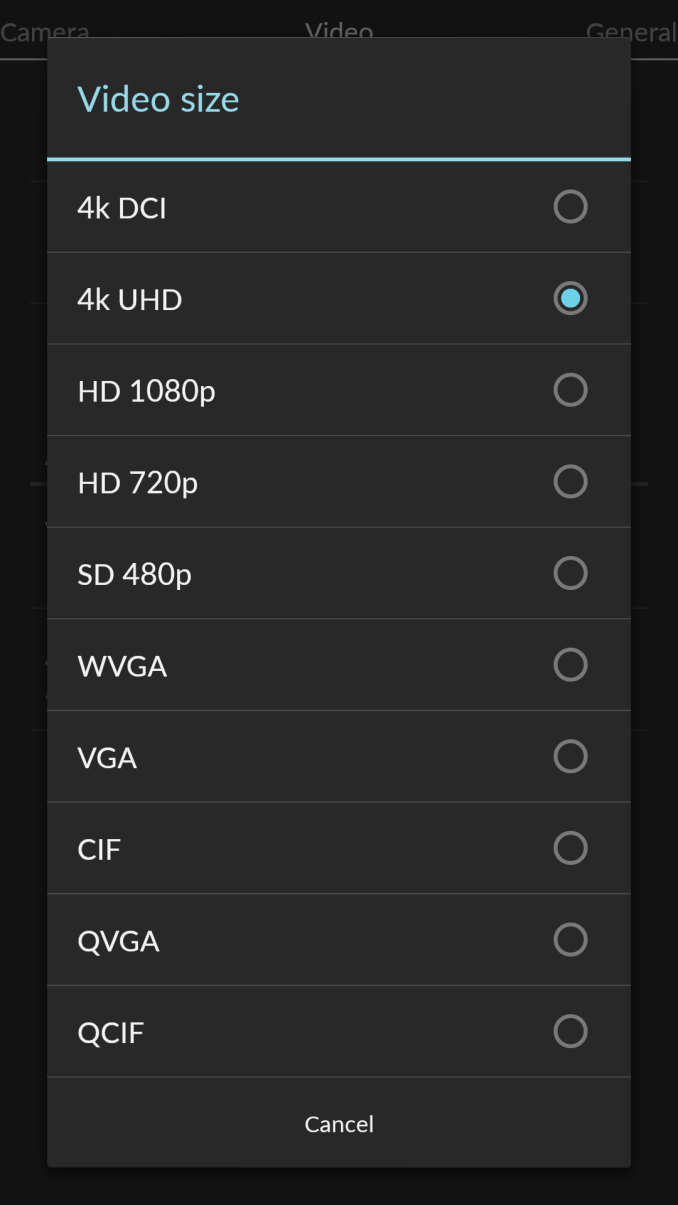
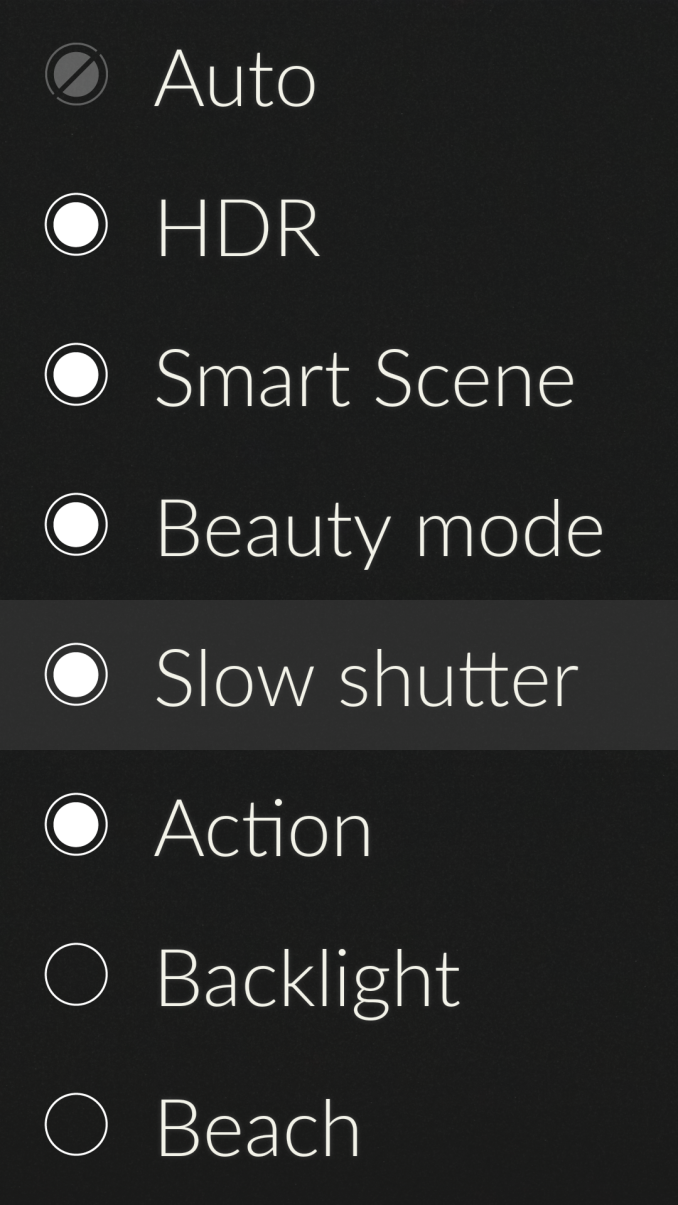
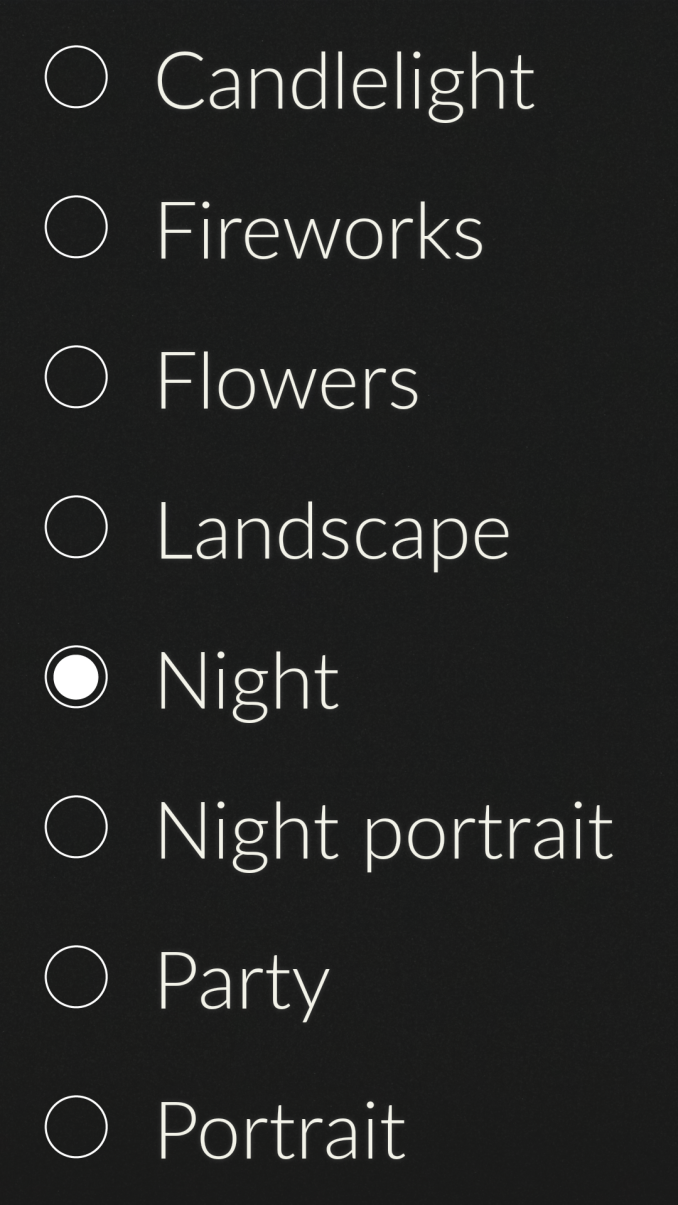
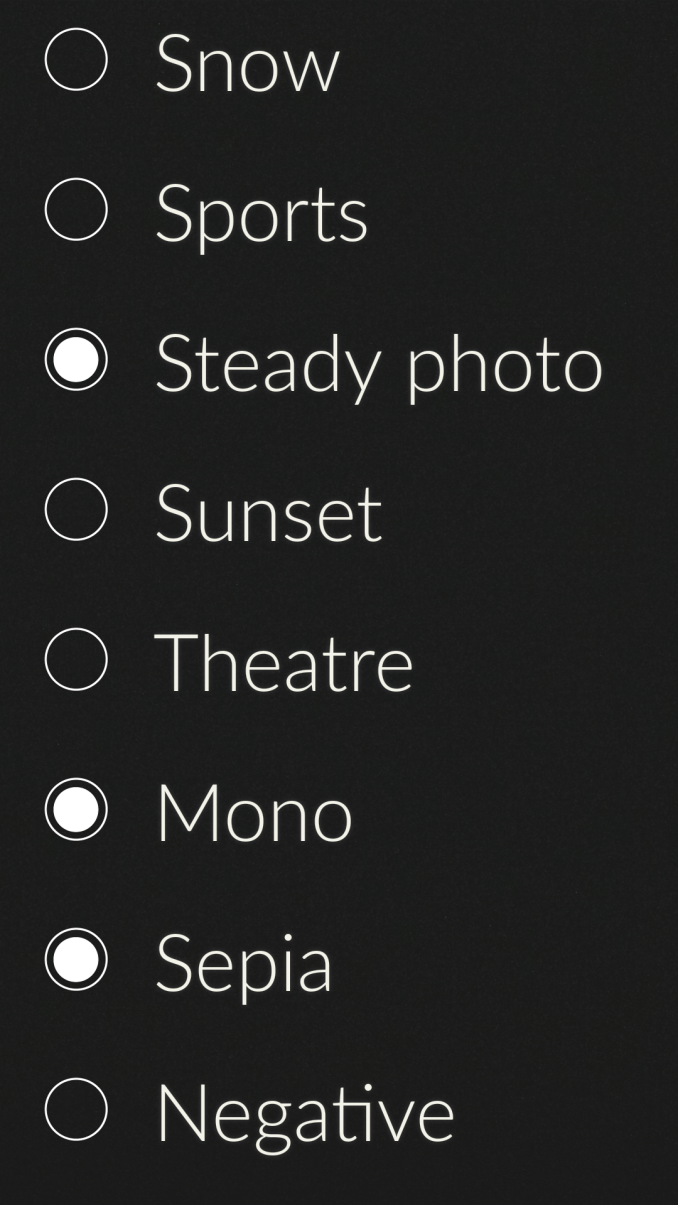
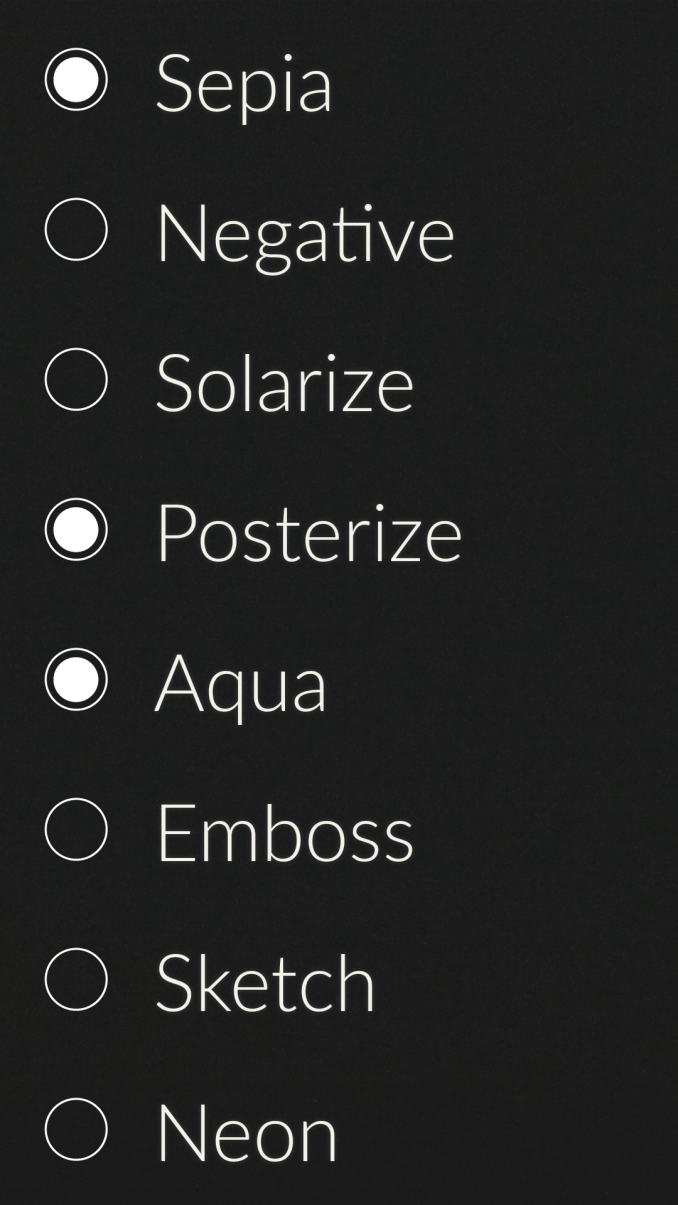
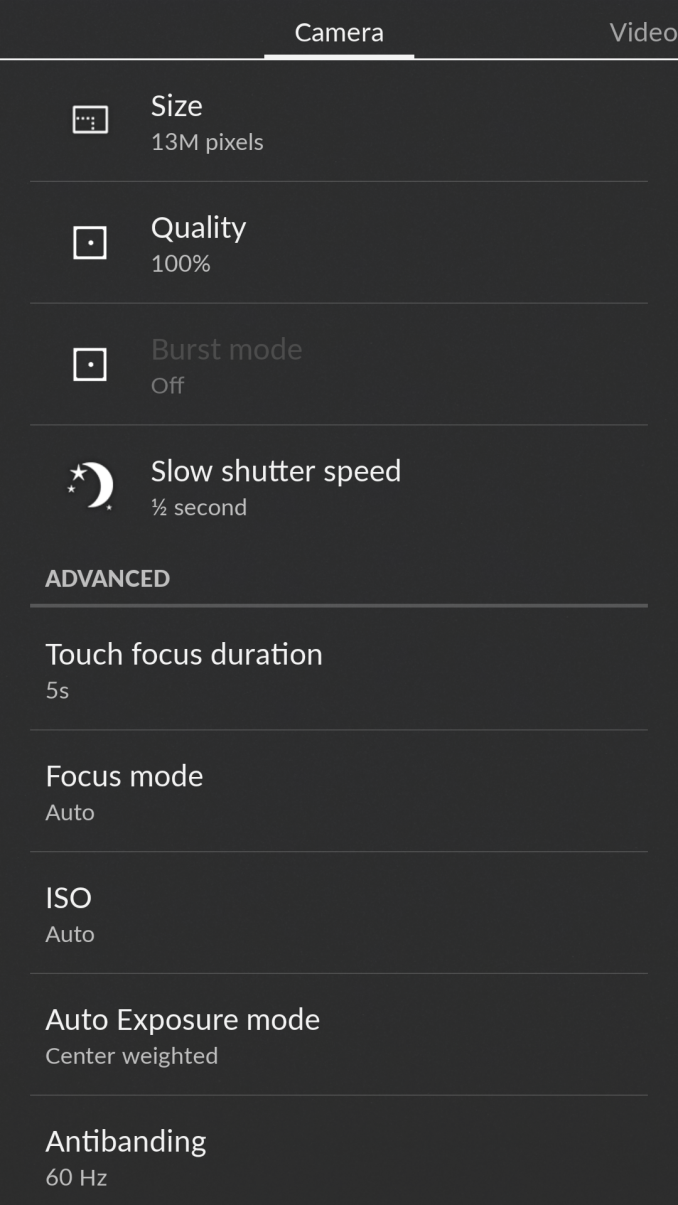
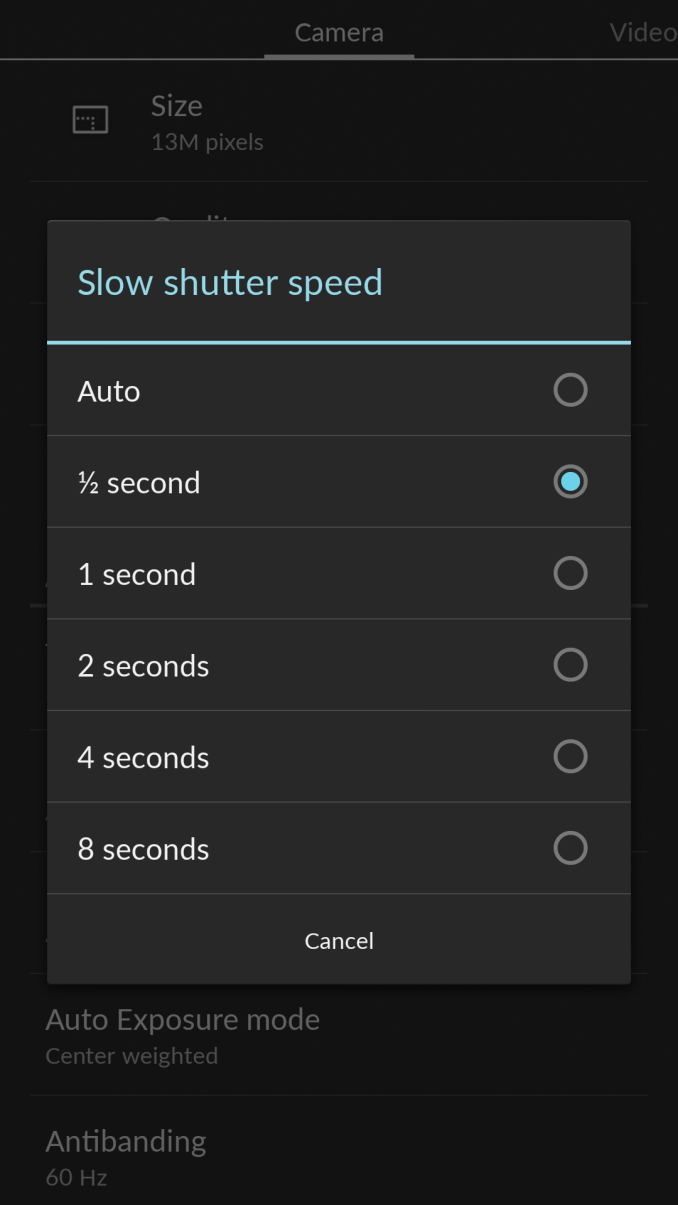








148 Comments
View All Comments
Iseek1 - Friday, November 21, 2014 - link
@Joshua Ho a lot of people are amazed / confused over the battery test results, the incredible high numbers for screen on time and battery life in general per these tests, would you possibly be able to go into more detail as to how these tests are done?dragospascu - Saturday, November 22, 2014 - link
glad that my irk with benchmarking in balance mode was addressed ; also the size "issue" :)i have it for 2 months now and can't let it rest.....my nexus 7 is full of dust :)
i just hope they'll manage to ramp up production so all other manufacturers will be forced to reconsider their profit margins. i think everybody should cheer them up :)
shainawilliams1992 - Saturday, November 22, 2014 - link
OnePlus One is now on sale only at http://tinyurl.com/mrq34ostheduckofdeath - Saturday, November 22, 2014 - link
" While contrast with viewing angle changes isn't as good as AMOLED panels, I don't see any color shifting with viewing angle changes. This seems to remain an advantage of IPS panels for now."You know you're reading a review on iAnandtech when the writers tries to find every little scrap to be able to pretend LCD is on par with AMOLED in 2014.
Socius - Saturday, November 22, 2014 - link
IPS displays are actually superior to amoled with the exception of black levels and contrast...theduckofdeath - Thursday, November 27, 2014 - link
The extreme difference in dynamic range (by a factor of 1000 to 1) makes the theoretical minute differences in "colour accuracy" that Anandtech WRONGLY finds in their comparisons, completely irrelevant.Anandtech's flawed tests has often been openly criticized by professional display testers as being inaccurate. For instance by Displaymate, which all manufacturers use to test and calibrate their displays.
AnnonymousCoward - Saturday, November 22, 2014 - link
The color white is still better on LCD than OLED. And OLED phosphors age.theduckofdeath - Thursday, November 27, 2014 - link
I have never, ever had any issues with aging of AMOLED displays. I really think you need to update your sources. The absolute first generation of OLED had aging issues. That was 6-7 years ago.LCD displays age and bleach, too. My old laptop (which is around 4 years) with an LCD has issues showing the difference in low contrast areas, which is a big problem with all these modern/material themed sites and apps these days.
AnnonymousCoward - Friday, November 28, 2014 - link
> you need to update your sourcesMy source is myself! My 2.5 year old Samsung phone has faint spots all over that are marginally visible when the whole screen is a dark color.
pliablemoosethebanned - Saturday, November 22, 2014 - link
I've had a couple of OPO's, and thought they were a great phone, particularly when you factor in the price.