Devil’s Canyon Review: Intel Core i7-4790K and i5-4690K
by Ian Cutress on July 11, 2014 10:00 AM EST- Posted in
- CPUs
- Intel
- Haswell
- i7
- Overclocking
- Devil's Canyon
- i5
- 4790K
- 4690K
CPU Benchmarks
The dynamics of CPU Turbo modes, both Intel and AMD, can cause concern during environments with a variable threaded workload. There is also an added issue of the motherboard remaining consistent, depending on how the motherboard manufacturer wants to add in their own boosting technologies over the ones that Intel would prefer they used. In order to remain consistent, we implement a OS-level unique high performance mode on all the CPUs we test which should override any motherboard manufacturer performance mode.
HandBrake, SD Film: link
For HandBrake, we take two videos (a 2h20 640x266 DVD rip and a 10min double UHD 3840x4320 animation short) and convert them to x264 format in an MP4 container. Results are given in terms of the frames per second processed, and HandBrake uses as many threads as possible.
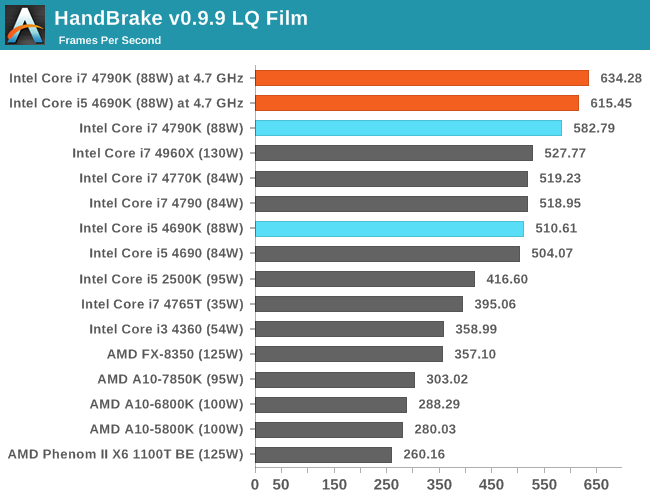
HandBrake, 4K60 Animation: link
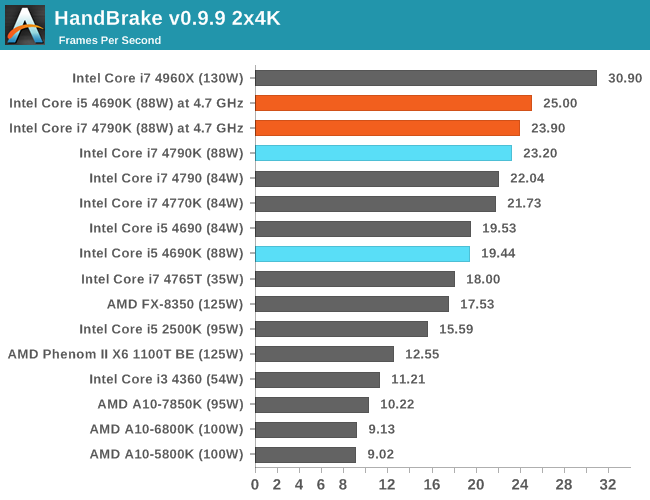
Agisoft Photoscan – 2D to 3D Image Manipulation: link
Agisoft Photoscan creates 3D models from 2D images, a process which is very computationally expensive. The algorithm is split into four distinct phases, and different phases of the model reconstruction require either fast memory, fast IPC, more cores, or even OpenCL compute devices to hand. Agisoft supplied us with a special version of the software to script the process, where we take 50 images of a stately home and convert it into a medium quality model. This benchmark typically takes around 15-20 minutes on a high end PC on the CPU alone, with GPUs reducing the time.
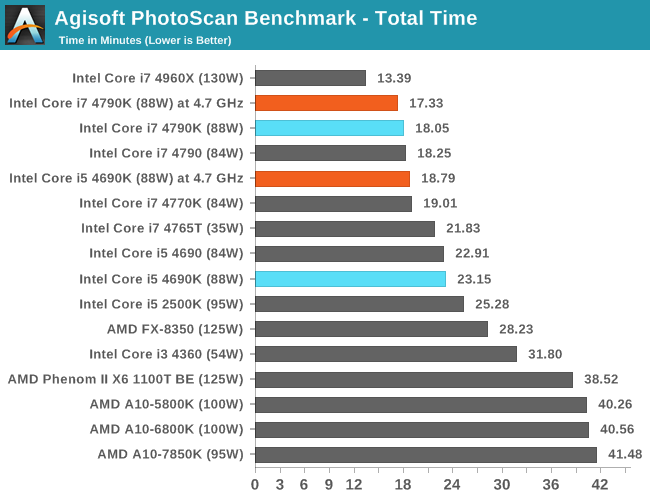
Dolphin Benchmark: link
Many emulators are often bound by single thread CPU performance, and general reports tended to suggest that Haswell provided a significant boost to emulator performance. This benchmark runs a Wii program that raytraces a complex 3D scene inside the Dolphin Wii emulator. Performance on this benchmark is a good proxy of the speed of Dolphin CPU emulation, which is an intensive single core task using most aspects of a CPU. Results are given in minutes, where the Wii itself scores 17.53 minutes.
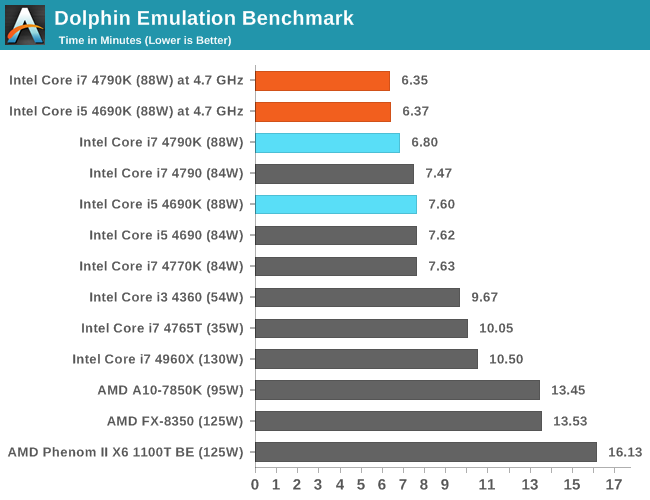
WinRAR 5.0.1: link
This test compresses a set of 2867 files across 320 folders totaling 1.52 GB in size – 95% of these files are small typical website files, and the rest (90% of the size) are small 30 second 720p videos.
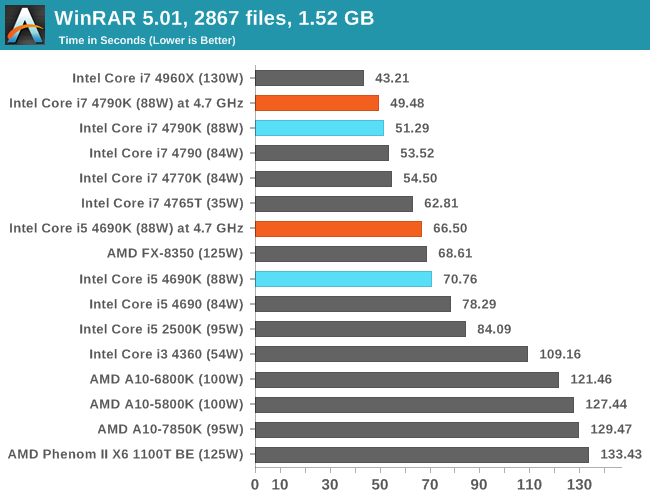
PCMark8 v2 Work 2.0 OpenCL on IGP
A new addition to our CPU testing suite is PCMark8 v2, where we test the Work 2.0 and Creative 3.0 suites in OpenCL mode. As this test is new, we have not run it on many AMD systems yet and will do so as soon as we can.
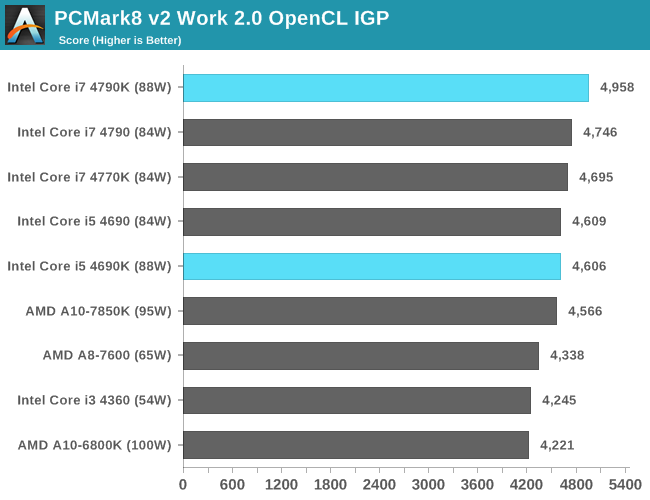
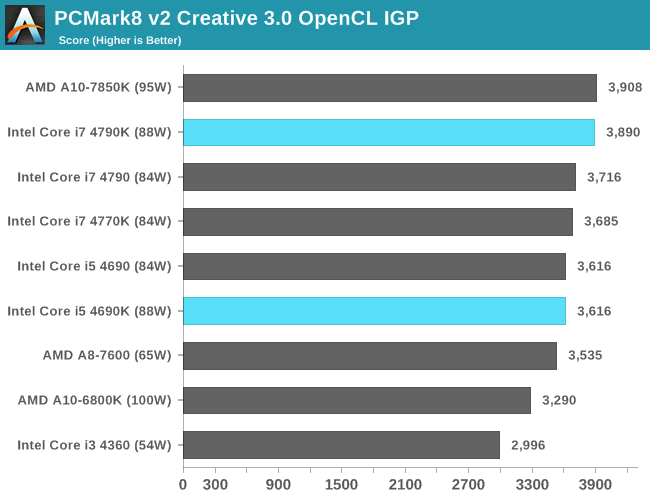
Hybrid x265
Hybrid is a new benchmark, where we take a 4K 1500 frame video and convert it into an x265 format without audio. Results are given in frames per second.
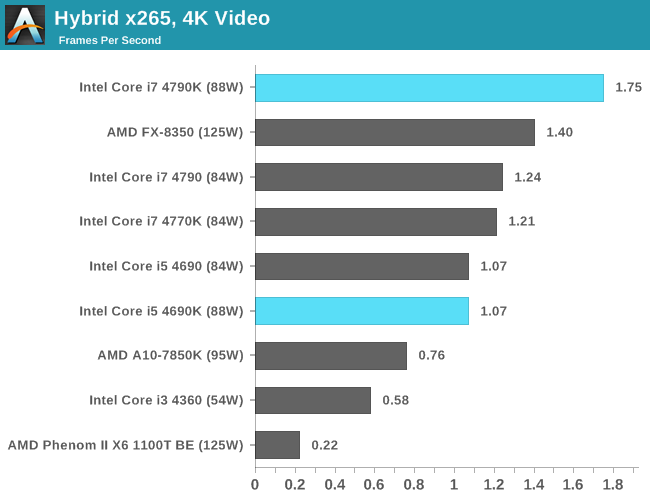
Cinebench R15
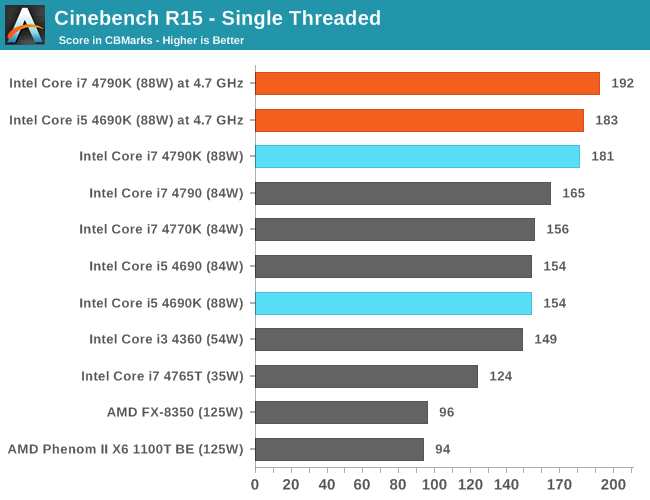
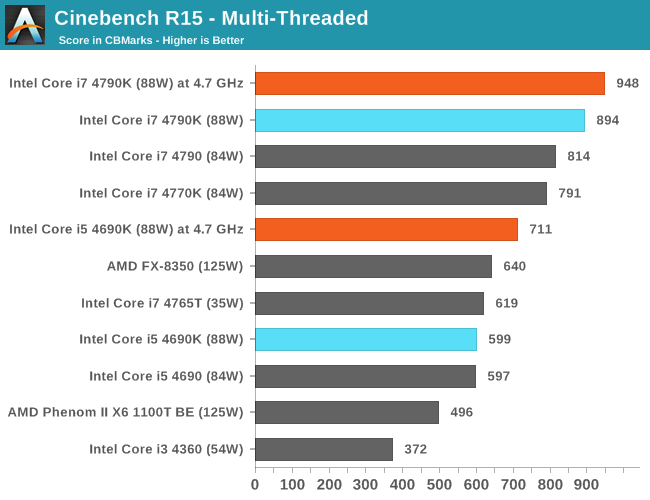
3D Particle Movement
3DPM is a self-penned benchmark, taking basic 3D movement algorithms used in Brownian Motion simulations and testing them for speed. High floating point performance, MHz and IPC wins in the single thread version, whereas the multithread version has to handle the threads and loves more cores.
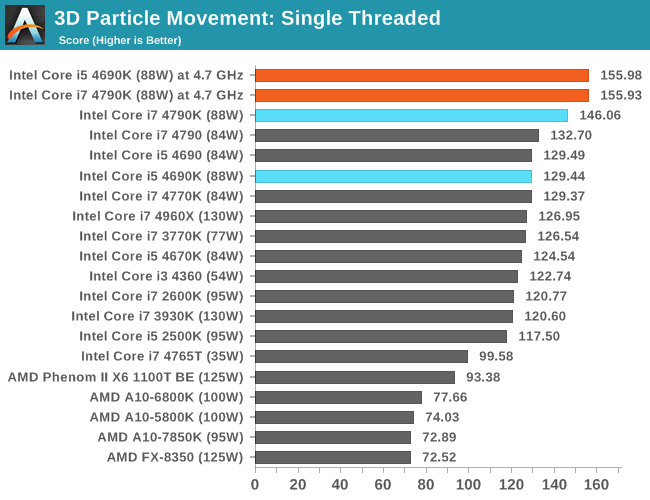
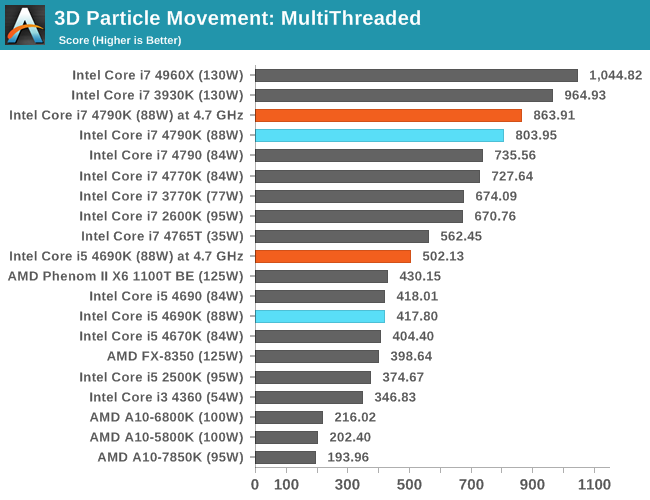
FastStone Image Viewer 4.9
FastStone is the program I use to perform quick or bulk actions on images, such as resizing, adjusting for color and cropping. In our test we take a series of 170 images in various sizes and formats and convert them all into 640x480 .gif files, maintaining the aspect ratio. FastStone does not use multithreading for this test, and results are given in seconds.
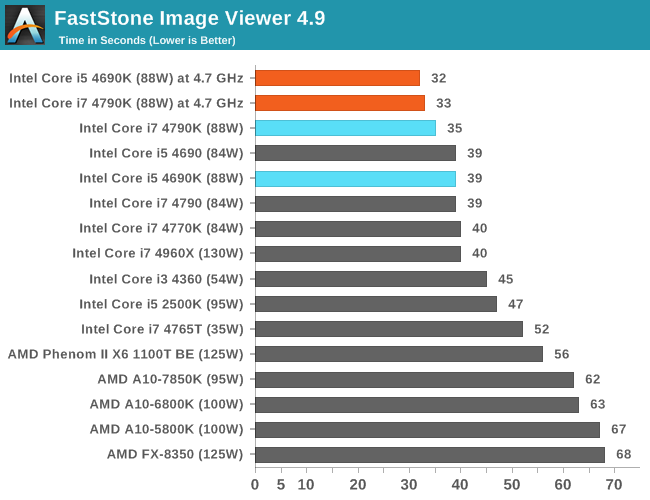
All of our CPU benchmarks are responsive to more frequency, and for tests that are all about single threaded performance (3DPM-ST, FastStone, Dolphin), the overclocked processors match each other. The highly clocked i7-4790K at stock is taking the lead in each of these benchmarks against the other processors at stock frequencies quite easily. For multi-threaded scenarios, it is interesting to note that when overclocked, Handbrake does not seem to use the extra threads that efficiently when encoding 4K60. This is presumably because each thread needs a fair amount of cache and there is little speed-up in switching the work between threads.










117 Comments
View All Comments
FlushedBubblyJock - Thursday, November 20, 2014 - link
What vid card are you using is my question.If you've got a 970 or a 290x already then it might be worth it to jump early.
HollyDOL - Monday, July 14, 2014 - link
Umm, please fix the pseudo-code on page 2:try {
OS.Boot();
OS.PovRay.Test();
OS.OCCT.Test();
} catch {
CPU.CoreVoltage += 0.025;
continue; // exit do while loop
}
CPU.Multiplier++;
Increasing multiplier only makes sense when you successfully passed the exception block ;-)
Djibrille - Friday, July 25, 2014 - link
I was thinking the same thing.That continue statement does not exit the do loop it just returns to the beginning, so the comment is not accurate either. ;)
HollyDOL - Friday, July 25, 2014 - link
ye true, actually incrementing that voltage float (in case it is a floating point variable) is wrong too since it leads to FP errors, so it should be like:{
CPU.CoreVoltage = baseVoltage + (++voltageMultiplicator * 0.025);
continue; // skip to next loop iteration
}
:-)
Djibrille - Saturday, July 26, 2014 - link
Nice!Maybe that's taking it too far, it's just pseudo-code albeit pretty close to real c/c++/java code.
Logical errors I think he needs to fix though, otherwise including the code is pointless.
rms141 - Tuesday, July 15, 2014 - link
"It would seem to offer higher limits for overclocking, although your mileage may vary. For Ivy Bridge users, the rewards are even greater. However, gamers at 1920x1080 resolutions gain very little."If this is true, then why are there no Ivy Bridge CPUs included in the benchmarks? Not even the venerable i5 3570k? It's very strange to include a single Sandy Bridge CPU, but no Ivy Bridge CPUs.
FlushedBubblyJock - Thursday, November 20, 2014 - link
The 3570K is faster on the 1155 SB socket, so like it's a given it's covered and in better shape, but yeah, it might be too close to the new breed... lol... leave it out so everything looks like real progress.Hrel - Tuesday, July 15, 2014 - link
Seems like Intel is slowing down their upgrade cycle. These are basically stepping revisions (A1, A2, A3 etc...) being marketed as new CPU's. I guess their tick/tock is going bi-annual. Cause Haswell came out last year, unless you wanna be technical, then it came out in 2012.johnpombrio - Sunday, July 27, 2014 - link
I might just remove my Haswell that is o/c to 4.2GHz and stick in a Devil's Canyon. Why? To get rid of the noisy water cooler fans. The higher I o/c, the noisier the fans and 4.4 is max anyways without occasionally bumping into the 90 C headbump. I also would not bother to o/c the 4790K chip and put the CPU back to an air cooler. This would be my FIRST computer build that I have NOT o/c in the past 25 years!namec - Monday, July 28, 2014 - link
You hit the nail squarely on the head, I think, JP. Devil's Canyon is the first stock-clocked 4.0 ghz CPU, and it has a 400 mhz on-demand overclock (Turbo). This all comes with a factory warranty!I was waiting for Broadwell, but aside from 30% better efficiency (which I covet), it may have little to offer. At least until the 5790K comes out.
The days of the 40% overclock are past. Sure the G3258 (factory at 3.2ghz) can oc to 4.7 ghz (which btw is about the same stable top clock for 4790K), but Intel could have released the G3258 at 4.2 ghz stock. Then some would complain that it does not oc well.