Samsung SSD 850 Pro (128GB, 256GB & 1TB) Review: Enter the 3D Era
by Kristian Vättö on July 1, 2014 10:00 AM ESTPerformance Consistency
Performance consistency tells us a lot about the architecture of these SSDs and how they handle internal defragmentation. The reason we don’t have consistent IO latency with SSD is because inevitably all controllers have to do some amount of defragmentation or garbage collection in order to continue operating at high speeds. When and how an SSD decides to run its defrag or cleanup routines directly impacts the user experience as inconsistent performance results in application slowdowns.
To test IO consistency, we fill a secure erased SSD with sequential data to ensure that all user accessible LBAs have data associated with them. Next we kick off a 4KB random write workload across all LBAs at a queue depth of 32 using incompressible data. The test is run for just over half an hour and we record instantaneous IOPS every second.
We are also testing drives with added over-provisioning by limiting the LBA range. This gives us a look into the drive’s behavior with varying levels of empty space, which is frankly a more realistic approach for client workloads.
Each of the three graphs has its own purpose. The first one is of the whole duration of the test in log scale. The second and third one zoom into the beginning of steady-state operation (t=1400s) but on different scales: the second one uses log scale for easy comparison whereas the third one uses linear scale for better visualization of differences between drives. Click the buttons below each graph to switch the source data.
For more detailed description of the test and why performance consistency matters, read our original Intel SSD DC S3700 article.
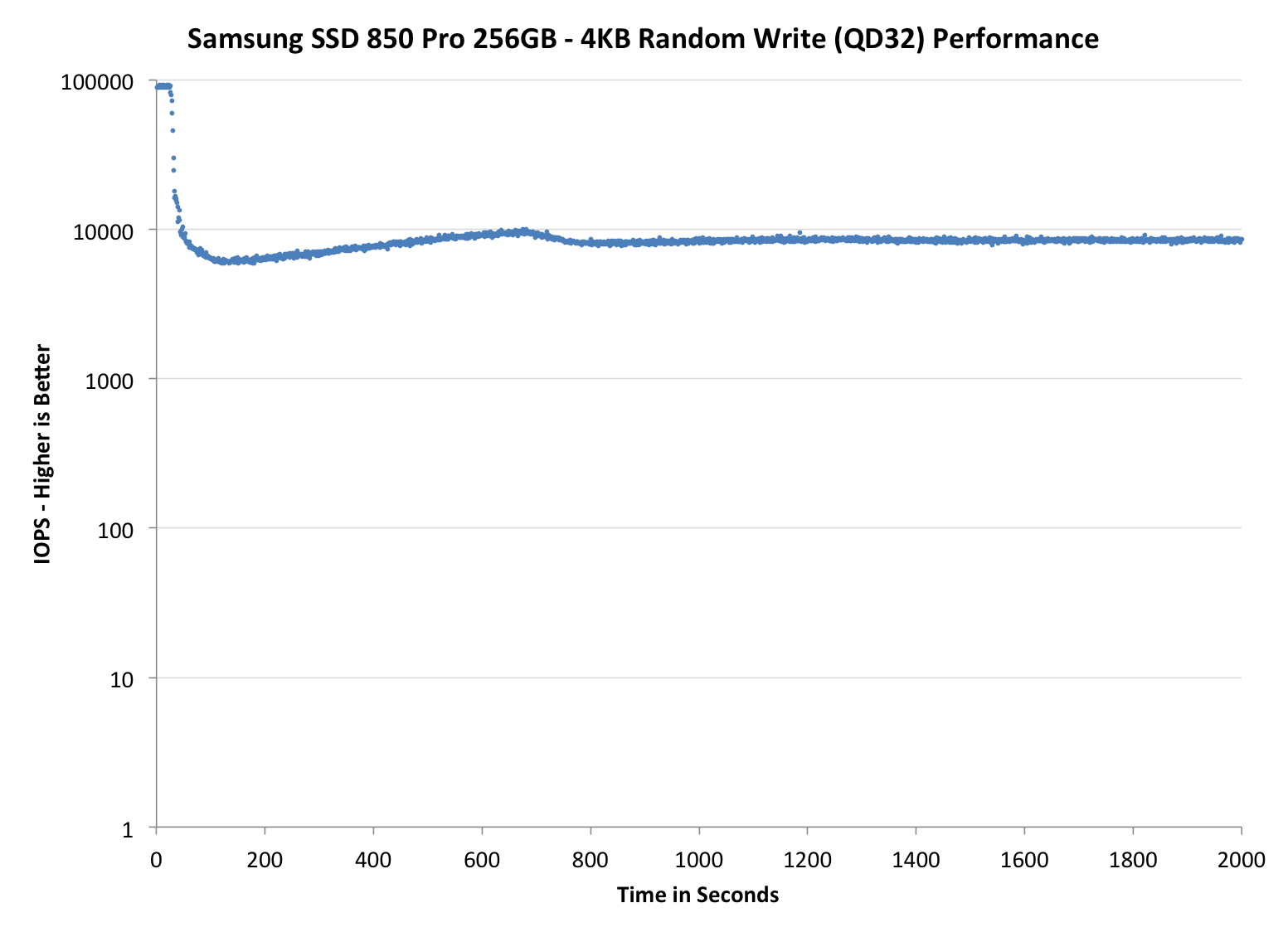 |
|||||||||
| Samsung SSD 850 Pro | Samsung SSD 840 Pro | SanDisk Extreme Pro | Intel SSD 730 | OCZ Vector 150 | |||||
| 7% Over-Provisioning | - | - | - | ||||||
| 12% Over-Provisioning | |||||||||
| 25% Over-Provisioning | |||||||||
Wow, this is awesome. Even with the default 7% over-provisioning, the 850 Pro is pushing almost as many IOPS as the Extreme Pro with its 12% over-provisioning. When the over-provisioning is increased to the same 12% level, the 850 Pro is a leader without a doubt. Only the Vector 150 can come close, although it is nowhere hear as constant as the IOPS is ranging between 10K and 30K, whereas the 850 Pro can maintain a steady line.
When compared with the 840 Pro, the upgrade is tremendous. IO consistency was always the weak point of the 840 Pro, so it is great to see that Samsung has paid a great effort to fix that in the 850 Pro. A part of the performance increase obviously comes from the usage of V-NAND because with shorter program and erase latencies, the steady-state performance increases as the garbage collection takes less time and there are more empty blocks available.
Some of you may wonder the odd capacities at 25% over-provisioning but the reason is that I noticed an error in the old ones. Basically, the old 25% numbers were in gibibytes (i.e. 1024^3 bytes) whereas the other capacities have always been in gigabytes (1000^3 bytes). I decided to unify the capacities and now they are all reported in gigabytes. The actual testing or over-provisioning levels have not changes -- it is simply a matter of how the capacities are represented.
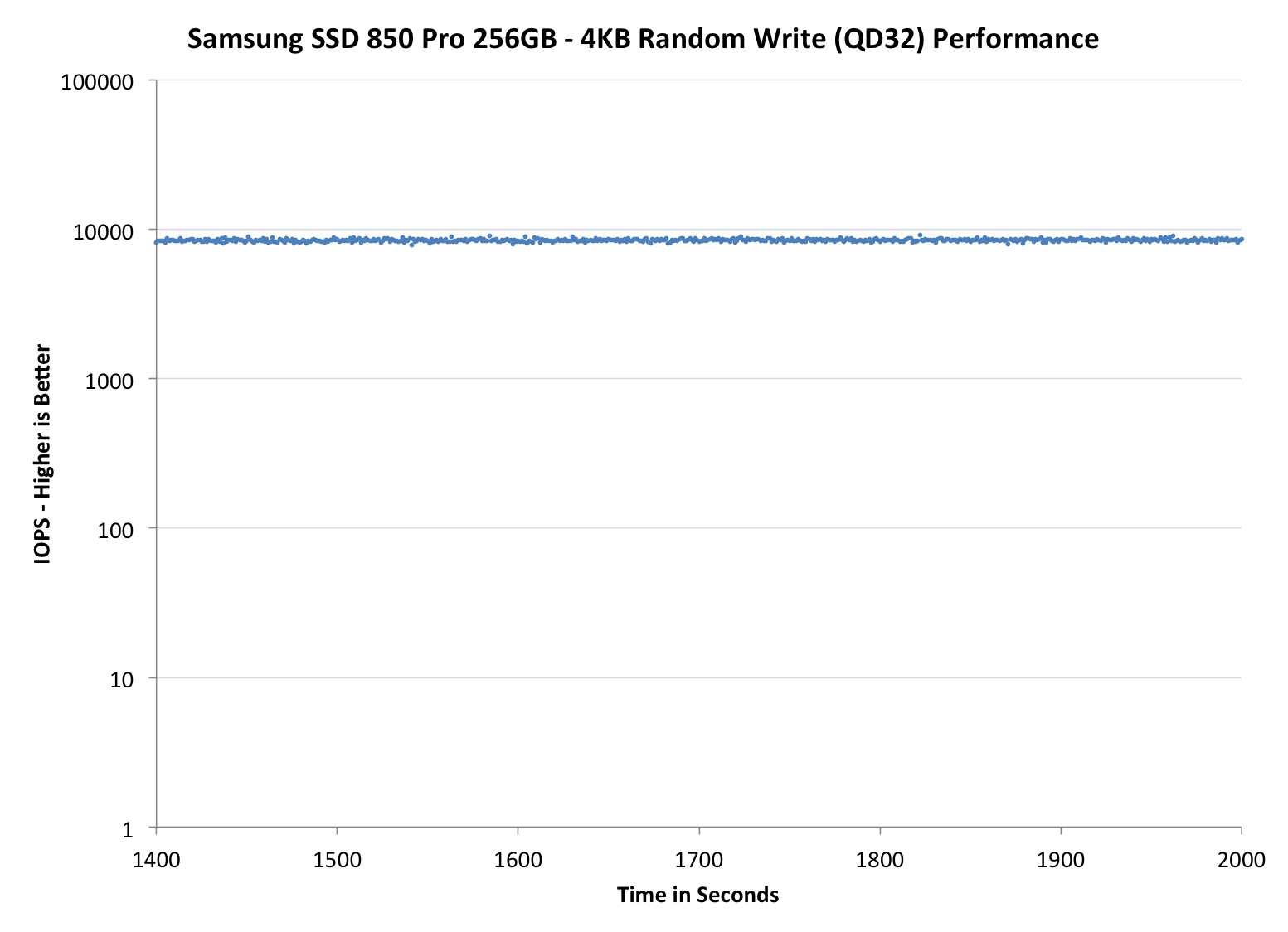 |
|||||||||
| Samsung SSD 850 Pro | Samsung SSD 840 Pro | SanDisk Extreme Pro | Intel SSD 730 | OCZ Vector 150 | |||||
| 7% Over-Provisioning | - | - | - | ||||||
| 12% Over-Provisioning | |||||||||
| 25% Over-Provisioning | |||||||||
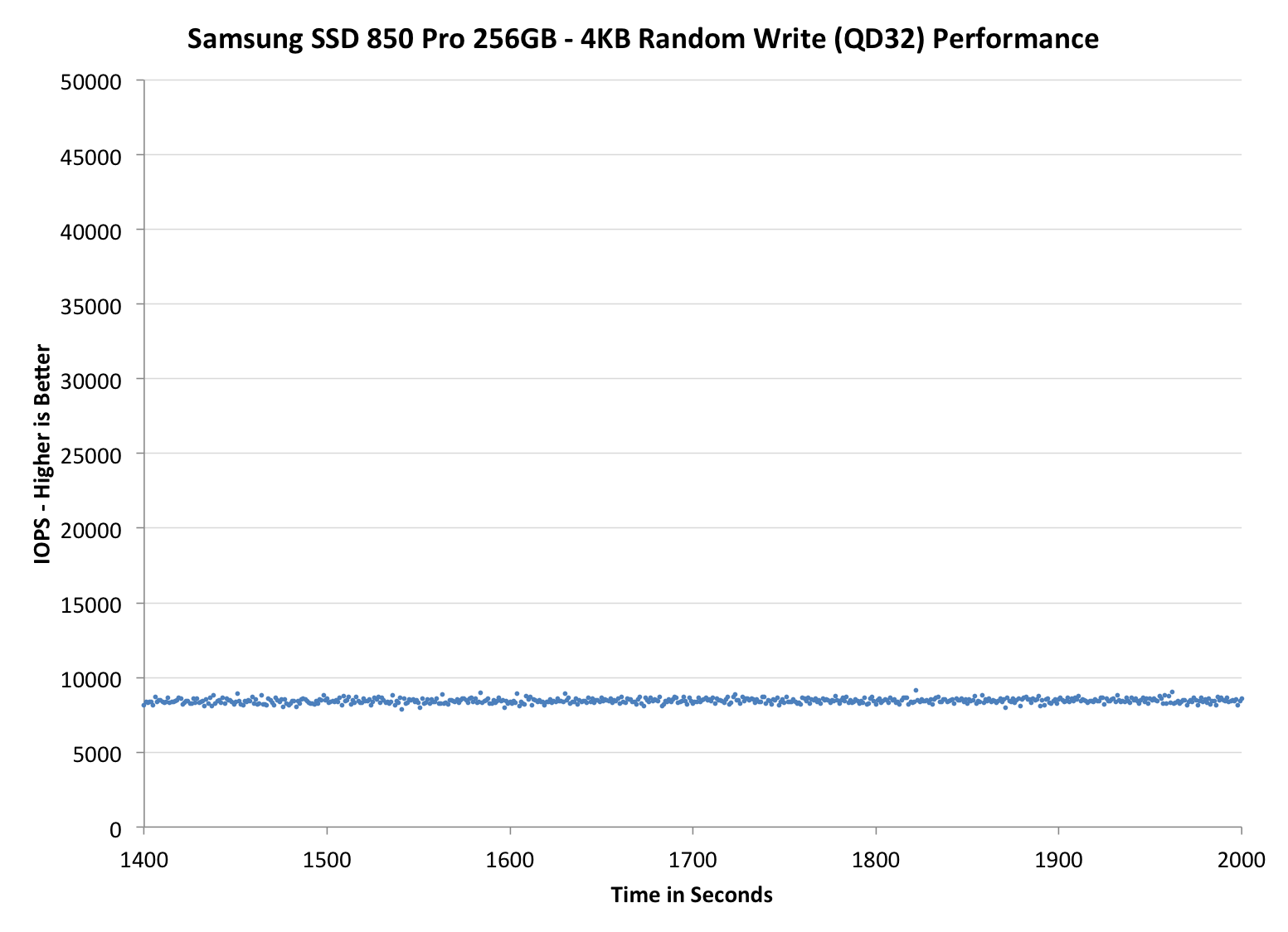 |
|||||||||
| Samsung SSD 850 Pro | Samsung SSD 840 Pro | SanDisk Extreme Pro | Intel SSD 730 | OCZ Vector 150 | |||||
| 7% Over-Provisioning | - | - | - | ||||||
| 12% Over-Provisioning | |||||||||
| 25% Over-Provisioning | |||||||||










160 Comments
View All Comments
Krakadoom - Saturday, September 27, 2014 - link
I bought the 850 Pro 500 GB version. The transfer speeds are around (and just under) 400 MB/s and the IOPS are always around 55-60k. Not impressed - considering returning it just due to the huge gap between the rated specs and actual performance. (Of course Samsung Magician over-reports the transfer speed by quite a large margin).stealth_lee - Wednesday, October 1, 2014 - link
Someone just tipped me that V-NAND in Samsung 850 Pro is actually TLC not MLC.The first reason is the 86Gbit/die number is odd, if 850 Pro uses a TLC 128Gbit/die and emulates it to MLC then it would be 86Gbit/die, the numbers fit well.
The second reason is Chipworks confirmed it in the die shots:
http://bit.ly/YTVm9Z
http://bit.ly/1uByKcm
I'm just the messenger here, I'm not expert.
So...I was wodering is it possible to hack Samsung 850 Pro to get extra storage space in TLC?
wcatlan - Saturday, October 25, 2014 - link
Why isn't the lack of power loss protection a showstopper for any of these drives? I love the speed and reliability benefits under normal operation, but how can anyone get excited about a drive that can get corrupted in an instant due to power loss or computer freeze, where a hard shutdown is required? Seems that these drives are more prone to massive data issues much more than HDDs under the same power fault conditions. I keep looking for a good answer, but it seems smart people are willing to look past this seemingly fatal Achilles heal. Not sure what I might be missing. Any thoughts?futurefilm - Monday, December 1, 2014 - link
Today, Cyber Monday deals on Amazon, the 850 Pro 256 is going for $150. The 128 for $100. Get it now while it's hot.saagar - Thursday, January 22, 2015 - link
Dear Kristian Vättö,Fantastic review of the drives and the technology behind it. This is what readers like me expect to see on Anandtech. Thanks for breaking it down. Keep up the good work!
gsuburban - Wednesday, April 8, 2015 - link
As of April 8, 2015, the 850 Pro 256GB SSD can be had for about $144 if you look hard enough.rockfella79 - Saturday, June 27, 2015 - link
I love my 850 Pro 128 GB SSD :)KDT - Thursday, March 24, 2016 - link
Please update the endurance to 300TBW for 1TB model. This was my basis for buying this SSD. This is 2nd to Crucial MX200 (320TBW on 1TB model) in terms of endurance - for client/consumer SSDs.BimmerInd - Sunday, June 26, 2016 - link
Samsung is using 40nm over Micron's 16nm. Doing the math implies that for every 2.5 16nm Micron nodes in planar section, Samsung only does 1 40nm node. If we scale vertically to 32 layers, then Micron (or others for that matter) still do only 2.5 nodes for every 32 nodes of Samsung. Which means for every 16nm node, Samsung provides 12.8 nodes. Meaning the density scaling factor for every 32 layer increments is a multiple of 12.8. Assuming the current die size for 32 layers to be 128Gbit, then the density advantage for 256Gbit is 12.8x2 times, 512Gbit is 12.8x4 times and for 1Tbit in 2017 should be 12.8x8 times for 256 layers of nodes stacked on top of each other. So the density advantage is approximately 102.4% (theoretically). Samsung can theoretically produce a 1Tbit die at a cost advantage/space advantage of nearly 100 times compared to planar and manufacturers. It is almost like you are able to earn 100 times the profit for the same die provided the cost per bit is scaled along without passing on the price advantage to the end users until other players enter 3D market.The same is the case with Intel's 3D Cross Point Technology. They are having a new tech in their hands that is faster than NAND and closer to DRAM. So they are also planning to price it exactly between NAND and DRAM. We are already paying high costs to shift from platters to NAND and are going to pay even more to make a shift from NAND to 3D xPoint. I just wish I can jump a few years to the future, grab a high capacity NAND/xPoint drive for cheap and come back to the present and use it. Sigh !
BimmerInd - Sunday, June 26, 2016 - link
By the way this is just a rough calculation and is not to be taken literally.