The LG G3 Review
by Joshua Ho & Anand Lal Shimpi on July 4, 2014 5:00 AM EST- Posted in
- Smartphones
- LG
- Mobile
- Laptops
- G3
Platform Power
In the weeks leading up to this review there seemed to be a litany of headlines crowning the G3 as the new king of the battery life hill in the Android space. Our own battery life results disagreed with the conclusions but I wanted something a bit more concrete. Thankfully with a removable back cover and removable battery, instrumenting the G3 for power analysis is just as easy as it is on the Galaxy S5. Just like we did in our Galaxy S5 review, we measured device level power (with the display enabled) running a number of workloads. As always, all displays were calibrated to the same brightness level (200 nits, full white). Note that we are looking at average power here, not energy consumption. The latter is really what you want to report but for our needs here average power should be good enough.
At idle looking at a white screen the G3 uses more power than a Galaxy S5. Here we see the real burden of using LG's 2560 x 1440 panel, lighting up that many pixels definitely takes its toll on power consumption. Compared to the GS4 however, LG's G3 is an improvement. When asleep and in pocket the GS5 has a negligible advantage, the G3 is fairly close and is clearly better than the Snapdragon 600 based GS4.
The SunSpider results give you the other datapoint that should put to rest the G3's power consumption story. Under a heavy CPU load, the GS5 still manages lower overall platform power although the G3 again is better than the GS4. The SunSpider numbers combined with the idle/white screen numbers are enough to tell the story about G3's battery life vs. Galaxy S5. The G3 has a 5% larger battery but the potential gap in power consumption is much larger.
The video capture, camera preview and GFXBench results are interesting to look at but I wouldn't conclude much here other than to say that the G3 as a platform can consume quite a bit of power under load. For a better look at these scenarios we'd need to integrate power consumption over time to calculate energy usage, which as I mentioned before was beyond what we really needed to do for this review.
The main point here is to settle the debate about the G3's battery life. Yes, it has a larger battery than the Galaxy S5, but that doesn't mean it'll last longer on a single charge. I won't comment on reasons that other battery life tests would conclude differently.


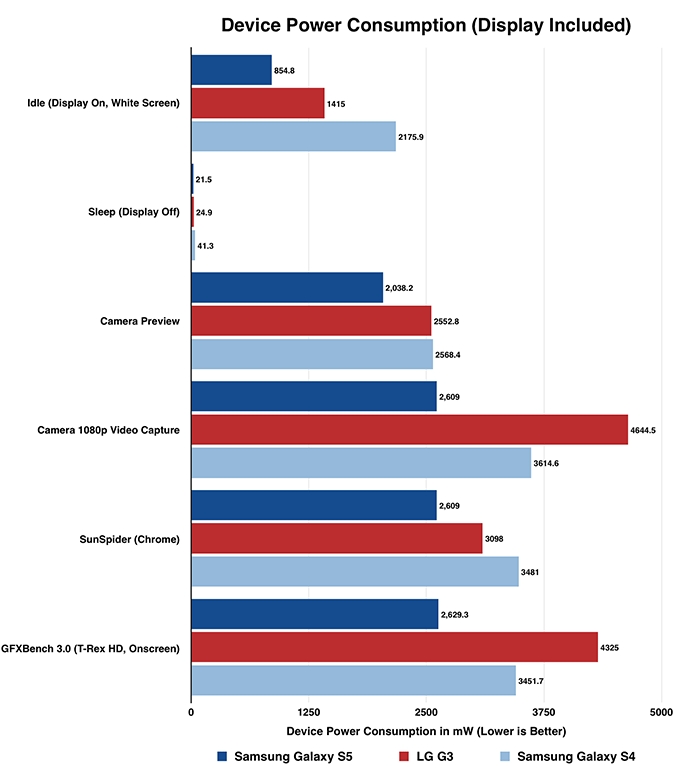








174 Comments
View All Comments
ZeDestructor - Friday, July 4, 2014 - link
I can't see individual pixels on my 24" 1920x1200 screen (~97ppi), but I can EASILY tell the difference between 1920x1080 on a 5.0" phone compared to 1280x720 on a 4.7" phone at 30cm view distance.Hell, when the iPhone 4 came out with 326ppi, I could see the grid at around 15cm view distance, probably more - some of us have better eyes than others.
Not seeing the pixel grid doesn't mean it's past ocular limits.
SleepyFE - Friday, July 4, 2014 - link
If it looks like a perfect circle it can't look any more like a perfect circle. Can it?ZeDestructor - Saturday, July 5, 2014 - link
The eyes is very good at spotting aliasing. It doesn't jump out at you, but you get the inherent feeling that it's just not right, and with someone like me, that breaks down to peering closer, and closer, and closer, then suddenly microscope D:jeffkibuule - Friday, July 4, 2014 - link
We must stop this silliness that "not seeing pixels" is the only goal of a display when there are several other metrics at play. You'd still be able to tell the difference between aliased and non-aliased fonts at 12 inches because our brain does a lot of "massaging" of the raw data our eyes capture before we interpret it in our visual cortex. Or more simply put, "the eye is not the be-all end-all of human vision".SleepyFE - Friday, July 4, 2014 - link
I didn't say not to alias fonts. That has nothing to do with resolution, PPI or PPD. The point is that when you can't tell the difference anymore, you can't tell the difference anymore. Aliasing and proper color reproduction and so on are different problems.mkozakewich - Saturday, July 5, 2014 - link
Just because you can't see them doesn't mean other people can't. I could see the tiny spaces *between* pixels on my desktop monitor, and hairlines were still really thick. On my 1080p 10.5" screen right now, I can still make out two parallel lines from two feet away, and can see the jaggedness of an aliased 1px line drawn diagonally. At least the white background of this page doesn't look like a big mosquito net at this density.In short, we can see a *lot* of detail, and I know it's not enough for me as certainly as you know it's enough for you.
We really shouldn't need any kind of antialiasing. Until our screens are of high enough resolution, though, they make good stopgaps.
phoenix_rizzen - Friday, July 11, 2014 - link
And PPD stands for ... ? And it compares to PPI how ... ?kaelynthedove78 - Friday, July 4, 2014 - link
"The laser appears red to my eyes, but a camera with a poor IR filter sees the laser as purple, which suggests a spread of spectrum rather than a single wavelength."kaelynthedove78 - Friday, July 4, 2014 - link
Lasers are single wavelength sources, so what are they actually using? Does the phone come with the mandatory laser safety class certificate/sticker that lists the power and wavelength?soccerballtux - Friday, July 4, 2014 - link
did you get the placemat you used for the photograph background at Target? ;)