Microsoft Surface Pro 3 Review
by Anand Lal Shimpi on June 23, 2014 3:55 AM ESTLaptop Performance
Just like with battery life, we need to evaluate the performance of Surface Pro 3 as both a laptop and a tablet. As a laptop, Surface Pro 3 delivers performance comparable to other Ultrabooks of similar specs - assuming we're talking about short bursts of performance. In prolonged workloads you'll see a bit of a gap, and even a slight regression vs. Surface Pro 2 due to the thermal design targets for the new chassis.
With the exception of the Work suite in PCMark 8 v2, we're mostly looking at performance in the range of a 13-inch MacBook Air - the prototypical Haswell ULT notebook. Surface Pro 3 is definitely in good performance company. In the Work suite however the MacBook Air (running Windows) is able to deliver around 16% better performance than Surface Pro 3. I'm guessing this has to do with thermals more than anything else.
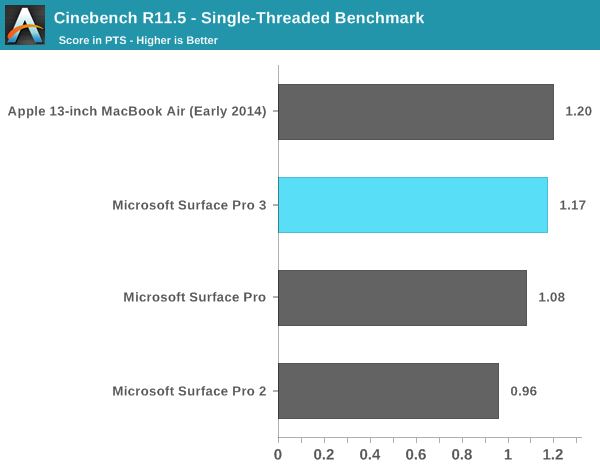
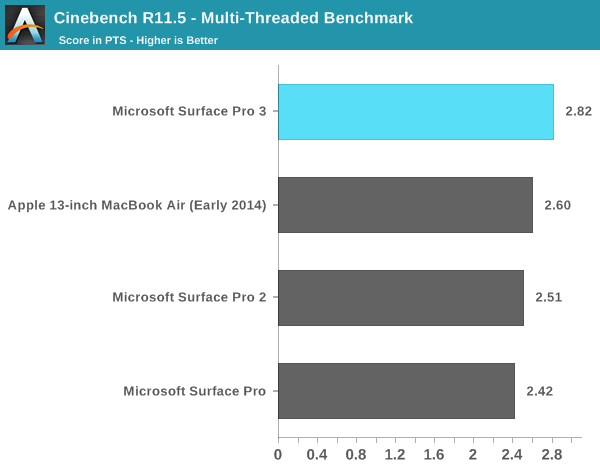
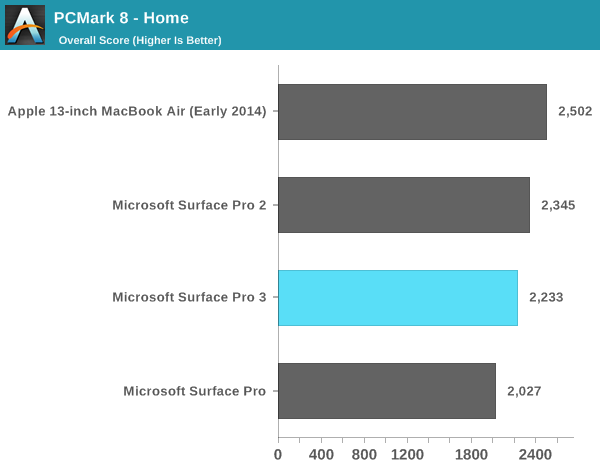
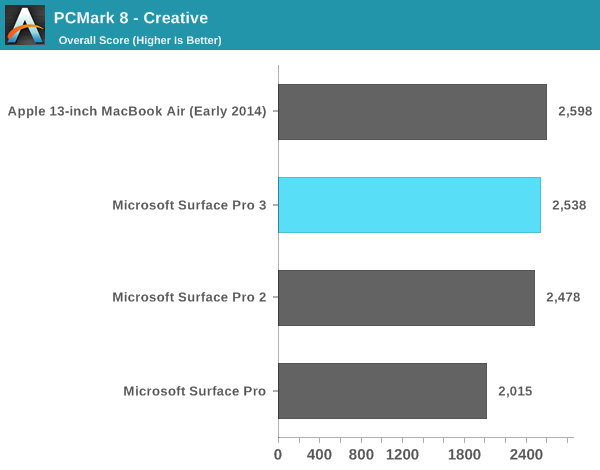
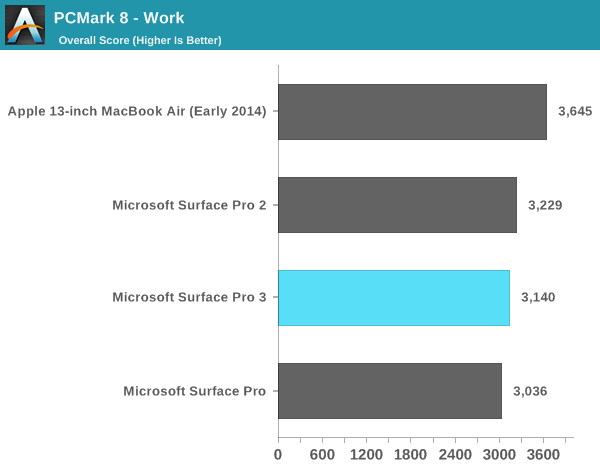
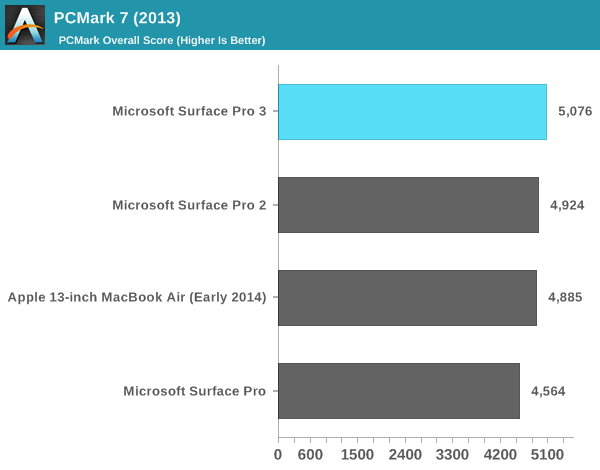
We see a similar story if we look at GPU performance:
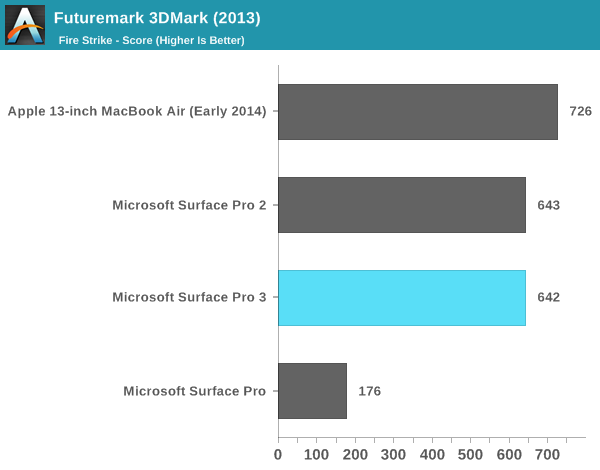
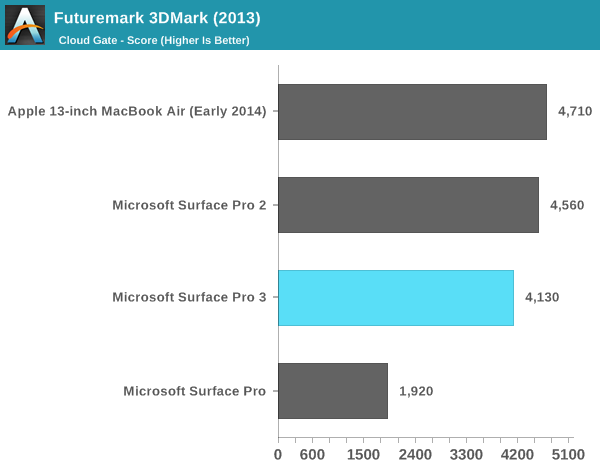
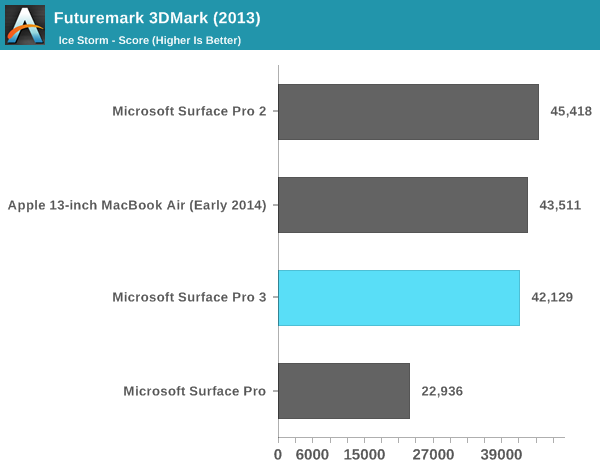
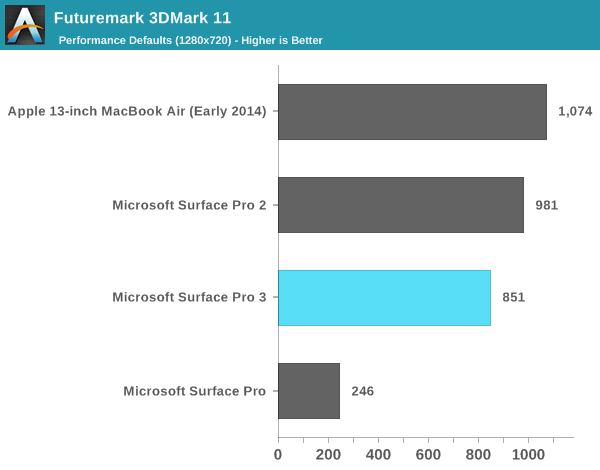
In terms of playable games, with some tweaking to detail settings you should be able to average 30 fps in titles like Dota 2. Running at the panel's native resolution is generally out of the question but for lighter titles on Steam like Transistor, you can have a reasonable experience. The higher end Core i7 Surface Pro 3 does ship with Intel's HD 5000 graphics instead of HD 4400 in the Core i5 review sample I tested. It's entirely possible that we see better gaming performance or thermal management (more EUs at lower voltage) in that design.
Just like in previous designs, Surface Pro 3 integrates a SATA SSD (likely M.2 this time). In this case Microsoft uses an OEM version of Samsung's SSD 840 EVO, a 3-bit-per-cell MLC design that we've found to be a pretty good value. I am disappointed we didn't see a move to PCIe storage but for general use I doubt there's much value in it. PCMark 8 v2's storage test isn't particularly stressful but it does show that Surface Pro 3's SSD is at least competitive with its predecessor and the MBA despite moving to TLC NAND.
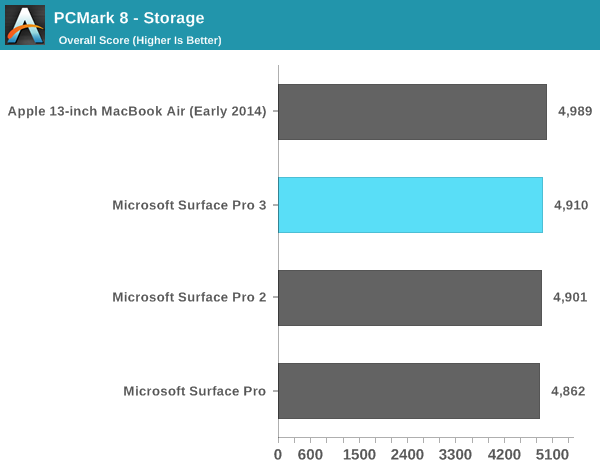










274 Comments
View All Comments
theuglyman0war - Tuesday, June 24, 2014 - link
N-trig? so will it work with photoshop zbrush and Maya on day one? Got tired of waiting a long time ago. I guess I will have to sell my soul for the price of a wacom tablet in the end. I miss the 90's when half of all the gear seemed to be tailored for artists. Now that all the lemmings r on android... shouldn't this stuff be made fer professionals again?kyuu - Wednesday, June 25, 2014 - link
Yes, the SP3's N-Trig will work day one with zbrush and Maya.basroil - Thursday, June 26, 2014 - link
already has wintab drivers...And photoshop is dumping wintab for the proper pen input handler in CCtheNiZer - Wednesday, June 25, 2014 - link
Great review Anand, but why not compare Surface Pro 3 to the Macbook air 11? seems more even and relevant.Anyway, MS is making good progress with the surface line in short time. Finally good MS news
Razzy76 - Thursday, June 26, 2014 - link
Well I am assuming the 13 inch 2014 MacBook Air is the i7 version... I expected better review than this. =\priyamehra - Friday, June 27, 2014 - link
Its a really nice review, i will definitely buy this gadget.http://www.yaconmolasses-reviews.com/
anandbiatch - Monday, June 30, 2014 - link
"Lapability"?What a joke. Who the heck uses his laptop in his lap?
bkydcmpr - Monday, June 30, 2014 - link
sp3 i7 256gb for $719? this site is a joke.ewpelleg - Wednesday, July 9, 2014 - link
WHO WOULD PUSH SO HARD WITH THE PEN!??! I have a SP3 and I would never dream of pushing that hard for fear of breaking the TIP. That was a ridiculous demonstration and is a disservice to any reader put off of the SP3 for fear the screen warps under pressure.vision33r - Saturday, July 12, 2014 - link
Problem with Surface Pro is that it's a very compromised device.-Not a good e-reader, terrible battery life and UI is too difficult to be an easy to use e-reader
- Not a good laptop, it maybe small but many apps do not scale with the hires and the keyboard and kickstand does not support properly on your lap nor tricky surfaces. Keyboard is still too cramped
- As a tablet, i really fight with Metro UI a lot and switching back and forth with Desktop is just over complicated compared to an iPad.
- As an IT device it really can't cut it, the performance aren't there enough to run VMs or do some scripting easily.