Microsoft Surface Pro 3 Review
by Anand Lal Shimpi on June 23, 2014 3:55 AM ESTLaptop Performance
Just like with battery life, we need to evaluate the performance of Surface Pro 3 as both a laptop and a tablet. As a laptop, Surface Pro 3 delivers performance comparable to other Ultrabooks of similar specs - assuming we're talking about short bursts of performance. In prolonged workloads you'll see a bit of a gap, and even a slight regression vs. Surface Pro 2 due to the thermal design targets for the new chassis.
With the exception of the Work suite in PCMark 8 v2, we're mostly looking at performance in the range of a 13-inch MacBook Air - the prototypical Haswell ULT notebook. Surface Pro 3 is definitely in good performance company. In the Work suite however the MacBook Air (running Windows) is able to deliver around 16% better performance than Surface Pro 3. I'm guessing this has to do with thermals more than anything else.
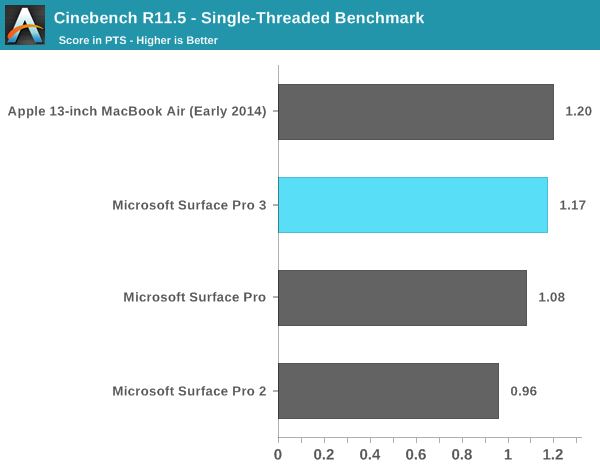
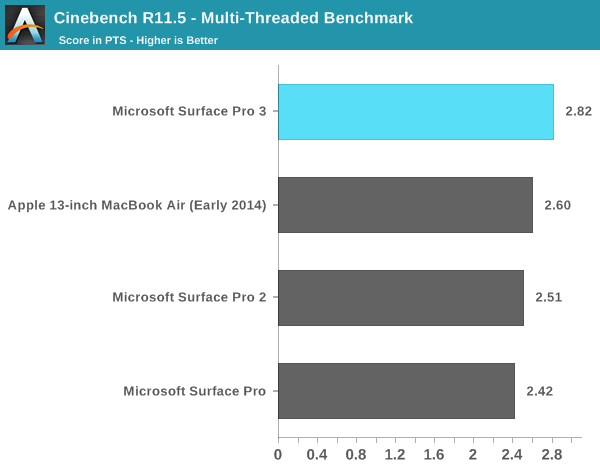
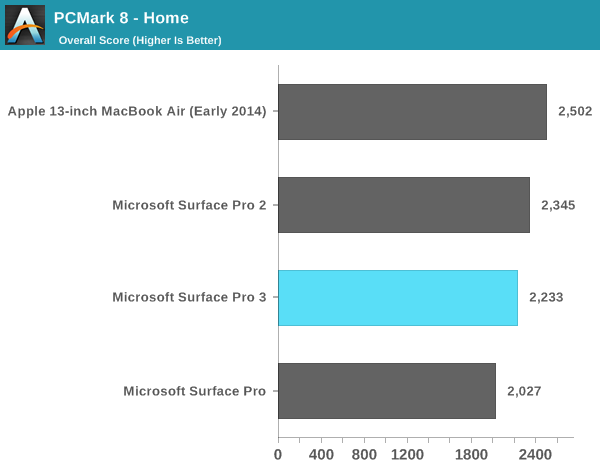
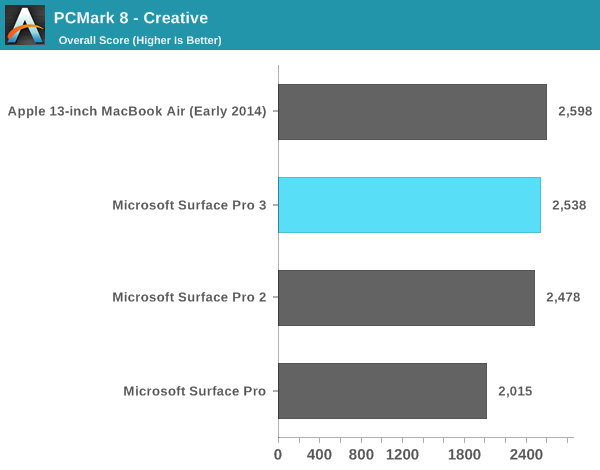
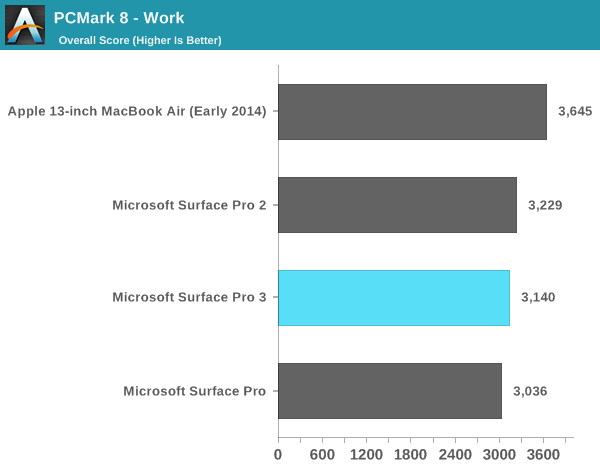
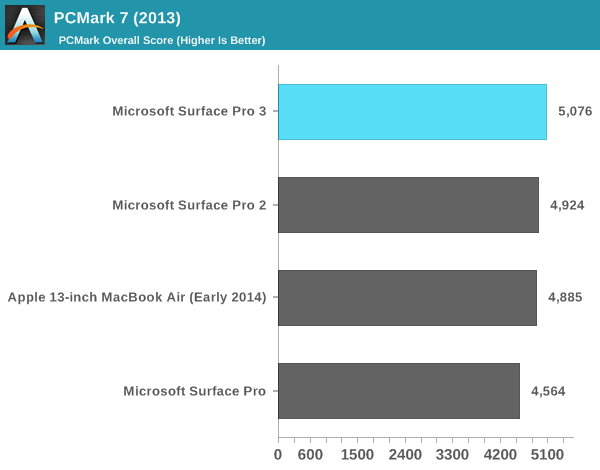
We see a similar story if we look at GPU performance:
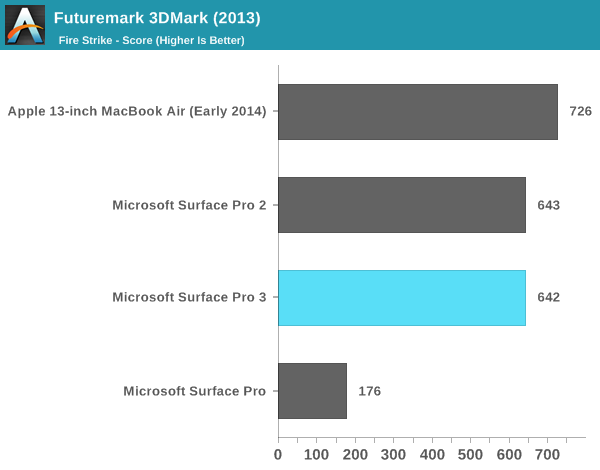
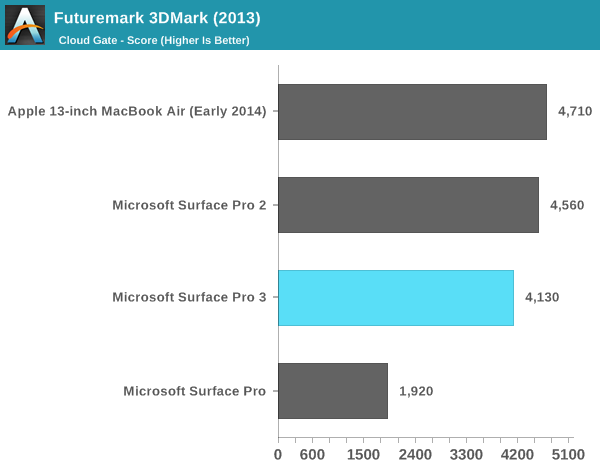
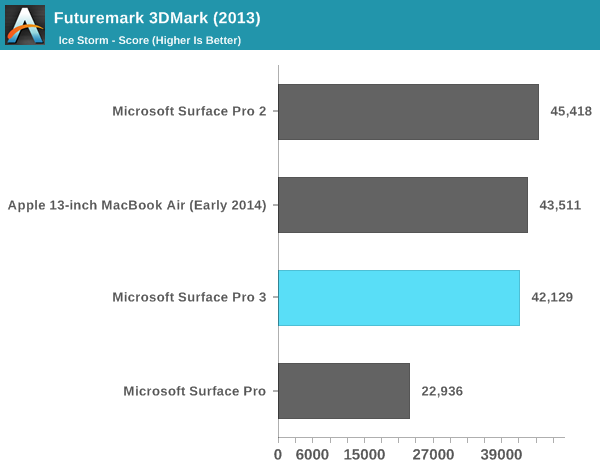
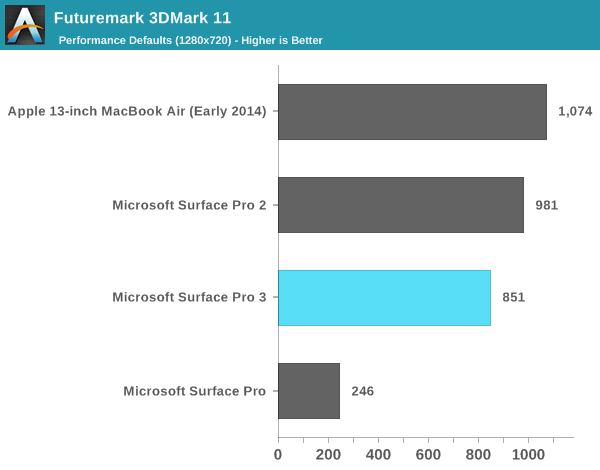
In terms of playable games, with some tweaking to detail settings you should be able to average 30 fps in titles like Dota 2. Running at the panel's native resolution is generally out of the question but for lighter titles on Steam like Transistor, you can have a reasonable experience. The higher end Core i7 Surface Pro 3 does ship with Intel's HD 5000 graphics instead of HD 4400 in the Core i5 review sample I tested. It's entirely possible that we see better gaming performance or thermal management (more EUs at lower voltage) in that design.
Just like in previous designs, Surface Pro 3 integrates a SATA SSD (likely M.2 this time). In this case Microsoft uses an OEM version of Samsung's SSD 840 EVO, a 3-bit-per-cell MLC design that we've found to be a pretty good value. I am disappointed we didn't see a move to PCIe storage but for general use I doubt there's much value in it. PCMark 8 v2's storage test isn't particularly stressful but it does show that Surface Pro 3's SSD is at least competitive with its predecessor and the MBA despite moving to TLC NAND.
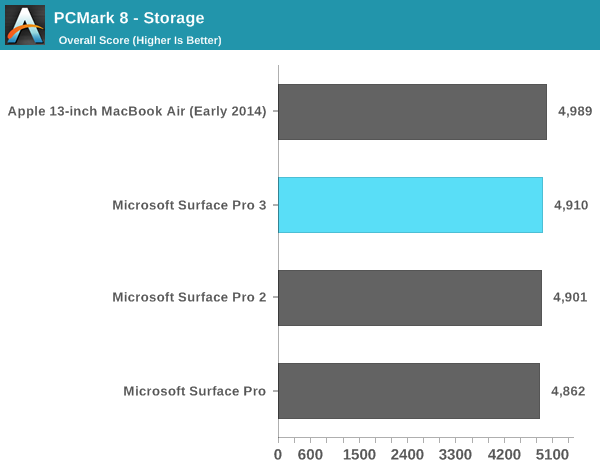










274 Comments
View All Comments
Klimax - Monday, June 23, 2014 - link
According to Reddit AMA Microsoft will release tool for changing pressure curve.As for touch on desktop, no problems. (Used original Surface Pro and desktop was quite usable)
Anyway, good and interesting review.
joaoasousa - Monday, June 23, 2014 - link
Anand: "I don't know how big the professional productivity tablet market is, but it's a space that Microsoft seems to have almost exclusive reign over with its Surface line."I would love if my company started issuing these. I'm a consultant and mobility is a must. I keep going to meeting, have to take a lot of notes, but also need a computer that runs full excel and tools like Visual Studio and Eclipse. This would be much better then our current "tank" laptops that are hardly mobile worthy.
brnpttmn - Monday, June 23, 2014 - link
I have pretty much the same type of work environment, and live in OneNote, Outlook, Word, Excel, and some data analysis tools. I just found out a couple weeks ago that I'm one of a couple people in the office in line to test out SP3s. After playing with one at Best Buy for about an hour yesterday, I'm confident that it will be great. In fact, I liked it so much that I pre-ordered the i3 (which is now an 8/1 delivery date) with the student discount for home/school use. I figure I'll just swap the type cover I get with my work model.extide - Monday, June 23, 2014 - link
Ouch, I think the i3 is a bad buy. No Turbo means only about 50% of the maximum CPU performance, that's pretty significant.basroil - Tuesday, June 24, 2014 - link
Also means much lower power use at maximum, so you might see the heavy workloads numbers shoot up to above 6 hours!mkozakewich - Monday, June 30, 2014 - link
Either way, really. I've got my i5 running at 800 MHz, usually, except when I'm gaming and really need to drive it hard. An i3 would usually be low, with no possibility of upping it when needed.zodiacsoulmate - Monday, June 23, 2014 - link
80% less pressure sensitive, 30% better CPU, 25% less latency.... not very impressive...joaoasousa - Monday, June 23, 2014 - link
Forgot the reduced thickness, weight, improved display quality....Drumsticks - Monday, June 23, 2014 - link
Let alone the fact that he's completely ignoring Anand's "the pen is better" in favor of a single spec that he noted that he couldn't notice.Anand may not be an artist, but I imagine he has a better eye than the average user, at least.
UpSpin - Monday, June 23, 2014 - link
You mean the pen which is heavier, requires two batteries, is not interchangable with more comfortable models and less accurate than the Wacom version?You mean the reduced thickness in favor of a thermally throttling CPU and more frequent and more penetrant fan noise?
Yes the larger display is indeed better, sadly they forgot to upgrade the used GPU.
The SP3 has some advantages over SP2, but sadly they added made a lot of compromises to do so, too many for my taste.