NVIDIA GeForce 337.88 WHQL Driver Now Available
by Ryan Smith on May 26, 2014 7:00 PM EST
Scheduled for release this week is Watch Dogs, Ubisoft’s heavily promoted open world techno thriller. As is often the case with these high profile AAA games, NVIDIA and AMD's GPU driver teams have been hard at work putting together their launch drivers for this game, which means this week should be a busy week for driver releases.
The first party out of the gate is NVIDIA, who today is releasing their 337.88 WHQL “game ready” driver. The bulk of NVIDIA’s emphasis with this driver is of course on Watch Dogs compatibility and performance, especially since NVIDIA has been including it as a bundled game since late last month. Along with the bundle Watch Dogs is also NVIDIA’s latest technology showcase title – implementing a few enhancements from NVIDIA’s GameWorks libraries including TXAA anti-aliasing and HBAO+ – so the company is eager to back their latest showcase, even going so far as to publish an extensive Watch Dogs performance and tweaking guide over on their GeForce.com portal.
Watch Dogs aside, NVIDIA has also worked in a few smaller additions with 337.88 that should be of interest to GeForce owners. As the first WHQL drivers from the R337 branch, these are the first WHQL drivers to incorporate all of the performance improvements we first saw last month with 337.50, with a significant focus on cutting down on CPU overhead. NVIDIA notes that they’ve worked in some further performance optimizations since then, though they do not specify what those optimizations are or how they are different from what they already did with 337.50. If nothing else it looks like NVIDIA has updated a number of game profiles for SLI, adding or tweaking support for multi-GPU configurations.
Meanwhile we finally have an official description for the shader cache feature first introduced in the 337.50 drivers. At the time NVIDIA was not talking about the feature, but they have now published a more through explanation, stating that the shader cache setting is designed “to reduce CPU usage by saving compiled shaders to a disk cache. This may improve performance and reduce the time it takes for a game to load.” This setting is enabled by default.
Finally, GeForce owners will be happy to hear that NVIDIA is addressing a number of display issues with 337.88. Single-tile (SST) 4K displays such as the Samsung U28D590D are now fully supported in NVIDIA’s drivers; previously only multi-tile (MST) displays were supported, whereas in the long run multi-tile displays will eventually give way entirely to single-tile displays now that the necessary controllers are now available. NVIDIA has also fixed a number of surround issues, including surround problems on GTX Titan Black and 3/4-way GTX 780 Ti configurations.
As usual, you can grab the drivers for all current desktop and mobile NVIDIA GPUs over at NVIDIA’s driver download page.
Source: SH SOTN


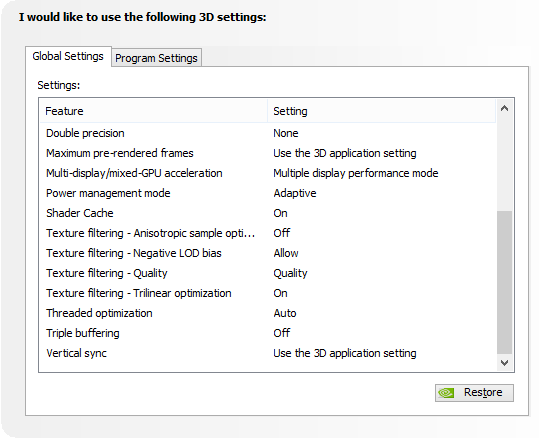








17 Comments
View All Comments
Morawka - Tuesday, May 27, 2014 - link
i'm seeing a noticeable decrease in image fidelity in Watch Dogs going from the previous driver to this new driver. Anyone else notice this?Galatian - Tuesday, May 27, 2014 - link
I've been waiting for it to be released today, so I really can't comment on how it looked liked before the games was released ;-)Morawka - Tuesday, May 27, 2014 - link
launched at midnightGalatian - Tuesday, May 27, 2014 - link
Ok some people sleep at midnight ;-)vargis14 - Tuesday, May 27, 2014 - link
I think LG's 34" 21:9 3440-1440 Panels are absolutely beautiful!!! They have plenty of pixels per inch along with basically being 2 4:3 monitors welded together with no bezel and plenty of real estate. Also you get superb peripheral vision. On top of all that your only pushing around 2.4 times the pixels of a 1080p panel, not 4 times the pixels a 4k monitor has making your video cards job much easier. I believe for a single monitor you get the best gaming size with a 34" 3440-1440 panel...also it has plenty of real estate for work related tasks also. I know they sure look a ton better then having 2 monitors on your desk.My ideal setup would be a LG 34" monitor and a small USB3 powered and movable kickstand 13-16" secondary monitor I can move around with ease anywhere I need it at any certain time like say this ASUS MB168B Silver / Black 15.6" 11ms Widescreen LED Backlight HD Portable USB-powered Monitor 1366-768 resolution panels for well monitoring teamspeak, text chatting ,CPU &GPU temps a TV show whatever ETC :) That is my dream monitor setup to go with my 4gb EVGA 770 classified cards in SLI. And the USB3 monitor won't even use my graphics cards. I could see the 34" monitor on my elevated monitor stand on my desk with the little USB3 monitor directly below it right behind my keyboard.
What do you people think...sound good:) ??
vargis14 - Tuesday, May 27, 2014 - link
Oh I forgot to add B&H has them for 899$ last I looked and amazon for 999$. That is a heck of alot cheaper then 1400 retail price.On top of that if you want 34" of 21:9 awesomness and you do not have the graphics card power to run 3440-1440 resolution LG also makes a 34" 2560-1080 resolution IPS panel also.
BTW they are supposed to have great color reproduction also. I can not afford one yet but I will have one.....definitely.
kron123456789 - Thursday, May 29, 2014 - link
Cool, my 9800GT is still compatible))