ASRock Z97 Extreme6 Review: Ultra M.2 x4 Tested With XP941
by Ian Cutress on May 24, 2014 12:00 PM ESTASRock Z97 Extreme6 In The Box
The Z97 Extreme6 is currently the least expensive motherboard we have tested from the 9-series range at $170. At this price point, for P67, we had ASRock motherboards with cables and USB 3.0 front panel devices. However the modern motherboards boards are actually more expensive to make, and with computer cases now supplying four USB 3.0 ports at the front, there is no need for the front panel extras unless they integrate some form of WiFi. Also because the Z97 Extreme6 uses two M.2 and SATAe, the cost of integrating those into the platform might also affect the depth of the bundle.
In the Z97 Extreme6 box, we get:
Driver DVD
Manual
Rear IO Shield
Four SATA Cables
HDD Saver Cable
SLI Bridge
Aside from the HDD Saver cable, which has to be present for the HDD Saver feature, this package is very light. Due to the 10 SATA ports on board, four SATA cables amounts to half should the M.2 x2 be in use, and there is no specific extras to the package that might make the product stand out.
ASRock Z97 Extreme6 Overclocking
Experience with ASRock Z97 Extreme6
I am pleased with ASRock’s persistence with all the automatic overclock options. It allows users to experiment with the lower overclocks and move up to the more stringent challenges for their expensive silicon. Typically automatic overclock options are also aggressive on voltages, so when a user hits a temperature limit they can manually go in and reduce the voltage as required.
The Power Saving option in A-Tuning is a good idea for extreme power conscious individuals. In general, a lot of what most users do is very brief and takes less than a second to implement on a modern system. By bringing the MHz down and moving the CPU into a more power efficient range, the overall power consumption is lower saving a few cents here and there.
For our manual overclocking we used the BIOS as usual, moving the load line calibration up to Level 1, similar to the extreme auto overclocking, and started from there. We hit 4.6 GHz at 1.3 volts, although this gave a rather toasty 95ºC peak during OCCT in our open test bed.
Methodology:
Our standard overclocking methodology is as follows. We select the automatic overclock options and test for stability with PovRay and OCCT to simulate high-end workloads. These stability tests aim to catch any immediate causes for memory or CPU errors.
For manual overclocks, based on the information gathered from previous testing, starts off at a nominal voltage and CPU multiplier, and the multiplier is increased until the stability tests are failed. The CPU voltage is increased gradually until the stability tests are passed, and the process repeated until the motherboard reduces the multiplier automatically (due to safety protocol) or the CPU temperature reaches a stupidly high level (100ºC+). Our test bed is not in a case, which should push overclocks higher with fresher (cooler) air.
Overclock Results:


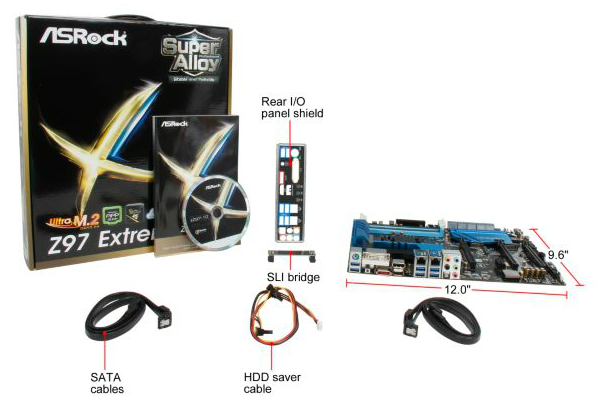
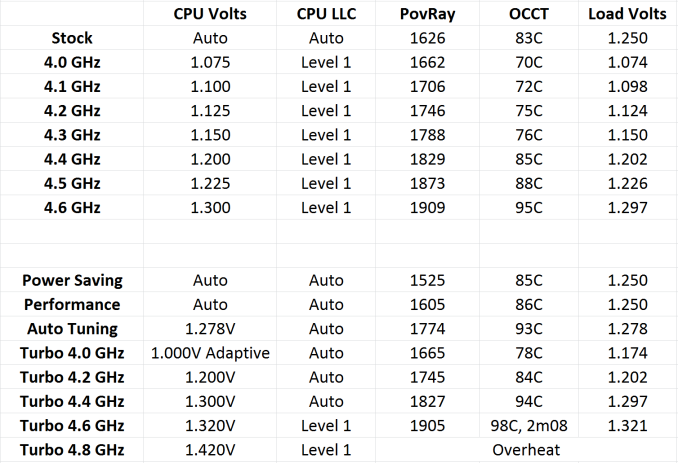








43 Comments
View All Comments
Ian Cutress - Sunday, May 25, 2014 - link
For my stripped POST times, I try to disable as much as I can, except the ports I need to boot (SATA, USB 2.0). This is based on a request I had a couple of years back. As you can't adjust the M2_1 (the M.2 x4) in the BIOS, it would have remained enabled, although I did not have the drive installed at the time.It is worth noting that 20 seconds is on the pre-release launch BIOS. ASRock is historically known for its fast POST times, so there might be BIOSes at a later date that optimise the default post process by adjusting certain options at default. Because so much can change in a BIOS (even basic performance), our reviews are essentially a snapshot in time of the life cycle of the product.
Maiyr - Monday, May 26, 2014 - link
So this M.2 stuff....Are we saying that I can buy one of these <A HREF="http://www.newegg.com/Product/ProductList.aspx?Sub... M.2 MLC SSD</A>, plug it in, turn it on, and that the BIOS is going to recognize this as a drive I can then load my OS on?
Maiyr
Maiyr - Monday, May 26, 2014 - link
rats, can't edit my own comment :(sorry about the atrocious link
Maiyr - Monday, May 26, 2014 - link
Nevermind, I read further and see that this is expected to be possible with newer UEFI's.Maiyr
mars2k - Monday, May 26, 2014 - link
Ok, I've seen XP941 512GB available for sale on the web. Are these different models than those used in this review? It would seem that drives are readily availablekwrzesien - Tuesday, May 27, 2014 - link
It would appear to be the same model based on the labels: http://www.newegg.com/Product/Product.aspx?Item=N8...Mikuni - Wednesday, May 28, 2014 - link
"Disk Health Report" tool is a total rip-off from CrystalDiskInfo, what a shame.Laststop311 - Thursday, May 29, 2014 - link
Mini itx board with 2x pci-e 3.0 x4 m2 slots on the back and 1x pci-e 3.0 8x GPU slot would make for an amazingly compact build. This would be perfect for the ncase m1. By hiding away the storage in that case you can add extra fans and a larger radiator and keep the slim optical drive and not have to put the ssd there to keep max ventilation. Or can increase storage to 2x 512GB on back of mobo and 1TB 2.5" ssd in place of optical drive and keep max ventilation and 2TB of storage.I would be happy to be able to take out the hdd/ssd holder and replace my 120mm rad with 240mm rad. Since I need my optical drive I have to sacrifice some cpu cooling. A mini itx board like that would enable me a good 200-300 mhz increase to my oc.
http://www.ncases.com/v2/m1.php
Amazing case get in on the pre order while you can it's just a limited run being made.
Antronman - Thursday, May 29, 2014 - link
ASSRock sucks ass.Leandro - Wednesday, July 23, 2014 - link
Please review the Asrock Z97 Extreme9!!I´m looking to this motherboard performance.
Thank´s in advance!