Averting Disaster - A Guide To Computer Backups (2014)
by Brett Howse on May 21, 2014 9:00 AM EST- Posted in
- IT Computing
- Mac
- Apple
- Windows
- Cloud Computing
- macOS
Plan Your Backups
No matter what kind of a backup system you end up using, you need to start with a plan. To be successful, there are a couple of things that need to be ironed out first:
- Where is your data now? Do you keep your data organized in your Documents, Photos, Music, and Videos folders? Is it on a NAS device? External hard drive? While not essential to performing backups, knowing where you keep your data is going to make the process easier. The more it is spread out, the more difficult it is to back it up – not impossible – but more difficult. Some of the built-in backup tools assume your files are in fact in your user folder, or at least your libraries, so take the time now to figure out where your important data is. Other backup programs will scour the entire computer for files, so if you have files everywhere, there are solutions for this as well.
- How important is your data? Is it all about equally important, or is there some data where you don’t want to lose it, and other data where it’s crucial you don’t lose it? It’s possible to do full backups to a local backup target, but also back up your most important data offsite.
- How much risk do you want to mitigate? The easiest backups will be to an internally or externally attached hard drive, which will protect against equipment failure, or user error. Moving up, you can back up to a NAS on your LAN, which will add a possibility of mitigating theft (but certainly not a guarantee) as well as giving you the option of backing up multiple machines. For ultimate protection, some sort of offsite backup is required. This is the only way to mitigate the risks of fire, flood, theft, and natural disaster. If the data is extremely important, you may even want to ensure the data is backed up to multiple geographic areas to ensure recovery from a natural disaster.
- How much space are you going to require for backups? If you are doing Image Level backups as well, factor in that you will need a backup target larger than the total amount of data you want to back up. The more space you have, the more versions of files and the farther back in time you can go to perform a restore. It would be prudent to start with a backup target that is at least twice as large as your total data to be backed up.
- What is your RPO? Are nightly backups good for you, or do you need to perform backups more often? Do you need continuous backups? It is essential to define an RPO that works for you.
- What is your RTO? Cloud based backups are wonderful because they are offsite, but the amount of bandwidth required to recovery multiple terabytes of information will be quite significant. If you aren’t worried about time, then it may be fine for you, but if time is a factor you may want to ensure you have some sort of local backup as well as offsite. RTO also factors in to the backup equipment decision. Optical media can be used as an offsite backup method, but recovering the data will be labor intensive and slow.
- What is your budget? For a single PC, you can configure a backup using just optical media, or an external hard drive, either of which will not be overly expensive. For multiple PCs, you may want to invest in a NAS or server to back up to. You can also expand the backups to the cloud for monthly or annual fees depending on the backup system you decide to go with. Just remember though that the cost of your backups may potentially save you from a much higher cost if disaster ever strikes.
- How much time are you willing to spend performing backups? Actually, this is a trick question. While it is possible to do a backup plan based on burning files to a DVD, and then storing these discs for later use, the fact is that unless a backup system is completely seamless, odds are that it’s not going to be used. In this day and age, there are many ways to perform backups without having to do anything but the initial set up, and for this reason there isn’t much point in doing anything manually.


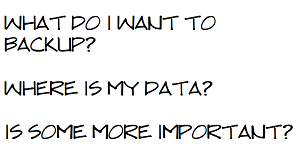








133 Comments
View All Comments
Samus - Thursday, May 22, 2014 - link
+1 for Acronis True Image. Amazing product, I've purchased the newer editions every time a major Windows OS is released (TrueImage 2008, TrueImage 2010, TrueImage 2013, now TrueImage 2014)I purchased TrueImage 2014 because it introduced integrated cloud backup which works extremely well, and they give you 250GB for the first year free (and $50/year after that.) Since I upgraded from 2013, it only cost $20 for the upgrade to 2014. You can also sneakily use the Intel SSD Migration software as your "upgrade" edition if you happen to have an Intel SSD, essentially getting you the full software and a year of cloud storage for $20 bucks.
The downside is additional storage is expensive, where as Crashplan and Carbonite have what are virtually unlimited plans starting at $100, some plans even covering "unlimited" users making it perfect for small business.
Either way, great article. We need to spread the backup knowledge so everyone does it, because I think the reason most people don't backup is because they don't know how.
bsd228 - Thursday, May 22, 2014 - link
Brett- the primary con of cloud services that I think must always be kept in mind is the consequence of your provider going out of business. We've seen this before, and so long as we see newcomers offering unlimited storage cheap as an initial lure to get customers, we'll continue to see it. If it's just your backup, then the cost is the effort required to identify another and get the first full dump done. If we're in the 100s of gigs and beyond, that is significant. So my philosophy is to pick a stable vendor who is making a profit on me, not finding the one offering terms I can exploit. Generally this means pricing based on data size, and a preference to very stable firms like Amazon or Google.toyotabedzrock - Thursday, May 22, 2014 - link
I wish they would provide a way for families to store each others data encrypted so they could provide for their own disaster recovery.RoboKaren - Tuesday, June 10, 2014 - link
It's called Crashplan. Backing up to another person's (friend's, family, etc.) drive is a free option.easp - Thursday, May 22, 2014 - link
Notebook users should really, really, have a networked backup target as part of their mix.External HDDs don't really cut it for Notebook users, unless they regularly "dock" with a monitor or USB hub connected to the drive. Some people do, but I know many many that don't, and while they may have the best of intentions, they will not remember to hook up the external drive on a regular basis.
A network target on their LAN will ensure that automatic backups happen in the course of regular use. A publicly accessable network target, like Crashplan Cloud, or AWS Glacier, or even Crashplan's PTP with portmapping or UPnP enabled, allow automatic backups to happen whenever they have an internet connection. Anything less is a disaster waiting to happen.
Z15CAM - Thursday, May 22, 2014 - link
So a 1.32MB DOS app named GHOST.EXE writing to FAT32 is no longer applicable - As if.Z15CAM - Thursday, May 22, 2014 - link
You can't migrate BackUp's over Networks thru GUI using Symantec's Ghost Counsel.Rogatti - Thursday, May 22, 2014 - link
Already in the linux world:-
ISO for DVD
$ dd if=/dev/sr0 of=imagem.iso bs=2048 ##(if=dvd unit - of= name.iso)##
-
MondoRescue
http://www.mondorescue.org/docs/mondorescue-howto....
Z15CAM - Thursday, May 22, 2014 - link
Already in the Linux world:NO the DOS World
SeanFL - Friday, May 23, 2014 - link
One issue I had with dropbox, box, or copy is they all wanted to setup their own directory and do the backup from there. If I have a well organized set of drives with various folders and subfolders, I'd like to be able to choose what to backup and skip (as I can do in Crashplan). Have any of the cloud ones mentioned above made it so you can choose your own directories to backup?