ASRock Rack C2750D4I Review: A Storage Motherboard with Management
by Ian Cutress on April 29, 2014 9:00 AM EST- Posted in
- Motherboards
- Storage
- Atom
- ASRock
- Silvermont
- Enterprise
- server
- Avoton
ASRock C2750D4I BIOS
Consumer motherboards hide a lot of options that do not make sense to regular users. There is also the concept of that while a setting exists, anything other than the manufacturers recommended setting is ill-advised. In the server space this does not happen. Almost everything is available to the server administrator, whether he understands it or not. As a result, a motherboard BIOS can be almost all gobbledegook.
As mentioned in previous server motherboard reviews, while a company might release both server and channel products, internally these two teams act almost wholly independently. There is little crossover to speak of, and only when the firm’s brand is the topic will they meet. This might come across as an over-exaggeration, but it is almost two different companies working in the same building, with different engineering staff, different BIOS teams and different FAEs. As a result, there can often be a lack of consistency between platforms. The prime example is usually the BIOS, where the server team have not adopted the graphical BIOS layouts of the channel-facing business. We see this with the C2750D4I, where ASRock Rack (the server department in ASRock) is using an older American Megatrends layout.
The first screen of the BIOS shows the Motherboard name and BIOS version, the CPU installed, its speed, the total memory and how that memory is distributed. In a full graphical BIOS I would expect other data such as the CPU temperature, CPU voltage and fan speeds.
The advanced menu houses all the configuration elements of the system, and as I mentioned above this is where a mass of options can confuse. Aside from the normal features a channel motherboard user is used to (USB configuration, SATA configuration), we can adjust things like ‘Root Ports De-emphasis’:
Navigating to the North Bridge configuration gives options to adjust memory speed, memory voltage and subtimings:
There is no XMP setting, but the system does offer ‘Auto’ for the subtimings so if one is changed the user should not need to compensate with the others. Ideally I would like the BIOS to detect the default setting for the DRAM installed and show this value next to the timing configuration options.
By default, the C2750D4I has all sleep states disabled in the BIOS:
Thus in order to activate S3/S4/S5 in the OS, this needs to be enabled.
To answer a specific point raised in our last server motherboard review, the C2740D4I does have an option to enable Above 4G Decoding. This is set to disabled by default.
Because this BIOS is a UEFI, the fast boot options for Windows 8 users are in the CSM menu under the Advanced tab:
The server management software has access to all the sensors on the motherboard, and so does the BIOS in the H/W Monitor tab. Here are also the fan controls, offering users a SmartFan option or Level 1-9 that gives increasing fan speed gradients. By default all fans are set to 100% which is ideal for a server environment but perhaps not inside a case.
The BIOS also offers basic event logs, although for more detail the IPMI should be used. One feature missing from the BIOS is a boot override function, although users can rearrange the boot order.
Another feature missing from the BIOS is the ability to update through the BIOS itself. Users will either have to install an OS and update, or create a DOS-bootable USB stick and run the commands through that.
ASRock C2750D4I Software
Like many of our server motherboard reviews, the C2750D4I comes up a little short compared to what channel consumers are used to. This is in part due to the lack of cross-collaboration between server and channel (I would hazard a guess that parts of the channel software package can be bought over), but also the nature of server usage scenarios. For virtualization, motherboard software is not needed, and for headless/command-line boxes there might not be any need for OS interaction (especially not Windows). Perhaps in the workstation use scenario it would make more sense, or if a user was planning to use the C2750 as a NAS/HTPC combination.
As a result our software is limited to the Marvell RAID utility, due to the use of Marvell controllers, and the management platform.
Marvell Storage Utility
We have come across this utility on the consumer motherboard side when Marvell controllers have been used. During parts of Z68 and Z77 these were favored either due to cost or functionality variation. The utility allows the user to build RAID 0/1 devices using the Marvell controllers, as well as look at adapter specifications:
Management Interface
Using the Aspeed AST2300 via the network interface, ASRock has a slightly skinned version of the American Megatrends IPMI interface (with iKVM support). After login the user has an initial management screen that gives all the sensor readings, a breakdown of types of event log and an option to access the Java based remote control platform.
Unfortunately this screen had issues with browser resizing, and thus only a full screen gave the details in a single screenshot:
Unfortunately the Java applet does not have the appropriate security clearance for the latest update of Java, and users will have to enable unsecure apps in the options in order to get it to work in full access mode. The alert screen that popped up while we were testing suggested that in future updates of Java this sort of applet will be blocked completely.
We selected a few options in this interface to examine, including the sensor readings log:
When one of the sensors hits the non-critical, critical or non-recoverable value (either high or low), this log will collate those entries to show the frequency at which they occur. Users can navigate to the event log itself to determine at what time these messages occurred.
One of the things I like about a server management tool is the ability to remote shutdown or turn on a system. The C2750D4I also has this in the Remote Control section.
The interface also offers a video recording tool that will activate if one of the sensors is triggered. This tool will record the visual output of the display and save it to the device in the specified directory so users can debug what caused the sensor issue.
The interface also keeps a list of running services through the BMC:


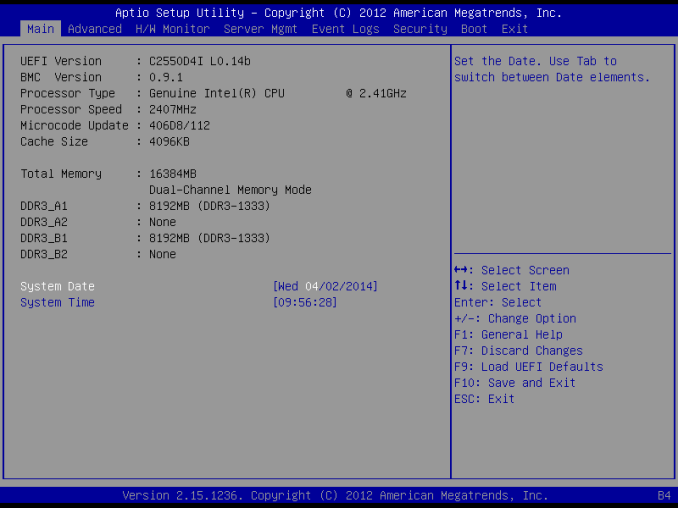
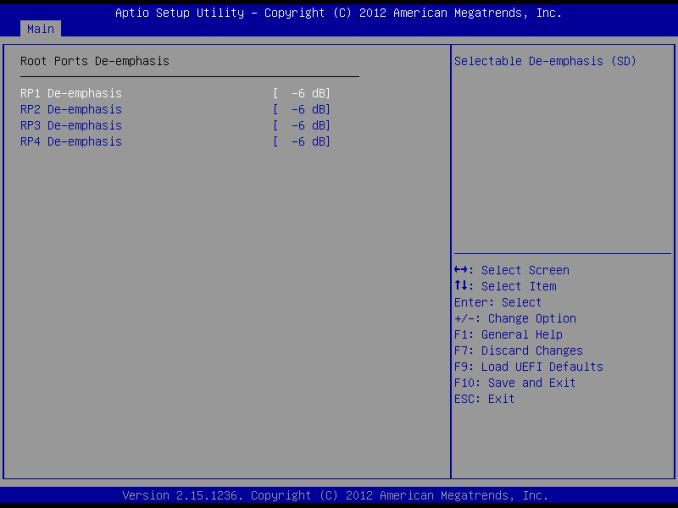
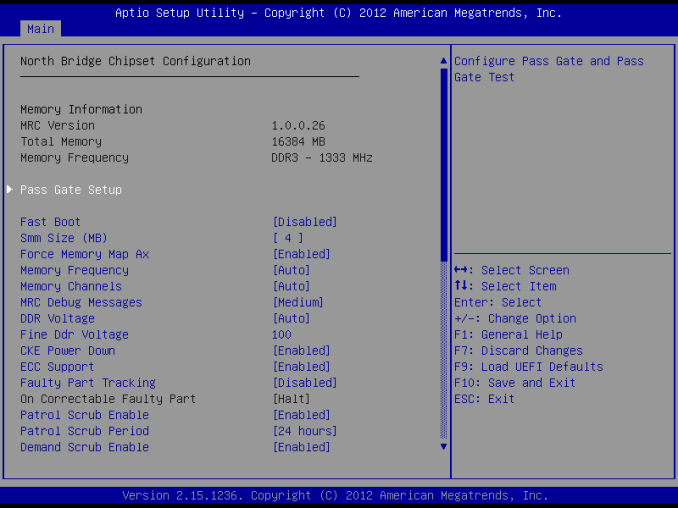
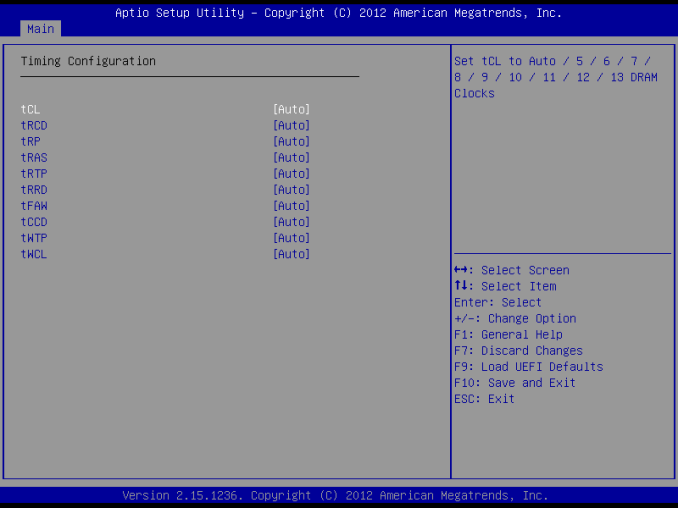
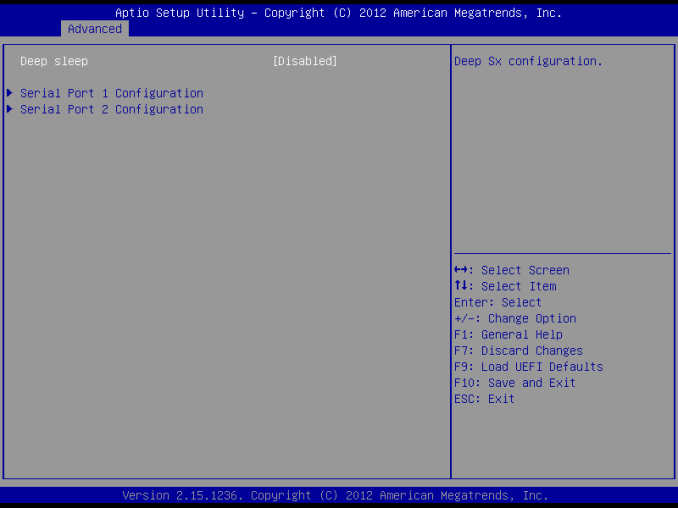
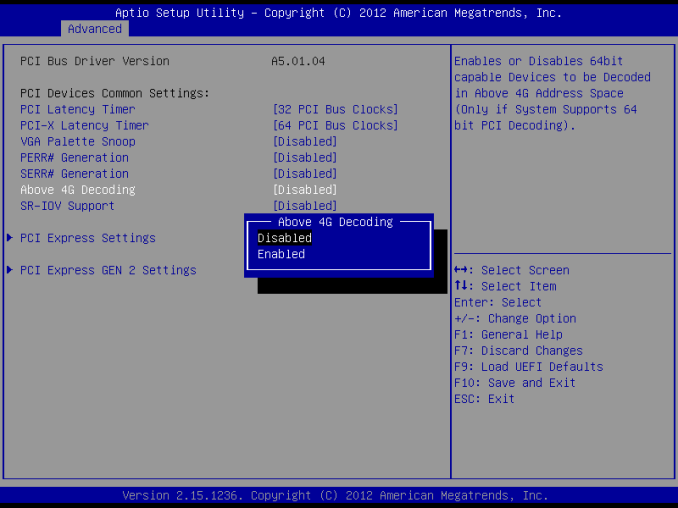
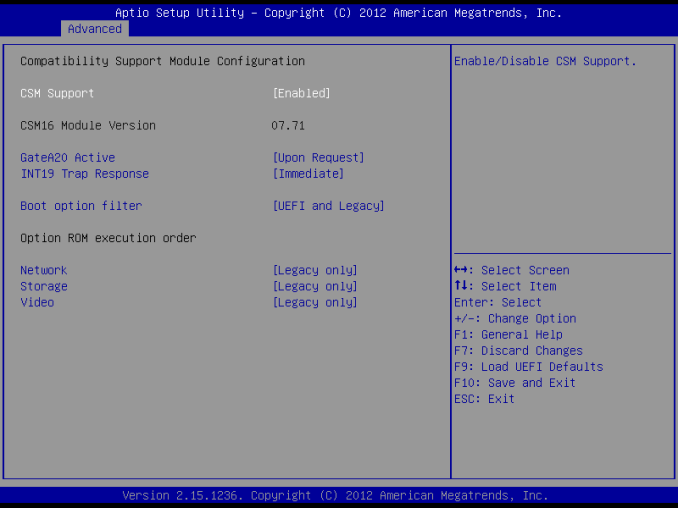






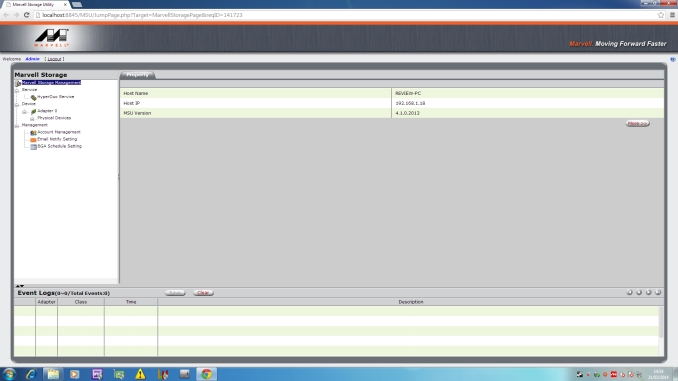
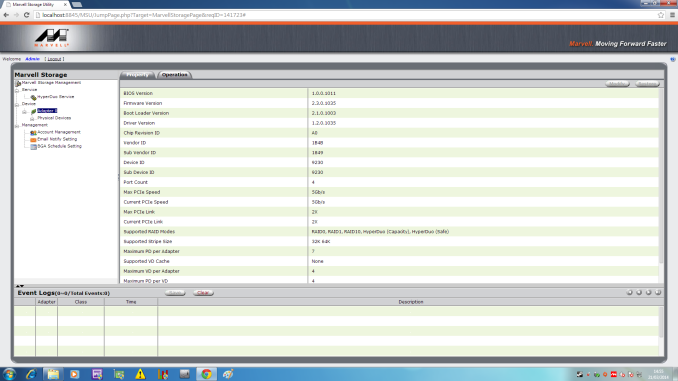
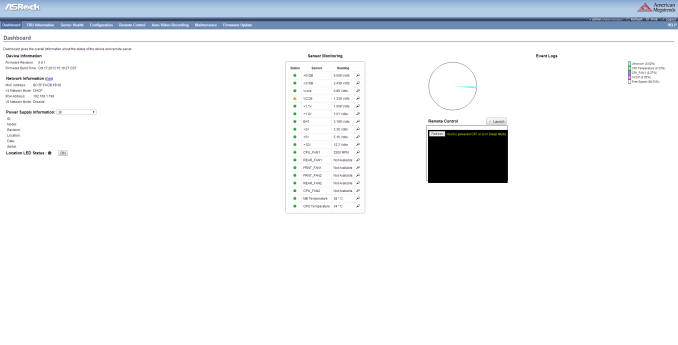
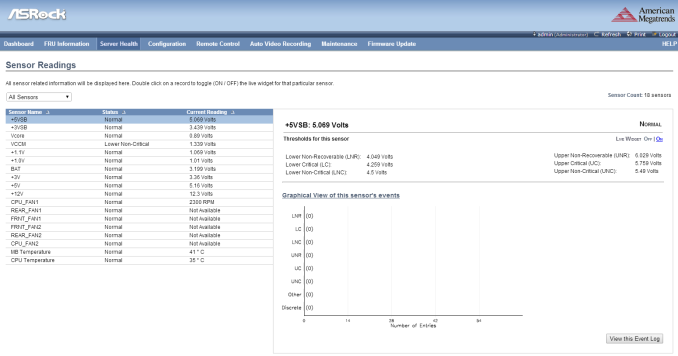
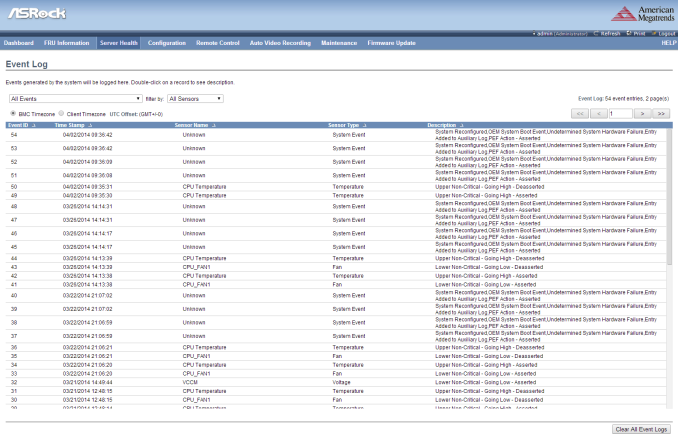
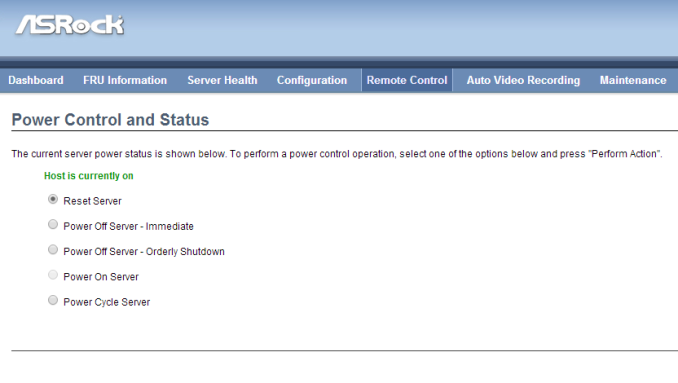
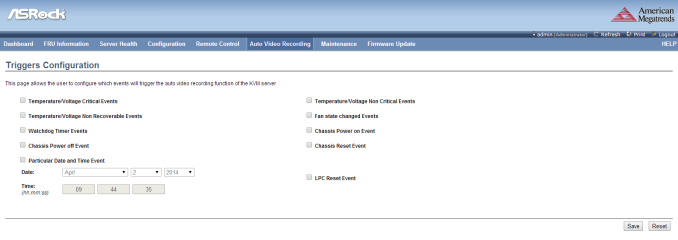
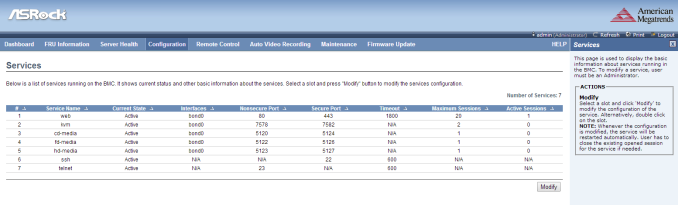














85 Comments
View All Comments
S.D.Leary - Tuesday, April 29, 2014 - link
Actually, for the SMB/Home version I was thinking more along the lines of keeping all the management, but dropping the TPM.Dropping BOTH extra SATA switches. (No real need for these on a home Media Server, and honestly for many/most SMB, four 6TB drives would be more than enough)
Updating USB to 3.1 status
A digital video output.
Dropping the COM port
Thunderbolt 2 for external expansion (that way a SMB that was growing could add a storage chassis if needed)
And for Silverstone, a chassis with similar capabilities to the DS380, but with the following changes...
Drop 3.5" support. Ideally 4 Hot Swap 2.5" external bays, and one or two internal 2.5" bays.
An option for a Slim Optical drive.
Preferably a horizontal orientation to fit into an A/V setting.
Support for double wide normal graphics cards. This would probably necessitate a riser and horizontal orientation of the card.
Ian! A question for you. Do you have something that could test real time transcoding of Audio and Video? Both with and without a GPU?
SDLeary
Computer Bottleneck - Tuesday, April 29, 2014 - link
I like the idea of the consumer version as well.Make mine a C2550 and no additional SATA controllers. (SOC has six native SATA).
LastQuark - Monday, May 5, 2014 - link
You're looking at the wrong board. Check Bay Trail solutions. It will be perfect for your needs.swizeus - Tuesday, April 29, 2014 - link
Interesting as how Anandtech includes gaming benchmark for a storage centric motherboard, and with a decent card, it still be able to cope. What can you expect from a 25W CPU thoughLastQuark - Monday, May 5, 2014 - link
+1. It was a gross oversight of what this board is intended for.-=Hulk=- - Tuesday, April 29, 2014 - link
1. All recent Atoms (including Avaton's) support hardware AES acceleration:http://ark.intel.com/products/77987
2. 43W idle for the 5350??? What the hell??? I think your values are totally wrong....
50W for the C2758??? Look at that test with a similar Supermicro Mini-ITX motherboard:
http://www.servethehome.com/intel-avoton-rangeley-...
Ian Cutress - Tuesday, April 29, 2014 - link
Values aren't wrong, but the PSU is inefficient. Those values are also a full system build. I have to keep the same power supply across reviews for meaningful comparisons on the same efficiency curve, which I mention in the blurb above the power readings. I also mention that due to that fact, it's more a qualitative comparison than a quantitative.DanNeely - Tuesday, April 29, 2014 - link
I understand why you're using the same PSU for all your tests. But for really small/low power systems I'd suggest adding a second power test with a much smaller PSU, similar to how the old cast thermal tests for small enclosures were often done with both a big high power GPU and a small lower power one. The 1250W monster would allow for direct comparison with high power gaming systems; a second number from a ~250W PSU would provide a second number that would be more inline with typical use.watersb - Tuesday, April 29, 2014 - link
Wow! Thanks for writing about this one! I build small-office storage servers, and this might be exactly what we need!watersb - Tuesday, April 29, 2014 - link
"Users have been reporting that in Linux and FreeBSD, high intensity read/write workloads cause the controller to reset and elements to any software array are lost."Hmm. Not good. I see this with Sil3132 controllers, too. The PCIe x8 slot would let me install a modest controller like the old Intel/LSI SASUCI8, but that push the system price back into SuperMicro territory.