ASUS A88X-Pro Review: Kaveri, Kaveri, Quite Contrary
by Ian Cutress on April 22, 2014 11:59 AM EST- Posted in
- Motherboards
- AMD
- Asus
- Kaveri
System Benchmarks
Rightmark Audio Analyzer 6.2.5
The premise behind Rightmark:AA is to test the input and output of the audio system to determine noise levels, range, harmonic distortion, stereo crosstalk and so forth. Rightmark:AA should indicate how well the sound system is built and isolated from electrical interference (either internally or externally). For this test we connect the Line Out to the Line In using a short six inch 3.5mm to 3.5mm high-quality jack, turn the OS speaker volume to 100%, and run the Rightmark default test suite at 192 kHz, 24-bit. The OS is tuned to 192 kHz/24-bit input and output, and the Line-In volume is adjusted until we have the best RMAA value in the mini-pretest. We look specifically at the Dynamic Range of the audio codec used on board, as well as the Total Harmonic Distortion + Noise.
Dynamic Range of the ASUS A88X-Pro
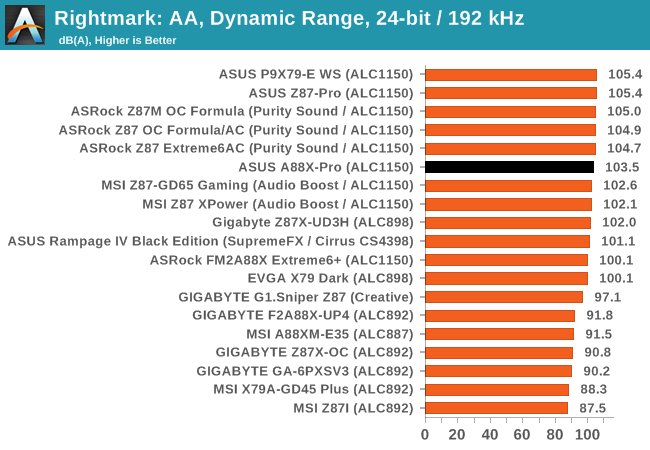
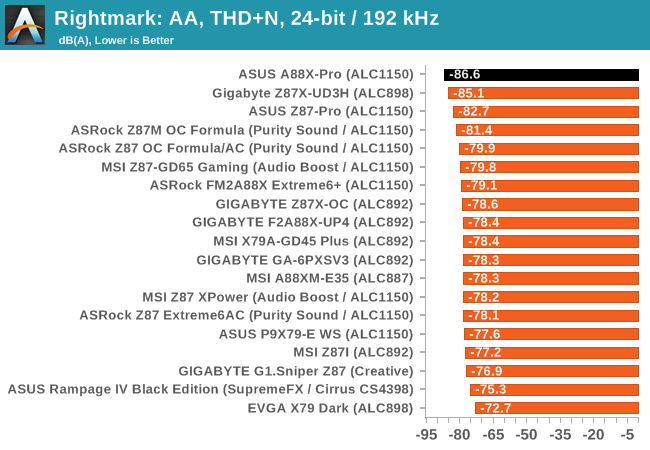
The THD+N results from the A88X-Pro are some of the best we have ever seen on a motherboard. Being the only A88X motherboard we have tested with an ALC1150, this seems to make a difference.
USB Backup
For this benchmark, we run CrystalDiskMark to determine the ideal sequential read and write speeds for the USB port using our 240 GB OCZ Vertex3 SSD with a SATA 6 Gbps to USB 3.0 converter. Then we transfer a set size of files from the SSD to the USB drive using DiskBench, which monitors the time taken to transfer. The files transferred are a 1.52 GB set of 2867 files across 320 folders – 95% of these files are small typical website files, and the rest (90% of the size) are the videos used in the WinRAR test. In an update to pre-Z87 testing, we also run MaxCPU to load up one of the threads during the test which improves general performance up to 15% by causing all the internal pathways to run at full speed.
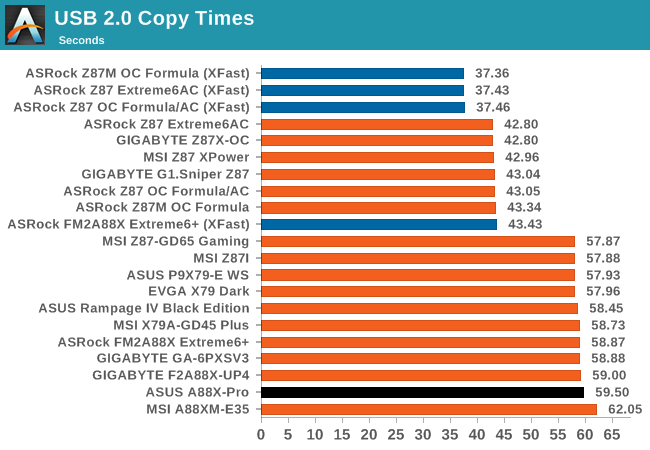
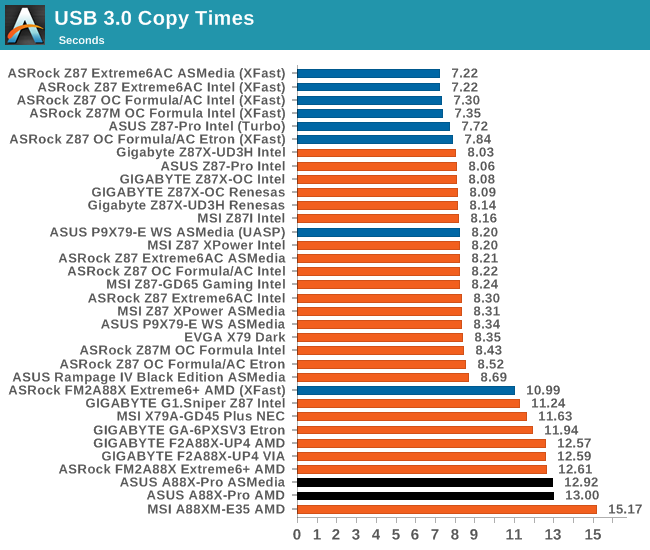
DPC Latency
Deferred Procedure Call latency is a way in which Windows handles interrupt servicing. In order to wait for a processor to acknowledge the request, the system will queue all interrupt requests by priority. Critical interrupts will be handled as soon as possible, whereas lesser priority requests, such as audio, will be further down the line. So if the audio device requires data, it will have to wait until the request is processed before the buffer is filled. If the device drivers of higher priority components in a system are poorly implemented, this can cause delays in request scheduling and process time, resulting in an empty audio buffer – this leads to characteristic audible pauses, pops and clicks. Having a bigger buffer and correctly implemented system drivers obviously helps in this regard. The DPC latency checker measures how much time is processing DPCs from driver invocation – the lower the value will result in better audio transfer at smaller buffer sizes. Results are measured in microseconds and taken as the peak latency while cycling through a series of short HD videos - less than 500 microseconds usually gets the green light, but the lower the better.
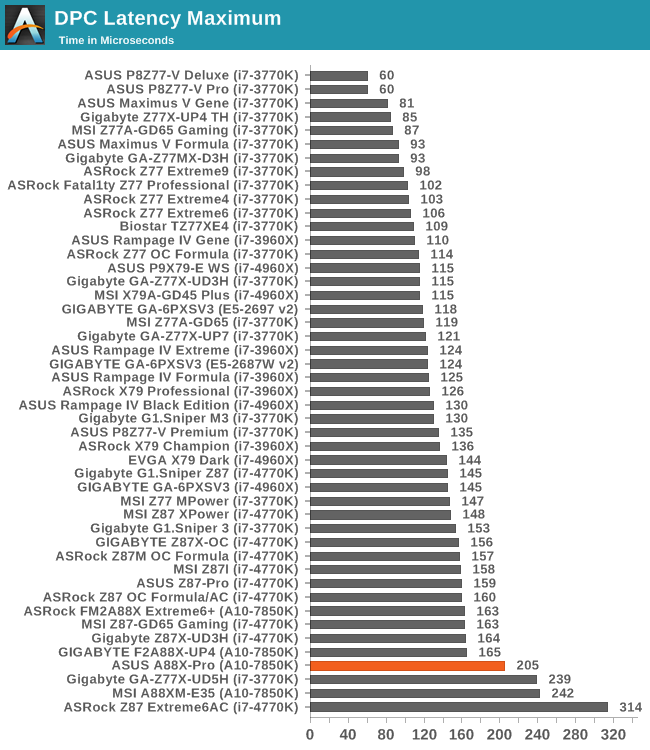
Somewhat uncharacteristically ASUS’ DPC latency on the A88X-Pro hits above 200. In our test we were seeing spikes up to 205, with the average being lower. We could not find the source of the spikes.


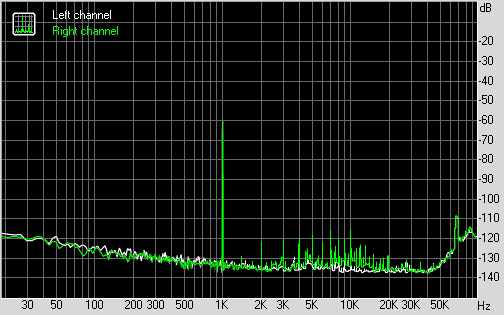








34 Comments
View All Comments
Ortanon - Tuesday, April 22, 2014 - link
EXACTLY. I've been scratching my head on this one. The only possible argument would be that you can cram more gaming into a smaller case, but that's an idiotic argument because 1) who the hell is so desperate to fit a system down to the millimeter and 2) the real-life difference between mini-ITX and micro-ATX cases is often one or two inches in any given dimension.So ultimately Kaveri is, unfortunately, a bust. A moot point. A waste of precious R&D resources. And it's such a shame.
On the bright side, all they'd have to do is adjust the price point. A lot.
Topweasel - Tuesday, April 22, 2014 - link
Obviously you haven't tried to build a computer in SG05 or Ncase M1. Not every ITX case is Prodigy or 250D. Most are much much much smaller in all dimensions than most mATX cases. I would say it's more of the ATX vs mATX that's always bothered me. More often than not an mATX case isn't much smaller than a well spaced full ATX mid tower.That said this motherboard is about as useless as one could be. I see why they are doing it. They want full sized full featured ATX boards for the AMD platform, but with AMD almost completely shutting down AM3+ developments, the future of AMD's platforms is in the FM2 and up. Spending 200$ on a full ATX system just to use integrated video doesn't make sense. I guess one could say there is more performance and power savings when tied to discrete AMD GPU. But APU's are at their best when they are the sole source of video. Certainly not worth spending i5 money otherwise. Which is why it would work best in an ITX setup where both space and cooling are enough of a issue that one would rather do without a discrete card if possible.
PEJUman - Tuesday, April 22, 2014 - link
^^ ThisI was able to purchase the 7850K for 120 at local microcenter and a Asrock A88X-ITX+ for 100 at newegg. At $220 combined price, Kaveri is very hard to pass up. yes, you can get cheaper systems, but it's price/performance/size/power ratio is unique. This is no longer the case if you approach $300. They really need to drop the price down to around 100 for the CPU.
just4U - Tuesday, April 22, 2014 - link
I'd have to agree with that.. Which is why I am waiting on the A8s Their supposed to be priced in and around 90-120 which is somewhat of a sweet spot. As we move up to the 150-180 dollar A10s that drops off a little as you could always pair a discrete card (say a GDR5 240 or something) and blow it all out of the water.BinaryTB - Tuesday, April 22, 2014 - link
HTPCs. Lower heat, lower noise, lower power consumption.CPU and graphics don't matter much if you can decode high bitrate video in hardware and put it all in a small package.
The same argument could be used for laptops as well.
But I do agree with you, if you have a desktop and want performance, separates is the way to go.
eanazag - Tuesday, April 22, 2014 - link
Power consumption and heat are the difference. I do agree with just4U that I really just wanted the A8-7600. With the price about a $100 it makes more sense to me. I think the OEMs cried for it so we got shafted in channel.abufrejoval - Tuesday, April 22, 2014 - link
I'm guessing as to what you'd want: A <95Watt TDP APU, which still has the biggest GPU AMD can make... I think you're willing to sacrifice CPU clock for low TDP, but not graphics performance and would like to hit the 65 or 45 Watt "sweet spots", right?Well you don't need to actually wait for anything: These APUs are all one single die anyway, including all the mobile variants (once they come).
And, at least on Asus, you have the ability to configure your desired TDP in the BIOS, at least between 40 (could be 45) and 65 Watts.
Here is what happens:
You leave that setting alone, you'll get a 95Watts part, which means 3.7 GHz base, while it will clock to 4.0GHz as long as the thermal budget lasts.
You set it to any number between 65 and 40/45 and you'll get exactly that: An APU which will fiddle with GPU and CPU budgets until they meet your TDP limit.
You use single threaded CPU load at 45Watts TDP, you may well get 4.0 GHz for quite a while.
You use tons of GPU, your CPU may well slow to the 1 GHz range (actually I believe it won't drop below 1.6GHz).
So with previous generation APUs like Trinity and Richmond the TDP settings were hard-wired into the die before packaging and sale. With Kaveri, from what I am seeing, there is really just two variants: One with 512 graphic cores enabled and one with 384 graphic cores enabled. Everything else is configuration done completely in software, which is just perfect from where I stand ;-)
I can buy a Kaveri today and push it to its absolute limits with heavy overclock on a "Pro" mainboard and I can transfer it into a mini-ITX board tomorrow and tell it to never use beyond 45Watts and it will just do as it was told!
Completely anti-market-segmentation and just the way I like it as a *consumer*.
pidgin - Tuesday, April 22, 2014 - link
I really regret going with ASRock FM2A88X Killer+, nothing but memory problems, basically no driver updates on driver page, ughhtuklap - Friday, April 25, 2014 - link
seems that you have to take it unto asrock.. I was targetting ASRock FM2A88X Killer+ too but when I read some problems and noticed that there are no driver updates i switched my eye to asrock fm2+ extreme6+ ^_^ never had problems.. although I wish they have esd protections and anti-surge ic's placed on the board. also they should have made it sturdier.all in all quite happy.
this board is solid. but the thing here is it lacks on board switches for power and reset
tech6 - Tuesday, April 22, 2014 - link
I'm sure this is a great boar but none of this matters until AMD release a CPU that is power consumption and performance competitive with what Intel is currently offering. The AMD on board graphics are great but the rest of the CPU and the power consumption are currently simply not competitive.