ASUS A88X-Pro Review: Kaveri, Kaveri, Quite Contrary
by Ian Cutress on April 22, 2014 11:59 AM EST- Posted in
- Motherboards
- AMD
- Asus
- Kaveri
Real World CPU Benchmarks
Readers of our motherboard review section will have noted the trend in modern motherboards to implement a form of MultiCore Enhancement / Acceleration / Turbo (read our report here) on their motherboards. This does several things – better benchmark results at stock settings (not entirely needed if overclocking is an end-user goal), at the expense of heat and temperature, but also gives in essence an automatic overclock which may be against what the user wants. Our testing methodology is ‘out-of-the-box’, with the latest public BIOS installed and XMP enabled, and thus subject to the whims of this feature. It is ultimately up to the motherboard manufacturer to take this risk – and manufacturers taking risks in the setup is something they do on every product (think C-state settings, USB priority, DPC Latency / monitoring priority, memory subtimings at JEDEC). Processor speed change is part of that risk which is clearly visible, and ultimately if no overclocking is planned, some motherboards will affect how fast that shiny new processor goes and can be an important factor in the purchase.
As far as we could determine, the ASUS A88X-Pro did implement a form of Multi-Core Turbo given some of the results in multithreaded workloads.
Rendering – Adobe After Effects CS6: link
Published by Adobe, After Effects is a digital motion graphics, visual effects and compositing software package used in the post-production process of filmmaking and television production. For our benchmark we downloaded a common scene in use on the AE forums for benchmarks and placed it under our own circumstances for a repeatable benchmark. We generate 152 frames of the scene and present the time to do so based purely on CPU calculations.
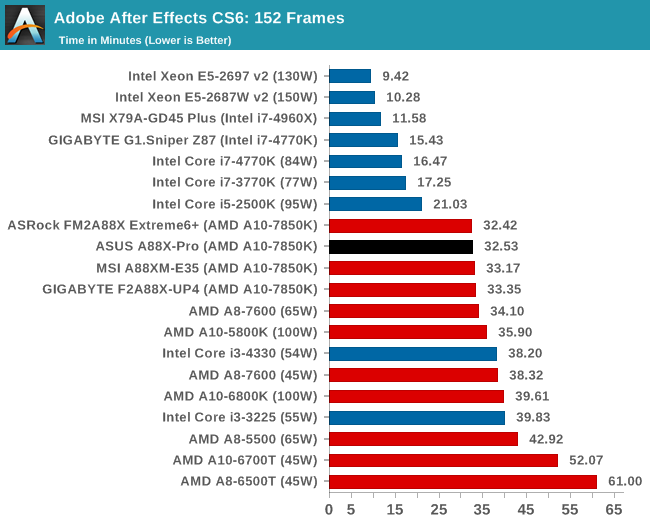
Compression – WinRAR 5.0.1: link
Our WinRAR test from 2013 is updated to the latest version of WinRAR at the start of 2014. We compress a set of 2867 files across 320 folders totaling 1.52 GB in size – 95% of these files are small typical website files, and the rest (90% of the size) are small 30 second 720p videos.
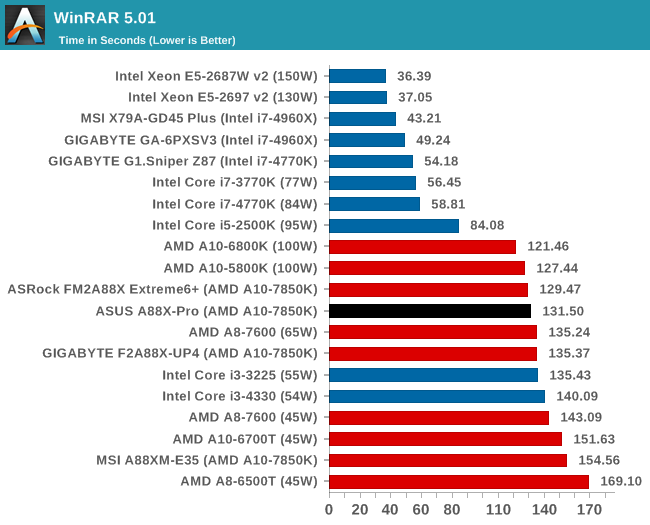
Image Manipulation – FastStone Image Viewer 4.9: link
Similarly to WinRAR, the FastStone test us updated for 2014 to the latest version. FastStone is the program I use to perform quick or bulk actions on images, such as resizing, adjusting for color and cropping. In our test we take a series of 170 images in various sizes and formats and convert them all into 640x480 .gif files, maintaining the aspect ratio. FastStone does not use multithreading for this test, and thus single threaded performance is often the winner.
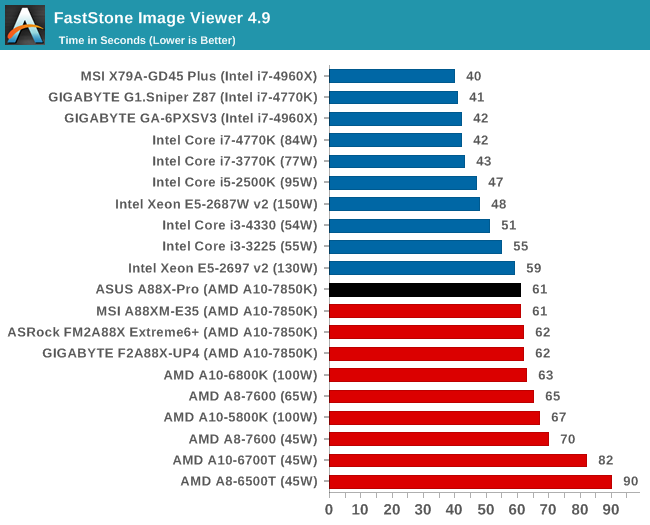
Video Conversion – Xilisoft Video Converter 7: link
The XVC test I normally do is updated to the full version of the software, and this time a different test as well. Here we take two different videos: a double UHD (3840x4320) clip of 10 minutes and a 640x266 DVD rip of a 2h20 film and convert both to iPod suitable formats. The reasoning here is simple – when frames are small enough to fit into memory, the algorithm has more chance to apply work between threads and process the video quicker. Results shown are in seconds and time taken to encode.
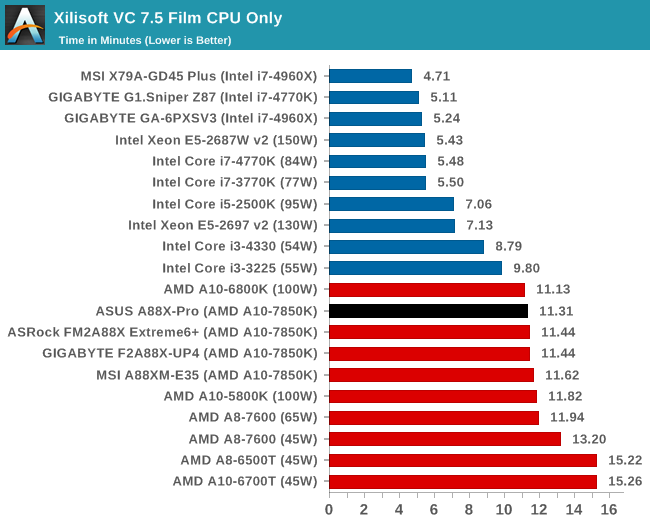
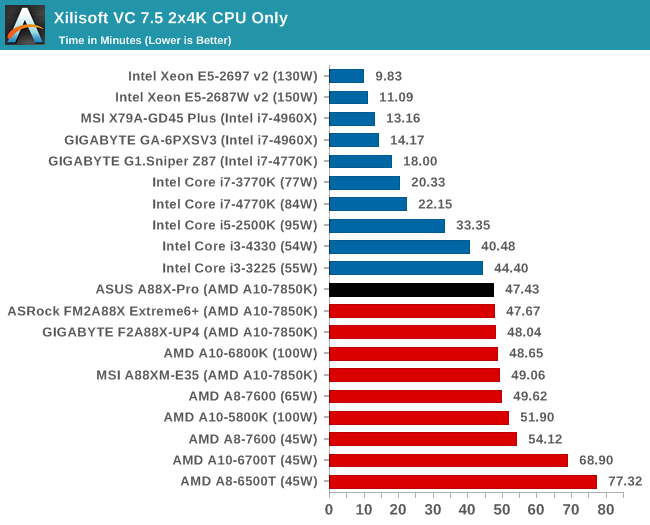
Video Conversion – Handbrake v0.9.9: link
Handbrake is a media conversion tool that was initially designed to help DVD ISOs and Video CDs into more common video formats. The principle today is still the same, primarily as an output for H.264 + AAC/MP3 audio within an MKV container. In our test we use the same videos as in the Xilisoft test, and results are given in frames per second.
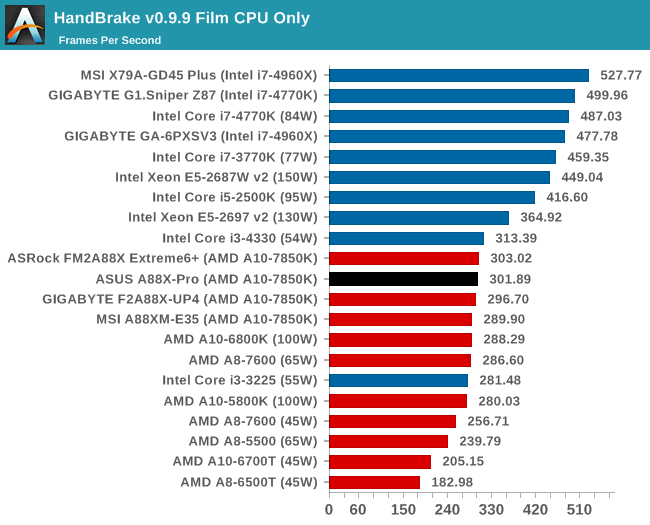
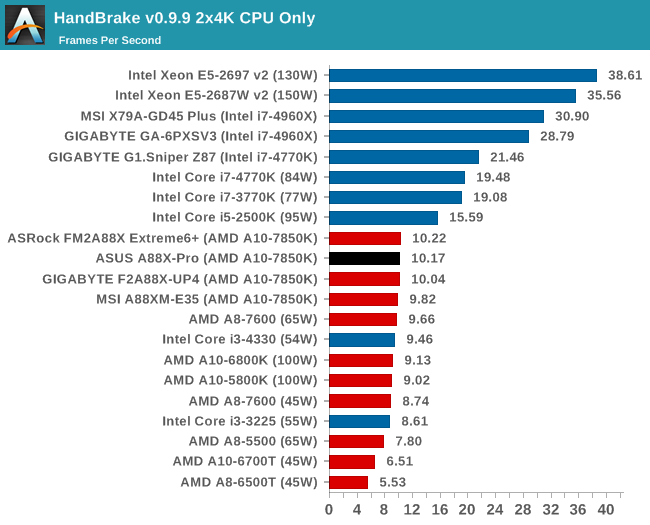
Rendering – PovRay 3.7: link
The Persistence of Vision RayTracer, or PovRay, is a freeware package for as the name suggests, ray tracing. It is a pure renderer, rather than modeling software, but the latest beta version contains a handy benchmark for stressing all processing threads on a platform. We have been using this test in motherboard reviews to test memory stability at various CPU speeds to good effect – if it passes the test, the IMC in the CPU is stable for a given CPU speed. As a CPU test, it runs for approximately 2-3 minutes on high end platforms.
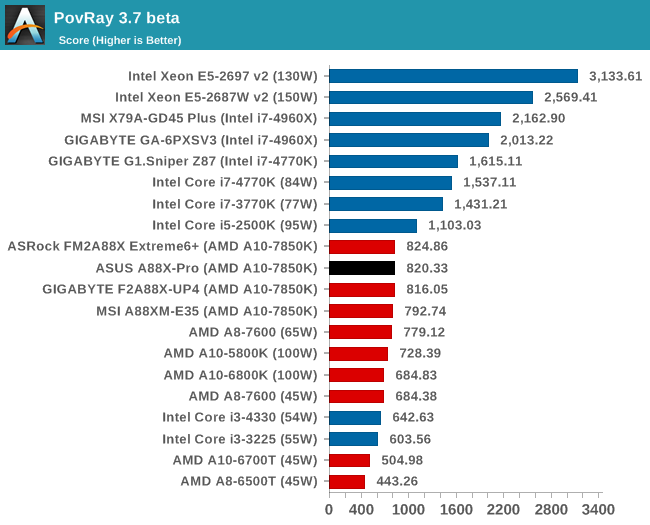










34 Comments
View All Comments
Antronman - Tuesday, April 22, 2014 - link
It's Asus.Of course it's going to be recommended.
Every fool knows Asus is #1
yannigr - Tuesday, April 22, 2014 - link
And those who are not fools? What do they think about ASUS? :PHanzNFranzen - Wednesday, April 23, 2014 - link
lol!! =)Yorgos - Tuesday, April 22, 2014 - link
I am really happy with asrock extreme6+, which packs more features+1 64 Mbit Flash ROM (awesome feature)
+1 HDMI (4 monitors in total)
-1 eSata (instead of 2 on the asus)
-2 usb2.0
+1 Sata
+ power and reset buttons (f* great feature)
+ doesn't make you look like a pimp with gold teeth
+Wake on LAN
+ cheaper for around 20 € in my country than the asus
In my opinion you CANNOT beat those feature with a better price and better benchmarks.
That's why I never read the conclusions, If I wanted an opinion I could ask also my dog, both of them have the same value.
Alexvrb - Tuesday, April 22, 2014 - link
What about PWM (4-pin) fan headers? If I was in the market for this kind of board, this A88X Pro would be the one I'd get, just because of its abundance of 4-pin connectors (5 of them). Most ATX A88X boards have... 3? With maybe one or two 3-pins to go with them. Yeah, you can get splitters (better get well-made ones) but then you can only monitor the speed of one of the connected fans per motherboard header.Antronman - Wednesday, April 23, 2014 - link
Yeah.And it's ASUS quality.
Alexvrb - Wednesday, April 23, 2014 - link
Which, most of the time, means it's good. I've been burned over the years by most of the major manufacturers at least once, including Asus. Sometimes it's a hardware/design issue, sometimes it's software/firmware. On occasion it was a problem with the chipset itself, and not entirely the manufacturers fault. About the most solid boards I used were by Epox, hilariously enough.But yes, overall I'd consider Asus to generally produce good boards, particularly if you're buying one of their "premium" models.
tuklap - Friday, April 25, 2014 - link
I just hope Asrock placed anti surge ic's and esd protections :(just4U - Tuesday, April 22, 2014 - link
In my opinion none of this matters until they finally release the A8- 7X series processors. Don't know about the rest of you but I've been eyeing it for multiple builds simply because of it's price/performance ratio. I'd expected it to be release already.HiTechObsessed - Tuesday, April 22, 2014 - link
My problem with these APUs is something like the A10-7850k costs $180, or you can get the 750k for $80, and a 7770 GHz for $100 and blow the 7850k out of the water in performance. APUs don't make sense on large boards like this when you can pair the same CPU up with a dedicated GPU and get much more gaming power.