Scaling Windows - The DPI Arms Race
by Brett Howse on April 15, 2014 2:00 PM EST- Posted in
- Operating Systems
- Windows
- Microsoft
- Windows 8.1
- High DPI
Windows 8.1 - More DPI Changes
When Microsoft launched Windows 8.1, it continued to refine the scaling functionality. To assist with people using a tablet such as the Microsoft Surface as a desktop replacement, Windows 8.1 now has the ability to have independent DPI settings per display. This was sorely needed, as anyone who used a Surface Pro (a 1920x1080 pixel 10.6” display) and then connected it to an external 1080p monitor that was two to three times the size of the tablet display complained bitterly about what a terrible experience this was. The Surface Pro’s on-device screen is set at 150% scaling which is necessary to make that resolution work on a 10” screen, but on a 24” monitor all on-screen elements are enormous.
Having two independent DPI settings is not without its challenges. Applications are initially scaled at the DPI setting of whichever monitor they are opened on. With any multi-monitor system, the operating system has to be able to deal with a person moving an application from one monitor to the other. If the application is scaled at the initial DPI, how to you keep it from becoming too large or too small when moved? The solution is once again DPI Virtualization, and once again it’s a solution that works but it’s not ideal.
If the initial monitor is a lower DPI, the application will be scaled up when moved to the higher DPI display, and if it moves from a High DPI monitor to a low DPI display, it will be scaled down. Just like with the Windows Vista DPI Virtualization, this method can result in applications that aren’t as sharp as they should be, as well as quirks with user elements. To get around these issues, Microsoft has expanded the DPI API to allow for per-monitor DPI-aware applications.
Applications that are per-monitor DPI-aware are expected to automatically re-scale themselves when moved between displays. They can do this because the operating system will send a WM_DPICHANGED message to the application when most of the application’s area has moved to a display with a different DPI level. The message sent to the application includes a recommended DPI level, but the application can choose whatever value it wants.
Windows 8.1 also improves several other key elements of DPI settings, continuing the tweaks made since the days of Windows XP where you had to reboot for a DPI change.
| High DPI Windows Features | |||||
| Feature | Windows XP | Windows Vista | Windows 7 | Windows 8 | Windows 8.1 |
| DPI Virtualization of DPI-unaware apps | No | Yes | Yes | Yes | Yes |
| DPI Virtualization of System DPI-aware apps | No | No | No | No | Yes |
| API to declare DPI awareness level | No | Yes | Yes | Yes | Yes |
| API to declare per-monitor DPI awareness | No | No | No | No | Yes |
| APIs to retrieve system metrics and DPI | Yes | Yes | Yes | Yes | Yes |
| Window notification of DPI change | No | No | No | No | Yes |
| APIs to retrieve monitor DPI | No | No | No | No | Yes |
| Requires reboot for monitor DPI change | N/A | N/A | N/A | N/A | No |
| Requires a reboot/log off for system DPI change | Reboot | Reboot | Log off | Log off | Log off |
| Per user DPI setting | No | No | Yes | Yes | Yes |
| Auto configuration of DPI at first logon | No | No | Yes | Yes | Yes |
| Viewing distance incorporated in default DPI calculation | No | No | No | No | Yes |
All of this DPI talk has focused 100% on the desktop environment. That is because the Modern environment for Windows has the luxury of being built with no legacy applications to deal with, so it can actually work in a manner similar to Apps on iOS and Android.
Windows 8.1 - Windows Store Apps
Love it or hate it, the Modern environment for Windows came at a time when High DPI devices already existed. This allowed it to be architected with support for native scaling for all applications. Windows Store apps are automatically scaled by Windows based on physical screen size, resolution, and device form factor at a ratio of 100%, 140%, and 180%. Windows Store apps encourage the use of scalable vector graphics if possible, or multiple copies of bitmap images to allow crisp images regardless of the scaling used.
Windows Store apps, and even Windows itself, scales not only the DPI of the application, but also how much content the application can display based on the physical screen size. Larger displays, much like in the desktop world, are often used to see and do more on the screen rather than just make everything larger as on a phone, and the Windows Runtime allows for all of this.
Windows Store apps require far less work from the developer in order to achieve this scaling. The app doesn’t have to be DPI aware, because by default all applications automatically are. Instead, things such as XAML layouts and SVG graphics allow the apps to be rescaled completely by the operating system.
Here is Adobe Touch, a Windows Store app version of Adobe Reader. It’s perfectly at home even at 3200x1800 on a 13.3” display. All of the UI elements are correctly sized and of course still usable by touch.


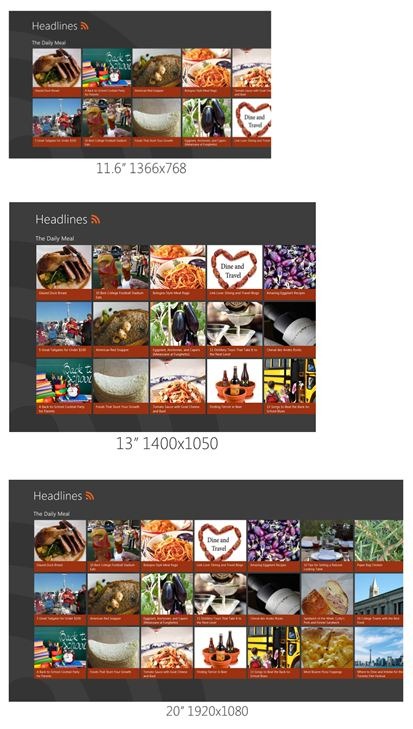
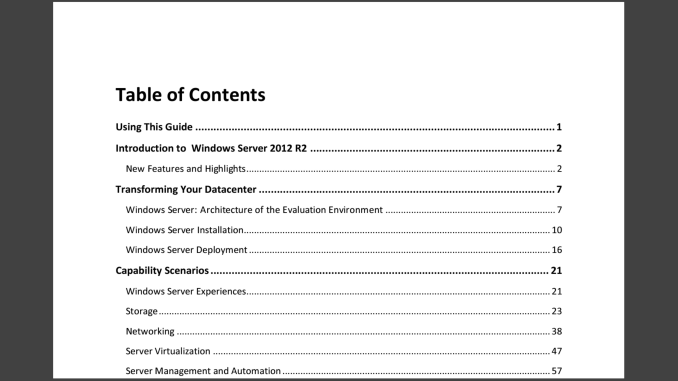








114 Comments
View All Comments
Lundmark - Wednesday, April 16, 2014 - link
People who like image quality should get a MacBook.wwwcd - Wednesday, April 16, 2014 - link
This numbers of DPI or/and PPI(which is the same thing) didn't make me satisfaction. I will wait for 8K(+) resolution for my next large dimensional PC/TV display.aron9621 - Wednesday, April 16, 2014 - link
Per display DPI scaling in Windows 8.1 is a joke. Try connecting a 180ppi Dell U2414Q and a 96ppi Dell 2413 to your computer, Windows is so dumb it doesn't even detect the correct DPI setting for the monitors, and worse, it doesn't allow you to change it. Oh yes, you can increase/decrease the DPI, but only for BOTH screens simultaneously, it doesn't matter if you have "Let me choose one scaling for all my displays" checked or unchecked, the only difference that setting makes is the way it breaks DPI unaware applications. So you are either stuck with one screen with normal elements and one with tiny ones, or with normal elements on the other screen and giant ones on the former one. And I yet have to figure out how Windows chooses which screen it opens the application on.caywen - Friday, April 18, 2014 - link
This. Windows seems to have no idea how big my 24" samsung monitor is. I even have samsung's monitor driver installed. In display settings, Windows thinks my Yoga 2 Pro's 13" screen is 4x larger than my 24", presumably because it's still assuming resolution == size.I really hope Microsoft fixes this. They should at least provide a way for us to say, "Windows, this monitor size is this big" and for Windows to say "righty ho, now I totally know this display's real DPI."
I feel like Microsoft is fumbling the ball. They give developers every gun to shoot their foot with, and give users useless tools to mitigate it.
Gigaplex - Wednesday, April 16, 2014 - link
"This application is the worst example of usability on a High DPI system that I’ve seen."I'd pick small elements over element cropping/overflow any day. It's especially annoying when OK/Cancel buttons on dialogs are off-screen because their location wasn't calculated correctly.
aeeroO - Wednesday, April 16, 2014 - link
960x480 WHAT KIND OF SORCERY IS THAT? Every apple fanboy knows it's 960x640...Anand, where are you?StrangerGuy - Wednesday, April 16, 2014 - link
I find it especially baffling how could people even defend DPI laziness...in mid 2014.What, you don't like progress, or are you still living in 2000?
valhar2000 - Wednesday, April 16, 2014 - link
So, once again, Microsoft gets blamed for the mistakes of other software developers. If only Adobe had a letter "s" in their name that could be easily replaced with a "$"...e_sandrs - Wednesday, April 16, 2014 - link
You could use the Euro sign for the e and/or the Thai Baht for the b and/or the Vietnam Dong for the d? That's the best I could do. :)A₫o฿€
berger0 - Wednesday, April 16, 2014 - link
Anyone know a work around to fix Chrome? In Chrome 35 they removed the HiDPI flag. I found some post that had me put the flag in the registry, but chrome looks really bad now. Anyone else running Chrome Beta or Canary seeing this issue? I am running the YogaPro 2